Have you ever wondered about the different functionalities of Blink’s armed and disarmed modes?
Blink Armed is a state where Blink devices, such as security cameras or motion sensors, are active and ready to detect or respond to any potential threats or disturbances.
Blink Disarmed is a state where the Blink devices are temporarily deactivated or put on standby.
So let’s get started and discover Blink Armed vs Disarmed. Find out how to choose between Blink’s armed and disarmed modes.
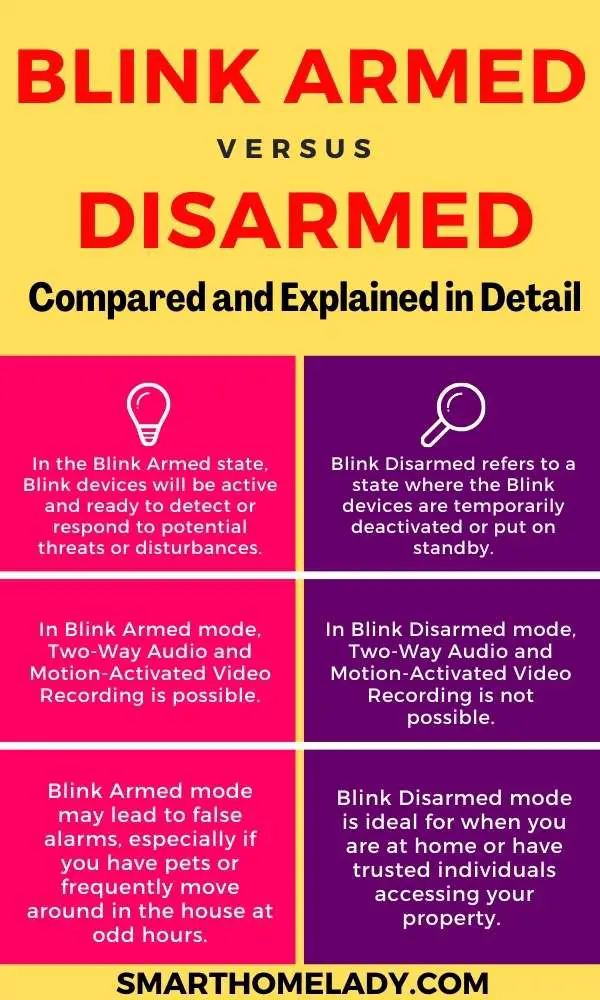
Contents
- 1 What Does Armed And Disarmed Mean In Blink Camera?
- 2 Features of Armed And Disarmed Blink Camera
- 3 Does Blink record when disarmed – Answer Is No
- 4 Blink Camera Armed Vs Disarmed – Which Mode Should You Use?
- 5 How To Arm Blink Camera In 6 Steps
- 6 6 Steps To Disarm Blink Camera
- 7 Arming Blink With Alexa Routine
- 8 Blink Arm Away Vs Arm Stay
- 9 Scheduling Of Blink arm and disarm
- 10 Advantages of Disarming Blink System
- 11 Frequently Asked Questions FAQs
- 12 What happens when Blink is armed?
- 13 Does Blink have to be armed to detect motion?
- 14 Is Blink always recording?
- 15 What does disarming Blink cameras do?
- 16 Conclusion
- 17 Sources
What Does Armed And Disarmed Mean In Blink Camera?
When I activate Blink Armed mode, it gives my cameras the green light to monitor my home 24/7. Every movement, every sound, and every unexpected visitor will be captured on my Blink camera. It ensures that I have a watchful eye on my property at all times.
It’s like having a security guard stationed outside my own home, always vigilant and ready to catch any potential intruders.
Meanwhile, Blink Disarmed mode allows me to temporarily deactivate my cameras. It gives me the freedom to move around my house without triggering motion alerts or constantly recording video clips.
It’s particularly useful when I host a party, expect guests, or simply want some privacy in certain areas of my home.
With Blink Disarmed, I am in control of when and where your cameras are actively monitoring.
Features of Armed And Disarmed Blink Camera
| Features | Blink Armed | Blink Disarmed |
|---|---|---|
| Motion Detection Alerts & Notifications | ✓ | ✕ |
| Two-Way Audio | ✓ | ✓ |
| Live View | ✓ | ✓ |
| Motion-Activated Video Recording | ✓ | ✕ |
| Smart Home Integration | ✓ | ✓ |
| Battery-Powered | ✓ | ✓ |
Does Blink record when disarmed – Answer Is No
No, Blink does not record when disarmed. When the system is disarmed, it is designed to deactivate all recording capabilities, ensuring privacy and conserving storage space.
However, it will still detect motion and send alerts, allowing users to stay aware of any activity in the monitored area. Blink prioritizes user control and security in its recording functionalities.
Blink Camera Armed Vs Disarmed – Which Mode Should You Use?
Now, you might be thinking, “Well, Blink camera is great, but which mode should I use?”
The answer lies in your unique needs and circumstances.
If you’re heading out for a vacation or have an empty house for an extended period, Blink Armed mode will provide you with that extra layer of security and peace of mind.
However, it may also lead to false alarms, especially if you have pets or frequently move around in the house at odd hours.
Meanwhile, when you’re at home and don’t want constant alerts, Blink Disarmed mode should be chosen. It’s ideal for when you are at home or have trusted individuals accessing your property.

However, the downside is that you won’t receive immediate notifications if there is a break-in or any other security breach.
To make the best use of both modes, it’s recommended to set up schedules for arming and disarming your Blink system based on your routines.
For example, you can arm it when everyone leaves the house during weekdays and disarm it when someone is expected to be home during weekends.
So, experiment with both modes and find the perfect balance that suits your needs.
Read More About Blink Camera
How To Arm Blink Camera In 6 Steps
By following a few simple steps, you can ensure that your camera is armed and ready to capture any potential activity.
- Ensure that the Blink camera is properly set up and connected to your Wi-Fi network.
- Open the Blink app on your smartphone or tablet.
- Tap on the “Arm” button located at the bottom of the app’s home screen.
- Select the Blink camera you want to arm from the list of available devices.
- Choose the desired arming mode, such as “Home” or “Away,” based on your security needs.
- Confirm your selection and the Blink camera will now be armed and ready to capture any detected motion or activity.
6 Steps To Disarm Blink Camera
Disarming a Blink Camera is a simple process that can be done in just a few steps. By following these instructions, you can deactivate your Blink Camera effortlessly:
- Locate the Blink Camera – Identify the specific Blink Camera that you want to disarm.
- Open the Blink App – Launch the Blink App on your smartphone or tablet.
- Select the Camera – Choose the camera from the app’s home screen that corresponds to the one you want to disarm.
- Tap on the Settings Icon – Look for the settings icon, usually represented by a gear or wrench, and tap on it.
- Disable Motion Detection – Within the camera settings, find the option to disable motion detection and toggle it off.
- Confirm Disarm – Confirm the disarm command when prompted to ensure that the Blink Camera is successfully disarmed.
Following these steps will allow you to disarm your Blink Camera temporarily, giving you control over its activation and ensuring your privacy.

Arming Blink With Alexa Routine
Setting up the Arm Blink with Alexa Routine is a breeze. Here is a way to arm blink with Alexa routine.
- All you need is an Alexa-enabled device, such as an Echo Dot or Echo Show, and your Blink security system.
- Start by enabling the Blink skill in the Alexa app and linking it to your Blink account.
- Once that’s done, you can create a routine using the Alexa app or by simply saying, “Alexa, create a routine.”
Now, imagine this scenario: it’s time to call it a night, and you want to ensure your home is secure before going to bed.
Instead of manually arming your Blink system, you can now create a routine called “Goodnight” that will do it for you.
By saying, “Alexa, goodnight,” your Blink security system will automatically arm itself, providing you with an extra layer of protection throughout the night.
But the convenience doesn’t stop there. Let’s say you’re leaving the house and want to activate your Blink system as you walk out the door.
Simply create a routine called “Leaving Home,” and when you say, “Alexa, leaving home,” your Blink security system will be armed, giving you peace of mind wherever you go.
The “Arm Blink with Alexa Routine” is not only practical but also customizable to fit your specific needs. You can create routines that adjust the sensitivity of your Blink cameras, turn on or off specific cameras, or even schedule routines to activate at specific times of the day.
Blink Arm Away Vs Arm Stay
Blink Arm Away and Arm Stay are two security options offered by Blink, the home security system.
Arm Away mode activates all sensors and cameras, providing full security coverage when the house is empty.
Arm Stay mode allows homeowners to arm specific areas while they are still inside, allowing for movement within the home without triggering an alarm.
Both options offer peace of mind and enhance the overall security of your home.
Scheduling Of Blink arm and disarm
To schedule the arm and disarm of your Blink camera, follow these steps:
- Open the Blink app on your mobile device.
- Tap on the camera you want to schedule.
- Go to the camera settings and select “Schedule Arm/Disarm.”
- Choose the days and times you want the camera to be armed and disarmed.
- Save the schedule and exit the settings.
- Your Blink camera will now automatically arm and disarm according to the schedule you set. Enjoy the convenience and peace of mind.
Advantages of Disarming Blink System
When you deactivate armed mode on your Blink system, you gain the benefits of disarmed mode, such as the ability to move freely around your home without triggering motion alerts.
Here are some key points to consider when exploring the advantages of disarming Blink system:
- Allows for unrestricted movement – With disarmed mode activated, you can go about your daily activities without worrying about setting off any alarms or notifications.
- Ideal for indoor use – Disarmed mode is perfect when you’re at home and want full access to all areas without triggering unnecessary alerts.
- Peaceful sleep – By deactivating armed mode during nighttime hours, you can rest peacefully knowing that movement won’t trigger any disturbances.
- Convenient for pets – If you have pets in your home, disarmed mode ensures they can roam freely without causing false alarms or distress.
- Eases privacy concerns – Disarmed mode respects your privacy by not constantly monitoring every movement within your home.
While disarmed mode offers many benefits, it’s essential to acknowledge the potential risks associated with armed mode.
Frequently Asked Questions FAQs
What happens when Blink is armed?
When Blink is armed, it means that the camera is actively monitoring its surroundings for any movement or activity.
Once armed, Blink will start recording and send alerts to your connected devices if it detects any motion within its field of view.
It ensures you stay informed about any activity happening in the monitored area.
Does Blink have to be armed to detect motion?
Yes, Blink has to be armed to detect motion. In order for the motion sensors to function properly, Blink cameras need to be armed and active, ensuring that they are ready to capture any motion that occurs in their surroundings.
Is Blink always recording?
No, Blink cameras are not always recording. Instead, they use a unique technology called “motion-based recording.”
It means that Blink cameras start recording and saving footage only when motion is detected within their range.
This smart feature not only saves storage space but also allows you to easily review and manage important events.
What does disarming Blink cameras do?
Disarming Blink cameras is a useful feature when you want to temporarily pause motion detection and recording.
By disarming the system, you can prevent Blink from sending you notifications or recording any motion events.
It is particularly handy when you’re at home or in an area where you don’t require constant surveillance, providing privacy and peace of mind.
Conclusion
When choosing between Blink armed and disarmed modes, it is important to consider the specific needs and preferences of your home security system.
While armed mode offers enhanced protection with motion detection and instant alerts, disarmed mode provides convenience and flexibility for everyday activities.
Ultimately, the decision should be based on whether you prioritize maximum security or ease of use.
By evaluating these key differences and benefits, you can make an informed choice that best suits your home security requirements.


