Are you considering installing Xfinity security cameras in your home but hesitant to commit to a service plan? You may be wondering: can I use Xfinity security camera without service?
The short answer is yes, you can use the cameras without a service plan, but there are some important limitations to consider.
In this article, I am going to tell you in detail about this, and we’ll explore the pros and cons of using Xfinity security cameras without service. In the end, I’ll help you decide on the best security solution for your needs.
So, Let’s Get Started.

Contents
- 1 Can I Use Xfinity Security Camera Without Service – Yes, You Can
- 2 How To Set Up Xfinity Camera Without Service Plan – 5 Steps Guide
- 3 Pros & Cons of Using Xfinity Security Cameras Without Service
- 4 Using Xfinity Security Camera With Or Without Service – Making An Informed Decision
- 5 Does Xfinity provide home security?
- 6 Can you get Xfinity Home security without the internet?
- 7 Can Xfinity Cameras Be Hacked?
- 8 Do Xfinity Cameras Need To Be Plugged In?
- 9 Do Xfinity Cameras Work Without Wi-Fi?
- 10 Does Xfinity home work without power?
- 11 Can I install Xfinity home security myself?
- 12 Conclusion
Can I Use Xfinity Security Camera Without Service – Yes, You Can
Yes, you can definitely use Xfinity security cameras without any service package. I know it sounds too good to be true, but it’s really possible. All you need is an active internet connection and a compatible DVR to set up the camera. It’s that simple.
The Xfinity home security solution doesn’t tie you to any service or contract. With Xfinity, you have the freedom to own your camera and choose your own path. You don’t have to worry about any hidden fees or charges.
If you’re wondering how to set up the camera without Xfinity service, it’s quite easy.
All you have to do is reset the camera and disconnect and reset all the devices in the Xfinity system. This will allow you to use the camera without any service or contract.
Even without a service plan, the camera is versatile and can be used in a variety of ways. You can place it in your baby’s room to monitor their activities or use it for DIY projects that require surveillance.
So, Xfinity security cameras are a great investment for anyone looking to enhance their home security. You don’t have to worry about any contractual obligations or hidden fees.
You can use the camera without any service package and customize it according to your needs. So, go ahead and invest in an Xfinity security camera today.
How To Set Up Xfinity Camera Without Service Plan – 5 Steps Guide
If you have Xfinity security cameras but don’t want to pay for a service plan, you can still use them as standalone cameras without monitoring services.
Here’s how to use Xfinity security cameras without a service plan:
Step 1 – Connect The Camera To Your Wi-Fi Network
You’ll need to follow the camera’s setup instructions to connect it to your home Wi-Fi network. This usually involves downloading the Xfinity Home app, scanning a QR code on the camera, and entering your Wi-Fi network name and password.

Step 2 – View live video on the app
Once the camera is connected to your Wi-Fi network, you can view live video on the Xfinity Home app.
Simply open the app, select the camera you want to view, and tap the “Live View” button.
Step 3 – Set up motion detection
Xfinity security cameras have built-in motion detection, which can send alerts to your phone when motion is detected.
To set up motion detection, go to the camera settings in the Xfinity Home app and enable “Motion Detection.” You can also adjust the motion detection sensitivity to reduce false alerts.
Step 4 – Record video clips
Xfinity security cameras can record video clips when motion is detected or when you manually start recording. However, without a service plan, you’ll need to use the camera’s local storage to save video clips.
Xfinity security cameras have a microSD card slot for local storage, so you can insert a microSD card and set the camera to record to it.
Step 5 – Review saved video clips
You can review saved video clips on the Xfinity Home app by selecting the camera and tapping “View Recordings.”
KEEP IN MIND: Without a service plan, you won’t be able to store video clips in the cloud, so you’ll need to regularly remove the microSD card and transfer the video clips to your computer or another device.
So, even without a service plan, you can use Xfinity security cameras as standalone cameras for live viewing, motion detection, and local recording.
However, you’ll need to manage the local storage yourself and won’t have access to cloud storage or monitoring services.
Pros & Cons of Using Xfinity Security Cameras Without Service
Xfinity security cameras are a great way to keep an eye on your home or business. However, many people wonder if they can use Xfinity security cameras without service. The answer is yes, but there are both pros and cons to doing so.
Following are some pros and cons of using Xfinity security cameras without service.
| Pros | Cons |
|---|---|
| Cost Savings – Using Xfinity security cameras without service means you don’t have to pay a monthly fee. | Limited Features – Without service, you won’t have access to all the features that come with Xfinity security cameras. |
| Easy Set-Up – Xfinity security cameras are easy to set up and can be used immediately. | No Professional Monitoring – You won’t have access to professional monitoring services without service. |
| Remote Access – You can still access your Xfinity security cameras remotely, even without service. | No Cloud Storage – Without service, you won’t have access to cloud storage, which means you’ll have to store and manage footage yourself. |
| Customization – You can customize your Xfinity security cameras to fit your specific needs without service. | No Technical Support – If something goes wrong, you won’t have access to technical support without service. |
Overall, using Xfinity security cameras without service can be a cost-effective solution for those who don’t need access to all the features that come with the service. However, it’s important to consider the limitations and weigh the pros and cons before making a decision.
Using Xfinity Security Camera With Or Without Service – Making An Informed Decision
As a security camera expert, I understand that choosing between using Xfinity Security Camera with or without service can be a tough decision. However, it all comes down to your personal preferences and needs.
If you want to use the Xfinity Security Camera without service, you have the option of DIY installation. This means you will need to set up the cameras and monitor them manually.
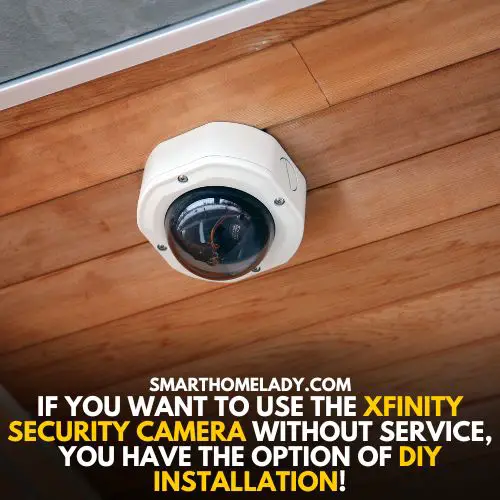
While this may save you money on monthly fees, it also requires more effort on your part, as you’ll need to ensure that everything is working correctly at all times.
Alternatively, if you choose to use Xfinity Security Camera with service, there are numerous benefits available for a small fee.
These include professional monitoring by trained experts who can quickly alert authorities in case of an emergency, 24/7 customer support, and access to additional features such as live streaming and video storage.
When making your decision about whether or not to use Xfinity Security Camera with or without service, consider these three things:
- Do you have time and expertise for DIY installation?
- Are you willing to monitor the cameras manually?
- Do you feel comfortable relying solely on yourself for security?
Ultimately, only you can decide what works best for your situation. Whether it’s opting for DIY installation and saving money or investing in additional services for greater peace of mind – alternative options exist.
Frequently Asked Questions FAQs
Does Xfinity provide home security?
Yes, Xfinity is a leading provider of home security systems that offers a wide range of security-related products and services.
The company’s Xfinity Home Security system includes 24/7 professional monitoring, smart home automation capabilities, and the ability to remotely control your home security system from your smartphone or tablet.
Can you get Xfinity Home security without the internet?
No, the Xfinity Home Security system requires a proper internet connection.
Without an internet connection, you won’t be able to access and control your home security system remotely or receive real-time alerts and notifications.
Can Xfinity Cameras Be Hacked?
Yes, like other security cameras, Xfinity cameras are also vulnerable to hacking.
While no security system is 100% foolproof, the Xfinity Home Security system has robust security features that make it difficult for hackers to access your cameras.
Xfinity uses advanced encryption and authentication protocols to protect your cameras from unauthorized access.
However, following best practices to keep your cameras secure is important, such as using strong passwords, regularly updating your software, and avoiding public Wi-Fi networks.
Do Xfinity Cameras Need To Be Plugged In?
Yes, Xfinity cameras need to be plugged into a power source to function.
However, the company offers a range of indoor and outdoor cameras that can be easily installed and powered with a standard electrical outlet.
Do Xfinity Cameras Work Without Wi-Fi?
No, Xfinity cameras require a Wi-Fi connection to transmit video footage to the Xfinity Home Security system.
Without a Wi-Fi connection, your cameras won’t be able to send alerts or notifications to your smartphone or tablet.
Does Xfinity home work without power?
No, the Xfinity Home Security system requires a power source to function properly.
In the event of a power outage, the system is equipped with a backup battery that can keep your cameras, sensors, and other devices running for a limited time.
Can I install Xfinity home security myself?
Yes, Xfinity Home Security system is designed for easy self-installation. The company provides step-by-step instructions and video tutorials to help you install and set up your security system.
However, if you’re not comfortable installing the system yourself, Xfinity also offers professional installation services for an additional fee.
Conclusion
In conclusion, while using Xfinity security cameras without a service plan may be possible, it is important to consider the limitations and potential risks involved.
Without professional monitoring and support, you may not be able to protect your home or business from potential threats fully.
So, the best way to ensure the safety and security of your property is to invest in a reliable and comprehensive security system.
If you’re looking for peace of mind and protection, we encourage you to explore the options available from Xfinity and other reputable providers. Take action today to safeguard your home and loved ones.

