Are you looking for a reliable and secure way to lock your Smonet smart lock? With its advanced technology, the Smonet lock offers a convenient and efficient way of securing your home or office.
However, if you are new to this type of lock, it can be challenging to figure out how to use it properly.
Fear not. In this article, I will provide you with step-by-step instructions on how to lock your Smonet lock like a pro.
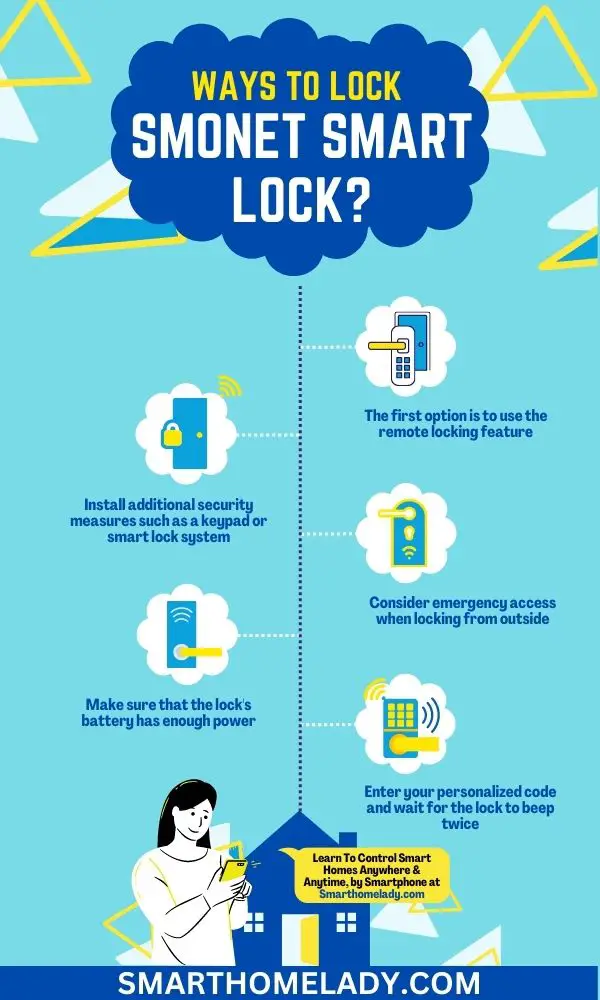
Contents
- 1 How To Lock sMONET Lock – Stepwise Way
- 2 How to lock sMONET lock with keypad – Key Methods Unveiled
- 3 How to lock sMONET lock from outside – 3 Easy Solutions Explored
- 4 THE VACATION SURPRISE
- 5 How do you lock a sMONET keyless lock? – Unveiling the Secrets
- 6 How do I lock my TTLock from the outside?
- 7 How to unlock a sMONET smart lock – Mastering SMONET Smart Lock
- 8 How to unlock smonet door lock with code
- 9 How to pair your sMONET smart lock with the TTLock app?
- 10 How do you unlock a smonet smart lock when the batteries are low?
- 11 Does sMONET smart lock work with google home?
- 12 Does sMONET Smart lock work with Alexa?
- 13 Does sMONET lock work with ring?
- 14 Conclusion
How To Lock sMONET Lock – Stepwise Way
Smonet locks are a popular choice for securing your home or office. These locks provide a high level of security and convenience. Here are step-by-step instructions on how to lock your Smonet lock.
- Press the “lock” button on the keypad to activate the lock.
- Enter your personalized code and wait for the lock to beep twice.
- Turn the knob to the right to secure the lock.
- Verify the lock is secure by attempting to turn the knob to the left.
- If the lock is secure, the knob will not turn, and the lock will remain locked.
- Double-check that the door is fully closed and locked before leaving the area.
How to lock sMONET lock with keypad – Key Methods Unveiled
Let’s learn how to lock the Smonet lock with the keypad using easy and effective methods.
First of all, you need to have your keypad programmed with a passcode. To do this, press the programming button on the back of the keypad and follow the instructions in your user manual. Once you’ve programmed your desired code, you can use it to lock your smonet lock.
In case of emergency or if you forget your passcode, there’s an emergency override key that comes with your smonet lock. This key allows you to unlock your door manually without having to enter a passcode.
It’s important to note that your smonet lock runs on batteries, and they’ll need replacement periodically.

Additionally, if you decide to use a remote control for pairing with your smonet lock, make sure it’s within range and paired correctly before attempting to use it.
Lastly, if you encounter any issues while trying to operate your smonet lock through the keypad or remote control, refer to the troubleshooting tips outlined in your user manual for guidance.
How to lock sMONET lock from outside – 3 Easy Solutions Explored
Locking your door from the outside can be achieved easily with these three simple solutions.
The first option is to use the remote locking feature, which allows you to lock and unlock your smonet lock from a distance.
It is especially useful if you forget to lock the door on your way out or want to let someone in without having to physically be at the door.
Another outside option is to install additional security measures such as a keypad or smart lock system. These systems allow you to control access to your home from anywhere using your smartphone or computer.
Lastly, it’s important to consider emergency access when locking from outside. Make sure there is an access key nearby in case of power outages or other emergencies where remote locking might not work.

Read My Personal Experience
THE VACATION SURPRISE
How do you lock a sMONET keyless lock? – Unveiling the Secrets
To secure your smonet keyless lock, simply enter your personalized code on the keypad and turn the handle to ensure that the door is securely closed.
Programming instructions are straightforward, so you can easily set up a new code or change an existing one. Following are some quick steps to lock keyless locks.
- Ensure the door is securely closed.
- Press the lock button on the keypad.
- Wait for the lock to beep and the green light to turn on.
- Pull the door to confirm it is locked.
- Double-check that the keypad is no longer illuminated and the lock is secure.
How do I lock my TTLock from the outside?
When you’re standing outside your door, all you have to do is enter your personalized code on the TTLock keypad and turn the handle to make sure it’s securely closed.
But before you proceed with locking your TTLock from the outside, make sure you’ve completed an outdoor lock installation correctly. This ensures you fully enjoy all its security features.

Here are a few steps to lock TTLock from the outside.
- First, make sure that your TTLock is installed properly and paired with your smartphone.
- Locate the physical lock button on the exterior of the TTLock.
- Press and hold the lock button until you hear a beep or see a green light flash.
- Ensure the TTLock is securely locked by pulling on the door or handle.
- If you have any concerns about the lock’s security, double-check the installation and pairing process or contact a professional locksmith for assistance.
Here are some essential troubleshooting tips when locking your TTLock from the outside:
- Make sure you’ve entered the right code by double-checking it.
- Check if there’s enough battery life left for your lock to function correctly.
- Try resetting the lock by removing and reinstalling new batteries.
- Ensure integration with a mobile app for easier access and tracking of who enters or leaves your premises.
In addition, replacing batteries should be done every six months or whenever notified by the app. Taking note of these things will help prolong the lifespan of your TTLock, ensuring optimal performance at all times.
How to unlock a sMONET smart lock – Mastering SMONET Smart Lock
If you’re looking to gain entry into your home with ease, then mastering the Smonet Smart Lock is essential.
To unlock the Smonet Smart Lock, first, make sure that the lock’s battery has enough power. If not, replace it with a new one. Once the battery is in place, press any button on the keypad to wake up the lock. The lock will beep and flash blue.
Next, enter your programmed user code or use your smartphone app to unlock the door remotely.
If you don’t remember your user code or are having trouble accessing your smartphone app, refer to the troubleshooting tips in the user manual or contact customer support for assistance.
When unlocking remotely using the app, make sure that you have a stable internet connection, and that remote access is enabled in your lock’s settings.
With these steps mastered, unlocking and entering your home with ease becomes a breeze while taking advantage of all security features provided by Smonet Smart Locks.

How to unlock smonet door lock with code
You can easily unlock your Smonet door lock by entering a personalized code that you’ve previously programmed into the keypad.
This is a convenient feature that eliminates the need for carrying around keys and allows multiple people to access your home without having to distribute physical copies of a key.
Here are some steps and troubleshooting tips for unlocking your Smonet lock with a code:
- Stand in front of the door and make sure that the keypad lights up.
- Enter your personalized code using the keypad.
- The lock should automatically release, allowing you to turn the doorknob and enter your home.
If you encounter any issues, try re-entering the code or checking that it was programmed correctly. If all else fails, use an emergency override key or contact Smonet customer service for assistance.
If you want to change or update your personalized code, follow these steps:
- Press the ‘Program’ button on the back of the outer panel of your Smonet lock.
- Enter your current 4-to-8-digit user code followed by ‘#.’
- Wait for two beeps before entering a new user code followed by ‘#.’ You’ll hear three beeps if this process has been successful.
- Test out your new user code to ensure that it works properly.
With these instructions and troubleshooting tips in mind, unlocking and changing codes on your Smonet smart lock should be simple and stress-free.
How to pair your sMONET smart lock with the TTLock app?
To pair your Smonet smart lock with the TTlock app, follow the following steps;
- Download the TTLock App from the App Store or Google Play Store.
- Create an account on the TTLock App and log in.
- Press and hold the reset button on the Smonet Smart Lock until you hear a beep.
- Use the TTLock App to add a new device and choose Smonet Smart Lock from the list of available devices.
- Follow the on-screen instructions to complete the pairing process.
- Test the lock by using the TTLock App to lock and unlock the Smonet Smart Lock.
The TTLock app comes with many features that allow you to manage and control your Smonet smart lock remotely. You can use the app to unlock or lock your door anywhere in the world, as long as you have an internet connection.
Frequently Asked Questions
How do you unlock a smonet smart lock when the batteries are low?
When the batteries of your Smonet smart lock are running low, unlocking it can still be done through the traditional keyhole.
However, if you don’t have the keys or if they’re misplaced, there are other ways to unlock your Smonet smart lock in an emergency. Here’s what you can do when your Smonet lock batteries are low:
Replace the lock batteries – This is the most straightforward solution to fix a low battery issue. Get fresh alkaline batteries and replace them with old ones.
Emergency unlocking – If you’ve forgotten the password or lost your keys, use a physical key to open the door manually.
Resetting password – If you forget your password, reset it using the TTlock app and follow the instructions on-screen.
Troubleshooting connectivity issues – Sometimes, poor Wi-Fi signals may cause problems in connecting with Smonet smart locks.
Try moving closer to the lock and check for any other obstructions, such as metal objects, that might be blocking signal transmission.
Does sMONET smart lock work with google home?
Yes, SMONET smart lock works with google home. If you’re a Google Home user, you’ll be pleased to know that integrating your Smonet smart lock with it is possible.
The Smonet smart lock is compatible with Google Home, which means you can control your lock and check its status using voice commands through the device.
Does sMONET Smart lock work with Alexa?
Yes, SMONET smart lock work with Alexa. Connecting your Smonet smart lock with Alexa is a breeze, allowing you to control access to your home with just your voice effortlessly.
The integration process is straightforward and requires only a few steps.
Does sMONET lock work with ring?
Yes, SMONET Locks work with Ring. You can easily control access to your home with just a few simple steps by integrating your Ring device with your Smonet smart lock.
The good news is that Smonet locks are compatible with Ring devices, so you can have more control over who enters your home.
Conclusion
With the step-by-step instructions provided in this article, hopefully, you now understand how to operate your keyless lock easily.
Whether you prefer using the keypad or locking from outside, we’ve explored various solutions that cater to your needs.
Remember – Always keep spare batteries on hand and ensure that your smart lock is compatible with any smart home devices you may want to integrate it with.
By following these guidelines, you can rest assured that your home is secure and protected at all times. Utilize the knowledge gained from this article and enjoy the convenience of a hassle-free entry system with your Smonet smart lock.


