Are you struggling to figure out how to lock your Hornbill Smart Lock? Don’t worry; I’ve got you covered.
In this complete guide, I’ll walk you through the steps to locking your keyless entry and answer some common questions about the Hornbill Smart Lock.
Firstly, it’s important to note that locking a Hornbill Smart Lock is relatively easy and straightforward. Whether you’re inside or outside of your home, there are several ways to ensure that your smart lock is securely locked.
Keep reading for step-by-step instructions on how to lock a Hornbill Smart Lock and some tips on troubleshooting any issues that may arise.
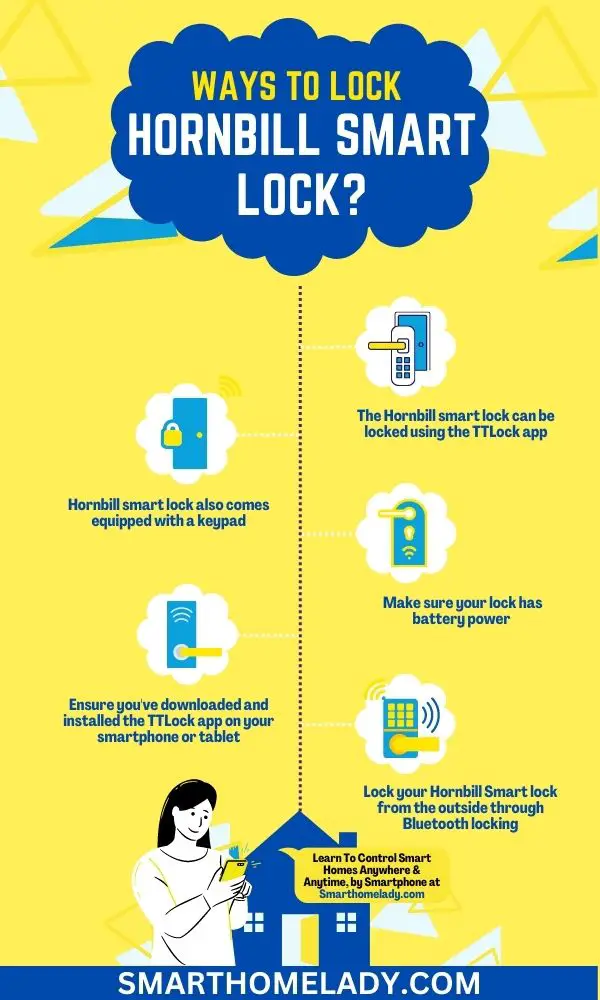
Contents
- 1 How To Lock A Hornbill Smart Lock – 2 Effective Ways
- 2 How do you lock a hornbill keyless entry?
- 3 How to Unlock a Hornbill Smart Lock – Complete Step-By-Step Ways
- 4 TTLock App Configuration for Your Hornbill Smart Lock
- 5 Hornbill Smart lock not unlocking – 4 Common Issues With Solutions
- 6 How to lock hornbill smart lock from outside – 3 Ways To lock
- 7 Hornbill smart lock won’t lock – Why?
- 8 Why won’t my Hornbill Smart Lock link to my router or Wi-Fi?
- 9 Does Alexa Support The Hornbill Smart Lock?
- 10 Does Google Home Support The Hornbill Smart Lock?
- 11 What App Does Hornbill Smart Lock Use?
- 12 Do smart locks lock themselves?
- 13 Conclusion
How To Lock A Hornbill Smart Lock – 2 Effective Ways
Hornbill Smart Lock is a state-of-the-art device that enhances the security of your home or office. It comes with a variety of features that make it easy to use and secure.
Here are two ways how to lock a Hornbill Smart Lock.
1. Using the TTLock app
The Hornbill smart lock can be locked using the TTLock app, which is available for download on Android and iOS devices.
Users can connect their smart lock to the app and lock it remotely from their smartphone. This is a convenient option for those who want to grant access to others when they are not at home.
2. Through Keypad
The Hornbill smart lock also comes equipped with a keypad, which allows users to lock the smart lock by entering a unique code.
It is a convenient option for those who don’t want to rely on a smartphone or for those who want to grant access to others without giving them access to the TTLock app.
The keypad is located on the front of the lock and can be used to enter a code to unlock the lock.
How do you lock a hornbill keyless entry?
Here is a way to lock a Hornbill Keyless entry using a keypad.
- Press the “Lock” button on the Smonet keyless entry keypad.
- Wait for the keypad to beep twice, indicating that the lock has engaged.
- Check that the lock symbol on the keypad is illuminated.
- Turn the knob or lever on the door to ensure it is locked.
- Test the lock by attempting to open the door from the outside.
- Repeat the process to lock other doors if necessary.
How to Unlock a Hornbill Smart Lock – Complete Step-By-Step Ways
Ready to gain access to your Hornbill Smart Lock? Here’s a step-by-step guide on how to unlock it in no time.
- Firstly, make sure your lock has battery power by checking the low-battery indicator on the LED display. If it’s flashing, replace the batteries with new ones immediately.
- To unlock your Hornbill Smart Lock, approach the door and press any button on the keypad. This will trigger the LED display to light up and enter standby mode.
- Enter your PIN code, or use your smartphone app to unlock your door remotely if you have remote access enabled.
- If you forget or lose your PIN code, emergency unlocking methods are available, such as using an override key or contacting customer support for assistance.
- Troubleshooting tips can be found in the user manual provided upon purchase of the device.
With these simple steps and precautions in mind, unlocking your Hornbill Smart Lock is an effortless task.
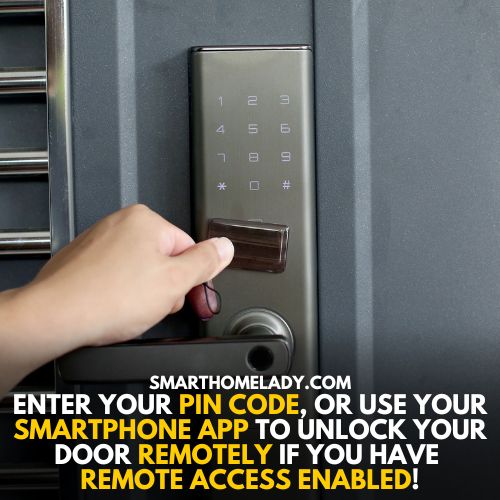
TTLock App Configuration for Your Hornbill Smart Lock
To configure the TTLock app for your Hornbill Smart Lock, simply follow these step-by-step configuration details.
- First, ensure you’ve downloaded and installed the TTLock app on your smartphone or tablet. Then, open the app and register an account using a valid email address.
- Next, pair your Hornbill Smart Lock with the TTLock app by following the instructions provided on-screen. This will allow you to remotely lock and unlock your door anywhere in the world using your smartphone or tablet.
- You can also use the app to grant temporary access to guests or contractors and share virtual keys with family members or coworkers.
- Additionally, you can manage users and view activity logs to track who has accessed your property and when.
Overall, using the TTLock app with your Hornbill Smart Lock provides a convenient and secure way to manage access to your home or office.
Suggested Reading
Hornbill Smart lock not unlocking – 4 Common Issues With Solutions
Despite the advanced technology and user-friendly interface, one may encounter situations where their Hornbill Smart lock fails to unlock due to various reasons. This can be frustrating, especially when you need quick access to your home or property.
To identify and solve the issue, it is essential to understand the common locking issues that arise with smart locks.
The following table outlines some possible smart lock troubleshooting steps for common locking issues and locking mechanism problems.
By following these simple maintenance procedures and troubleshooting tips, you can ensure that your Hornbill Smart lock functions smoothly and efficiently.
| Locking Issue | Troubleshooting Steps |
|---|---|
| Dead batteries | Replace batteries with new ones |
| Connectivity issues | Check Wi-Fi signal strength and reset the network connection |
| Mechanical malfunction | Reset the lock or contact customer support for repairs |
| Jammed or blocked lock | Use a key override function or lubricate the locking mechanism |
Remember that regular smart lock maintenance can prevent many of these common issues from occurring in the first place.
How to lock hornbill smart lock from outside – 3 Ways To lock
If you’re wondering how to secure your Hornbill Smart lock from the outside, there are a few easy ways to do so.
One of the keyless entry types available is using the keypad. Simply press the ‘lock’ button on the keypad and wait for the lock confirmation light to appear. This indicates that your Hornbill Smart lock has been successfully locked.
Another way to lock your Hornbill Smart lock from the outside is through Bluetooth locking. This feature allows you to control your smart lock via a smartphone app, which can be downloaded onto any iOS or Android device.

All you have to do is open up the app and tap on the ‘lock’ icon to secure your smart lock.
Additionally, voice locking and remote locking options are also available, making it even more convenient for you when securing your home or office space with this advanced security system.
Hornbill smart lock won’t lock – Why?
Having trouble getting your Hornbill Smart to lock? You might be experiencing a common issue that can easily be resolved with a few simple steps.
Before you panic and assume that the lock is broken, try these troubleshooting tips to see if they resolve your problem:
- First, check the battery level of your smart lock. Low battery levels can cause malfunctions in the locking mechanism. If this is the case, replace the batteries with fresh ones and see if this solves the issue.
- Second, consider resetting your Hornbill Smart lock to its default settings using the reset procedure provided in its manual. This process will erase all existing user codes and settings on your device but may solve any software-related issues, such as firmware updates.
If none of these tips work for you, don’t hesitate to reach out to customer support assistance for further help and guidance. They’re always there to assist you with any issues related to your Hornbill Smart Lock.

Why won’t my Hornbill Smart Lock link to my router or Wi-Fi?
If you’re experiencing Wi-Fi connectivity issues with your smart lock, there could be several reasons why it’s not linking to your router.
- Firstly, check if your router meets the requirements for supporting the Hornbill smart lock.
- Additionally, ensure that you’ve entered the correct Wi-Fi password during setup.
- If these basic troubleshooting tips don’t work, try updating the Hornbill firmware or resetting the lock and trying again.
If you still encounter problems, don’t hesitate to reach out to customer support assistance for further guidance in resolving the issue. With these steps, you can successfully connect your smart lock to your home network and enjoy its full range of features.
Does Alexa Support The Hornbill Smart Lock?
Yes, Hornbill Smart Lock is indeed compatible with Alexa. This means you can control your smart lock through voice commands, giving you a hands-free option for locking and unlocking your door.
With Alexa compatibility, you can integrate the lock into your smart home setup and take advantage of remote access features.
Does Google Home Support The Hornbill Smart Lock?
Yes, you can easily control your front door with Google Home by integrating it with the Hornbill Smart Lock. This allows you to use voice commands to lock and unlock your door, as well as access it remotely through the Google Home app.
However, there may be compatibility issues that arise during setup, so it’s important to follow troubleshooting tips if necessary.
What App Does Hornbill Smart Lock Use?
What app does the Hornbill smart lock use? The answer is the TTLock App.
The TTLock App is a user-friendly mobile application that allows you to manage your Hornbill smart lock with ease.
With this app, you can lock and unlock your door remotely, view access logs, and even grant temporary access to guests or service providers.
The app is available for both iOS and Android devices and can be downloaded for free from the App Store or Google Play.
Do smart locks lock themselves?
Yes, smart locks have the auto-lock feature, which is useful if you forget to lock your door manually. This function automatically locks the door after a specific time interval, ensuring that your home stays secure all the time.
The duration of the automatic locking can be adjusted according to your preference, and it typically ranges from 30 seconds to five minutes.
However, this feature can drain the battery life of your smart lock faster than usual.
Conclusion
So, locking and unlocking your Hornbill Smart Lock is a simple and straightforward process. You can easily lock and unlock your smart lock using either the keypad or the TTLock app on your smartphone.
Note – If you encounter any issues with your Hornbill Smart Lock not unlocking, it could be due to low battery power or connectivity issues.
Additionally, while Alexa and Google Home currently support the Hornbill Smart Lock, the TTLock app provides an easy-to-use interface for controlling your smart lock remotely.
With its advanced security features and user-friendly design, the Hornbill Smart Lock is a must-have for anyone looking to upgrade their home security system.


