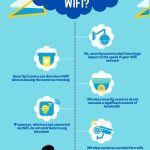In today’s world, ensuring our safety and security is of utmost importance. And when it comes to protecting our homes or businesses, security cameras play a vital role.
But with the advancement of technology, there arises a question – do security cameras work with 5GHz WiFi? Well, I’ve got the exact answer for you.
In this article, I’ll take you into the fascinating world of security cameras and their compatibility with the 5GHz WiFi network.
So, let’s unravel this mystery together and find out if your smart surveillance system can keep an eye on things while connected to the speedy 5GHz WiFi band. Prepare to be enlightened.

Things To Be Discussed
- Do Security Cameras Work With 5GHz WiFi?
- Why do security cameras typically use 2.4GHz instead of 5GHz? Pros & Cons
- I will also address common questions such as whether all Wi-Fi security cameras operate on 2.4GHz.
- If you can use a 2.4 GHz device on a 5GHz Wi-Fi network?
So let’s explore this topic further and ensure that your security camera system functions seamlessly with your Wi-Fi network for enhanced peace of mind.
Contents
- 1 Do Security Cameras Work With 5GHz WiFi?
- 2 Is it better to connect to 5 GHz or 2.4 GHz? Pros & Cons
- 3 Should I use 2.4 or 5GHz for security cameras – Depends On 4 Factors
- 4 Why Do Security Cameras Use 2.4 GHz?
- 5 Are All Wi-Fi Security Cameras on 2.4 GHz?
- 6 Can I use a 2.4 GHz device on a 5GHz WiFi?
- 7 Why won’t my security camera connect to 5GHz WiFi?
- 8 Will ring cameras work on 5GHz WiFi?
- 9 How to connect 2.4 GHz camera to 5GHz network
- 10 Why Won’t My Security Camera Connect To 5GHz WiFi?
- 11 How do I force a device to use 5GHz Wi-Fi?
- 12 Will Blink cameras work with 5GHz Wi-Fi?
- 13 Why Do Some Devices Cannot Connect To 5GHz Wi-Fi?
- 14 Do All Devices Support 5GHz WiFi?
- 15 Conclusion
Do Security Cameras Work With 5GHz WiFi?
Yes, there are security cameras that can connect to 5GHz Wi-Fi. These cameras either work on the same frequency band of 5GHz or have the ability to connect to both 2.4GHz and 5GHz bands.
So, if you have 5GHz Wi-Fi, you’ll need a security camera that specifically supports either 5 GHz or dual-band (2.4GHz and 5GHz) capabilities.
Must Read: How Much WiFi Do I Need For Security Cameras?
Is it better to connect to 5 GHz or 2.4 GHz? Pros & Cons
When it comes to connecting security cameras to Wi-Fi, the frequency bands that are commonly used are 2.4 GHz and 5 GHz. While both have their own advantages and disadvantages, it ultimately depends on your specific needs and circumstances.
Connecting to the 5GHz Wi-Fi network can provide a faster and more reliable connection for your security cameras, ensuring that you never miss a moment of important footage.
But 5GHz has a shorter range, making it less suitable for security camera applications.
Most security cameras are designed to work with 2.4GHz WiFi frequency. 2.4GHz has a longer range compared to 5GHz, making it suitable for larger areas or situations where there might be obstacles between the camera and the router.
Table highlighting the pros and cons of using 2.4GHz and 5GHz frequencies for security cameras
| * | 2.4GHz | 5GHz |
|---|---|---|
| Pros | 1. Better range coverage, especially through walls and objects. | 1. Less interference from other devices using the same band. |
| 2. More devices and older devices are compatible with it. | 2. Faster data transfer speeds. | |
| 3. Lower power consumption, resulting in longer battery life. | 3. Less congested frequency band, reducing signal overlap. | |
| Cons | 1. Susceptible to more interference from neighboring devices. | 1. Reduced range compared to 2.4GHz. |
| 2. Slower data transfer speeds compared to 5GHz. | 2. Limited compatibility with older devices. | |
| 3. More crowded frequency band due to widespread usage. | 3. Higher power consumption, potentially shorter battery life. |
Note – Pros and Cons listed above are general and may vary depending on specific camera models and the surrounding environment.
Signal interference may also be a concern with the 5 GHz frequency since it has shorter wavelengths and is more easily obstructed by walls or other objects.
Additionally, 2.4GHz WiFi is more commonly found and supported by a wider range of devices, making it a more compatible option for security camera systems.
However, it’s important to consider device compatibility as not all security cameras support 5 GHz connections.
Lastly, connecting to the 5 GHz Wi-Fi network can enhance security by reducing the risk of unauthorized access due to its limited range. It’s still crucial to implement proper encryption and password protection measures for optimal security.
However, it’s crucial to check the specifications of your security camera before making any assumptions. Some models only support the 2.4 GHz band, while others are dual-band and can operate on both frequencies.
Must Read: What Kind Of WiFi Do You Need For Security Cameras?
Should I use 2.4 or 5GHz for security cameras – Depends On 4 Factors
When deciding whether to use 2.4 or 5GHz for security cameras, we need to consider four important factors: home size, obstacles, interference, and device type.
1. Home Size
The size of your home will determine the range and coverage needed for your security camera system.
When considering the home size, it is important to assess the coverage area required for the security cameras. 2.4GHz signals have a longer range compared to 5GHz signals.
Therefore, if the home is large or has a wide coverage area, it may be more beneficial to use 2.4GHz. It can provide better coverage and ensure that the cameras receive a strong and stable signal throughout the entire property.
2. Obstacles
Obstacles such as walls, furniture, and other objects can impede the signal strength and transmission of your security cameras.
If you have a larger number of obstacles or thicker walls, the 5GHz frequency might struggle to penetrate through them, resulting in weaker signal and potential video quality issues.
In such cases, the 2.4GHz frequency might be more suitable as it has a better range and can penetrate obstacles more effectively.
3. Interference
The presence of other devices using the same frequency can cause interference and affect the performance of your security cameras.
The 2.4GHz frequency is more crowded as it is commonly used by various household devices like microwaves, cordless phones, and baby monitors. This can lead to signal congestion and potential disruptions.

On the other hand, the 5GHz frequency is less congested and provides a cleaner signal with less interference.
If you live in an area with a lot of wireless devices or in an apartment complex, the 5GHz frequency might be a better choice for minimizing interference.
4. Device Type
The type of devices you will be using for your security camera system also plays a role in determining the frequency to use.
Older or cheaper devices might only support the 2.4GHz frequency, so if you have existing cameras or plan to use specific models that only operate on 2.4GHz, then that would be the obvious choice.
However, modern cameras and devices usually support both frequencies, allowing you more flexibility in selecting the one that suits your needs best.
Assessing these factors will help you determine which frequency will provide optimal range, coverage, and reliability for your security camera system.
Must Read: What Upload Speed Do I Need For Security Cameras?
Why Do Security Cameras Use 2.4 GHz?
The main reason why security cameras primarily use 2.4 GHz is because it provides better range and penetration through walls compared to 5 GHz.
It means that you can place your cameras further away from your Wi-Fi router without sacrificing signal strength or quality.
Additionally, 2.4 GHz has been around longer and is more widely supported by various devices, including older models of security cameras that may not be compatible with the newer 5 GHz frequency band.
It is important to note that some modern security camera models do support both frequencies, giving you the flexibility to choose between them depending on your specific requirements and network setup.
Are All Wi-Fi Security Cameras on 2.4 GHz?
No, not all Wi-Fi security cameras operate on the same frequency. Most security cameras use the 2.4 GHz frequency band because it offers better network compatibility and signal strength compared to the 5 GHz band.
However, with advancements in technology, there are now Wi-Fi security cameras available that can operate on the 5 GHz frequency as well.
When considering a Wi-Fi security camera for your home, it’s essential to assess your network infrastructure and choose a camera that best suits your needs in terms of signal strength and data transfer capabilities.
Must Read: Can We Use Security Cameras With Starlink – Things You Need To Know
Can I use a 2.4 GHz device on a 5GHz WiFi?
No, it’s not possible to connect a device that only operates on the 2.4 GHz frequency to a 5GHz WiFi network.
However, it is important to note that there are security cameras with dual capabilities are available. These devices are compatible with both frequencies.
The main difference between these frequencies lies in their signal range and network performance.
Therefore, when using a 2.4 GHz device on a 5GHz WiFi network, you may experience decreased signal strength and lower data transfer rates compared to using a device specifically designed for the 5GHz frequency.
Note – Check the compatibility of your device before attempting this connection. Consider investing in devices that support both frequencies for optimal network performance and signal range.
Why won’t my security camera connect to 5GHz WiFi?
When it comes to using a 2.4 GHz device on a 5GHz WiFi, there can be compatibility issues that prevent the connection from being established.
Here are some factors to consider:
- Compatibility Issues – Not all security cameras support 5GHz WiFi connections, so it’s crucial to check the specifications of your camera before attempting to connect it.
- Troubleshooting the Connection – If your security camera isn’t connecting to a 5GHz WiFi network, try these steps:
- Firmware Update – Ensure your camera firmware is up-to-date.
- Software Update – Check if there are any software or app updates available for your camera.
- Placement Adjustment – Adjust the placement of the camera closer to the router for better signal strength.
Considering both frequencies have their advantages and disadvantages, selecting the right frequency depends on your specific needs and circumstances.
Must Read: Can You Use Hotspot For Security Cameras – 2 Things To Consider
Will ring cameras work on 5GHz WiFi?
Yes, there are a few Ring Cameras Pro and Ring video doorbells available that work on 5GHz WiFi.
To ensure optimal performance, you’ll want to check if your ring cameras are compatible with a 5GHz WiFi network.
Connecting ring cameras to a 5GHz WiFi network may present compatibility issues due to signal strength and network settings.
How to connect 2.4 GHz camera to 5GHz network
If you’re looking to connect your 2.4 GHz camera to a 5 GHz network, you’ll be amazed at how seamless the process can be.
Point – To connect your 2.4 GHz camera to a 5GHz network, you’ll need an access point or router that supports both frequencies simultaneously, known as dual-band capability.
Here is a step-by-step way to connect 2.4GHz camera to 5GHz:
- Step into the fast lane – Boost your camera’s performance by connecting it to a 5 GHz network instead of the standard 2.4 GHz.
- Dual-band dance – Ensure your camera supports both 2.4 GHz and 5 GHz frequencies.
- Network wizardry – Access your camera’s settings and navigate to the Wi-Fi setup menu.
- Tune into 5 GHz – Select the option to connect to a 5 GHz network.
- Password power – Enter the password for your 5 GHz network to establish the connection.
- Signal strength success – Enjoy seamless streaming and enhanced video quality with your camera now hooked up to the 5 GHz network.
By connecting your 2.4 GHz camera to a 5 GHz network, you’ll experience a significantly faster and more reliable connection.
Must Read: Can You Use Any DVR With Security Cameras? Here Is Answer
Frequently Asked Questions FAQs
Why Won’t My Security Camera Connect To 5GHz WiFi?
Security cameras may not connect to 5GHz WiFi due to technical limitations.
Most security cameras are designed to connect to 2.4GHz WiFi networks, which have a longer range and better penetration through walls.
5GHz WiFi, on the other hand, provides faster speeds but has a shorter range.
Additionally, some older security camera models may not be equipped with the necessary hardware to support 5GHz frequencies.
It’s important to check the specifications of your camera and ensure it supports 5GHz WiFi if you wish to connect it to that network.
How do I force a device to use 5GHz Wi-Fi?
To force a device to use 5GHz WiFi, you can follow these steps:
1. Access your device’s settings or network preferences.
2. Locate the WiFi settings and select your network.
3. If both 2.4GHz and 5GHz networks have the same name (SSID), change the name of the 5GHz network to something different.
4. Connect your device to the newly renamed 5GHz network.
By changing the name of the 5GHz network, you can ensure that your device connects specifically to that frequency band.
Will Blink cameras work with 5GHz Wi-Fi?
No, Blink cameras do not work with 5GHz Wi-Fi. Blink cameras are specifically designed to connect to 2.4GHz Wi-Fi networks.
This is done to ensure a stable and reliable connection, as 2.4GHz signals have a better range and can penetrate obstacles more effectively.
If you are using a Blink camera, make sure to connect it to a 2.4GHz Wi-Fi network for optimal performance.
Why Do Some Devices Cannot Connect To 5GHz Wi-Fi?
Some devices cannot connect to 5GHz WiFi due to various reasons, including hardware limitations and compatibility issues.
Older devices that were manufactured before the widespread adoption of 5GHz WiFi may only support 2.4GHz networks.
Additionally, certain devices, such as inexpensive IoT (Internet of Things) devices, may prioritize cost over advanced WiFi capabilities, leading to the exclusion of 5GHz support.
It’s always advisable to check the device’s specifications or consult the manufacturer to determine if it supports 5GHz WiFi.
Do All Devices Support 5GHz WiFi?
No, not all devices support 5GHz WiFi. While most modern smartphones, tablets, and laptops are equipped with dual-band WiFi capabilities that support both 2.4GHz and 5GHz networks, there are still some devices that only support 2.4GHz.
Examples include older smartphones, IoT devices, certain gaming consoles, and some budget-friendly consumer electronics.
It’s essential to check the device’s specifications or documentation to verify its compatibility with 5GHz WiFi.
Conclusion
So, security cameras can work with 5 GHz Wi-Fi, but it’s important to consider several factors before deciding whether to connect them to a 2.4 GHz or 5 GHz network.
The choice between these two frequencies depends on factors such as distance from the router, wireless interference, compatibility of devices, and bandwidth requirements.
Understanding these considerations will help ensure optimal performance and reliability for your security camera system.
Sources
- Why Security cameras won’t work with 5GHz? (Source Link)
- The performance of different IEEE802. 11 security protocol standards on 2.4 GHz and 5GHz WLAN networks. (Source Link)
- 5 GHz goes the distance for home networking. (Source Link)