As a homeowner, security and convenience are two essential features that I always prioritize. That’s why I’m always on the lookout for home automation systems that make my life easier while ensuring my safety.
One of these innovations is smart locks – an intelligent solution that eliminates the need for traditional keys. However, one question that has been asked me a lot over the past few days: do smart locks need WiFi connectivity?
In this article, I’ll delve into the world of smart lock technology to answer this question and more.
We’ll explore what happens when your Wi-Fi network goes down, how smart locks work without Wi-Fi, and whether or not it’s safe to use a Wi-Fi-enabled smart lock in your home.
So if you’re curious about this exciting technology, read on as we unravel the mystery behind smart locks and their connectivity requirements.
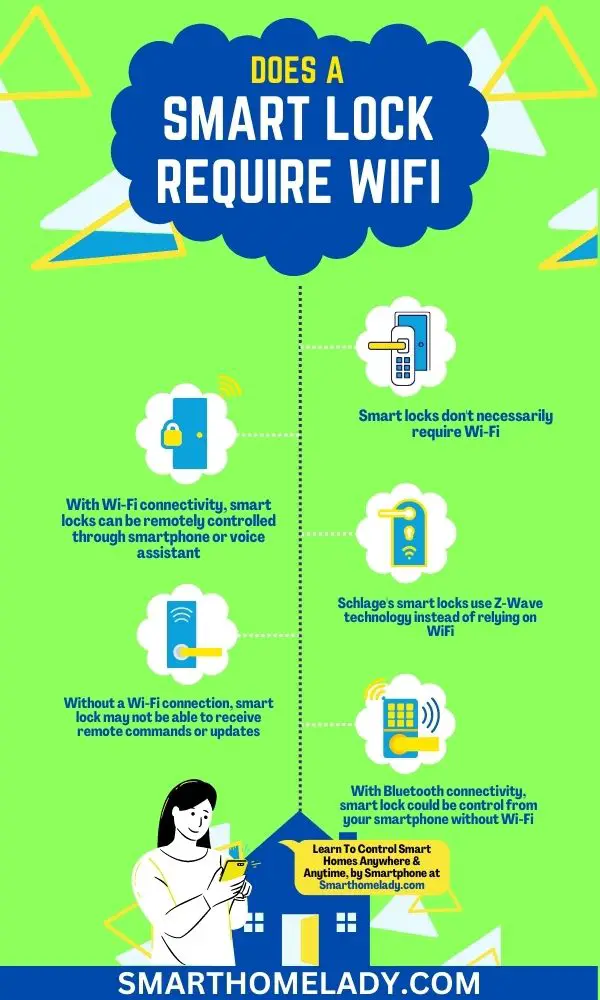
Contents
- 1 Does a smart lock require WiFi?
- 2 What smart locks don’t require Wi-Fi? 4 Brands To Consider
- 3 What happens to smart locks if Wi-Fi goes out?
- 4 Do you need Wi-Fi for Schlage smart lock?
- 5 How do smart locks work without wiFi – 2 Methods
- 6 Do smart locks need power?
- 7 Is Wi-Fi smart lock safe?
- 8 Should you get A WiFi-enabled or Non-WiFi-enabled Smart Lock?
- 9 Are there any smart locks that can be operated without a Wi-Fi connection?
- 10 Can a smart lock be hacked if it is connected to Wi-Fi?
- 11 What happens if the battery dies in a smart lock that requires Wi-Fi?
- 12 Are there any disadvantages to use a non-Wi-Fi enabled smart lock?
- 13 Conclusion
Does a smart lock require WiFi?
Smart locks don’t necessarily require Wi-Fi, but it’s essential for most of their advanced features. Without Wi-Fi, a smart lock can still function like a traditional lock, where you use a physical key or enter a code on the keypad.
However, with Wi-Fi connectivity, smart locks can be remotely controlled through your smartphone or voice assistant. You can access your smart lock from anywhere in the world as long as you have an internet connection.
You can lock and unlock your door using your smartphone even if you’re not at home. You can also receive real-time notifications when someone enters or exits your home and monitor who has access to your property.
Additionally, some smart locks integrate with other smart home devices, such as security cameras and smart thermostats, to provide an enhanced level of convenience and security.
Read More:
- Can You Put A Smart Lock On Security Door?
- Are Fingerprint Door Locks Secure?
- Can Smart Locks Be Hacked?
- Are Smart Locks Waterproof?
What smart locks don’t require Wi-Fi? 4 Brands To Consider
I researched and found out that there are four well-known smart lock brands that don’t require WiFi: Schlage, Yale, August, and Kwikset. These brands use different technologies to function without relying on a Wi-Fi network.
For example, some models use Bluetooth or Z-Wave communication protocols to connect with smartphones or home automation hubs.
1. Schlage
You’ll be relieved to know that Schlage’s smart locks do not require wifi, so you won’t have to worry about losing access to your home if your internet goes down. This is because Schlage’s smart locks use Z-Wave technology instead of relying on WiFi.
Z-Wave is a wireless communication protocol that allows devices in a smart home network to communicate with each other without the need for an internet connection.
| Features | Description |
|---|---|
| Keyless entry | No need for physical keys |
| Auto-lock | Locks automatically after being left unlocked |
| Alarm system | Sounds an alarm if someone tries to tamper with the lock |
| Battery life | Runs on 4 AA batteries that last up to one year |
| Compatibility | Works with most Z-wave-enabled hubs |
Schlage’s smart locks are compatible with many different Z-Wave hubs, such as the Samsung SmartThings Hub or the Wink Hub, which can connect to your home network via wifi.
By using a Z-Wave hub, you can control your Schlage smart lock remotely through an app on your smartphone or tablet, even when you’re away from home.
Since Z-Wave has a range of up to 100 feet indoors and 300 feet outdoors, you can still control your lock even if there are thick walls or other obstacles between it and your hub.
2. Yale
If you’re looking for a reliable and secure way to keep your home safe, Yale’s smart locks are a great option.
As one of the leading brands in the industry, Yale offers a wide range of smart locks that come with various features and functionalities.

Here are some reasons why I recommend Yale smart locks:
- Easy installation – Installing a Yale smart lock is relatively easy, unlike traditional locks. With just a few basic tools, you can have your new lock up and running in no time.
- Multiple access options – Yale’s smart locks offer multiple ways to access your home. You can use a keyless entry code, smartphone app, or even voice commands to unlock/lock your door.
- Enhanced security features – Most of Yale’s smart locks come with advanced security features such as tamper alarms, auto-locking, and remote locking capabilities.
Overall, if you want peace of mind knowing that your home is secured by a trusted brand with advanced technology features, then consider investing in one of Yale’s smart locks.
3. August Smart Locks
August’s line of smart locks may be just what you need. The company offers a variety of models, including the August Smart Lock, Smart Lock Pro, and Smart Lock Pro + Connect.
These devices feature Bluetooth connectivity, which means they can communicate with your smartphone or other compatible device without needing an internet connection.
However, if you want to control your August smart lock remotely or use it with voice assistants like Amazon Alexa or Google Assistant, you will need to connect it to Wi-Fi using the Smart Lock Pro + Connect model.

This device includes a Wi-Fi bridge that connects to your home network and allows for remote access and integration with other devices.
Overall, August’s range of smart locks offers flexibility in terms of connectivity options and compatibility with different devices.
Whether you’re looking for a basic Bluetooth-enabled lock or one that can be controlled from anywhere via Wi-Fi and voice commands, there’s an August model that should meet your needs.
Comparison Of Some Key Features Of 3 Models
| Model | Bluetooth Connectivity | Remote Access | Voice Assistant Integration |
|---|---|---|---|
| Smart Lock | Yes | No | No |
| Smart Lock Pro | Yes | Yes (with an additional Wi-Fi bridge) | Yes (with an additional Wi-Fi bridge) |
| Smart Lock Pro + Connect | Yes (with an additional Wi-Fi bridge) | Yes (built-in Wi-Fi bridge) | Yes (built-in Wi-Fi bridge) |
4. Kwikset
As someone who’s extensively researched smart lock technology, I can confidently say that wifi isn’t a necessity for all smart locks to function properly.
However, it’s worth noting that the absence of wifi may limit some features and capabilities.
Kwikset offers several models of smart locks that don’t require wifi to operate. The Kevo line, for example, uses Bluetooth technology to communicate with your smartphone instead.
Here are three things you should know about Kwikset’s Kevo smart lock:
- It allows for keyless entry using your smartphone or a physical key.
- You can grant access to guests via the Kevo app and set up eKeys with specific schedules and permissions.
- The Kevo Plus upgrade (which does require wifi) enables remote access and control of your lock from anywhere in the world through the app.
Overall, while Kwikset’s smart locks do offer some level of functionality without wifi, it’s important to carefully consider which model best suits your needs before making a purchase decision.
What happens to smart locks if Wi-Fi goes out?
Without a Wi-Fi connection, your smart lock may not be able to receive remote commands or updates, but it will still function as a regular lock with its key or keypad. It means that you can still use the traditional methods of unlocking and locking your door even without an internet connection.
However, if you rely on the convenience of controlling your lock remotely through a smartphone app, then you won’t be able to do so until the Wi-Fi connection is restored.
It’s important to note that some smart locks have backup features that allow them to continue functioning even when there’s no Wi-Fi available.
For example, some models come with Bluetooth connectivity options or physical keys that can override the electronic system.
Additionally, some smart locks are designed to store certain data locally, which means that they can still perform some functions even without connecting to the internet.
In short, while losing a Wi-Fi connection may cause inconvenience for those who depend on remote access to their smart locks, it doesn’t necessarily mean that their security systems will fail completely.
Do you need Wi-Fi for Schlage smart lock?
If you want to control your Schlage smart lock remotely using the Schlage Home app, you’ll need a Wi-Fi connection. This is because the app uses Wi-Fi to communicate with your smart lock and send commands.
Without a Wi-Fi connection, you won’t be able to access your smart lock remotely or receive notifications about its activity.
However, it’s important to note that even if you don’t have Wi-Fi, your Schlage smart lock will still function as a traditional lock.
You can still use physical keys or the keypad to unlock and lock the door manually.
So while having Wi-Fi does offer additional convenience and control options, it’s not necessarily required for the basic functionality of the smart lock.
How do smart locks work without wiFi – 2 Methods
I want to talk about how smart locks work without wifi. There are two main ways that this happens: Bluetooth and Z-Wave.
Bluetooth is a wireless technology that allows devices to communicate with each other over short distances. While Z-Wave is a type of radio frequency used for home automation.
Both of these technologies allow smart locks to be controlled remotely without needing a wifi connection.
1. Bluetooth
With Bluetooth connectivity, you can easily control your smart lock from your smartphone without needing Wi-Fi. This means that as long as you’re within range of your smart lock (usually about 30 feet or less), you can unlock or lock your door with just a few taps on your phone.
Bluetooth also allows for other convenient features, such as auto-unlocking when you approach the door and auto-locking when you leave.
Here are three benefits of using Bluetooth with your smart lock:
- Easy setup – Setting up a Bluetooth connection between your smartphone and smart lock is straightforward and doesn’t require any additional hardware like a hub or bridge.
- Enhanced security – Since Bluetooth has a smaller range than Wi-Fi, it’s more difficult for hackers to gain access to your smart lock through this connection.
- Energy-efficient – Using Bluetooth consumes less energy compared to Wi-Fi, which means that the battery life of both the smart lock and smartphone will last longer.
2. Z-Wave
Get ready to experience a whole new level of convenience and control with Z-Wave technology, the wireless communication protocol that enables your smart lock to communicate with other devices in your home.
Unlike Bluetooth, which has a limited range, Z-Wave can reach further distances and can communicate through walls and obstacles. This makes it ideal for use in larger homes or buildings.
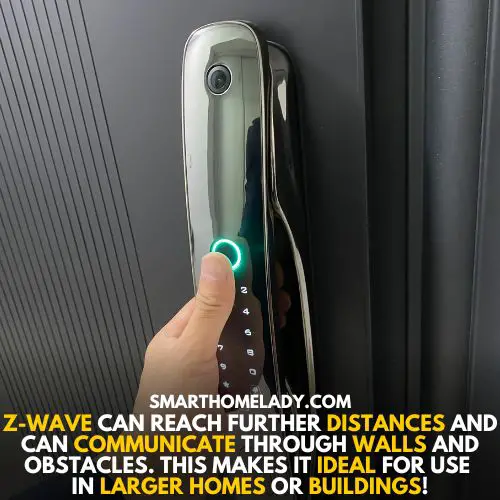
Z-Wave operates on a low-power mesh network, meaning that each device acts as a repeater for the signal, creating an interconnected web of communication throughout your home. It results in a more reliable connection between devices and increased efficiency when it comes to battery life.
Additionally, Z-Wave is highly secure due to its use of encryption algorithms that protect against hacking attempts.
Do smart locks need power?
Yes, smart locks need power. You’ll need to ensure that your smart lock has a reliable power source in order for it to function properly and provide you with the added security you’re looking for.
Most smart locks are powered by batteries, which can last anywhere from a few months to over a year, depending on usage and the type of battery used.
It’s important to check the manufacturer’s recommendations for battery replacement and make sure to replace them promptly when needed.
Some smart locks also have the option of being hardwired into your home’s electrical system, which eliminates the need for battery replacement altogether. However, this requires professional installation and may not be feasible in all homes.
Regardless of which power source you choose, it’s important to keep your smart lock connected and functioning properly at all times to ensure maximum security for your home or business.
Is Wi-Fi smart lock safe?
If you’re considering a Wi-Fi smart lock for your home or business, it’s important to understand the potential security risks involved. While using a Wi-Fi-connected lock offers convenience and flexibility, there are some security concerns that should be taken into account.
One of the main concerns is the possibility of hacking. If someone were to gain access to your Wi-Fi network, they could potentially control your smart lock remotely.
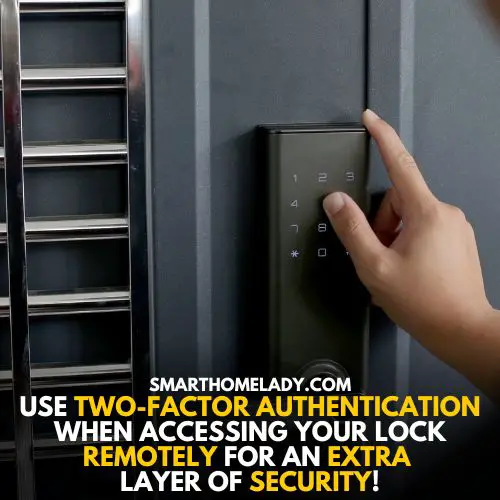
To prevent this from happening, it’s important to choose a reputable brand with strong encryption and password protection features.
It’s also recommended to use two-factor authentication when accessing your lock remotely for an extra layer of security.
Overall, as long as proper precautions are taken, a Wi-Fi smart lock can be just as safe as a traditional keyed lock system.
Read More:
- Why Schlage Smart Lock Drain Battery?
- How Long Do Smart Door Lock Batteries Last?
- Does Smart Door Locks Drain Battery?
- How Do Smart Door Locks Get Power?
Should you get A WiFi-enabled or Non-WiFi-enabled Smart Lock?
When deciding whether to purchase a Wi-Fi-enabled or non-Wi-Fi-enabled smart lock for your home or business, there are pros and cons to consider.
Wi-Fi-enabled smart locks allow for remote access and control through smartphone apps or voice commands with virtual assistants like Amazon Alexa or Google Assistant. However, they require a stable internet connection and may be vulnerable to hacking attempts.
Non-Wi-Fi-enabled smart locks do not rely on internet connectivity, providing greater security against cyber attacks. But they may have limited functionality compared to their Wi-Fi counterparts.
Comparison Of WiFi-Enabled Or Non-WiFi-Enabled Smart Lock
| Feature | WiFi-enabled Smart Lock | Non-WiFi-enabled Smart Lock |
|---|---|---|
| Remote Access | Yes | No |
| Compatibility | Compatible with smart home devices and virtual assistants | Limited compatibility with other devices |
| Control Methods | Smartphone app, voice commands, key fob | Key or keypad only |
| Security Features | Advanced security features like two-factor authentication and activity logs | Basic security features like auto-locking and alarm systems |
| Cost | More expensive than non-WiFi enabled locks | Less expensive |
| Installation | Requires a stable WiFi connection and may require professional installation depending on the model | Easy to install without any technical knowledge required |
It’s worth noting that some non-Wi-Fi-enabled smart locks still offer advanced features such as Bluetooth connectivity or keyless entry codes. These options may be suitable for those prioritizing security over convenience or with limited internet access.
Ultimately, the decision between purchasing a Wi-Fi-enabled or non-Wi-Fi-enabled smart lock will depend on individual needs and preferences regarding convenience, accessibility, and security measures.
Note: The comparison table is a general overview of the common differences between WiFi-enabled and Non-WiFi-enabled Smart Locks. Actual features can vary depending on the brand, model, and price range.
Frequently Asked Questions FAQs
Are there any smart locks that can be operated without a Wi-Fi connection?
Yes, there are smart locks that can be operated without a smartphone or Wi-Fi connection. These locks usually come with physical keys or keypads to allow access.
However, some features, such as remote access and control, may not be available without a smartphone or Wi-Fi connection.
Can a smart lock be hacked if it is connected to Wi-Fi?
Yes, a smart lock connected to Wi-Fi can be hacked if proper security measures are not taken.
It is crucial to keep the firmware updated, use strong passwords, and enable two-factor authentication to minimize the risk of unauthorized access.
What happens if the battery dies in a smart lock that requires Wi-Fi?
If the battery dies in a smart lock that requires Wi-Fi, the lock will not be able to connect to the internet and cannot be remotely accessed.
However, physical access with a key or backup power source may still be possible.
Are there any disadvantages to use a non-Wi-Fi enabled smart lock?
Using a non-wi-fi enabled smart lock means limited access features and the inability to control the lock remotely.
However, it eliminates potential security risks associated with being connected to the internet and can be more reliable in case of network outages.
Conclusion
While wifi is not necessarily a requirement for smart locks to function, it does offer a multitude of benefits that make it worth considering.
From remote access and control to integration with other smart home devices, wifi connectivity can greatly enhance the convenience and security of your home.
So if you’re in the market for a smart lock, be sure to weigh the pros and cons of wifi before making your final decision.
And if you do decide to go with a wifi-enabled lock, don’t forget to secure your network and follow best practices for password management. Protecting your digital footprint is just as important as securing your physical space.
Sources
- Yassein, M. B., Mardini, W., & Khalil, A. (2016, September). Smart home automation using Z-wave protocol. In 2016 International Conference on Engineering & MIS (ICEMIS) (pp. 1-6). IEEE.
- Kavde, S., Kavde, R., Bodare, S., & Bhagat, G. (2017, February). Smart digital door lock system using Bluetooth technology. In 2017 International Conference on Information Communication and Embedded Systems (ICICES) (pp. 1-4). IEEE.
- Manaf, M. A., & Na’aim, M. Z. M. (2020). USABILITY EVALUATION FOR SMART LOCKS SYSTEM. THE ISSUES IN TECHNOLOGIES: APPLICATION AND DEVELOPMENT.


