As a proud owner of a smart lock, I have always wondered how much battery life it consumes. After all, the last thing you want is to be locked out of your house because of a dead battery in your smart lock.
So, does smart lock drain battery? The answer is yes, but it depends on multiple factors.
In this article, we will explore what causes the batteries in our smart locks to drain faster than usual and how we can prevent them from dying unexpectedly.
We will also look at specific examples such as Schlage and August smart locks and Vivint door locks to understand their unique battery challenges and solutions.
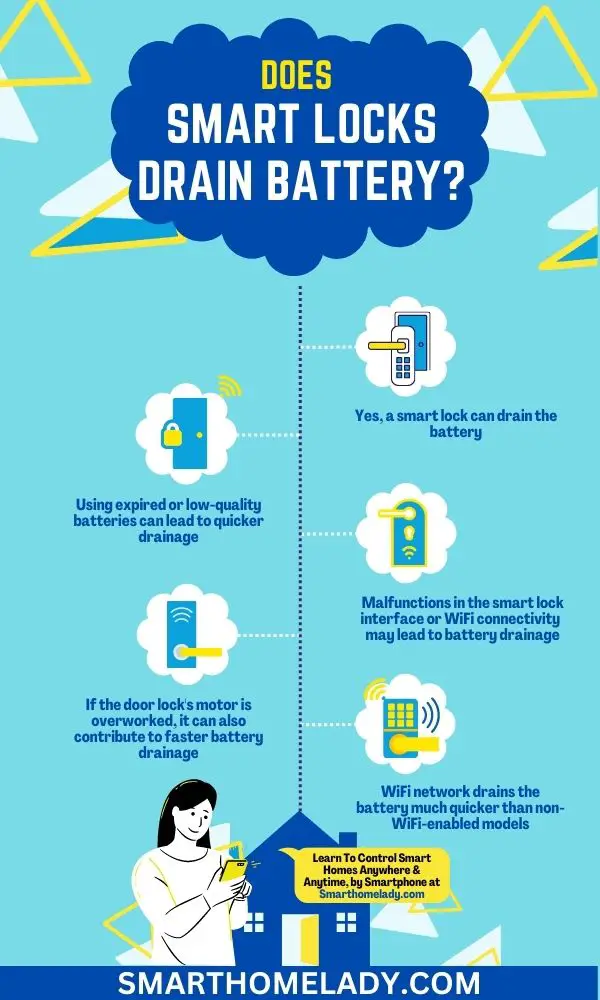
Contents
- 1 Does Smart Lock Drain Battery? Quick & Comprehensive Answer
- 2 What Can Cause The Smart Lock Batteries To Drain Faster? 5 Causes
- 3 Why does my Schlage lock battery keep dying – 3 Possible Reasons & Solutions
- 4 August smart lock battery drain – 3 Possible Reasons With Solutions
- 5 Vivint door lock draining batteries – 2 Possible Reasons
- 6 5 Ways To Improve The Smart Lock Battery Life
- 7 Conclusion
Does Smart Lock Drain Battery? Quick & Comprehensive Answer
Yes, a smart lock can drain the battery, but the longevity of your smart lock battery life can depend on a variety of factors.
For example, if you use certain battery-saving tips like turning off features, you don’t regularly use; your battery could last much longer. Frequent use of the smart lock may also impact its overall battery life.
In addition to usage frequency, extreme temperatures can affect how long your smart lock’s batteries last.
To combat these issues and extend the life of your batteries, consider purchasing replacement options that are specifically designed for smart locks.
What Can Cause The Smart Lock Batteries To Drain Faster? 5 Causes
Once, I noticed that my smart lock’s batteries seem to drain faster than they should. After some research, I discovered a few potential causes for this issue.
- Firstly, using expired or low-quality batteries can lead to quicker drainage.
- Secondly, using the wrong type of battery can also cause issues with battery life.
- Additionally, malfunctions in the smart lock interface or WiFi connectivity may falsely report low battery levels and drain faster as a result.
- Finally, if the door lock’s motor is overworked due to excessive use or improper installation, it can also contribute to faster battery drainage.
Let’s discuss all the causes one by one.
1. Expired Batteries Will Drain Battery Faster
If you neglect to replace your expired battery, your smart lock may suddenly stop working, leaving you frustrated and vulnerable.
Not only does battery expiration affect the performance of your smart lock, but it can also cause damage to the device itself.
Remember that proper battery maintenance is key to maintaining the functionality of your smart lock system.
To ensure your smart lock stays functional, it’s important to keep up with battery replacement and proper disposal methods for expired batteries. This includes storing batteries in a dry and cool place, checking their expiration dates regularly, and recycling them when necessary.
Neglecting these steps could lead to potential security risks or inconveniences in accessing your home or business property.
Read More:
- How Do Smart Door Locks Get Power?
- How Long Do Smart Door Lock Batteries Last?
- Why Schlage Smart Lock Drain Battery?
2. Wrong Type of Batteries Can Cause The Battery To Drain
Using the wrong type of batteries in your smart lock is like trying to fit a square peg into a round hole; it just won’t work. Different battery types have varying performance comparisons and can affect the overall battery life and usage of the device.
It’s important to check the recommended battery type for your specific smart lock model to ensure optimal performance.
Additionally, proper battery maintenance tips should be followed, such as checking for corrosion or leakage and replacing old batteries on a regular basis.
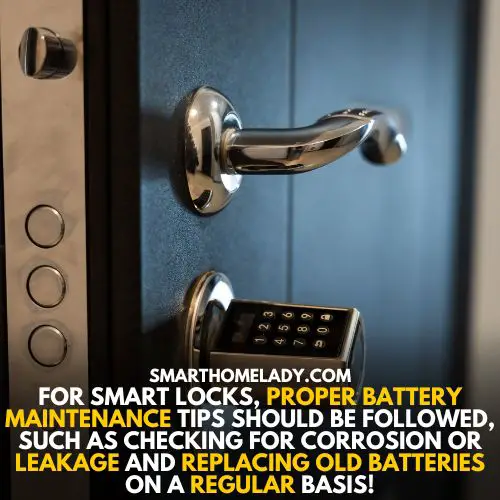
Utilizing battery-saving features, such as auto-lock settings or low-power modes, can also extend the lifespan of your batteries.
Ultimately, understanding the frequency of battery replacement will depend on individual usage habits and should be monitored closely to avoid unexpected power failures in your smart lock system.
3. Smart Lock Interface Falsely Reports Low Battery
Don’t let a falsely reported low battery on your smart lock interface leave you stranded outside in frustration.
It’s important to know that the battery reporting accuracy of smart locks can sometimes be unreliable due to various factors, such as power saving mode or even firmware bugs.
To combat this issue, here are some things to keep in mind:
- Always try manually locking and unlocking the door first before assuming it’s a battery issue.
- Check if there are any available firmware updates for your lock, as they may contain fixes for battery reporting issues.
- Keep realistic expectations for your battery life and replace them proactively before they completely run out.
- Consider using high-quality batteries from reputable brands, as cheaper alternatives may not last as long or perform optimally with your lock’s hardware requirements.
By being mindful of these factors, you can prevent unnecessary frustrations and ensure the smooth operation of your smart lock over time.
4. WiFi Smart Door Lock Drain Battery Faster
While WiFi smart locks offer convenience and flexibility, their constant communication with your home’s WiFi network drains the battery much quicker than non-WiFi-enabled models.
Frequent use, extreme temperatures, manual lock usage, and other factors can impact the smart lock battery efficiency.
To maximize battery life, consider implementing some battery-saving tips, such as minimizing unnecessary access or usage of the lock and adjusting its settings to conserve power.
Additionally, it may be worth investing in a backup power source or changing the batteries more frequently to avoid being locked out due to low battery levels.
5. Door Lock’s Motor Can be Overworked & Drain Battery
The constant movement of the motor in a smart door lock can cause it to become overworked and potentially malfunction. This can lead to issues such as slow or jerky locking/unlocking, excessive noise, and even complete lock failure.
To prevent this from happening, regular maintenance is essential.
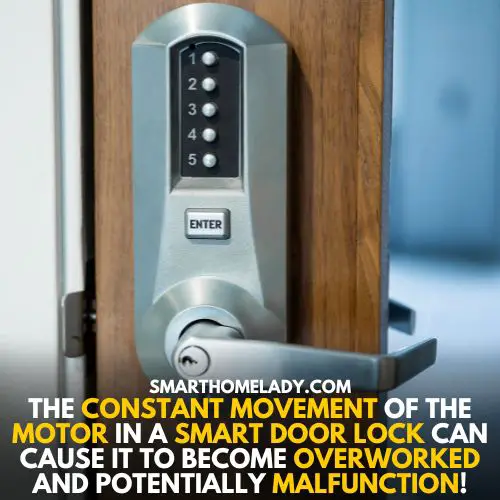
Here are some common issues that may arise with an overworked motor and some troubleshooting tips.
- The lock takes longer than usual to operate: Check the batteries and replace them if necessary. If this doesn’t work, try cleaning the latch mechanism and lubricating it with silicone spray.
- The lock makes excessive noise: Check for any obstructions blocking the latch mechanism or deadbolt. If there are none, check if the mounting screws are tight enough.
If these tips do not solve the problem, it’s best to seek professional help before attempting any repairs yourself.
Why does my Schlage lock battery keep dying – 3 Possible Reasons & Solutions
There are three possible reasons for this issue. The first reason is weak WiFi strength, which can cause the lock to use more power than necessary to communicate with the network.
The second reason is random glitches in the lock’s software, which may cause it to drain power faster than normal.
Finally, using the wrong type of battery during installation can also lead to a shortened lifespan for your smart lock’s battery.
1. Weak WiFi Strength
If your WiFi strength is weak, you may experience difficulty with your Schlage smart lock’s performance and battery life. A weak WiFi signal can cause your lock to use more energy to maintain a connection, resulting in a faster battery drain.
By addressing the root cause of weak WiFi strength, you can help extend the lifespan of your Schlage smart lock’s battery and reduce the need for frequent replacements.
To improve wifi strength and optimize battery life, troubleshoot network issues by resetting your router or contacting your internet service provider for assistance.
If that doesn’t work, consider investing in a wifi signal booster or switching to a wired connection for more stable connectivity.
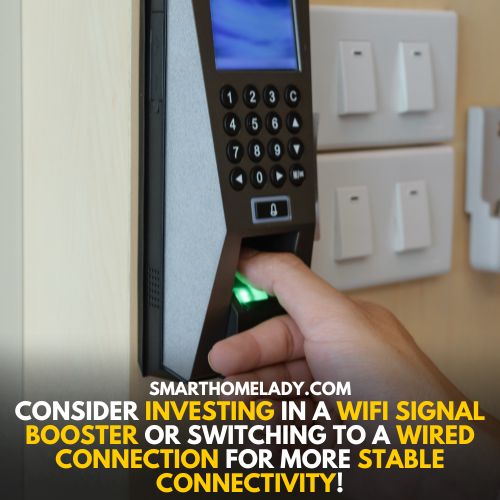
2. Random Glitches In The Schlage Lock
You may experience random glitches in your smart lock, causing frustration and inconvenience. To troubleshoot these glitches, here are four common issues you might encounter:
- The lock may not respond to the app or keypad commands.
- The lock may randomly unlock without any prompts.
- The battery level indicator may show incorrect readings.
- The lock might not be compatible with your smartphone or home automation system.
In such cases, software updates can often fix these issues. However, if the problem persists or is due to compatibility problems, reaching out to customer support for assistance might be necessary.
While Schlage smart locks offer convenience and security benefits, it’s essential to keep in mind that they’re still a relatively new technology that’s continually evolving. As such, occasional glitches may occur.
3. Installation of Wrong Batteries For Schlage Locks
Incorrect batteries can cause installation problems, leading to the Schlage smart lock not functioning correctly. It’s crucial to use the right type of battery for your smart lock and follow the manufacturer’s instructions carefully during installation.
Battery compatibility is essential when it comes to smart locks because using incompatible batteries can lead to battery leakage or even damage to the lock itself.
Additionally, some batteries have different lifespans than others, so it’s important to choose one that will last long enough for your needs.
Always take safety precautions when installing batteries in any device by ensuring they’re properly inserted and disposed of correctly once they reach their end-of-life cycle.
August smart lock battery drain – 3 Possible Reasons With Solutions
If August’s smart lock’s battery seems to be draining faster than usual, then there are three possible reasons for this issue.
- Firstly, weak WiFi signal strength may cause the lock to use more power as it struggles to maintain a connection.
- Secondly, network issues such as interference or slow data speeds can also contribute to increased battery drain.
- Lastly, if your doorbell falls offline frequently, this could be another factor in the battery’s rapid depletion. Try adjusting the doorbell settings and making sure they’re set up correctly. Also, check the power source and make sure it’s connected properly.
If all else fails, you may need to reconnect your doorbell or check your router connection to ensure that it’s not causing any interference.
By taking these steps, you should be able to get your doorbell back online and working as intended.
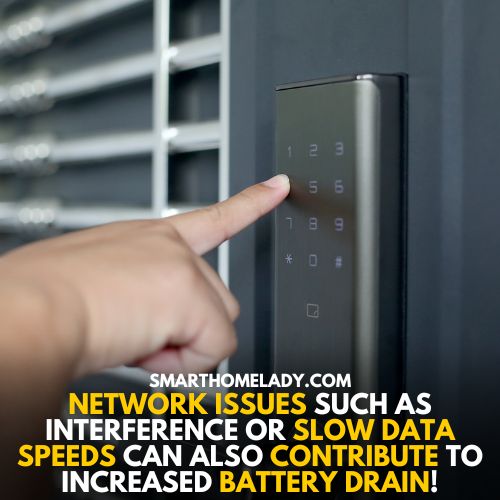
Vivint door lock draining batteries – 2 Possible Reasons
After researching and consulting with customer service, I found that there are two possible reasons for this problem.
- First, checking the batteries regularly and replacing them when needed is important.
- Second, network connectivity issues can also lead to excessive battery drain. By addressing these two factors, users can ensure their Vivint door lock operates optimally and don’t drain batteries unnecessarily.
5 Ways To Improve The Smart Lock Battery Life
Smart locks offer the convenience of keyless entry and remote access, but their battery life can be a concern. To avoid running out of power and getting locked out, here are five ways to improve the smart lock battery life.
- Turn off the Bluetooth feature when not in use – Smart locks consume a lot of battery power when constantly connected to Bluetooth devices. Turning off the Bluetooth feature when not in use can significantly improve the battery life.
- Use high-quality batteries – Using cheap and low-quality batteries may save you money temporarily, but they will drain faster and require more frequent replacements. Invest in high-quality alkaline or lithium batteries that last longer and provide better performance.
- Adjust auto-lock settings – Most smart locks have an auto-lock feature that automatically locks the door after a certain time. Adjusting this setting to a longer interval can help conserve battery life by reducing the number of times the lock engages throughout the day.
- Reduce excessive usage – Constantly unlocking and locking your smart lock through your mobile device drains its battery quickly. Try to limit excessive usage by using traditional keys or keypads instead.
- Regular maintenance checks – Check for any damages or wear and tear on your smart lock’s parts regularly, such as its motor or sensors, as these can cause increased energy consumption if left unaddressed.
By following these simple tips, you can extend your smart lock’s battery life while also ensuring maximum security for your home or office space.
Frequently Asked Questions FAQs
How much battery does a smart lock use?
Smart locks use different amounts of battery depending on the type of lock, the features it has, and how often it’s used.
On average, smart locks use between 4-6 AA batteries or a rechargeable lithium-ion battery. Some locks may use less or more depending on the brand.
How long do batteries last in a smart lock?
The lifespan of batteries in smart locks can vary depending on the brand and usage. On average, batteries in smart locks can last anywhere from 6 months to 2 years.
However, some locks have a battery-saving feature that can extend the battery life of the lock.
Does Android smart lock use battery?
Yes, the Android smart lock uses a battery, but it uses very minimal power.
Android smart lock only uses a battery when it’s actively working, such as when you’re unlocking your phone or using a Bluetooth device to unlock a lock.
Why does my digital lock battery drain so fast?
There are several reasons why your digital lock battery may be draining too fast.
The most common reason is that the lock is being used too frequently or the batteries are old and need to be replaced.
Other reasons could include environmental factors such as extreme temperatures or humidity.
Does Auto-lock drain battery?
Yes, auto-lock can drain the battery in some cases.
Auto-lock is a feature found in some smart locks that automatically lock the door after a set amount of time.
While this feature does use some battery power, it’s minimal and shouldn’t lead to a significant drain on the battery life of the lock.
Is smart lock safer than regular lock?
Yes, smart locks can be safer than regular locks. They often have additional security features, such as the ability to monitor who enters and exits the building, and can be controlled remotely, allowing you to lock or unlock the door from anywhere.
However, it’s important to choose a reputable brand and ensure that the lock is properly installed and configured to maximize its security features.
Conclusion
So, the answer to the question “does smart lock drain battery?” is yes, but it ultimately depends on various factors such as usage and environmental conditions.
It’s important to keep an eye on your smart lock’s battery life and replace them when necessary to ensure that your lock remains functional.
In addition, if you’re experiencing faster than usual battery drain, it could be due to issues such as a weak Wi-Fi signal or outdated software.
By addressing these problems promptly and implementing solutions like using rechargeable batteries or reducing unnecessary lock usage, you can extend the lifespan of your smart lock’s batteries.
Remember to always read the manufacturer’s recommendations for maintaining your specific smart lock model.
Scholarly Sources
- De Lima, A. B., Gurung, B., & Farhad, S. M. (2020). Efficient App Based Smart Door Lock System Using Bluetooth. In Web, Artificial Intelligence and Network Applications: Proceedings of the Workshops of the 34th International Conference on Advanced Information Networking and Applications (WAINA-2020) (pp. 1046-1055). Springer International Publishing.
- Vattheuer, C., Liu, C., Abedi, A., & Abari, O. (2023). Are Home Security Systems Reliable?. arXiv preprint arXiv:2301.07202.
- Chowdhury, I., Yoon, H., Min, J. O., & Go, J. (2020). ItsMe: Portable Smart Lock _.


