Are you tired of fumbling with your keys every time you come home? Do you want to upgrade your home security with a smart door lock but don’t know how to use it? Look no further.
In this step-by-step guide, I’ll show you how to open smart door lock like a pro.
Smart door locks are the latest in home security technology, offering convenience and peace of mind. With features like remote access and keyless entry, they provide an added layer of protection for your home.
However, understanding how to operate them can be daunting at first. But fear not – we’ve got you covered.
Follow my simple instructions, and soon opening your smart door lock will become second nature.
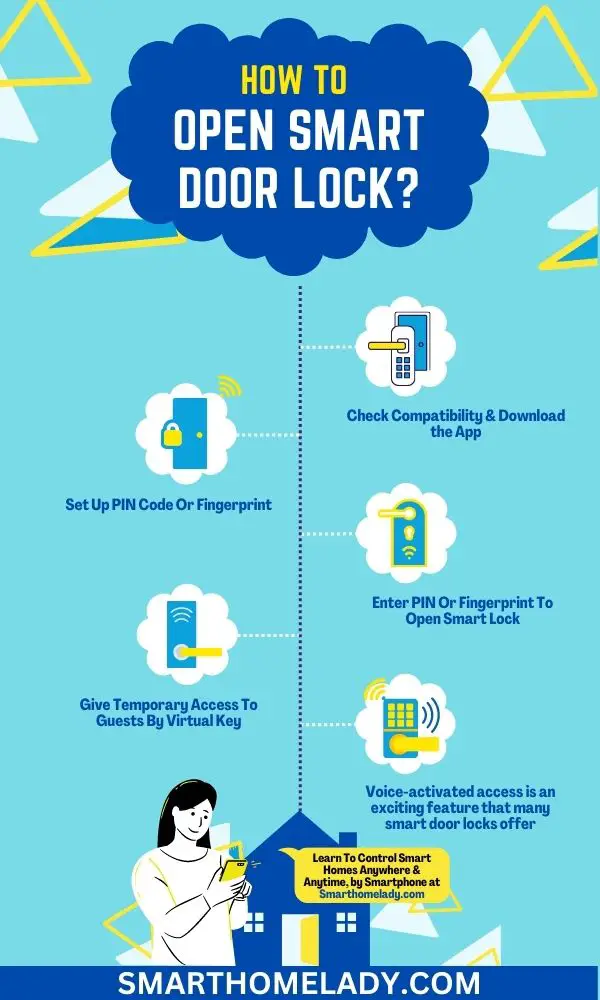
Contents
- 1 4 Steps Guide on How to Open Smart Door Locks
- 2 Discovering 6 Ways to Open Smart Door Locks
- 3 Can smart locks be opened remotely? – Unleashing Remote Access
- 4 How Do You Unlock a Kwikset Smart Lock?
- 5 How to open an electronic door lock without key
- 6 How to open a keypad door lock without the code
- 7 How to open yale door lock with key?
- 8 Conclusion
4 Steps Guide on How to Open Smart Door Locks
You’ll easily gain access to your home with these simple instructions on operating this high-tech security device.
Whether you’re using a keypad, fingerprint scanner, or smartphone app to enter your home, opening a smart door lock is straightforward and convenient. Follow these steps for a smooth experience:
Step 1 – Check Compatibility & Download the App
First and foremost, ensure that your smart lock is compatible with your smartphone or tablet. Download the smart lock app on your device and create an account.
Follow the instructions provided by the manufacturer to pair your smart lock with the app.
Step 2 – Set Up PIN Code Or Fingerprint
Next, set up a PIN code or a fingerprint to gain access to your smart lock. This security feature ensures that only authorized individuals can enter your home.
Make sure to keep your PIN code or fingerprint secure and avoid sharing it with anyone.
Step 3 – Enter PIN Or Fingerprint To Open Smart Lock
Once you have set up the security feature, you can now use your smart lock to open your door. Open the smart lock app on your device and select the option to unlock your door.
You may need to enter your PIN code or use your fingerprint to confirm your identity.
Step 4 – Give Temporary Access To Guests By Virtual Key
If you have guests or family members who require access to your home, you can grant them temporary access by sharing a virtual key through the app.
This feature is particularly convenient when you’re not at home and need someone to enter your house.
So, opening smart door locks is a simple and secure process. By following these steps, you can enjoy the convenience and peace of mind that comes with owning a smart lock.
Discovering 6 Ways to Open Smart Door Locks
Smart door locks are becoming increasingly popular due to their convenience and security features.
With the advancement of technology, there are now a variety of ways to open these locks beyond traditional keys. Here are 6 different methods to consider.
1. App-Controlled Convenience With Just a Tap
With just a tap, the app-controlled convenience of this smart door lock allows for easy access to your home. App-controlled security is one of the most popular features of these locks due to its ease of use and quick access.
The touchless entry feature also makes it easier for users to enter their homes without having to fumble around with keys or codes.

Voice-activated access is another exciting feature that many smart door locks offer. With this technology, users can simply speak a command into their smartphone or smart speaker device and grant access to anyone they choose.
Smart lock integration allows homeowners to connect their locks with other devices, such as cameras and alarms, providing an added layer of security.
Additionally, customized user permissions allow different levels of access for each person who has been granted permission to enter the home.
| Features | Benefits |
|---|---|
| Touchless Entry | No need for keys or codes |
| Voice-Activated Access | Simply speak a command into a smartphone |
| Smart Lock Integration | Added security measures |
| Customized User Permissions | Different levels of access for different people |
2. With A Smart Key Or Tag
Simply hold up your smart key or tag to the designated area and watch as the door unlocks automatically, providing a seamless entry experience.
For instance, you don’t have to worry about losing them; they can be easily replaced or deactivated remotely if lost or stolen.
Moreover, smart keys are usually compact and lightweight, making them convenient for carrying around.
However, it’s important to note that not all smart keys/tags are compatible with every smart lock system available in the market. Before purchasing one, make sure to check its compatibility with your lock model.
In case you face any issues while using your smart key/tag with the lock system, refer to the troubleshooting tips provided by the manufacturer or seek professional assistance from a locksmith or customer support team.
Read More:
- Can Smart Locks Be Hacked?
- Are Smart Locks Waterproof?
- Are Fingerprint Door Locks Secure?
- Do Smart Locks Need WiFi?
3. Biometric Brilliance Using Your Fingerprint
Fingerprint recognition is one of the most advanced and secure ways of access control, making it an ideal choice for smart home technology.
With biometric security measures becoming increasingly popular, it’s no wonder that more and more homeowners are opting for this high-tech solution.
Biometric security systems work by scanning a person’s unique physical traits, such as fingerprints or facial features, to verify their identity.
This type of authentication provides a higher level of security than traditional methods like passwords or keys because it is nearly impossible to replicate someone’s unique biological characteristics.
Using your fingerprint as a key eliminates the need for carrying around keys or worrying about losing them, giving you peace of mind knowing that only authorized users can gain access to your home.

With fingerprint recognition technology, you can easily manage user authentication and streamline access control for your entire household.
4. Location Sharing Magic To Grant Access from Anywhere
Using location sharing, it’s easy to grant access to your home from anywhere with just a tap on your phone. This feature is especially useful for people who frequently have guests or need to let in service providers while they’re away.
With virtual key sharing, you can give permission to specific individuals and set time limits for their access. This ensures that only authorized people can enter your home at the designated times.
To take advantage of this feature, you’ll need a smart lock that supports location-sharing security and remote access control.
Most smart locks integrate with mobile apps that allow you to manage permissions and monitor activity from anywhere. Through the app, you can see who has accessed your home and when, as well as receive notifications when someone tries to enter without permission.
With smart lock integration and mobile app management, you can enjoy peace of mind knowing that your home is secure even when you’re not there.

5. Use PIN Power To Open Smart Lock
By entering a unique PIN on your phone, you can effortlessly gain access to your home with a tap, giving you peace of mind and a sense of control over who enters your space.
Smart locks offer the convenience of keyless entry while providing excellent security features.
With pin power benefits, you can easily share access with those who need it without compromising safety.
Alternative methods like voice commands and fingerprint recognition are also available for some smart locks. However, using a PIN is one of the most common ways to open smart door locks.
It’s important to keep in mind that while PINs add an extra layer of security, they come with their own set of concerns, such as remembering multiple codes or forgetting them altogether. Troubleshooting tips may include resetting the lock or contacting customer support for assistance.
6. With A Remote Control Freedom
Now, if you’re someone who prefers convenience and remote accessibility, then operating your smart door lock with remote control is the perfect solution for you.
This gives you the freedom to unlock or lock your door from a distance without having to interact with the lock itself physically. This level of smart security at your fingertips guarantees ease of use.

You don’t need to worry about fumbling for keys or remembering complex PINs every time you want access to your home. The advanced technology in these locks ensures that they are both secure and user-friendly.
So if you’re looking for a hassle-free way to secure your home while still enjoying the benefits of modern technology, using a remote control as your key is definitely worth considering.
Read More:
- Can You Put A Smart Lock On Security Door?
- Does Smart Door Locks Drain Battery?
- How Do Smart Door Locks Get Power?
Can smart locks be opened remotely? – Unleashing Remote Access
Fortunately, you can open your smart door lock remotely without any hassle. With the right setup, you can access and unlock your smart lock from anywhere using a compatible mobile device or computer.
However, it’s important to take into consideration the security risks that come with remote access.
Here are some things to keep in mind when remotely accessing your smart lock:
- Make sure you have secure login credentials and enable two-factor authentication if possible to ensure remote access security.
- Be aware of potential hacking threats and ensure that you have updated antivirus software installed on all devices used for remote access to avoid hacking risks.
- Your smart lock heavily relies on WiFi connectivity, so make sure that your network is stable and has a strong signal to avoid connection issues.
How Do You Unlock a Kwikset Smart Lock?
To unlock your Kwikset smart lock, simply enter your personalized code on the illuminated keypad. Make sure you have set up and programmed your lock with a unique code before attempting to unlock it.
The Kwikset smart lock is compatible with most home automation systems, including Amazon Alexa, Google Assistant, and Apple HomeKit. If you encounter any issues while using your Kwikset smart lock, there are troubleshooting tips available online or in the user manual.
With voice control options available and easy-to-follow instructions for setup and use, unlocking your Kwikset smart lock has never been difficult.
Read More:
- Does Schlage Make A Smart Key Lock?
- Why Schlage Smart Lock Drain Battery?
- How Long Do Smart Door Lock Batteries Last?
Frequently Asked Questions FAQs
How to open an electronic door lock without key
Most electronic door locks come with a backup code that can be used to unlock the door in case the key is lost or misplaced. If you have forgotten the backup code, check the user manual or contact the manufacturer for assistance.
Some electronic door locks can be opened using a smartphone app. If you have previously set up the app and linked it to the lock, you can use it to unlock the door remotely.
In some cases, it may be possible to open an electronic door lock using a card, tag, or similar object. This involves sliding the card between the door and the frame and manipulating the latch to release the lock.
If all else fails, calling a locksmith may be the best option. A professional locksmith will have the necessary tools and expertise to open the lock without damaging it.
How to open a keypad door lock without the code
If you’ve forgotten the code to your keypad door lock, don’t panic. Several cracking techniques can help you gain entry without the code.
However, before attempting any of these methods, it’s essential to consider security concerns and ensure that you have permission to access the property.
Here are some alternative methods and expert tips for cracking a keypad door lock without the code:
Try using default codes – Many keypad locks come with pre-programmed codes that are widely used in different models.
Check the manufacturer’s instructions or do some research online to find out if your lock has a default code.
Use a paperclip or wire – Straighten out a paperclip or bend a piece of wire into an L-shape.
Insert it into the hole on the side of the keypad where the locking mechanism is located and wiggle it around until you feel resistance. This technique mimics pressing all possible combinations until one works.
Listen for clicks – As you enter numbers on your keypad, listen for audible clicks from inside the lock mechanism.
The sound indicates that each button press is registering correctly and may help narrow down possible combinations.
Check for weaknesses in the installation – If visible screws are holding your lock in place, try removing them and taking off the back cover plate to see if there is a bypass method.
Call a locksmith – If all else fails, contact an experienced locksmith who can provide troubleshooting tips or use advanced tools to crack open your lock.
How to open yale door lock with key?
Unlocking a Yale door lock with a key can be easy, but there are troubleshooting steps to take if it’s not working.
First, ensure the key is inserted all the way and turned in the correct direction. If not, check if the battery needs replacing or if there’s an issue with the lock installation.
Yale door locks are designed to work with various doors and handle sets but ensure compatibility before installation. If you need to reset your Yale door lock, consult the manufacturer’s instructions.
With these tips, unlocking your Yale door lock with a key can be quick and hassle-free, adding extra security to your home.
Conclusion
Congratulations, you’ve successfully learned how to open smart door locks. Through this step-by-step guide, hopefully, you were able to discover 6 different ways to unlock your smart lock.
You also gained knowledge about remote access and how it can be used to open your smart lock. If you own a Kwikset Smart Lock, the guide has provided specific instructions on unlocking it.
Keyless solutions were also shared for those who want to open their electronic door locks without keys and crack codes for keypad door locks. Lastly, the guide has unlocked Yale’s secrets for those who own a Yale door lock and want to know how to open it with a key or from the inside.
With these valuable insights, you can now easily and confidently access your smart door lock. Remember, safety should always come first when dealing with any type of security system.


