As a security camera enthusiast, I understand the importance of clear and unobstructed footage when it comes to ensuring safety.
However, one common issue that can hinder the effectiveness of security cameras is lens fogging.
The condensation that forms on camera lenses can blur or completely obstruct the view, rendering your surveillance system useless in critical moments.
That’s why I have compiled 6 effective ways how to stop security camera lens from fogging up, so you can maintain optimal visibility at all times.
From using anti-fog solutions to strategic placement of your cameras, each technique aims to provide you with practical solutions tailored for maximum efficiency. So, let’s get started.
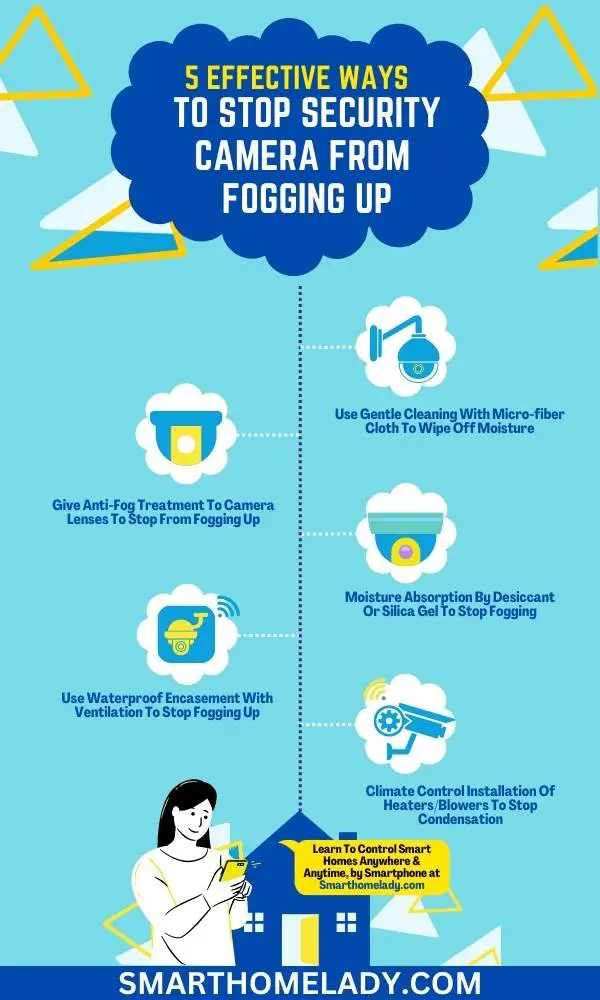
Contents
- 1 How do I stop condensation on my security camera lens? 6 Tried Methods
- 1.1 1. Use Gentle Cleaning With Micro-fiber Cloth To Wipe Off Moisture
- 1.2 2. Give Anti-Fog Treatment To Camera Lenses To Stop From Fogging Up
- 1.3 3. Moisture Absorption By Desiccant Or Silica Gel To Stop Fogging
- 1.4 4. Use Waterproof Encasement With Ventilation To Stop Fogging Up
- 1.5 5. Climate Control Installation Of Heaters/Blowers To Stop Condensation
- 1.6 6. Seek Professional Guidance To Remove Condensation
- 2 4 Tips To Prevent security camera lens from fogging up
- 3 Frequently Asked Questions FAQs
- 4 Conclusion
How do I stop condensation on my security camera lens? 6 Tried Methods
When it comes to preventing condensation on my security camera lens, I have found several effective methods.
Summary Of 6 Ways To Prevent Lens From Fogging
- First, I use a gentle cleaning technique with a micro-fiber cloth to wipe off any moisture that has accumulated.
- Additionally, giving the camera lenses an anti-fog treatment helps tremendously in preventing them from fogging up.
- Another useful method is using desiccant or silica gel to absorb moisture and prevent lens condensation.
- Moreover, using a waterproof encasement with proper ventilation can help stop the lens from fogging up.
- For long-term solutions, installing heaters or blowers for climate control can effectively eliminate condensation on the security camera lens.
- You can seek professional guidance to stop the security camera lens from fogging up.
1. Use Gentle Cleaning With Micro-fiber Cloth To Wipe Off Moisture
To prevent your security camera lens from fogging up, simply grab a microfiber cloth and gently wipe off any moisture, giving you a crystal-clear view of your surroundings.
Cleaning the lens with a microfiber cloth is an effective method to prevent fogging and maintain the clarity of your security camera footage.
Benefits
- The soft texture of the cloth ensures gentle cleaning without damaging the lens surface.
- By wiping off any moisture that accumulates on the lens, you can eliminate the risk of condensation and fogging, which can obscure your view and compromise the effectiveness of your security system.
- Incorporating gentle cleaning by using a microfiber cloth into your regular lens maintenance routine will help ensure optimal performance and reliable surveillance.
- Remember to always handle the cloth with clean hands to avoid transferring dirt or oils onto the lens surface.
2. Give Anti-Fog Treatment To Camera Lenses To Stop From Fogging Up
Ensure clear vision for your surveillance by giving your camera lenses an anti-fog treatment.
To prevent fogging up of your security camera lenses, consider using anti-fog sprays specifically designed for camera lenses.
These sprays create a thin protective layer on the lens surface, preventing moisture from condensing and forming fog.
Additionally, attaching lens hoods to your cameras can help minimize the direct contact between the lens and external moisture, reducing the chances of fog formation.
3. Moisture Absorption By Desiccant Or Silica Gel To Stop Fogging
Prevent moisture damage to your surveillance equipment by utilizing desiccant or silica gel for effective moisture absorption and reducing lens condensation.
Desiccants are substances that have the ability to absorb and hold moisture, making them ideal for preventing fogging on camera lenses.
Silica gel is a commonly used desiccant that can be easily obtained and is highly effective in controlling humidity levels.
By placing a small packet of silica gel near your security camera lens, you can effectively reduce the chances of fogging occurring.
Another alternative to desiccants is to create DIY anti-fog solutions using materials such as rice or cat litter, which also have moisture-absorbing properties.
However, it’s important to note that their effectiveness may vary compared to commercial desiccants like silica gel.
To help you understand the different options available, here is a table comparing desiccant effectiveness and some silica gel alternatives:
| Desiccant Type | Effectiveness |
|---|---|
| Silica Gel | High |
| Rice | Moderate |
| Cat Litter | Low |
By employing these humidity control methods, you can ensure clear visibility from your security cameras and maintain optimal performance even in challenging weather conditions.
4. Use Waterproof Encasement With Ventilation To Stop Fogging Up
Protect your surveillance equipment from fogging up by using a waterproof encasement with proper ventilation.
Waterproof coverings are essential to shield the camera lens from external moisture, preventing condensation and fogging. These coverings should be made of durable materials that effectively seal out water, while still allowing air circulation.
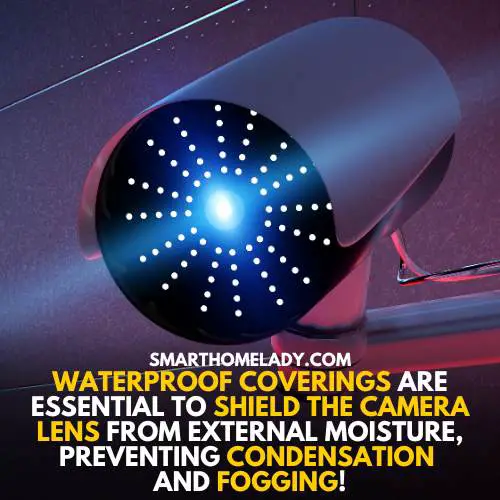
Ventilation options such as small vents or breathable membranes can help regulate the temperature inside the encasement, reducing the chances of condensation formation.
Additionally, applying fog-resistant coatings on the lens surface can provide an added layer of protection against moisture buildup.
Read Other Troubleshooting Issues
- Why Do My Security Cameras Go Black?
- What Causes Video Loss In Security Cameras? 5 Causes & Fixes
- Can Security Cameras Be Jammed – Fact-Based Answer
5. Climate Control Installation Of Heaters/Blowers To Stop Condensation
Installing heaters or blowers in your surveillance equipment can effectively combat condensation and maintain optimal performance in varying climates.
Heater placement plays a crucial role in preventing condensation on security camera lenses.
By strategically positioning the heaters near the lens, you can ensure that the temperature remains above the dew point, preventing moisture from accumulating.
Alongside heaters, blowers can be installed to circulate air and prevent stagnant pockets of humidity around the lens.
This climate control installation not only prevents fogging but also extends the lifespan of your surveillance equipment by reducing the chances of damage caused by moisture buildup.
With these humidity control measures in place, you can trust that your security cameras will provide clear and reliable footage even in challenging weather conditions.
So take proactive steps to safeguard your surveillance system by investing in heater and blower installations for effective condensation prevention and overall weatherproofing solutions.
6. Seek Professional Guidance To Remove Condensation
Seeking professional guidance is essential when dealing with condensation issues to ensure proper removal and maintenance of your surveillance equipment.
Professional assistance can provide you with expert advice on condensation prevention, lens fogging solutions, and fogged lens troubleshooting.
They have the knowledge and expertise to identify the root cause of the condensation problem and offer effective solutions tailored to your specific needs.
Trusting professionals in this field will give you peace of mind knowing that your surveillance system is operating optimally, providing you with the safety and security you desire.
4 Tips To Prevent security camera lens from fogging up
When it comes to preventing condensation on security camera lenses, the following 4 tips will help you out.
1. Opt for Reputable Quality Brands To Prevent lenses from fogging up
To prevent your security camera lens from fogging up, consider opting for reputable quality brands.
When it comes to preventing lens fogging, equipment quality plays a crucial role.
Reputable brands invest in advanced technologies and materials that are specifically designed to combat fogging issues.
They prioritize fog prevention and offer reliable solutions to ensure clear visibility even in challenging conditions.
Additionally, these brands often provide comprehensive instructions and guidelines on how to prevent lens fogging, ensuring you get the most out of your surveillance system.
Read Other Troubleshooting Issues
- Why Do Security Cameras Lag?
- Why Is My Security Camera Blurry?
- What Causes Ghost Images On Security Cameras – Scientific Reason
2. Strategic Camera Placement To Prevent the lens from fogging up
Make sure you strategically place your camera to avoid any frustrating fogging issues that could potentially obscure your view of crucial moments.
Consider the weather conditions in the area where you’ll be placing your camera and choose a location that minimizes exposure to extreme temperature changes or excessive moisture.
Additionally, using a lens cover can provide an extra layer of protection against fogging by shielding the lens from direct contact with air and moisture.
3. Regular Maintenance & Inspection To Prevent the lens from fogging up
Regularly inspecting and maintaining your camera system can help prevent the problematic issue of lens fogging.
- To effectively prevent lens fogging, it’s essential to keep the lenses clean and free from any dirt or debris that could trap moisture.
- Regularly wiping the lenses with a soft cloth or lens cleaning solution can help maintain clear visibility.

- Additionally, inspecting the camera housing for any cracks or gaps that could allow moisture to enter is important.
- Sealing any openings or replacing damaged parts can significantly reduce the risk of lens fogging caused by moisture infiltration.
- Furthermore, keeping the surrounding area dry and well-ventilated can also aid in preventing fog formation on the camera lenses.
By implementing these regular maintenance practices and thorough inspections, you can ensure proper lens care and effectively prevent lens fogging by minimizing moisture presence around your security cameras.
4. Assess Environmental Compatibility To Prevent the lens from fogging up
Assessing the compatibility of your environment is crucial in preventing fogging on your camera lenses, allowing you to capture clear and uninterrupted footage.
Environmental factors play a significant role in lens fogging, particularly humidity levels and temperature fluctuations.
Maintaining proper temperature regulation can help minimize condensation on the lens surface.
Implementing moisture prevention techniques such as waterproof housing or lens covers can further protect your camera from potential damage caused by excessive moisture.
By diligently assessing and addressing the environmental factors, you can ensure the optimal performance of your security cameras while providing a safe and secure environment for all.
Frequently Asked Questions FAQs
Why is my security camera foggy?
If your security camera appears foggy, there could be several reasons behind it.
One common cause is condensation. If your camera is installed in an area with high humidity or temperature fluctuations, moisture can accumulate on the lens, resulting in a foggy appearance.
Additionally, poor weather conditions like rain, snow, or fog can also cause the camera to appear foggy.
Another reason could be a dirty lens. If the camera lens is dusty or dirty, it can affect the clarity of the image captured.
Can you use anti-fog spray on a camera lens?
While anti-fog sprays are primarily designed for goggles, masks, and lenses used in sports or diving activities, it is generally not recommended to use them directly on security camera lenses.
These sprays often contain chemicals that might not be suitable for camera lenses, potentially causing damage or compromising the image quality.
Instead, it is best to address the underlying causes of the foggy lens, such as maintaining an ideal environment or keeping the lens clean, to ensure optimal camera performance.
Why does my security camera look foggy at night?
If your security camera appears foggy specifically during nighttime, there could be a few contributing factors.
One reason might be the presence of infrared light reflecting off particles in the air, creating a hazy or foggy effect.
In certain atmospheric conditions, like high humidity or temperature inversions, the camera’s infrared illuminators can bounce off moisture or airborne particles, reducing visibility and clarity.
Another possibility could be the camera’s automatic settings. Some cameras adjust their exposure settings differently at night, which can sometimes result in a foggy or blurry image.
To counter this, ensuring proper camera placement, adjusting the infrared settings, or upgrading to a camera with advanced night vision capabilities can help enhance image quality in low-light conditions.
Conclusion
Preventing condensation and fogging on security camera lenses is crucial for maintaining optimal surveillance performance.
By implementing the above-tried methods and following the tips diligently, you can maintain clear visibility through your security cameras without worrying about fogging or condensation issues compromising their effectiveness.
So, start following these ways and prevent the fogging up in security cameras.
Sources
- Sitara, K., & Mehtre, B. M. (2019). Automated camera sabotage detection for enhancing video surveillance systems. Multimedia Tools and Applications. (Source)
- Aksay, A., Temizel, A., & Cetin, A. E. (2007, September). Camera tamper detection using wavelet analysis for video surveillance. In 2007 IEEE Conference on Advanced Video and Signal Based Surveillance. (Source)
- Eldrandaly, K. A., Abdel-Basset, M., & Abdel-Fatah, L. (2019). PTZ-surveillance coverage based on artificial intelligence for smart cities. International Journal of Information Management. (Source)


