Picture this: you’re watching a chilling horror movie, and just as the protagonist is about to encounter a terrifying ghost, a ghostly image suddenly appears on your security camera feed.
Your heart skips a beat, your breath catches in your throat, and you can’t help but wonder, “What causes ghost images on security cameras?”
Well, fear not, for there is a scientific explanation behind these mysterious phenomena. In this article, we will delve into the world of security camera technology and uncover the underlying causes of ghost images.
Let’s start it.
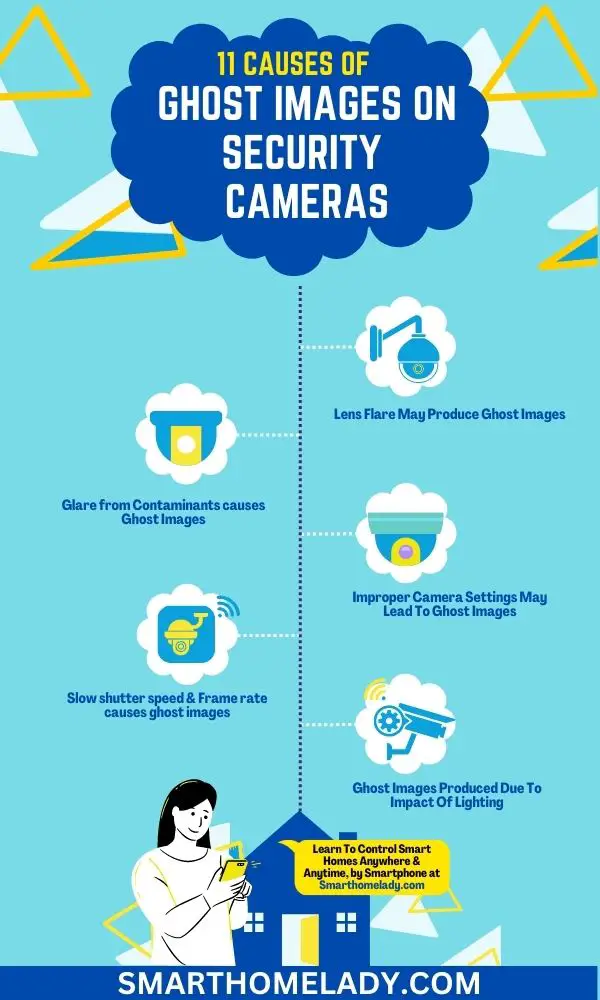
Contents
- 1 What is ghosting in security cameras
- 2 What causes ghosting on CCTV cameras
- 2.1 1. Lens Flare May Produce Ghost Images
- 2.2 2. Glare from Contaminants
- 2.3 3. Improper Camera Settings
- 2.4 4. Slow shutter speed & Frame rate
- 2.5 5. Ghost Images Produced Due To Impact Of Lighting
- 2.6 6. Role Of Video Compression in the Creation of Ghost Images
- 2.7 7. Damaged Or Defective camera sensor Produces Ghost Images
- 2.8 8. Image Processing Settings Like Brightness, Contrast, and Digital Noise Reduction
- 2.9 9. Wiring and Wireless Issues Cause Ghosting
- 2.10 10. Bad Connection Or Ground Loop Leads To Ghosting
- 2.11 11. Outdated Firmware With Bugs Can Cause Ghosting
- 3 How do I fix a ghost image?
- 4 Can someone hack your camera and watch you?
- 5 How do I stop my camera from ghosting?
- 6 Can ghosting be corrected?
- 7 What causes light ghosting?
- 8 Conclusion
What is ghosting in security cameras
Ghosting refers to the presence of faint or transparent duplicate images in video footage captured by security cameras.
These ghost images can make it difficult to accurately identify individuals or events on camera, hindering the purpose of having a surveillance system in place.
One common misconception about ghosting is that it’s purely a paranormal occurrence, but in reality, it’s often a result of technical issues.
Scientific Explanation Of Ghost Images In Security Cameras
Ghost images on security cameras are typically the result of a phenomenon called image retention, also known as image persistence or image burn-in.

It occurs when an image that was previously displayed on the camera’s screen leaves a faint residue that can still be seen in subsequent frames.
The retention of the previous image creates a ghost-like effect, with the overlaid image appearing translucent and distorted.
One of the primary reasons for image retention is the type of display technology used in security cameras.
Many cameras, especially older models, employ liquid crystal displays (LCDs) or cathode ray tubes (CRTs) as their screens.
These technologies are prone to image persistence, particularly when displaying static or high-contrast images for prolonged periods.
As a result, when these cameras capture moving objects or people, the residual image of the previous frame can linger, creating a ghostly effect.
In recent years, advancements in security camera technology have mitigated the issue of ghost images.
Many modern cameras now utilize more advanced display technologies, such as light-emitting diodes (LEDs) or organic light-emitting diodes (OLEDs).
These technologies offer faster refresh rates and reduced image persistence, resulting in clearer and more accurate footage.
So, ghost images on security cameras are not the result of supernatural occurrences, but rather a consequence of image retention caused by display technologies and environmental factors.
As technology continues to evolve, the occurrence of ghost images is becoming less common.
What causes ghosting on CCTV cameras
When it comes to ghosting on CCTV cameras, there are several key factors to consider. Let’s discuss these causes one by one.
1. Lens Flare May Produce Ghost Images
Lens flare can create ghost images, adding an ethereal and mysterious quality to security camera footage. This phenomenon occurs due to lens distortion, light refraction, lens aberration, lens reflection, and lens artifacts.
When a strong light source enters the camera’s field of view, it can cause scattered light that interacts with the various elements of the camera lens.
As a result, these interactions produce unwanted image artifacts known as ghost images.
Lens flare typically appears as bright spots or streaks in the footage, often overlapping with the intended subject and obscuring important details.
It is crucial to address this issue as it can compromise the clarity and accuracy of security camera recordings, potentially hindering effective surveillance efforts.
Troubleshooting
By employing techniques such as anti-reflective coatings on lenses or adjusting camera angles to minimize direct exposure to bright lights, one can significantly reduce the occurrence of ghost images caused by lens flare.

2. Glare from Contaminants
To minimize the impact of glare from contaminants such as dirt, shadows, smudges, bugs, and other obstructions on your surveillance footage, it’s essential to regularly clean and inspect the camera lenses for optimal performance.
A dirty lens can significantly affect the quality of your footage by causing ghost images or blurriness.
Preventions
- To prevent smudges and dirt buildup on the lens surface, use a soft microfiber cloth to gently wipe away any debris. Avoid using abrasive materials that may scratch the lens.
- Additionally, be mindful of shadows cast by nearby objects or structures that could interfere with your camera’s line of sight.
- Adjusting the position or angle of the camera can help alleviate this issue.
- Lastly, insects and bugs can often be attracted to security cameras due to their heat emissions or bright lights. Inspect your cameras regularly for any signs of insect activity and remove them promptly if necessary.
3. Improper Camera Settings
Make sure you adjust your camera settings properly to avoid those annoying ghostly images that can ruin your surveillance footage.
Camera placement plays a crucial role in capturing clear and accurate images.
Adjusting the exposure level based on the lighting conditions in the area can help capture clear and detailed images.
Additionally, other camera settings like focus, white balance, and frame rate should also be adjusted accordingly to avoid any distortions or discrepancies in the footage.
By paying attention to camera placement and settings, you can maximize the effectiveness of your surveillance system and ensure that ghostly images do not compromise the accuracy of your footage.
Must Read: Why Do My Security Cameras Go Black?
4. Slow shutter speed & Frame rate
A slow shutter speed can result in motion blur and ghosting, making it difficult to capture clear images.

Similarly, a low frame rate can also contribute to ghosting as it may not capture fast-moving objects in real time.
To minimize ghosting in security camera footage, it’s crucial to increase the shutter speed and frame rate can help reduce motion blur and improve image quality.
5. Ghost Images Produced Due To Impact Of Lighting
The impact of lighting on security cameras can lead to ghost images, where objects or people appear as translucent duplicates in the video feed.
Several factors contribute to this phenomenon, including camera positioning and environmental conditions.
- If a camera is placed too close to a strong light source, such as a street lamp or floodlight, it can cause overexposure and create ghost-like figures.
- Similarly, poor lighting conditions like low light or excessive brightness can also affect image quality and produce ghostly images.
- Another factor to consider is infrared interference from other devices emitting infrared signals nearby. This interference can disrupt the camera’s ability to capture clear images and contribute to ghosting effects.
- Additionally, reflective surfaces like glass windows or shiny objects within the camera’s view can reflect light back into the lens and create distorted images.
To minimize these issues, it is important to carefully position security cameras away from direct sources of light and take into account any potential reflective surfaces in the environment.
6. Role Of Video Compression in the Creation of Ghost Images
Video compression plays a significant role in distorting and blurring the footage, contributing to the creation of ghostly apparitions.
When security camera footage is compressed, it undergoes a process that reduces its size to conserve storage space and bandwidth.
However, this compression can result in various artifacts that compromise video quality.
Bandwidth limitations often force cameras to use high levels of compression, leading to data loss and image distortion.
Compression artifacts such as pixelation, blockiness, and smearing can cause ghost images to appear on the footage.
These distortions make it difficult for viewers to accurately identify objects or individuals captured by the camera, potentially compromising their safety.
Therefore, understanding how video compression affects security camera footage is crucial in ensuring clear and reliable surveillance imagery without ghostly anomalies.
Must Read: What Causes Video Loss In Security Cameras? 5 Causes & Fixes
7. Damaged Or Defective camera sensor Produces Ghost Images
A damaged or defective sensor can have various effects on your security camera system, leading to ghosting issues that can compromise the safety and security of your premises.

Ghost images caused by a damaged sensor often appear as faint, transparent duplicates of the original image, creating confusion and making it difficult to identify objects or individuals clearly.
Must Read: Can Security Cameras Be Jammed – Fact-Based Answer
Troubleshooting
To troubleshoot this issue, it is crucial to inspect and maintain your camera’s sensor regularly.
- Cleaning the sensor with specialized tools and following proper maintenance procedures can help prevent ghost images caused by a faulty sensor.
- Additionally, ensuring that the camera isn’t exposed to extreme temperatures or physical damage can also contribute to preventing these issues.
- By taking proactive steps in maintaining and caring for your camera’s sensor, you can ensure a reliable and accurate surveillance system that provides peace of mind for your safety-conscious audience.
8. Image Processing Settings Like Brightness, Contrast, and Digital Noise Reduction
If you’re experiencing ghost images on your security camera, it’s crucial to consider the image processing settings that could be causing this issue.
- One of the key factors to examine is the brightness and contrast levels, as improper calibration can lead to distorted images.
- Similarly, digital noise reduction algorithms play a significant role in refining the footage quality by reducing unwanted noise, but if set too high, they may inadvertently create ghost-like artifacts.
- Color correction techniques can impact how accurately the camera captures and reproduces colors, which ultimately affects image clarity.
- Another vital aspect is image stabilization, which helps counteract any camera movement or vibrations that could result in blurry or double images.

- Lastly, image sharpening should also be taken into account as excessive sharpening may introduce halos or duplicate objects within the frame.
By thoroughly understanding and optimizing these image enhancement techniques, including their impact on color correction, image stabilization, sharpness, and noise reduction algorithms, you can ensure reliable surveillance footage without any ghostly disturbances.
9. Wiring and Wireless Issues Cause Ghosting
Addressing wiring and wireless issues can greatly reduce ghosting in surveillance footage.
Signal interference, power supply issues, inadequate shielding, environmental factors, and camera placement all play a role in causing ghost images on security cameras.
You can significantly reduce ghosting on security cameras for enhanced surveillance effectiveness, by addressing these wiring and wireless issues by;
- Using high-quality cables with proper shielding
- Placing cameras strategically in optimal locations
10. Bad Connection Or Ground Loop Leads To Ghosting
Having a bad connection or experiencing a ground loop can result in annoying ghosting on your surveillance footage.
These image distortions occur due to interference problems caused by faulty wiring or improper grounding.
Additionally, ground loops can introduce unwanted electrical currents that interfere with the video signal, resulting in ghosting effects.
To minimize these issues, ensure that all connections are secure and free from any damage. Properly grounding your cameras and other equipment can also help eliminate potential power supply issues and reduce interference.
11. Outdated Firmware With Bugs Can Cause Ghosting
Outdated firmware with bugs can lead to annoying ghosting on your surveillance footage but don’t worry, there are ways to fix it.
To address this issue, here are some steps you can take:
- Firmware updates needed – Check if there are any available firmware updates for your security camera system. Manufacturers often release updates that fix bugs and improve compatibility with different devices. Updating the firmware can potentially resolve the ghosting problem.
- Firmware compatibility issues – Ensure that the firmware you’re using is compatible with your specific security camera model. Sometimes, using outdated or incompatible firmware versions can cause glitches and image distortions.
- Firmware glitches troubleshooting – If you’ve already updated your firmware and still experience ghosting, try resetting your camera system to its default settings. This can help troubleshoot any software-related issues that may be causing the problem. Additionally, power cycling the cameras by disconnecting them from the power source for a few minutes before reconnecting might also help resolve minor glitches.
- Seek professional assistance – If all else fails, consider reaching out to technical support or contacting a professional in surveillance systems. They’ll have expertise in diagnosing and resolving complex issues related to outdated firmware bugs.
By following these steps and ensuring that your security camera system has up-to-date and compatible firmware, you can minimize or eliminate ghosting effects on your surveillance footage.
Remember – Staying proactive about maintaining your security equipment not only enhances safety but also provides peace of mind knowing that potential issues are being addressed effectively.
Must Read
- Why Do Security Cameras Lag?
- Why Is My Security Camera Blurry?
- What Causes Ghost Images On Security Cameras – Scientific Reason
Frequently Asked Questions FAQs
How do I fix a ghost image?
If you have a ghost image on your camera, try the following steps to fix it:
1. Use post-processing software like Adobe Photoshop or Lightroom to enhance the image. These software often provide tools to reduce ghosting effects.
One common technique is to use the “Clone Stamp” tool to remove the ghosted portion.
2. Adjust the image’s contrast and brightness levels to reduce the visibility of the ghost image.
3. Experiment with different filters or effects in the post-processing software to creatively mask or minimize the ghosting effect.
4. If the ghost image is caused by a faulty camera sensor, it may require professional repair or replacement. Contact a camera service center for assistance.
Can someone hack your camera and watch you?
Yes, it is technically possible for someone to hack into your camera and watch you remotely, but the likelihood of this happening is relatively low.
However, it is always essential to take precautions to protect your privacy.
Here are some steps you can take:
1. Keep your camera’s firmware up to date. Manufacturers often release firmware updates that address security vulnerabilities, so regularly check for updates and install them.
2. Change the default username and password of your camera’s admin settings. Use a strong, unique password that is not easily guessable.
3. Enable two-factor authentication if available. This adds an extra layer of security by requiring a second verification step, such as a code sent to your phone, to access the camera remotely.
4. Regularly check for any suspicious activities or signs of unauthorized access, such as strange recordings or unusual network traffic. If you suspect a security breach, contact the camera manufacturer or a professional for assistance.
How do I stop my camera from ghosting?
To prevent ghosting in your camera, follow these steps:
1. Ensure that your camera lens is clean and free from any smudges or dirt. Use a microfiber cloth or lens cleaning solution to gently clean the lens.
2. Adjust the camera settings, such as shutter speed and aperture, to avoid overexposure or motion blur. Experiment with different settings to find the optimal combination for your desired shot.
3. Use a tripod or stabilize your camera to minimize any movement during the capture process. This will help to reduce the chances of ghosting caused by camera shake.
4. Avoid shooting directly into bright light sources as it can result in lens flare or ghosting. Position yourself or the subject in such a way that the light source is not directly in the frame or use a lens hood to block excess light.
Can ghosting be corrected?
Yes, in some cases, ghosting can be corrected or significantly reduced through post-processing techniques.
However, it depends on the severity and cause of the ghosting.
Software tools like Adobe Photoshop or Lightroom offer features such as cloning, healing brushes, and filters that can help to alleviate or remove ghosting effects.
Additionally, using advanced editing techniques like layer masking or HDR imaging can also minimize ghosting.
What causes light ghosting?
Light ghosting, also known as lens flare, occurs when unwanted light scatters within the lens system of a camera or human eye, resulting in hazy or ghost-like artifacts in the image or vision.
Some common causes of light ghosting include:
1. Directly shooting into a bright light source, such as the sun or artificial lighting, without taking necessary precautions.
2. Using a dirty or smudged camera lens or eyeglasses, which can scatter light and create unwanted artifacts.
3. Reflections from shiny surfaces, like glass or water, can cause light to bounce around and create ghosting effects.
4. Low-quality or poorly coated camera lenses can be more prone to lens flare and ghosting compared to higher-quality lenses.
Conclusion
Ghosting on security cameras is a common phenomenon that can occur due to various reasons.
It’s important to understand the causes behind these ghost images in order to effectively address and prevent them from occurring.
Understanding and addressing the various causes of ghosting on security cameras is essential for maintaining clear and accurate surveillance footage.
By taking into account the above factors, it becomes possible to minimize this issue and ensure reliable monitoring capabilities for enhanced security purposes.
Sources
- Ghostly Figures In Security Cameras (Source Link)
- The ghost in the machine: Spirit and technology. (Source Link)
- Reasons Why Security Monitors Show Ghost Images? (Source Link)


