| Number of Cameras: | |
| Days of Recording: | |
| Recording Resolution: | |
| Recording Frame Rate: | |
| Motion Activity Level: | |
| Video Encoding: | |
| Continuous Recording: | |
| Motion Detection Recording: |
Contents
Introduction Of Fields In Security Cameras Storage Calculator
The security camera storage calculator is a tool that helps you estimate the amount of storage space required for your security camera system.
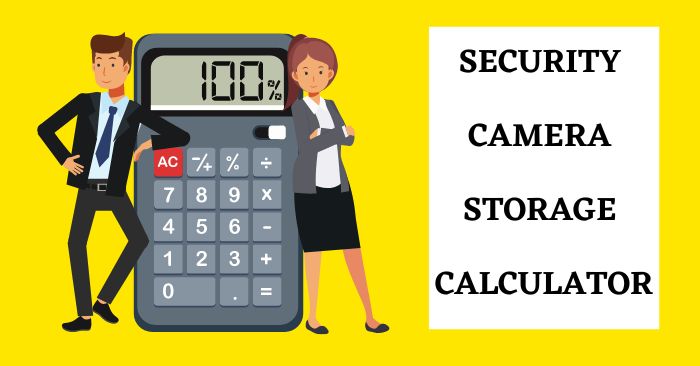
This calculator takes into account several factors, such as the number of cameras, days of recordings, recording resolution, recording frame rate, motion activity level, video encoding, continuous recording, and motion detection recording.
1. Number of cameras
The number of cameras in your system determines the amount of footage that will be recorded. The more cameras you have, the more storage space you will need.
For example, if you have a home security system with four cameras and each camera records 24/7, you will need a significant amount of storage space to store all the footage.
If each camera records in 1080p resolution, you would need around 0.5TB of estimated storage space per camera every month.
Therefore, for a system with four cameras, you would require a minimum of 2TB of storage space per month.
On the other hand, if you have a system with only one camera, you would require significantly less storage space. Thus, the number of cameras in the system is a crucial factor in determining the amount of footage that will be recorded and the storage space required to store it.
Suggested Reading
- How Much Storage Do I Need For Security Cameras?
- What Upload Speed Do I Need For Security Cameras?
- What Kind Of WiFi Do I Need For Security Cameras?
- How Much WiFi Do I Need For Security Cameras?
2. Days of recordings
The number of days that you want to keep the recordings also affects the amount of storage space required. The longer the period, the more storage space you will need.
This is because the longer the recordings are kept, the more data is being stored. This data takes up physical space on a hard drive or cloud server and therefore requires more storage capacity.
3. Recording resolution
The resolution of a camera refers to the number of pixels that make up the image. The resolution of your camera determines the quality of the footage.
Higher resolutions require more storage space than lower resolutions.
4. Recording frame rate
The frame rate is the number of frames per second that your camera records. A higher frame rate means that more images are captured per second, resulting in smoother and more fluid motion.
However, it also requires more processing power and storage space to handle the increased amount of data.
5. Motion activity level
The amount of motion that your camera captures affects the storage space required. The more motion, the more storage space you will need.
When there is a lot of activity in the camera's field of view, it captures more frames per second, resulting in a larger amount of data being stored. This is particularly true for cameras with higher resolutions, as they capture more details and require even more storage space.
To optimize storage usage, it is recommended to adjust motion detection settings to reduce unnecessary recordings.
6. Video encoding
The type of video encoding used by your camera also affects the storage space required. Some video codecs use more storage space than others.
H.264 is a widely used video compression standard that offers high-quality video encoding while requiring less storage space.
It is commonly used in cameras and other devices for recording and streaming video. H.264 is also known for its ability to maintain video quality even at low bitrates.
7. Continuous recording
Continuous recording means that your camera is always recording. This requires more storage space than motion detection recording.
In continuous recording, all the footage is stored on the camera's memory card or in a cloud storage system. This type of recording is commonly used for surveillance purposes in businesses and homes.
8. Motion detection recording
Motion detection recording means that your camera only records when it detects motion. This requires less storage space than continuous recording.
By considering these factors, the Security camera storage calculator can help you determine the right amount of storage space required for your security camera system. This can help you plan your storage needs and avoid running out of space for your important footage.

