Are you planning to install security cameras on your property but unsure how much storage you need to store the footage? Well, you’re not alone.
As a smart home lady, one of the most common questions homeowners ask me is, “How much storage do I need for security cameras?”
In this article, we’ll dive into the factors determining the amount of storage necessary for your security cameras, so you can make an informed decision and ensure your property is secure.
So, let’s get started and explore the world of security camera storage.
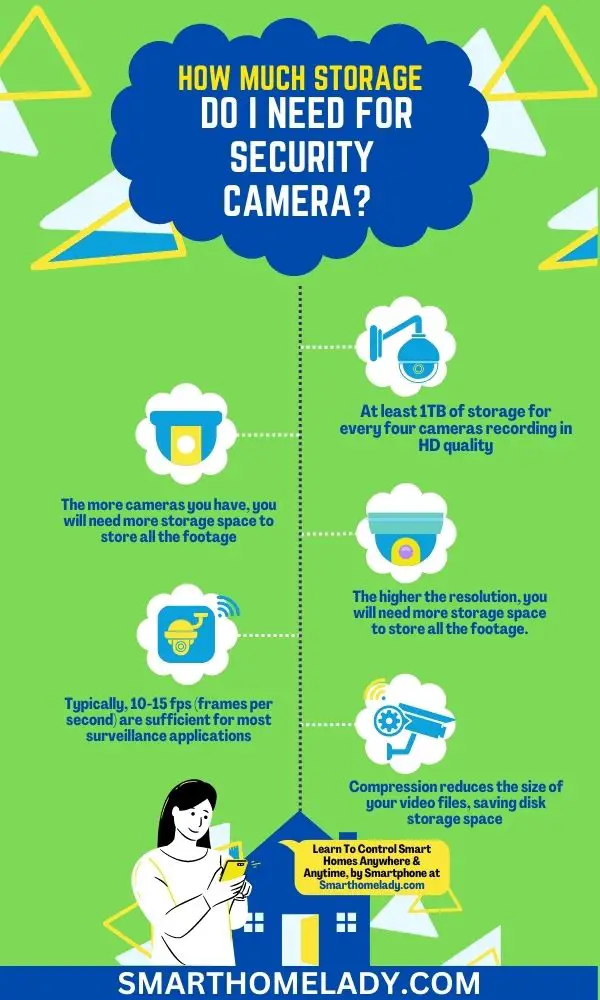
Contents
- 1 How Much Storage Do I Need For Security Cameras? Depends On Many Factors
- 2 Calculation Of Storage Requirements Of Security Cameras
- 3 Storage Space
- 4 Calculator
- 5 Factors Determining The Amount Of Storage For Security Cameras
- 6 How much storage does a CCTV camera need per day?
- 7 How long does 1TB last for security cameras?
- 8 How big of an SD card do I need for security camera?
- 9 How Much Storage Do I Need For 4 Security Cameras?
- 10 Conclusion
How Much Storage Do I Need For Security Cameras? Depends On Many Factors
The effectiveness of security cameras depends mainly on their storage capacity. The more storage capacity a camera has, the more footage it can store and the longer it can retain this footage.
In general, experts recommend having at least 1TB of storage for every four cameras recording in HD quality. However, this is just a rule of thumb, and the amount of storage you need may differ depending on your specific situation.
However, the amount of storage you need will depend on several factors, including the number of cameras you have, the resolution of the cameras, frame rates, compression, and how long you want to keep the footage.
By taking the time to research your options and consider your needs, you can ensure that you have the right amount of storage for your security cameras.
Calculation Of Storage Requirements Of Security Cameras
To calculate the storage needs of security cameras, you can use the following formula:
Storage Requirement = (Bitrate x Time x Cameras x Days) ÷ 8 ÷ 1024 ÷ 1024
Where:
- Bitrate – The amount of data transferred per second in Mbps (megabits per second).
- Time – The duration of recording in seconds.
- Cameras – The number of cameras.
- Days – The number of days of the retention period.
- 8 – Conversion factor from bits to bytes
- 1024 – Conversion factor from bytes to kilobytes
- 1024 – Conversion factor from kilobytes to megabytes
Let’s take an example to understand this better.
Suppose you have a security system with 6 cameras, recording at 1080p resolution and 30 frames per second. The retention period is 15 days. The compression format is H.264, and the bit rate is 4 Mbps.
Using the formula mentioned above, we can calculate the storage requirement as follows:
Storage Requirement = (4 x 30 x 6 x 15 x 24 x 60 x 60) ÷ 8 ÷ 1024 ÷ 1024
= 3,149.11 GB or 3.08 TB
This means you will need at least 3.08 TB of storage to store the footage from all 6 cameras for 15 days.
Similarly, the storage requirement would be much lower if you have a smaller security system with just two cameras recording at 720p resolution and 15 frames per second, with a retention period of 7 days.
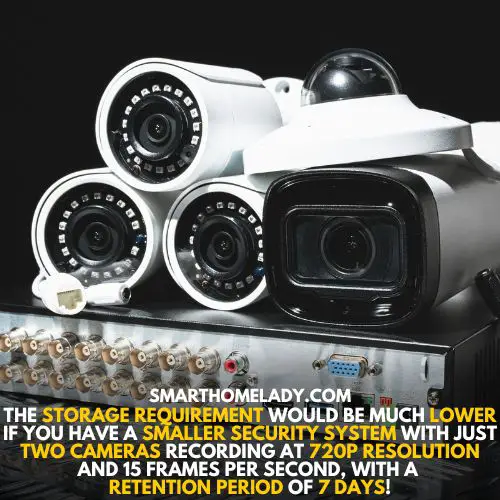
Let’s calculate it:
Storage Requirement = (1.5 x 15 x 2 x 7 x 24 x 60 x 60) ÷ 8 ÷ 1024 ÷ 1024
= 145.59 GB or 0.14 TB
In this case, you will only need 0.14 TB of storage to store the footage from both cameras for seven days.
Use My Tool
Storage Space
Calculator
In short, the storage needs of security cameras depend on various factors, and using the formula mentioned above can help you calculate the exact amount of storage needed for your specific situation.
Keep in mind that it’s always better to have more storage than you need, as it can provide an additional layer of security and peace of mind.
Factors Determining The Amount Of Storage For Security Cameras
Choosing the right storage capacity for your needs can be a challenging task. It is important to consider various factors to ensure you have the right storage space to store your data.
Here are some factors to consider when deciding on storage capacity:
1. Number Of Cameras Installed
The number of cameras installed can greatly affect the amount of storage required for security cameras.
The more cameras you have, the more footage you will be capturing, which means you will need more storage space to store all the footage.
Let’s take the example of two security cameras. If you have two cameras installed, and each camera records for 7 days, at 1080p resolution, 15fps, with H.265 compression, will require approximately 0.93 TB (930 GB) of storage space.
However, 1 camera will with the same feature needs 470 GB (0.47 TB) for one week. According to the above facts, a camera of 1080P resolution will need 1.88 TB of storage per month.
2. Image Resolution
Image resolution plays a big role in determining how much storage space your security cameras will require.
The higher the resolution, the more data each video clip will contain. So, you will need more storage space to store all the footage.
So let’s break down some common resolutions and their approximate storage needs per hour of recording:
- 720p HD – around 1GB
- 1080p Full HD – around 2.8 GB per hour or 67.14 GB per day
- 1440p QHD – around 3GB
- 4K UHD – around 7GB
Of course, these numbers can vary depending on factors like night vision capability and whether the camera is intended for indoor or outdoor use (outdoor cameras tend to capture more movement and thus generate larger files).
3. Frame Rates
As discussed in the previous section, image resolution is an important factor when setting up security cameras. However, optimizing frame rates for your camera system is also crucial.
Frame rate optimization refers to adjusting the number of frames captured per second by each camera.
Higher frame rates mean more detailed footage but can significantly impact network bandwidth and storage needs. Typically, 10-15 fps (frames per second) are sufficient for most surveillance applications.
But if you’re monitoring high-traffic areas or need crystal-clear images for evidence purposes, you may want to increase the frame rate accordingly.
Just keep in mind that higher fps means larger file sizes and potentially slower network speeds.
4. Compression Methods For Video Recording
One way to ensure adequate storage is by using compression methods for video recording.
Compression reduces the size of your video files, saving disk space while retaining good-quality images.
There are two main types of video file formats: lossless and lossy. Lossless formats preserve every detail in the original image but take up more space than lossy formats that sacrifice some details for smaller sizes.
Cloud storage options also provide an additional layer of backup and secure access from anywhere with an internet connection.
Here’s a list of compression methods you can use:
- H.264 – one of the most common codecs used in surveillance systems
- MJPEG – produces small file sizes but requires significant bandwidth
- MPEG4 – compresses videos while maintaining good image quality
- HEVC (H.265) – provides better compression efficiency than H.264
By incorporating these compression methods into your security camera system, you can save on storage costs while ensuring safety and reliability through cloud backups.
5. Length Of Retention Period Required
The length of the retention period can have a significant impact on the storage of security cameras.
The longer the retention period, the more storage space is required to store the footage.
For example, if a homeowner decides to retain their security camera footage for only a week, they will need less storage space compared to if they decide to retain the footage for a month or even a year.
If footage of your security camera is unimportant, delete the unnecessary files. In this way, 1 Terabyte will be enough for 4 security cameras.
The cost of storing the footage increases with the retention period’s length. This is because the more storage space required, the more expensive it is to maintain and manage the storage system.
In short, higher camera resolutions, frame rates, and longer retention periods will increase storage requirements. Considering these factors when selecting a camera and determining storage needs is important.
Frequently Asked Questions FAQs
How much storage does a CCTV camera need per day?
The storage capacity required for a CCTV camera depends on various factors, such as video quality, frame rate, and recording duration. Typically, a CCTV camera with a resolution of 1080p and a frame rate of 15 fps with H.264 compression would consume around 67.14GB of storage per day.
However, if you opt for lower video quality, such as 720p or shorter recording duration, the storage capacity required would decrease accordingly.
How long does 1TB last for security cameras?
A 1TB hard drive can store approximately 30 days of continuous video footage from a single CCTV camera with a resolution of 720p and a frame rate of 15 fps.
For a 1080p camera, 1TB can last for 15-20 days of continuous video footage. However, the actual duration may vary depending on the video quality, frame rate, and recording duration.
How big of an SD card do I need for security camera?
The SD card size required for a security camera depends on the camera’s video quality, frame rate, and recording duration.
For example, a 150 GB SD card can store around 2-3 days of continuous video footage from a CCTV camera with a resolution of 1080p and a frame rate of 15fps.
However, if you opt for lower video quality or shorter recording duration, the SD card size required would decrease accordingly. So, considering the other factors, you can choose an SD card within the range of 32 GB to 512 GB.
How Much Storage Do I Need For 4 Security Cameras?
The storage capacity required for 4 security cameras depends on various factors such as video quality, frame rate, and recording duration.
Assuming each CCTV camera has a resolution of 1080p and a frame rate of 15fps, you would need approximately 1.875 TB of storage for one week for all 4 cameras.
According to the above facts, 4 cameras of 1080P resolution will need approximately 7-8 TB of storage per month.
However, it is estimated calculations according to different features. It is best to consult professionals to find the exact storage capacity by considering different features.
Conclusion
So, to sum it up, the amount of storage you need for security cameras depends on several factors.
The number of cameras installed and their image resolution play a crucial role in determining how much storage capacity is required. Additionally, frame rates and compression methods used for video recording also impact the overall storage size.
Moreover, the length of the retention period required varies depending on your business needs or personal preferences. It could range from a few days to months and even years.
With adequate storage space available, you can record footage without worrying about running out of memory and ensure round-the-clock protection for your premises.
So don’t compromise your safety – choose the right security camera system with sufficient storage space today!


