Are you tired of the clicking noise coming from your security camera? Confused? why do security cameras click and how to fix it?
In this article, we will discuss the common reasons behind that annoying sound and provide you with practical solutions.
Whether it’s a faulty lens mechanism, power supply issues, infrared filter problems, or even network connectivity troubles, we’ve got you covered.
Get ready to troubleshoot and put an end to that frustrating clicking noise once and for all.

Contents
- 1 Why Does My Security Camera Keep Clicking – Common Causes
- 1.1 1. Faulty Lens Mechanism Leads To Clicking Noise
- 1.2 2. Power Supply Issues and Clicking Noise in Security Cameras
- 1.3 3. Infrared Filter Issues Causing Clicking Noise In Security Cameras
- 1.4 4. Overheating Can Cause Clicking Noise in Security Cameras
- 1.5 5. Problems With the Image Sensor Can Leads To Clicking Noise
- 1.6 6. Clicking Noise Caused by Faulty Motor or Gears
- 1.7 7. Network Connectivity Problems and Clicking Noise
- 2 How Weather Conditions Can Cause Clicking Noise in Security Cameras?
- 3 Troubleshooting and Solutions for Clicking Noise in Security Cameras
- 4 Conclusion
Why Does My Security Camera Keep Clicking – Common Causes
If you’re hearing a clicking noise coming from your security camera, it could be caused by various factors.
- One common cause of this issue is sensor malfunctions. Cameras are equipped with sensors that detect motion or changes in light levels. When these sensors malfunction, they may produce a clicking sound as they try to recalibrate themselves or activate the camera’s shutter.
- Another possible cause is interference issues. This can occur when there are nearby electronic devices emitting signals that disrupt the camera’s operation. Interference can lead to erratic behavior and result in clicking noises.
Troubleshooting
To troubleshoot these problems, follow these steps;
- Check for any loose connections or damaged wiring.
- Additionally, ensure that there are no other devices interfering with the camera’s signal.
- If the issue persists, consider contacting a professional technician for further assistance in resolving the problem with your security camera.
Let’s discuss all the causes with troubleshooting in detail.
1. Faulty Lens Mechanism Leads To Clicking Noise
You might have a faulty lens mechanism if you hear a continuous clicking noise coming from your camera. A faulty lens adjustment can cause the lens to move in an irregular manner, resulting in a clicking sound.
Troubleshooting
To troubleshoot this issue, consider the following:
- Check for any physical damage – Inspect the lens and surrounding components for any signs of damage or misalignment.
- Clean the lens – Sometimes, debris or dirt on the lens can interfere with its movement. Use a soft cloth or brush to gently clean it.
- Reset the camera – Some cameras have a reset button or option in their settings menu. Try resetting your camera to see if it resolves the issue.
2. Power Supply Issues and Clicking Noise in Security Cameras
To resolve the clicking noise in your security camera, start by checking the power supply for any issues. Power supply problems can often lead to clicking noises in security cameras.
One possible cause is a power surge, which occurs when there is a sudden increase in electrical current. This surge can overload the camera’s circuitry and result in clicking sounds.
Another potential culprit is electrical interference, which can be caused by nearby electronic devices or faulty wiring.
Troubleshooting
To address these issues, follow the following steps:
- Ensure that your security camera is properly grounded and connected to a stable power source.
- Consider using surge protectors or voltage regulators to prevent power surges from affecting your camera.
- Additionally, try relocating any electronic devices that may be causing interference with your camera’s signal.
By taking these steps, you can eliminate power-related problems and resolve the annoying clicking noise in your security camera.
3. Infrared Filter Issues Causing Clicking Noise In Security Cameras
Have you tried checking the infrared filter in your security camera to determine if it is causing the clicking noise?
The infrared filter is an important component that allows your camera to capture clear images during both day and night. However, if the filter malfunctions, it can lead to issues such as a clicking noise.
Troubleshooting
To troubleshoot this problem, the following things will work for you.
- Start by accessing the camera’s settings menu and look for an option related to the infrared filter. Disable and re-enable it to see if that resolves the issue.
- If not, physically inspect the filter for any signs of damage or misalignment. Clean it gently with a microfiber cloth to remove any dirt or debris that might be causing interference.
- If these steps don’t solve the problem, consider contacting a professional technician for further assistance in resolving the infrared filter malfunction and eliminating the clicking noise from your security camera system.
4. Overheating Can Cause Clicking Noise in Security Cameras
The overheating of security cameras can cause a clicking noise. When the internal components of a security camera become too hot, they may start to malfunction and produce an audible clicking sound.
Troubleshooting
To prevent this issue and ensure optimal performance, here are some overheating solutions and maintenance tips:
- Ensure proper ventilation – Make sure that the camera is installed in an area with adequate airflow to dissipate heat effectively. Avoid placing it near sources of heat or enclosed spaces.
- Clean the camera regularly – Dust buildup on the camera’s exterior can obstruct airflow and contribute to overheating. Regularly clean the camera using compressed air or a soft cloth.
- Check for firmware updates – Manufacturers often release firmware updates that include improvements in thermal management. Stay updated with the latest firmware versions and install them when available.

5. Problems With the Image Sensor Can Leads To Clicking Noise
One possible cause of the clicking noise in security cameras could be a malfunctioning image sensor. The image sensor is a crucial component responsible for capturing and converting light into digital signals, which then form the video footage.
When this sensor malfunctions, it can lead to various issues, including the clicking sound you’re experiencing.
Troubleshooting
To troubleshoot an image sensor malfunction, the following solutions will work for you:
- Start by checking the camera’s power supply and connections to ensure they are secure.
- Next, try resetting the camera settings to default or updating its firmware if available.
- If these steps don’t resolve the issue, it may be necessary to contact a professional technician for further assistance or consider replacing the faulty image sensor altogether.
6. Clicking Noise Caused by Faulty Motor or Gears
A faulty motor can generate an abnormal clicking sound due to wear and tear or improper lubrication. Similarly, worn-out or misaligned gears can also produce a clicking noise during operation.
Troubleshooting
To address this problem, the following troubleshooting tips will help you.
- Begin by inspecting the motor for any visible signs of damage or loose connections. If necessary, replace the motor with a new one that is compatible with your camera model.
- Additionally, examine the gears for any signs of wear and tear or misalignment. If you notice any issues, consider replacing them as well.
- Regular maintenance and proper lubrication of both the motor and gears can help prevent future clicking noises in your CCTV system.
7. Network Connectivity Problems and Clicking Noise
If your network connection keeps dropping, it could be causing the clicking noise in your security camera. Network connectivity issues can have a significant impact on the performance of your security camera system.
When there are problems with your network, such as intermittent dropouts or slow speeds, it can cause disruptions in the data transmission between the camera and the monitoring device. This can lead to audio and video glitches, including clicking noises in the recorded footage.
Troubleshooting
To troubleshoot network connectivity problems,
- Start by checking your internet connection and router settings.
- Ensure that you have a stable and strong Wi-Fi signal in the area where your security cameras are installed. You may need to reposition or add Wi-Fi extenders to improve coverage.
- Additionally, consider upgrading your router or contacting your internet service provider for assistance if you continue to experience network connectivity issues.
Remember – Resolving these problems will not only eliminate clicking noises but also enhance overall security camera performance.
How Weather Conditions Can Cause Clicking Noise in Security Cameras?
Now let’s delve into how weather conditions can cause clicking noise in security cameras.
Humidity, for instance, can have a significant impact on the performance of these devices.
When humidity levels are high, moisture can accumulate inside the camera housing or lens. This moisture can interfere with the electrical components and connections, leading to clicking noises.
To address this issue, it’s vital to ensure that your security cameras are properly sealed and protected from excess humidity.
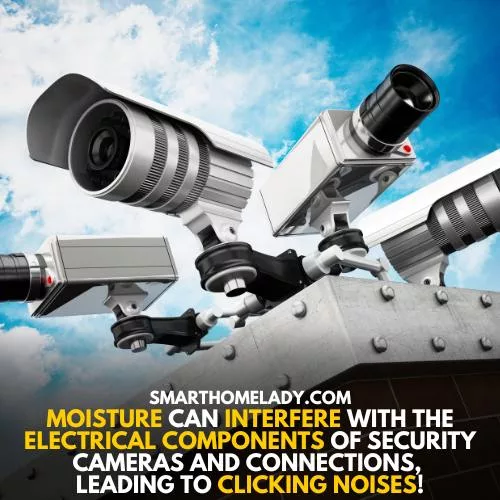
Additionally, wind can also affect the functioning of security cameras. Strong gusts of wind can cause vibrations that may result in mechanical parts moving or rubbing against each other, causing a clicking sound.
Installing cameras on stable mounts or using anti-vibration mounts can help minimize these vibrations and reduce unwanted noise.
Troubleshooting and Solutions for Clicking Noise in Security Cameras
One possible solution for the clicking noise in security cameras could be checking the power source and ensuring it is stable. A fluctuating or insufficient power supply can cause electrical disturbances in the camera, resulting in a clicking sound.
To troubleshoot this issue, you can use a multimeter to measure the voltage at the camera’s power source and ensure it meets the recommended specifications.
If necessary, consider using a dedicated power supply or a UPS (Uninterruptible Power Supply) to provide a steady flow of electricity to your security camera system.
In addition to checking the power source, there are other troubleshooting techniques and maintenance tips that can help resolve clicking noise issues in security cameras.
Here is a table summarizing some of these techniques:
| Troubleshooting Technique | Description |
|---|---|
| Check Camera Connections | Ensure all cables and connectors are securely attached to prevent loose connections that may cause electrical interference. |
| Update Firmware | Keep your camera’s firmware up-to-date as manufacturers often release updates that address performance issues, including clicking noises. |
| Clean Camera Lens | Regularly clean the camera lens with a soft cloth or lens cleaning solution to remove any dirt or debris that might affect image quality and cause noise. |
Conclusion
The clicking noise in security cameras can be caused by various factors. These include faulty lens mechanisms, power supply issues, infrared filter problems, overheating, faulty motors or gears, network connectivity problems, and even weather conditions.
It is crucial to troubleshoot and identify the specific cause of the clicking noise. This will help you find appropriate solutions.
By addressing these issues promptly and effectively, you can ensure that your security cameras function optimally. This will provide reliable surveillance for your property.
References
- Reasons for security cameras’ clicking sound – Wyze Support (Source Link)
- Clicking sound of security cameras (Source Link)

