Have you ever wondered; “why do security cameras lag?” It can be frustrating when you’re trying to monitor your home or business and the video feed is delayed or choppy.
In this article, I will explore five common reasons why security cameras lag and provide troubleshooting steps to help you fix the issue.
By understanding these common causes of security camera lagging and implementing appropriate troubleshooting steps, you’ll be able to ensure smooth video monitoring without any frustrating delays or interruptions.
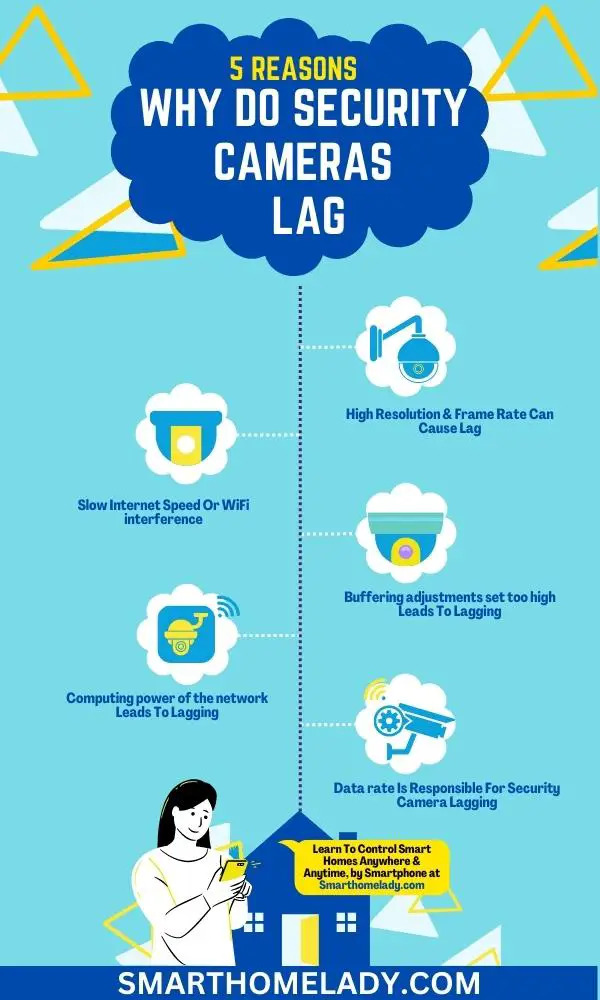
Contents
- 1 What Causes Camera Lag? 5 Reasons For Security Cameras Lagging
- 2 5. Data rate Is Responsible For Security Camera Lagging
- 3 Troubleshooting and Fixing Common Causes of Video Lag
- 4 Do security cameras have a delay?
- 5 Why does my security camera keep glitching?
- 6 How do I reduce camera latency?
- 7 How do I fix visual lag?
- 8 Conclusion
What Causes Camera Lag? 5 Reasons For Security Cameras Lagging
Camera lag in security cameras can be a frustrating issue that can hinder the effectiveness of surveillance systems.
It can result in delayed video feeds and missed events, compromising the overall security of an area.
Here are 5 Reasons security cameras lagging with the troubleshooting tips.
1. High Resolution & Frame Rate Can Cause Lag
Are your security cameras lagging? Well, one possible reason could be that the resolution and frame rate are set too high, causing some serious lag issues.
When the resolution and frame rate are set too high, it puts a strain on the camera’s video compression capabilities.
It can lead to delays in processing and transmitting the video footage, resulting in lag.
Troubleshooting
To troubleshoot latency issues caused by high resolution and frame rate settings, consider adjusting these settings to more optimal levels based on their specific requirements.
Ensure that there is enough network bandwidth allocated for smooth operations.
2. Slow Internet Speed Or WiFi interference
Experiencing slow internet speed or WiFi interference could be causing your security camera to experience lag.
Network latency, which is the delay in data transmission over a network, can greatly affect the performance of your camera.
Additionally, if your camera and router are not compatible or are using outdated firmware, it can lead to connectivity issues and lag.

It’s also important to consider the placement of your camera in relation to your WiFi router. If there are physical obstacles or distances between them, it can weaken the signal strength and result in lag.
Must Read: Why Do My Security Cameras Go Black?
Troubleshooting
- To troubleshoot this issue, you can try optimizing your internet connection by upgrading your plan or relocating your router closer to the camera.
- You should also ensure that both your camera and router have the latest firmware updates installed.
- Moreover, adjusting the placement of your camera may help improve its connection with the WiFi signal.
By following these troubleshooting tips, you can potentially resolve slow internet speed or WiFi interference problems and reduce lag on your security cameras.
3. Buffering adjustments set too high Leads To Lagging
Buffering adjustments that are set too high can result in your security camera lagging, causing frustrating pauses and interruptions in the video feed.
This issue occurs because the video compression settings affecting camera lag may be optimized for higher-quality videos, leading to increased buffering requirements.
Troubleshooting
To troubleshoot this problem, follow these tips;
- You can try adjusting the buffering settings of your security camera to a lower value that still provides satisfactory video quality.
- You should also ensure that your network has sufficient bandwidth for smooth video streaming by limiting the number of connected devices or upgrading your internet plan if necessary.
Must Read: Can Security Cameras Be Jammed – Fact-Based Answer
4. Computing power of the network Leads To Lagging
The network’s computing power is causing your security camera to lag.
When it comes to security cameras, the network bandwidth plays a crucial role in ensuring smooth and real-time video streaming.
Insufficient network bandwidth can lead to latency issues, resulting in lagging footage.
Troubleshooting
- To address this problem, you can consider upgrading your internet connection or optimizing the network settings to prioritize the camera’s data transmission.
- Additionally, check if there are any power supply issues that could be affecting the camera’s performance.
- Positioning the camera closer to the router or access point can also help improve connectivity and reduce lag.
- Lastly, make sure to regularly update the camera’s firmware and software to ensure compatibility with your network infrastructure and mitigate any potential performance issues caused by outdated software versions.

5. Data rate Is Responsible For Security Camera Lagging
The insufficient data rate can be a major factor contributing to lagging in your security camera footage.
When the data rate is not sufficient, it means that the amount of data being transferred from the camera to the recording device or network is too high for the available bandwidth.
It can result in delays and buffering during live streaming or playback of recorded footage.
Must Read: Why Is My Security Camera Blurry?
Troubleshooting and Fixing Common Causes of Video Lag
Video lag can be a frustrating issue that hampers your viewing experience. Fortunately, there are several troubleshooting steps you can take to identify and fix the common causes of video lag.
Let’s discuss three most common troubleshooting methods.
1. Check Your Internet Speed
One of the primary reasons for video lag is a slow internet connection.
To check your internet speed, you can use online tools such as Ookla’s Speedtest or Fast.com.
These tools measure your internet’s download and upload speeds, which are crucial for smooth video playback.
If your internet speed is below the recommended threshold, you may need to contact your internet service provider (ISP) to upgrade your plan or troubleshoot any connectivity issues.
Must Read: What Causes Video Loss In Security Cameras?
2. Reduce Your Camera’s Resolution and Brightness
If you are experiencing video lag during video calls or live streaming, it could be due to the high resolution or brightness settings of your camera.
Higher resolutions require more bandwidth to transmit the video, which can lead to lag.
Similarly, excessive brightness can strain your internet connection. To fix this, you can reduce the resolution and brightness settings of your camera.
Most video conferencing applications and streaming platforms allow you to adjust these settings within their respective settings menus.
3. Check Your User Manual For Other Options
Every camera or device comes with a user manual that provides valuable information on troubleshooting and optimizing performance.
If you are experiencing video lag, it is worth referring to your camera’s user manual to explore other potential solutions.
The manual may provide specific instructions on adjusting video settings, updating firmware, or optimizing network configurations.
By following the manufacturer’s recommendations, you can ensure that your camera is operating at its optimal performance and minimize video lag.
Must Read: What Causes Ghost Images On Security Cameras – Scientific Reason
Frequently Asked Questions FAQs
Do security cameras have a delay?
Yes, security cameras can have a slight delay. This delay is usually due to the time it takes for the camera to process and transmit the video footage.
However, the delay is typically minimal and should not significantly impact the camera’s effectiveness in capturing real-time events.
Why does my security camera keep glitching?
There could be several reasons why your security camera keeps glitching. It could be due to a poor internet connection, power supply issues, or even a faulty camera.
To troubleshoot, try resetting the camera, ensuring a stable power source, or checking your network settings.
If the issue persists, consider contacting the manufacturer or a professional technician for further assistance.
How do I reduce camera latency?
To reduce camera latency, there are a few steps you can take.
Firstly, ensure that your camera and recording system are using the latest firmware or software updates.
Additionally, optimizing your network bandwidth by prioritizing camera traffic can help minimize latency.
Choosing cameras with lower latency specifications and using wired connections instead of Wi-Fi can also improve real-time monitoring.
How do I fix visual lag?
To fix visual lag on your security camera, start by checking the camera’s video settings.
Adjusting the resolution, frame rate, or bit rate can help optimize the video stream and reduce lag.
Additionally, ensure that your camera’s firmware is up to date and consider increasing your network bandwidth to accommodate the camera’s data transmission.
Conclusion
Security camera lag can be caused by several factors, including high resolution and frame rate settings, slow internet speed or WiFi interference, buffering adjustments set too high, the computing power of the network, and data rate.
To troubleshoot these issues, it’s important to adjust the resolution and frame rate settings to a lower level if necessary.
Additionally, optimize your internet speed and minimize WiFi interference to help reduce camera lag.
Remember – A well-functioning surveillance system is crucial for maintaining safety and security in both residential and commercial environments.


