Welcome To The World Of Security Cameras!
Whether you’re a homeowner looking to protect your property, a small business owner seeking to keep your workplace secure, or simply someone interested in learning about the latest advancements in surveillance technology, this beginner’s guide to security cameras is the perfect place to start.
With so many options available on the market, choosing the right security camera system can be overwhelming.
But fear not. In this guide, we will explore the basics of security cameras, from understanding the different types of cameras and their features to selecting the right system for your needs and budget.
So, let’s get started on your journey to a safer and more secure environment!
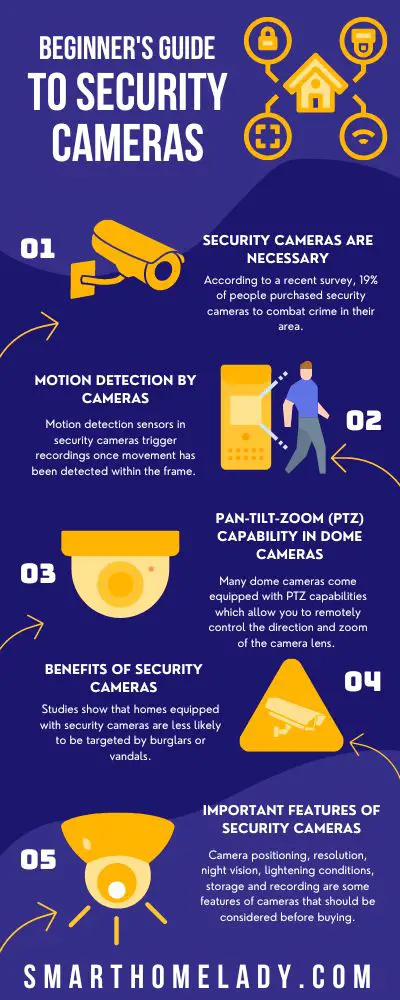
Contents
- 1 Why Do You Need Security Cameras?
- 2 Understanding Security Cameras Basics – 4 Features
- 3 Wired Vs. Wireless Security Cameras – How They Work
- 4 2 Types Of Security Cameras Based On Location
- 5 3 Types Of Security Cameras Based On Power Source
- 6 2 Types Of Security Cameras Based On Connectivity
- 7 3 Types Of Security Cameras Based On Recording
- 8 4 Types Of Security Cameras Based On Shape
- 9 3 Reasons Why Video Matters In Home Security?
- 10 2 Factors To Consider When Choosing A Security Camera
- 11 2 Important Security Cameras’ Features
- 12 Security Camera Installation Guide – 2 Steps
- 13 Cost Of Home Security Cameras
- 14 How Do We Test Security Cameras – 5 Steps Of Testing Security Cameras
- 15 Buying Guide For Home Security Cameras
- 16 Do I Need A Home Security Camera?
- 17 How Many Security Cameras Do I Need?
- 18 How To Tell If Security Camera Is Recording?
- 19 What Are The Basics Of CCTV Cameras?
- 20 How Do I Choose Security Cameras?
- 21 Conclusion
Why Do You Need Security Cameras?
Firstly, let’s talk about why you need a security camera in the first place. In today’s world, crime rates are increasing rapidly, and burglaries happen more often than we’d like to admit.
So, are you worried about rising crime rates in your neighborhood or city? You’re not alone. In fact, according to a recent survey, 19% of people purchased security cameras to combat crime in their area.
A security camera can be the perfect solution for monitoring any suspicious activity around your premises while deterring potential intruders from entering your property. It also helps keep an eye on pets or children while you’re away from home.
Did you know that according to research, most burglars use the front door to gain access to homes? That’s why it’s essential to secure this entry point with a security camera.
Security cameras may not be able to prevent every crime, but research has shown that they can have a positive effect on reducing and deterring crime.
According to research, the mere presence of cameras resulted in a slight decrease in criminal activity.
This means that while cameras may not be a foolproof solution, they can be a useful tool in promoting safety and security.
Suggested Readings
- List Of Smart Home Security Devices
- Smart Home Glossary – A to Z
- Personal Experience – An Intruder Cat Saying Hello In Security Camera
- Smart Lights Installation Turned My Room Dark
By providing an added layer of surveillance, cameras can help deter potential criminals from committing acts of crime. It’s a small step towards a safer environment, but every little bit counts in the fight against crime.
With advancements in technology, modern-day surveillance cameras come equipped with features that allow remote access via smartphones or computers – allowing you to monitor your property even when you’re not physically present.
Still not convinced? Consider this:
According to research in Baltimore, installing 500 security cameras has led to a significant decrease in crime by an average of 30 incidents per month. And the best part? There is no evidence of displacement, meaning that these cameras are not simply pushing crime to other areas.
So if you’re looking for a way to protect your home and property, security cameras are a smart investment.
So sit tight as we dive into this comprehensive guide on choosing and installing a security camera system tailored just for you.

Understanding Security Cameras Basics – 4 Features
As a security camera user, I’ll provide you with all the information that you need to make an informed decision when it comes to selecting your ideal security camera.
Following are some features that are considered before choosing a security camera.
1. Camera Resolution
The first thing that we need to discuss is camera resolution. This refers to the number of horizontal lines displayed on the screen and determines how clear and detailed the image will be.
Higher resolutions mean more detail and clarity but require more storage space.
2. Lens Type
Next, let’s talk about lens types. There are two primary types of lenses: fixed and varifocal.
- Fixed lenses have a set focal length, meaning they cannot zoom in or out.
- Varifocal lenses, on the other hand, can adjust their focus manually or automatically for greater flexibility.
3. Night Vision Capabilities
Another essential feature to consider is night vision capabilities. Many modern security cameras come equipped with infrared technology, allowing them to see in low light conditions without additional light sources.
4. Motion Detection And Storage Options
Finally, motion detection and storage options should also be considered when selecting a security camera system.
Motion detection enables your camera to start recording only when movement is detected within its field of view, while storage options allow you to store footage locally or remotely via cloud-based services.
Now that we’ve covered the basics of security cameras, let’s dive deeper into different types of security cameras and wired vs. wireless security cameras – how they work and what benefits each type offers for your specific needs.
Suggested Readings
- Do Home Security Cameras Use A lot Of Electricity?
- Security Cameras That Work When Power Goes Out
- Can Security Cameras See In The Dark?
- Can Security Cameras Be Jammed?
- Can You Use Any DVR With Security Cameras?
Wired Vs. Wireless Security Cameras – How They Work
Wired security cameras are connected directly to your home’s power source and internet network. This means they don’t rely on batteries or Wi-Fi signals that can weaken over distance.
The benefits of wired cameras include consistent signal strength for reliable surveillance footage, higher video resolution capabilities, and no risk of signal interference from other devices.
On the other hand, wireless security cameras use WiFi signals to transmit data to a receiver connected to your internet network. They offer flexibility in placement due to not being tethered by wires while also having easy installation processes through plug-in-and-play technology.
However, this convenience comes with some drawbacks, such as a limited range of transmission which may lead to poor-quality footage and susceptibility to hacking attempts without proper encryption protocols.
Imagine a car racing down the highway at high speed. The driver is in complete control, but what if the controls were wireless? Suddenly, every turn and brake could be manipulated by an outsider with malicious intent.
This scenario illustrates the potential vulnerability of wireless security cameras compared to their wired counterparts.
| Wired Security Cameras | Wireless Security Cameras |
|---|---|
| Greater Reliability | Bit Less Reliable |
| Complex Installation Process | Simpler Installation Procedure |
| More Range | Limited Range of Transmission |
| No or Less Risk | Possible Security Vulnerabilities |
| Higher Video Resolution | Poor Quality Footage |
| Not Flexible Due to Wires | Offer Flexibility in Placement |
When considering whether wired or wireless security cameras are best suited for your needs, there are several pros and cons of each option that should be taken into account.
2 Types Of Security Cameras Based On Location
When it comes to security cameras, there are two main types to consider: indoor cameras and outdoor cameras.
Indoor cameras are great for monitoring what’s happening inside a home or business, while outdoor cameras are designed to withstand the elements and provide protection for the outside of your property.
Both types of cameras provide you with the peace of mind that comes with knowing your property is secure. With the right setup, you’ll have the perfect combination of indoor and outdoor security cameras.
1. Indoor Cameras
When it comes to indoor security cameras, there are a variety of options available on the market. These cameras can provide an added layer of protection for your home or office, giving you peace of mind knowing that your property is being monitored at all times.
Indoor cameras come equipped with various smart features. One essential feature of indoor security cameras is their ability to provide live-streaming footage directly to your smartphone or computer. This allows homeowners to keep track of what’s happening in real-time from anywhere, anytime.
Additionally, many models also offer remote access capabilities allowing users to control camera settings and navigate through recorded video feeds remotely.
Night vision technology is another critical component found in most indoor surveillance systems. With this feature, users can monitor their homes even in complete darkness.
Motion detection sensors will trigger recordings once movement has been detected within the frame. As a result, these devices serve as excellent deterrents against burglars and other intruders who may be looking to gain unauthorized entry into your property.
2. Outdoor Cameras
These surveillance devices are specifically designed to withstand harsh weather conditions and provide around-the-clock monitoring of your property outside your home or office.

With advanced features like night vision, motion detection, and remote access capabilities, outdoor security cameras are becoming increasingly popular among homeowners who want to ensure their property’s safety.
One of the most critical components found in outdoor security cameras is weather resistance. Since these devices will be exposed to the elements all year round, they must be able to resist rain, snow, heat, and other extreme weather conditions without malfunctioning.
Additionally, many models come equipped with infrared LEDs that allow for clear footage even in low-light situations.
Another essential feature of outdoor surveillance systems is motion detection sensors. When movement is detected within the camera’s frame, it will trigger recordings automatically, sending alerts directly to your smartphone or computer.
Suggested Readings
- What Causes Video Loss In Security Cameras?
- Where Do Security Cameras Store Data?
- Why Do My Security Cameras Go Black?
- CCTV Camera Showing Black Screen
Installation Tips For Outdoor Cameras
When installing outdoor cameras, there are a few installation tips you should keep in mind.
- First off, make sure to position them strategically so that you have optimal coverage of your property.
- Secondly, make sure to connect them to a reliable power source and Wi-Fi network before mounting them securely into place.
- Lastly, always check for firmware updates regularly from the manufacturer’s website to ensure that your device has the latest bug fixes and security patches installed.
Outdoor security cameras provide an added level of protection for homes and offices by allowing users to monitor their properties 24/7 effectively.
3 Types Of Security Cameras Based On Power Source
Following are some of the security cameras that are classified on the basis of power source. Let’s discuss them separately.
1. Fiber-Optic
Are you tired of dealing with the limitations of traditional wiring and wireless technology when it comes to security cameras? If so, fiber optic installation might be the solution you’ve been searching for.
As a security camera user, I highly recommend considering this innovative power source option. Fiber-optic security cameras are the most reliable, as they are powered by the fiber-optic cables that carry the signal. Fiber-optic is the best choice for long-term, high-security needs.
The benefits of fiber optics are numerous. The following are some advantages of the Fiber optics power source option;
- For one, it provides faster data transmission speeds compared to traditional wiring.
- Additionally, it is more secure because it is difficult to tap into or interfere with the signal.
- Maintenance of fiber optics is also easier since no electrical components can malfunction or wear out over time.
- Unlike traditional wiring, which can suffer from interference caused by electromagnetic fields, fiber optics use light signals instead of electrical currents, making them immune to such problems.
- Similarly, while wireless cameras may have range issues due to walls or other obstructions blocking their signal path, fiber optics eliminates these issues altogether.
2. Solar-Powered Security Cameras
If you want to consider an innovative and environmentally friendly camera, then solar-powered security cameras are the best choice.
The efficiency benefits of solar-powered cameras are clear – they rely on renewable energy from the sun to operate, which means no electricity bills or reliance on traditional wiring.
With advancements in technology, these cameras can store enough power to function even during cloudy days or at night.
Benefits of Solar-Powered Security Cameras
Following are a few benefits of solar-powered security cameras;
- No electricity costs or wiring needed
- Environmentally friendly and sustainable
- Can be installed in remote locations without access to electricity
- Operate during power outages
- Low maintenance
- Can be integrated with other solar-powered solutions for a completely off-grid system.
- Solar panels have an average lifespan of 25 years and require minimal maintenance. This makes them incredibly durable compared to traditional wiring, which may need repairs over time due to wear and tear.

Solar-Powered Security Cameras Vs. Fiber Optics
Comparison to fiber optics powered cameras:
- Solar-powered cameras do not require any wiring, while fiber optics cameras do
- Solar-powered cameras are often more cost-effective in the long run due to the lack of electricity costs. While the upfront cost may be higher than traditional wired options, you will save money in the long run through reduced electricity bills and maintenance costs.
- Fiber optics cameras may have faster data transmission, but solar-powered cameras can still provide high-quality footage.
- Solar-powered cameras are more sustainable and environmentally friendly.
In addition to the benefits listed above, solar-powered security cameras can also be equipped with features such as motion detection and night vision.
Suggested Readings
- Can Security Cameras See Smoke?
- How Far Can Security Cameras See At Night?
- Can Security Cameras See Inside Cars?
- Why Do Security Cameras Have Green Lights?
- How Far Can Security Cameras See?
These cameras can provide reliable surveillance in areas without access to grid power, making them ideal for outdoor spaces, remote locations, and off-grid properties.
3. Battery-Powered Security Cameras
Battery-powered security cameras offer numerous pros and cons worth taking into account before making your final decision. They are easy to install since they don’t require any wiring or outlets. They can be placed anywhere without the need for an electrical socket nearby.
However, these cameras may not last as long as wired or solar-powered options due to their reliance on batteries.
Following are some pros and cons of Battery-Powered Security Cameras;
| Pros | Cons |
|---|---|
| Easy to install and deploy | Limited battery life and need frequent recharging |
| Can be used in any location without access to power outlets | Limited storage capacity and may require the purchase of additional storage |
| Can be used as a temporary security solution | Dependence on an internet connection to view footage and download recordings |
| Portable and can be moved easily from one location to another | Limited coverage area compared to a wired security camera system due to limited battery life and power requirements |
| Can be used for outdoor and indoor security applications | Sensitivity to temperature fluctuations can affect battery life and performance |
It is essential to consider whether you will use the camera indoors or outdoors when choosing a brand. Some brands specialize in indoor usage, while others are more suitable for outdoor environments with extreme temperatures or weather conditions.
The best brands available in the market today include Ring Stick Up Cam Battery, Arlo Pro 3 Wire-Free Camera System, and Blink XT2 Outdoor/Indoor Smart Security Camera, among many others.
Battery Life Optimization Of Battery-Powered Security Cameras
To optimize battery life, there are a few tips you should follow.
- Firstly, choose high-quality rechargeable batteries rather than disposable ones, which can quickly drain power.
- Secondly, adjust camera settings such as motion detection sensitivity and recording length to ensure efficient energy consumption.
- Lastly, keep the camera away from direct sunlight, which can cause overheating and shorten battery life.
Despite being convenient and flexible, common issues sometimes arise with battery-powered security cameras, including;
- Connection problems
- Slow response time during live streaming sessions or video playback
- Wi-Fi connectivity errors
- Low-battery warnings even after fully charging it up etc.
However, troubleshooting some of these commonly occurring issues does not require technical expertise but only requires following instructions given by the manufacturer’s manual.
2 Types Of Security Cameras Based On Connectivity
On the basis of connectivity, security cameras can be divided into two sub-types; Wireless or Wi-Fi-connected cameras and Power-over-ethernet (POE).
1. Wireless Or Wi-Fi Connected Cameras
Wireless Cameras offer numerous benefits over their wired counterparts but also have some inherent limitations one needs to consider before installing them in their home or business premises.
However, by following best practice installation processes and maintaining these devices correctly- users will enjoy reliable 24/7 surveillance protection for years to come.
Benefits of Wireless Or Wi-Fi Connected Cameras
These cameras have the following benefits; For instance,
- The setup process is quick and easy since there are no wires involved. You can install these cameras anywhere without worrying about running cables across walls or ceilings.
- Moreover, you won’t need to drill holes into your property’s structural elements.
- Another advantage of wireless cameras is their range. They transmit signals through Wi-Fi networks, meaning they have no distance limitations as long as they stay within the network’s coverage area. This feature makes them ideal for monitoring large premises such as warehouses or parking lots where wired connections would be impractical.
Limitations of Wireless Or Wi-Fi Security Cameras
However, it is essential to understand that despite its many advantages, wireless technology has its limitations when used in security cameras.
- One limitation is signal interference from other devices like cordless phones and microwaves that operate on similar frequencies with WiFi networks.
- Additionally, if the signal strength isn’t strong enough due to obstructions like thick walls or metal barriers, the quality of video footage may suffer.
- Proper maintenance practices are essential when dealing with wireless cameras. Since these types of cameras rely heavily on batteries and power supplies, regular checks should be carried out to ensure optimal performance at all times.
- Software updates should always be installed whenever new versions come up to keep up with changing technological trends.
2. Power Over Ethernet (POE) Cameras
POE stands for Power over Ethernet, meaning these cameras receive data and power through a single Ethernet cable.
Compared to WiFi cameras, PoE cameras have some distinct advantages.
- They are more reliable since they don’t rely on a wireless network with potential signal interference or range limitations.
- Additionally, PoE can provide higher bandwidth than WiFi, resulting in better video quality.
There are also different types of PoE. Standard PoE provides up to 15.4 watts of power per port, while PoE+ offers up to 30 watts per port. When choosing a PoE camera, make sure it is compatible with your switch’s power output capacity.
PoE camera installation requires an Ethernet cable connected from the camera to the switch or router, providing power and network connection.
It is essential to follow proper installation procedures to ensure optimal performance and avoid any problems, such as voltage drops or incorrect wiring connections.
Suggested Readings
- How To Prevent Blink Cameras From Being Stolen?
- How Do I Keep My Security Camera From Being Stolen?
- How To Protect CCTV Camera From Rain?
- How Do You Clean Security Cameras?
3 Types Of Security Cameras Based On Recording
When it comes to security cameras, it’s important to be aware of the various types of recording. On the basis of recording, security cameras are further subdivided into 3 main sub-types. Here are three types;
1. Analog Cameras
Analog cameras are a more traditional type of camera that transmits video signals through coaxial cables. While they may offer lower camera resolution than their digital counterparts, analog cameras are less expensive and easier for DIY installation.
One area where analog cameras fall short is night vision capabilities. Unlike many modern digital models, analog cameras often require external lighting sources or infrared illuminators for nighttime surveillance.
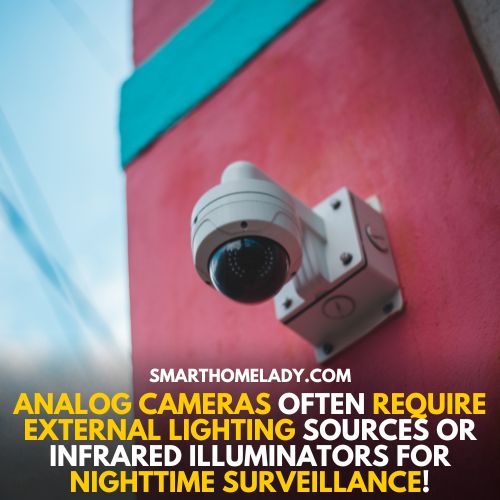
However, if cost is a significant concern, an analog system with additional lighting equipment might still provide adequate protection.
When comparing costs between analog versus digital cameras, remember that while analog systems may be cheaper upfront, there can be higher long-term expenses associated with maintenance and replacement parts.
On average, an analog camera’s lifespan ranges from 5-10 years before needing replacement due to wear and tear on internal components.
2. Digital Cameras
Digital camera technology has dramatically advanced over the years, offering more features and higher-quality video than analog options.
Instead of transmitting signals through cables, digital cameras use image sensors to capture footage that is then processed and stored digitally.
One significant advantage of digital cameras is their ability to record high-quality video in daylight and low-light conditions without additional lighting equipment. This is due to advancements in camera lenses and settings and infrared night vision capabilities built into many modern models.
Another benefit of digital cameras is their flexibility in terms of editing software. With a digital recording, you can quickly review footage and make adjustments or enhancements using various editing programs.
Additionally, some cameras even come equipped with motion detection technology, allowing for automatic recording when movement occurs within its field of view.
However, it’s important to note that while digital cameras may offer superior features compared to analog options, they often come at a higher price point. There are also ongoing expenses associated with maintenance and upgrades needed over time.
On average, a digital camera’s lifespan ranges from 8-12 years before replacement becomes necessary due to wear and tear on internal components.
3. IP Cameras
IP stands for internet protocol, which means these cameras use your network to transmit data rather than cables or wires. However, it’s important to weigh the pros and cons carefully before making a decision to buy IP cameras.
Following are some pros and cons of IP cameras;
| Pros | Cons |
|---|---|
| Provide clearer video quality | Expensive to maintain and install |
| Easy to install and use | Data storage and privacy issues |
| Ability to access cameras remotely | Security risks from hacking |
| Can deter criminals | May not capture all events |
| Equipped with Motion Detection Technology | Require more complex installation |
IP Cameras typically require more complex installation compared to other types of security cameras due to networking basics such as configuring routers and firewalls. This may require professional installation, depending on your level of expertise.
Another factor to remember is cost – while prices have decreased over time, IP camera systems still tend to be more expensive upfront than traditional CCTV setups.
When it comes down to it, choosing between an IP camera system versus a traditional CCTV setup will depend on individual needs and preferences.
If you prioritize remote access and advanced features like motion detection, then an IP camera system may be worth the investment despite the higher initial costs. Just make sure you understand the installation process beforehand!
4 Types Of Security Cameras Based On Shape
When it comes to security cameras, there are four main types of cameras based on shape: bullet, dome, turret, and box.
1. Bullet Cameras
Bullet cameras are named after their shape: long and cylindrical like a bullet. They are easy to install and can be mounted on walls or ceilings with just a few screws.
The installation process is straightforward and can be done by anyone with basic DIY skills. This type of camera is an excellent choice if you’re looking for something that doesn’t require professional assistance.
When it comes to image quality, bullet cameras deliver high-definition video footage that captures even the smallest detail. Their weather-resistant housing makes them perfect for outdoor use, as they can withstand harsh conditions such as rain, snow, or extreme temperatures.
Additionally, most models come equipped with night vision technology, allowing them to capture clear images even in low-light environments.
Storage options are another important feature when choosing a security camera. Bullet cameras offer several storage options, including cloud-based and local storage via SD cards or NVRs (network video recorders). You’ll have peace of mind knowing your footage is backed up and accessible at all times.
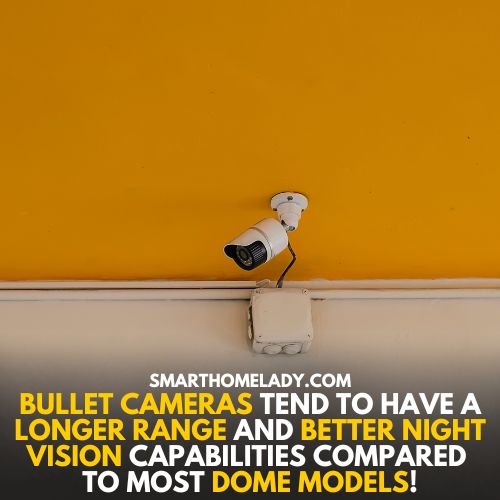
2. Dome Cameras
Dome cameras get their name from their spherical shape, which makes them a popular choice for indoor and outdoor surveillance applications. These cameras are versatile and can be installed in a variety of locations, such as ceilings or walls.
Compared to bullet cameras, dome cameras offer several unique features. For starters, they have a more discreet design, making them less conspicuous than other types of cameras.
Additionally, many dome cameras come equipped with pan-tilt-zoom (PTZ) capabilities which allow you to remotely control the direction and zoom of the camera lens. This feature is particularly useful for large areas where you need to monitor multiple angles.
Dome Vs. Bullet Cameras
When it comes to choosing between dome vs. bullet cameras, there are some key differences to consider.
- While both types provide high-quality video footage, bullet cameras tend to have a longer range and better night vision capabilities compared to most dome models.
- However, if discretion is a top priority, then a dome camera may be the way to go.
Indoor And Outdoor Dome Cameras
Indoor and outdoor dome cameras also differ in terms of housing materials; indoor domes often have plastic housings, while outdoor models use weather-resistant materials like metal or polycarbonate.
With so many options available, including PTZ functionality, different housing materials, and mounting configurations – it’s clear why dome cameras continue to be popular among homeowners and business owners alike.
Suggested Readings
- How To Know If A CCTV Camera Is Recording?
- What Happens If You Unplug A Security Camera?
- What Upload Speed Do I Need For Security Cameras?
- How Much Storage Do I Need For Security Cameras?
3. Turret Or Eyeball Cameras
Turret cameras are similar in design to dome cameras but have a slightly different shape, cylindrical base, and rounded top. These cameras are commonly used for indoor surveillance applications such as offices or retail stores.
Key Features
- One of the key features of turret cameras is their ability to rotate horizontally, making them ideal for monitoring large areas like warehouses or parking lots.
- Additionally, many models come equipped with advanced image processing technology like wide dynamic range (WDR) and digital noise reduction (DNR), which can improve video quality in challenging lighting conditions.
Turret Vs. Dome Cameras
When it comes to choosing between turret vs. dome cameras, there are some important differences to consider.
While both types offer high-quality video footage, turret cameras tend to have better tilt capabilities since they don’t need to be installed flush against a surface as dome cameras do.
However, this also means that installation may require additional mounting hardware compared to dome models.
Turret Camera Pricing
Turret camera pricing varies depending on factors such as resolution, PTZ functionality, and brand. Some popular brands include Hikvision, Dahua, and Axis Communications.
4. Box
Box security cameras typically feature a square or rectangular housing and can be used in both indoor and outdoor applications. They offer greater versatility as they can be mounted on walls, ceilings, or other surfaces.
Box cameras are larger than bullet or dome cameras and offer a higher resolution. They are typically used in commercial settings such as banks and office buildings.
3 Reasons Why Video Matters In Home Security?
Video is the best way to collect evidence of any suspicious activity, making it a key component of home security. Following are some reasons why video matters in home security.
1. Evidence Collection
Video evidence is crucial in home security as it can provide clear and indisputable proof of any suspicious activity or criminal acts that may have occurred on the property.
With the advancement of technology, video surveillance systems have become more affordable and accessible than ever before, making it easier for homeowners to monitor their properties remotely.
In case of a break-in or theft, having video footage can help law enforcement identify the perpetrator and increase the chances of recovering stolen items.
Moreover, video surveillance can also act as a deterrent to potential intruders. The mere presence of cameras can make criminals think twice about targeting property as they know they will be caught on camera.
In addition, homeowners can use video footage to keep an eye on their property when they are away, giving them peace of mind and an added layer of security.

2. Crime Prevention
One of the most significant advantages of video surveillance is crime prevention. Studies show that homes equipped with security cameras are less likely to be targeted by burglars or vandals.
3. Remote Monitoring
Remote monitoring is another advantage of installing a security camera system on your property.
With modern technology, you can access real-time footage from anywhere using your smartphone or tablet. This means you can keep an eye on things while you’re at work or out running errands without physically being present.
Overall, integrating a cutting-edge security camera system into your home could provide valuable protection for years to come!
2 Factors To Consider When Choosing A Security Camera
When choosing a security camera, it’s important to consider the different types available, from wireless systems to CCTV. The following are some factors that should be considered when choosing a security camera.
1. Types Of Cameras You Need
One of the most important factors is the type of camera you need. Whether you’re looking for an indoor or outdoor camera, there are different options available.
Outdoor Or Indoor Camera
Dome cameras are a popular choice for indoor use because they are discreet and can be mounted on walls or ceilings. They offer wide-angle views, and some models come with night vision capabilities.
On the other hand, bullet cameras are better suited for outdoor use because they have a more traditional design and can withstand harsh weather conditions. With their longer-range lenses, they provide clearer images from further distances.
Fixed Or Pan-tilt-Zoom Cameras
Another factor to consider when choosing a security camera is whether you want a fixed or PTZ (pan-tilt-zoom) camera.
Fixed cameras remain stationary while capturing footage, which means they can only cover one area at a time. However, PTZ cameras allow users to adjust the viewing angle remotely, providing more coverage over larger areas.
Suggested Readings
- What Kind Of WiFi Do I Need For Security Cameras?
- How Much WiFi Do I Need For Security Cameras?
- Can You Use Hotspot For Security Cameras?
- Security Cameras Vs Surveillance Cameras
Analog Or IP Cameras
In addition to these types of cameras, you also need to decide between analog and IP cameras. Analog cameras transmit video signals through coaxial cables, while IP cameras use Ethernet cables to send data digitally over networks.
The IP cameras provide higher-resolution footage and advanced features such as remote access from anywhere in the world.
Day Or Night Vision Cameras
Finally, day/night vision is another key feature for your security camera selection process.
These enable cameras to capture clear images even in low-light environments by using infrared technology or optical sensors that switch automatically between color during daytime hours and black-and-white mode at night.

By considering all these factors carefully before making your purchase decision, you’ll be able to choose the right security camera system that best suits your requirements.
2. Camera Placement
Now that we’ve discussed the different types of security cameras, let’s move on to another important factor to consider when choosing a camera – placement.
The location of your camera plays a crucial role in its effectiveness, as it determines what areas are covered and how well they can be monitored.
The following things should be considered to determine the optimal placement of cameras;
- Firstly, you need to decide whether you require an indoor or outdoor camera.
- Height considerations also come into play when placing your camera. For instance, if you want to monitor large open spaces like parking lots or warehouses with high ceilings, then you’ll need a higher-mounted camera capable of covering more ground from above.
- Similarly, hidden cameras may be needed in some instances where discretion is required.
- Weatherproofing options must also be considered while selecting the right type of camera for your surveillance needs. Outdoor environments can expose your equipment to moisture damage or electrical surges during storms; hence waterproofing measures will help ensure longevity and reliability.
- Finally, lighting requirements must not be overlooked either since adequate illumination is essential for capturing clear footage at night or in low-light conditions. Cameras equipped with infrared technology work best in these scenarios by providing visibility without relying solely on external light sources.
2 Important Security Cameras’ Features
When it comes to security cameras, there are a lot of features to consider. The following are some important features that should be considered.
1. Video Resolution
When it comes to choosing a security camera, video resolution is one of the most important features to consider. Video quality is measured in pixel density or how many pixels are captured by the camera’s sensor. The higher the pixel density, the better image clarity and detail you’ll get from your footage.
Compression methods also play an essential role in determining video quality. These techniques compress raw footage into smaller files without sacrificing too much image detail, enabling you to store more videos on your device or cloud storage solution without running out of space quickly.
Lastly, aspect ratio refers to the width-to-height proportion of an image or video frame. Generally speaking, widescreen formats such as 16:9 are ideal for surveillance because they provide a broader view of the monitored area, still delivering crisp details and sharp contrasts.
I recommend considering these factors when selecting a camera system for your home or business.
Suggested Readings
- Can Security Cameras Work Without Electricity?
- What Determines How Far A Camera Can See?
- Can Security Cameras Be Stolen?
- How To Clean Dome Security Cameras?
2. Night Vision
One of the crucial factors is low-light or night vision performance. Many cameras struggle with capturing clear images in dimly lit areas, which could compromise their effectiveness as a security tools.
Therefore, looking for cameras that offer night vision capabilities or have advanced sensors that can capture high-quality images even when lighting conditions are poor is important.
Night vision technology has come a long way over the years, and today, most modern cameras use infrared (IR) technology to provide exceptional low-light performance. This feature allows the camera to see in complete darkness by illuminating the area with IR LEDs.
Some cameras also offer color night vision, providing better image quality than traditional black-and-white.
Another type of night vision capability is thermal imaging which uses heat signatures to detect potential threats even in complete darkness. Thermal imaging is particularly useful for outdoor surveillance where traditional cameras might not be effective due to a lack of lighting.
Other Features Of Security Cameras
- Mobile apps allow you to control your security camera from your phone or tablet.
- Two-way audio lets you listen and talk to people through the camera.
- Motion detection triggers the camera to start recording when it detects movement.
- Connectivity lets you connect your camera to the internet so you can view live footage or recordings from anywhere in the world.
- Power options include battery-powered or plugged-in cameras.
- Zoom lets you magnify the image on your screen. HDR improves video quality in low-light conditions.
- Audio allows you to hear as well as see what’s going on – some cameras even have built-in speakers so you can talk to people through the camera.
- Storage and recording options vary – some cameras store footage locally on a microSD card.
Security Camera Installation Guide – 2 Steps
When it comes to security cameras, choosing the right one for your needs is key. Once you’ve made the selection, the installation process is relatively easy.
I always recommend starting with the power supply and mounting structure before connecting the camera. With the right approach, you’ll have your security camera up and running in no time.
1. Choosing The Right Camera
When choosing the right camera for your security needs, it is important to consider several factors. Here are some quick factors to consider when choosing the right camera;
- Camera resolution is crucial as it determines how clear and detailed your footage will be. A higher resolution means more clarity in identifying faces or license plates.
- Night vision is also essential if you need surveillance during low-light conditions. Look for cameras with infrared LEDs that can capture images even in complete darkness.
- Weather resistance is another factor to consider when selecting a security camera. If your camera will be installed outdoors, make sure it has an IP rating of at least 65, which ensures protection from dust and water damage.
- Additionally, opt for a camera made from durable materials such as metal or high-quality plastic.
- Storage options are vital in ensuring that you have access to recorded footage whenever needed. Some models offer cloud-based storage solutions, too, allowing remote access via mobile devices.
- Finally, remote access capability enables users to view live feeds and playback recordings remotely using smartphones or computers connected to the internet. This feature offers peace of mind since owners can monitor their property anytime and anywhere they want.
- Before buying a camera, ensure that it comes with user-friendly software for easy operation and configuration of remote viewing features.
2. Installing The Camera
Now that we have discussed the essential factors to consider when choosing a security camera let us move on to the installation process.
Installing a security camera may seem like an intimidating task, but with the right tools and step-by-step instructions, it can be done effortlessly.
Tools
Before starting the installation process, make sure you have all the necessary tools, such as
- Screws
- A power drill
- Screwdriver
- Ladder
- Cable clips
It is crucial to read through the manual thoroughly before commencing installation. This will help avoid common mistakes during setup.
Instructions
Step-by-step instructions for installing a security camera typically include:
- Mounting the camera in the desired location according to manufacturer specifications.
- Running cables from cameras to recording devices or network video recorders (NVRs).
- Connecting cables appropriately at both ends of each connection point.
- Configuring settings such as resolution and sensitivity levels.
It is worth noting that despite following proper procedures during installation, problems may still arise.
Troubleshooting tips are available in manuals provided by manufacturers or online resources if you encounter any issues during or after installation. These tips offer solutions to some frequently encountered challenges, such as poor image quality or difficulty accessing footage remotely.
Suggested Readings
- Do You Need A License To Install Security Camera?
- Is It Illegal To Tamper With Security Cameras?
- Can We Use CCTV Camera Without DVR?
- Can I Use Xfinity Security Camera Without Service?
- Do Security Cameras Have To Be Visible?
- How To Cover A Security Camera?
Cost Of Home Security Cameras
When it comes to home security cameras, the cost can vary greatly depending on the features and quality you desire. The average cost for a basic camera system ranges from $100-$300. For those on a budget, there are options available that offer decent quality at a lower price point.
However, if you want high-end models with advanced technology such as facial recognition or night vision capabilities, be prepared to spend significantly more – upwards of $1,000 per camera.
It’s important to weigh the cost vs. benefits when deciding which option is best for your needs and budget.
In addition to the upfront cost of purchasing the cameras themselves, there may also be hidden costs, such as installation fees or monthly monitoring fees if you choose to have professional monitoring services.
Be sure to factor in these additional expenses when determining your overall budget for home security.
When considering the cost of home security cameras, it’s crucial to do your research and compare options before making a purchase. Don’t let price alone dictate your decision; instead, focus on finding a system that meets both your budget and security needs.
In the next section, we’ll discuss how to test security cameras once they’re installed in order to ensure maximum effectiveness.
How Do We Test Security Cameras – 5 Steps Of Testing Security Cameras
Did you know that security cameras fail to work as expected due to poor placement and setup? This highlights the importance of testing your security cameras before relying on them.
Testing involves checking camera positioning, resolution, lighting conditions, weather resistance, and motion detection capabilities.
- Camera positioning is crucial for maximizing coverage and minimizing blind spots. It’s recommended to install cameras at a high enough angle to capture faces but low enough to avoid capturing only the top of people’s heads. Additionally, ensure there are no obstructions blocking the view of the camera.
- Camera resolution refers to how clear the footage appears. A higher resolution provides clearer images but requires more storage space. Consider your needs when choosing a resolution level.
- Lighting conditions also impact image quality; test cameras at different times throughout the day so that you can adjust settings accordingly.
- Weather-resistant cameras are essential if installed outside or in areas prone to extreme temperatures or moisture levels. Ensure that all seals and connections are secure before installation.
- Lastly, motion detectors should be tested by walking through their range while observing whether they trigger appropriately.
Testing your security cameras will give you peace of mind knowing they’re functioning correctly.
Buying Guide For Home Security Cameras
When it comes to home security cameras, there are a variety of types to choose from.
I’d recommend starting with an indoor camera to get a feel for how they work. Placement is key, so make sure to find a spot that will give you optimal coverage of the property.
Outdoor cameras are great for added protection and can be mounted in areas like the front and back doors. Budget is an important factor, so decide how much you’re willing to spend and explore the features available in that price range.
Wireless cameras are great for convenience, and they offer the option of remote access through an app. Finally, make sure to look for features such as night vision and two-way audio.
Budget Considerations
When purchasing a security camera, it’s essential to factor in not only the upfront cost but also ongoing expenses such as installation fees, maintenance costs, and storage options.
- Firstly, when it comes to camera quality, you get what you pay for. Higher-priced cameras tend to have better video resolution and image quality than cheaper ones. However, if your budget is limited, there are still affordable options available with decent features.
- Secondly, installation fees can vary greatly depending on whether you choose DIY or professional installation. At the same time, DIY may seem like a more cost-effective option at first glance; keep in mind that some cameras require specific tools and knowledge for proper setup. On the other hand, professional installations often come with higher upfront costs but ensure that everything is correctly installed and functioning optimally.
- Thirdly, consider maintenance costs such as replacing batteries or repairing damaged parts over time. Some models require more upkeep than others, so be sure to research before making a purchase.
- Lastly, storage options should also be factored into your budget considerations. Cameras with cloud-based storage typically require monthly subscription fees, while those with local storage may need additional equipment, such as an SD card or hard drive. Be aware of these extra costs when selecting a camera model.
Suggested Readings
- Can A CCTV Camera Work Without Red Light?
- How Long Does A CCTV Footage Last?
- Do Wireless Security Cameras Need Batteries?
- How Are CCTV Cameras Powered?
Frequently Asked Questions FAQs
Do I Need A Home Security Camera?
The short answer is: yes. But, it depends on a few factors unique to your home. We’ll go over a few of those factors below and help you decide if a home security camera is right for you.
Do you live in a high-crime area?
If you live in an area with a high rate of crime, a home security camera can be a great way to deter criminals. Even if you don’t have a security system, the sight of a camera may make potential burglars think twice about targeting your home.
Do you have kids or pets?
If you have kids or pets at home, a home security camera can give you peace of mind when you’re away. Whether you want to check in on them throughout the day or just see what they’re up to when you’re not around, a home security camera can help.
Do you travel often?
If you travel frequently, a home security camera can be a great way to keep an eye on your property while you’re away. You can check in on your home from anywhere with an internet connection and be alerted if there is any activity.
How Many Security Cameras Do I Need?
The number of security cameras you need depends on a few factors, including the size of your property and the level of security you desire.
For a small home or business, two to four cameras may be enough. For a larger property or one with higher security needs, six to eight cameras may be more appropriate.
You’ll also want to consider where you’ll place your cameras. You’ll want to have at least one camera covering each entrance to your property, as well as any high-traffic areas inside.
If you have a particularly large property, you may also want to consider placing cameras in strategic locations throughout the grounds.
How To Tell If Security Camera Is Recording?
If you’re wondering whether or not your security camera is recording, there are a few telltale signs that you can look for.
First, check to see if the power light on the camera is lit up. If it is, that’s a good sign that the camera is powered on and working.
Next, take a look at the recording indicator light; if it’s lit up, then the camera is most likely recording.
Finally, you can try looking at the video feed from the camera to see if it’s displaying live footage. If it is, then chances are good that the camera is indeed recording.
What Are The Basics Of CCTV Cameras?
CCTV cameras are used for surveillance and monitoring purposes in various settings, including homes, offices, and public spaces. They capture video footage and transmit it to a recording device or monitor for viewing and analysis.
The basic components of a CCTV camera system include the camera itself, a lens, a recording device, and a display monitor.
Additional features such as motion sensors, night vision, and remote access may also be included depending on the specific needs of the user.
How Do I Choose Security Cameras?
When it comes to choosing security cameras, there are a few factors to consider.
Firstly, I think about the purpose of the cameras. Am I looking to monitor a large area or just a specific spot? Do I need cameras that can zoom in or have a wider field of view?
Secondly, I consider the resolution of the cameras. Higher-resolution cameras will provide clearer images, but they may also be more expensive.
Thirdly, think about the location of the cameras. Are they going to be used indoors or outdoors? Do they need to be weather-resistant?
Finally, consider the connectivity options of the cameras. Do I want cameras that can be accessed remotely or ones that require a wired connection?
By taking these factors into account, you can choose the security cameras that best meet your needs.
Conclusion
Whether you’re looking for wired or wireless options, indoor or outdoor placement, or a specific power source and connectivity type, there are plenty of choices available to meet your needs.
Remember that proper placement is key to getting the most out of your home security cameras.
By testing them regularly and ensuring they function properly, you can feel confident in their ability to protect your property and loved ones.
And with prices ranging from budget-friendly to high-end options, investing in a home surveillance system has never been more accessible.
So why not take control of your safety today?


