Are you considering installing security cameras in your home or business? If so, you may be thinking, how much WiFi do I need for security cameras to ensure reliable and secure video surveillance?
This is an important question to consider, as inadequate wifi coverage can lead to spotty camera connections, delayed video feeds, and potentially compromised security.
Fortunately, with a bit of research and planning, you can determine the appropriate wifi bandwidth and coverage for your security camera system.
In this article, I’ll answer your question and will help you to explore the factors to consider when choosing wifi for security cameras.
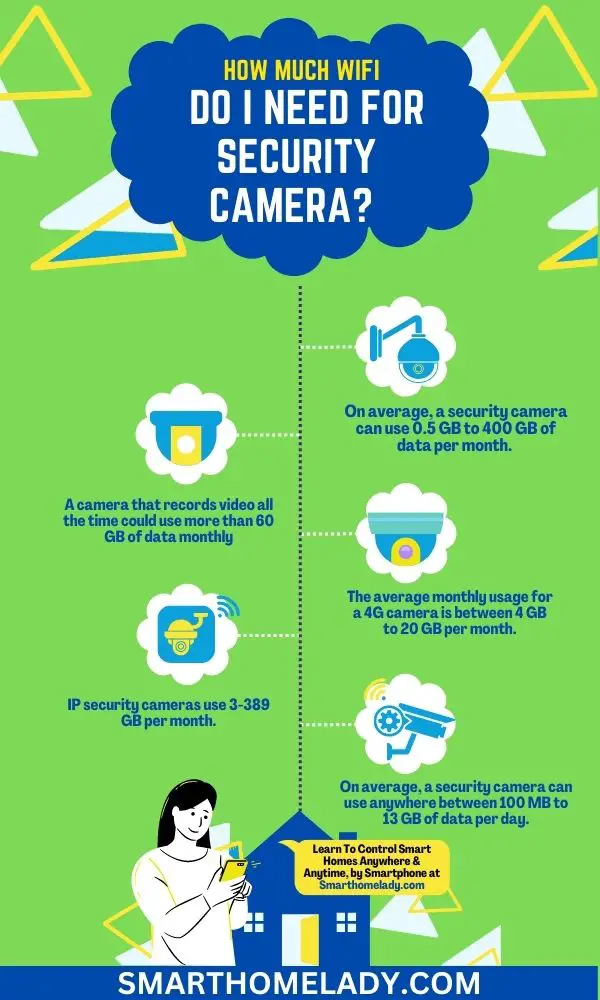
Contents
- 1 How Much WiFi Do I Need For Security Cameras? 2-5 Mbps Recommended
- 2 How Much Data Does A WiFi Security Camera Use?
- 3 How Much Data Does A Security Camera Use Per Day?
- 4 How Much Data Does A 4G Camera Use?
- 5 How Much Data Does A 4K Security Camera Use?
- 6 How Much Internet Data Required For CCTV Camera?
- 7 How Much Data Does A Security Camera Use Per Month?
- 8 Factors To Consider For Wi-fi Bandwidth
- 9 Importance Of A Reliable Wifi Connection
- 10 Ensuring Secure Remote Monitoring
- 11 Do security cameras use a lot of Wi-Fi?
- 12 Is 50 Mbps good for security cameras?
- 13 How many Wi-Fi cameras can a router handle?
- 14 Conclusion
How Much WiFi Do I Need For Security Cameras? 2-5 Mbps Recommended
Regarding WiFi requirements for security cameras, the general rule of thumb is that you need almost 2-5 Mbps. This is because security cameras require a stable and reliable internet connection to operate effectively.
The more cameras you have, the more bandwidth you need to ensure smooth operation. However, it depends on various factors that I’m going to discuss later in this article.
How Much Data Does A WiFi Security Camera Use?
The amount of data a WiFi security camera uses will depend on several factors, including the camera’s resolution, the length of time it’s recording, and the number of cameras in use.
On average, a security camera can use 0.5 GB to 400 GB of data per month. This is why it’s important to choose a data plan that can accommodate your security camera needs.
Do you know that a camera that records video all the time could use more than 60 GB of data monthly? That’s a lot of data.
The uploading of video to the cloud needs 4 Mbps. If the video quality is high, this number could be even higher.
How Much Data Does A Security Camera Use Per Day?
The amount of data a security camera uses per day is not fixed and can vary based on several factors, such as the camera’s resolution, frame rate, compression technology, and recording length.
On average, a security camera can use anywhere between 100 MB to 13 GB of data per day.
This means that if you have a security camera system installed, you need to have a data plan that can handle this level of usage without incurring additional costs. IP security cameras use 3-389 GB per month.
It’s important to keep this in mind while selecting a data plan or internet service provider for your security camera system.
How Much Data Does A 4G Camera Use?
The average monthly usage for a 4G camera is between 4 GB to 20 GB per month.
For instance, a 4G camera such as the Arlo Go can use up to 850 MB per month and an average of 28 MB per day. This means that if the camera records 8 hours a day, it can use up to 9 MB of data daily.
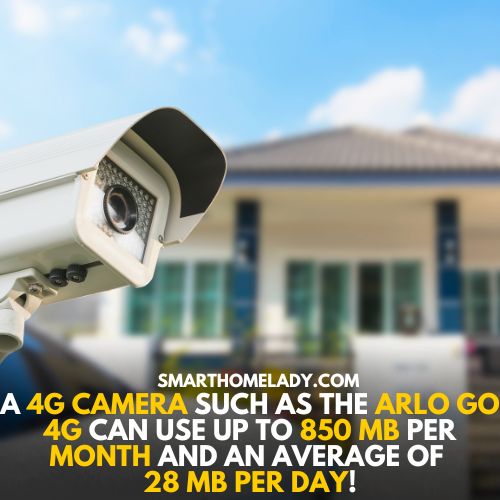
On standby mode, the camera uses less data, around 2 MB per day. This is because the camera is not recording video footage and is only transmitting small amounts of data to keep the connection active.
For example, if a user has a 4G camera installed in their home and uses it for security purposes, recording for around 2 hours per day, the camera can use up to 2 MB of data per month.
However, if the user has multiple cameras installed or uses the camera for longer periods, the data usage can increase significantly.
It’s important for users to monitor their data usage and choose a data plan that suits their needs.
A 4G camera uses data to transmit video footage to the cloud or local storage. The amount of data used depends on several factors, including the resolution of the camera, the length of time it’s recording, and the number of cameras in use.
How Much Data Does A 4K Security Camera Use?
A 4K security camera can capture videos in extremely high quality with vivid details. However, it requires a lot of data to process these videos, up to 8 megabytes per second and can consume up to 6.4 gigabytes per hour of video recording.
To ensure that the camera can work seamlessly without any interruptions, it needs a minimum internet bandwidth of 25 Megabytes per second. It refers to the amount of data that can be transferred per second.
How Much Internet Data Required For CCTV Camera?
On average, a CCTV camera can use 2.7 Kb per second of internet data. This means that if you have a single camera recording footage for 24 hours a day, it will consume approximately 233 MB of data per day.
However, this is just an estimate, and the actual data usage may vary depending on various factors.
It’s important to choose an internet plan that can handle the data usage of your CCTV cameras. If you have multiple cameras recording footage simultaneously, then the data usage will increase accordingly.
Therefore, you should consider opting for an unlimited data plan or a plan with a high data cap to avoid unexpected charges.
Relevant Reading
Can You Use Starlink For Security Cameras?
How Much Data Does A Security Camera Use Per Month?
An analog camera may use around 60 GB of data per month, assuming it records for 24 hours a day at a resolution of 720p.
On the other hand, IP cameras use more data as they have higher resolutions and can stream footage over the internet.
The amount of data used by IP cameras can range from 3 GB for a low-resolution camera that records only when motion is detected to 389 GB for a high-resolution camera that records continuously.
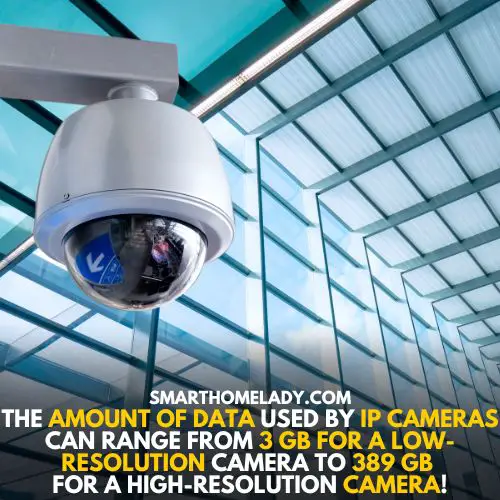
It is important to consider the amount of data used by security cameras when choosing a data plan or storage solution to ensure that it meets the needs of the system and does not exceed data limits or incur extra charges.
However, this can vary depending on factors such as the camera’s resolution, frame rate, compression settings, and the length of time that footage is stored.
When choosing a security camera system, it’s important to consider the storage capacity and data usage.
Factors To Consider For Wi-fi Bandwidth
When it comes to setting up security cameras, one of the most important factors to consider is your wifi bandwidth. This determines how quickly and efficiently data can be transmitted from your camera to your internet-connected device.
You should consider the following factors before determining how much Wi-Fi you will need for security cameras.
1. Camera Resolution And Frame Rate
Security Cameras with high resolution and frame rate will need more bandwidth and Wi-Fi.
When it comes to security cameras, the resolution and frame rate are important factors to consider. A high-resolution camera will capture more detail, making identifying people or objects in the footage easier.
However, higher resolution also means larger file sizes and increased storage needs. So, it will need more Wi-Fi.
Another factor to consider is the frame rate of the camera. A higher frame rate can provide smoother video playback but may require more bandwidth and storage capacity.
In low-light conditions, a lower frame rate may be acceptable as there is less movement and activity to capture.
Ultimately, finding the right balance between resolution, frame rate, and storage capacity is crucial for ensuring that your security cameras are both effective and efficient.
2. Number Of Devices On Your Network
More Wi-Fi will be needed if there are more devices on your network.
Regarding the number of devices on your network, you must be mindful of your network capacity, traffic load, and bandwidth usage. All of these components are essential for effective network security.
If your network is overloaded with traffic, you’ll be at risk of slower connections and potential security vulnerabilities.

To ensure that your security cameras are adequately protected, you’ll need to ensure that your network can handle the number of devices and the amount of data they produce.
You need to ensure that your network capacity, traffic load, and bandwidth usage are up to par to protect your security cameras.
3. Network Capacity
Imagine a bustling household with multiple devices connecting to the internet at once. Add security cameras to the mix, each requiring constant connection and data transfer.
The network coverage needed for such a setup is significant as it directly impacts how smoothly your security system operates.
A lack of sufficient bandwidth can lead to choppy video feeds or even total disconnections.
As an experienced security camera user, I recommend purchasing a WiFi range extender if you have multiple devices on your network, including security cameras.
These devices help amplify the WiFi signal and increase its reach, ensuring that every corner of your home has reliable access to the internet.
4. Traffic Load
Each device connected to your network consumes data and requires a certain amount of bandwidth allocation. The more devices you have, the greater the strain on your internet connection.
I advise assessing the data consumption of each device on your network and allocating adequate bandwidth accordingly. This will help ensure that all devices receive sufficient resources without overwhelming your network capacity.
Additionally, implementing Quality of Service (QoS) settings can prioritize critical devices such as security cameras or computers used for work purposes over less important ones like smart home assistants or gaming consoles.
By managing your network traffic load effectively, you can avoid bottlenecks and maintain optimal performance for all your connected devices.
Read More
Importance Of A Reliable Wifi Connection
A reliable wifi connection is crucial when it comes to security camera systems. It is important to understand that the speed of your Wi-Fi can affect the quality of footage captured by your cameras and how quickly you receive alerts and notifications.
In order to ensure a secure and efficient system, two main factors need to be considered: wifi speed and router placement.
Wi-Fi Speed
Regarding wifi speed, it’s recommended to have at least 2Mbps upload speed for each camera for the video feed to stream smoothly without any buffering or lagging issues.

However, keep in mind that this recommendation may vary depending on the type of camera and resolution settings used. Therefore, checking the manufacturer’s specifications before finalizing your internet package is best.
Router Placement
Router placement also plays an essential role in maintaining a stable connection between your cameras and network.
A good rule of thumb is to place your router in a central location within your home or business, away from any obstructions such as walls or large furniture that could cause interference.
Additionally, make sure your router has enough power and antennas to cover all areas where cameras will be installed.
To summarize:
- Wifi speed should be at least 2Mbps per camera.
- Check manufacturer specifications for specific recommendations.
- Router placement should be centrally located and unobstructed.
- Ensure proper strength and coverage of router signal throughout the property.
With these considerations taken into account, you’ll have a stronger foundation for ensuring secure remote monitoring through your security camera system.
Ensuring Secure Remote Monitoring
Remote access to surveillance cameras can make monitoring more convenient but also exposes vulnerabilities that could compromise data privacy.
It’s essential to ensure that the system you use for remote viewing is secure enough to prevent unauthorized access by hackers who might exploit any weakness in your network infrastructure.
Additionally, one must consider how much bandwidth their network requires to support the number of cameras they have installed.
| Number of Cameras | Required Bandwidth |
|---|---|
| 1-2 | 0.5 – 1 Mbps |
| 3-4 | 2 – 4 Mbps |
| 5+ | At least 10 Mbps |
Indeed, data breaches are becoming increasingly common nowadays as hackers seek sensitive information stored online.
Implementing proper protocols in securing your wireless network is critical when setting up security cameras on-site or off-site locations. This includes using strong passwords and WIFI Protected Access (WPA) encryption standards instead of outdated Wired Equivalent Privacy (WEP).
Frequently Asked Questions FAQs
Do security cameras use a lot of Wi-Fi?
No, security cameras do not use a lot of Wi-Fi data. Most security cameras use a small amount of Wi-Fi bandwidth to transmit video footage to the cloud or local storage.
However, if you have multiple cameras streaming high-quality video at the same time, it may consume more Wi-Fi data.
It is recommended to have a stable and strong Wi-Fi connection for security cameras to function optimally.
Is 50 Mbps good for security cameras?
Yes, 50 Mbps is a good internet speed for security cameras, especially if a few cameras use average video quality and resolution.
However, if you have several high-resolution cameras that record continuously, you may need more bandwidth to avoid buffering, lagging, or poor video quality.
Generally, it’s recommended to have at least 100 Mbps internet speed to support multiple cameras with high-quality video streaming.
How many Wi-Fi cameras can a router handle?
Most modern routers, including Wi-Fi cameras, can handle up to 250 devices connected to the same network.
However, the number of cameras a router can handle depends on various factors, such as the router’s processing power, memory, and bandwidth capabilities.
Therefore, choosing a router that can handle the number of cameras you want to install without affecting the network’s performance is essential.
Additionally, using a separate network for your cameras can help reduce the load on your primary Wi-Fi network.
Conclusion
In conclusion, the amount of Wi-Fi needed for security cameras depends on various factors, such as the number of cameras, the resolution of the footage, and the distance between the cameras and the router.
It is recommended to have a high-speed internet connection with a minimum speed of 2 Mbps per camera for optimal performance. Additionally, ensure that your Wi-Fi network is secure by using strong passwords and enabling encryption.
Don’t compromise the safety of your home or business; invest in a reliable Wi-Fi network for your security cameras today.
Take action and upgrade your internet speed or secure your Wi-Fi network to ensure maximum protection. Stay safe.


