Are you tired of your Ring Doorbell going offline and missing important notifications? Don’t worry, you’re not alone. Many homeowners face this issue with their Ring devices.
Do you want to know “Why is your Ring Doorbell offline”? There are several reasons why it may be happening, and in this world, solutions to get your doorbell back online also exist.
In this article, we’ll explore the top 11 culprits behind why your Ring Doorbell keeps going offline. I’ll also provide you few troubleshooting tips with reasons.
So, let’s get started and find out what could be causing your device to go offline.
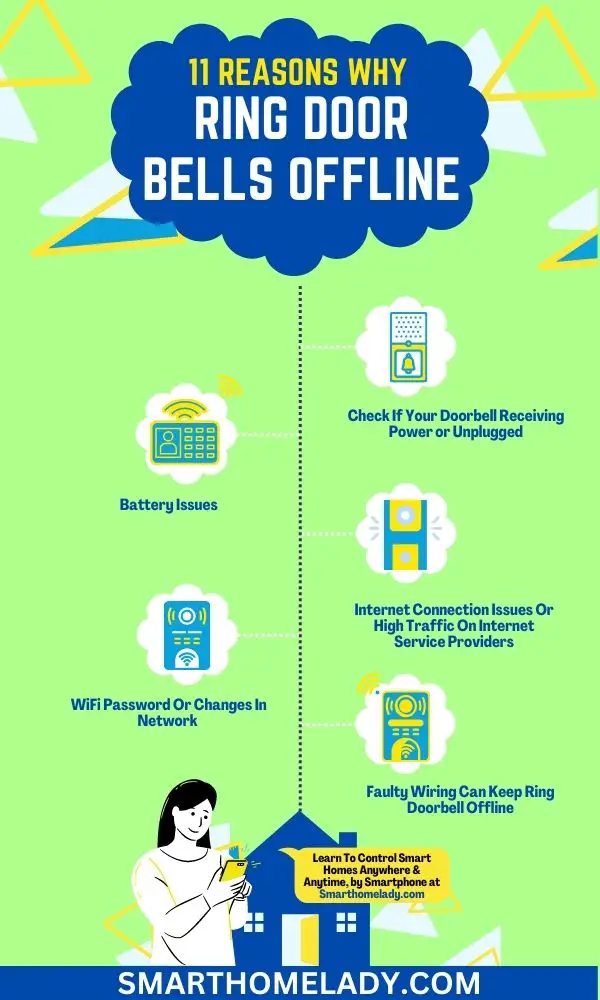
Contents
- 1 Why Does My Ring Doorbell Keep Going Offline – 11 Reasons
- 1.1 1. Power Problems – Check If Your Doorbell Receiving Power or Unplugged
- 1.2 2. Battery Issues Can Cause Ring Doorbell Offline Problems
- 1.3 3. Internet Connection Issues Or High Traffic On Internet Service Providers
- 1.4 4. WiFi Password Or Changes In Network Leads To Ring Doorbell Offline
- 1.5 5. Faulty Wiring Can Keep Ring Doorbell Offline
- 1.6 6. Low Voltage May Lead To Ring Doorbell Offline Problem
- 1.7 7. New Location – How a New Location Affects Your Doorbell’s Connection
- 1.8 8. Distance From WiFi Router Can Keep Ring Doorbell Offline
- 1.9 9. Unplugged Ring Chime Pro or WiFi Extender
- 1.10 10. Ring Server Outage Can Keep Ring Doorbell Offline
- 1.11 11. Outdated Ring Doorbell Software Can Keep Ring Doorbell Offline
- 2 Why does my Ring doorbell keep losing internet connection?
- 3 Does poor WiFi affect Ring doorbell?
- 4 Why is my wired Ring doorbell not working?
- 5 What happens if Ring doorbell loses WiFi connection?
- 6 How do I reconnect my offline Ring device?
- 7 Conclusion
Why Does My Ring Doorbell Keep Going Offline – 11 Reasons
Are you frustrated with your Ring doorbell constantly going offline? There are several culprits that could be causing this issue, including power problems such as a lack of power or an unplugged device.
Here are 11 reasons with solutions that are causing the Ring doorbell offline issue.
1. Power Problems – Check If Your Doorbell Receiving Power or Unplugged
You may be experiencing power problems if your Ring doorbell isn’t receiving any power or has become unplugged. This can happen due to various reasons such as;
- A power outage
- Faulty wiring
- Voltage fluctuations
- Loose connections
- An accidentally unplugged device.
Here are 4 things you should check to troubleshoot the problem:
- Check if the device is plugged in properly and securely.
- Make sure that there’s no damage to the wiring or connections.
- Inspect the transformer that powers your doorbell and ensure it’s functioning correctly.
- Verify that your home’s electrical system is supplying consistent voltage.
If none of these steps help, it could be time to call a professional electrician who can diagnose and fix the issue for you.
2. Battery Issues Can Cause Ring Doorbell Offline Problems
Battery issues can cause the Ring doorbell offline problem. If you’re relying on your Ring doorbell’s battery, it’s crucial to understand the factors that can drain its power and compromise your home security.
- One common culprit is the number of motion alerts you receive throughout the day. Every time your doorbell detects motion, it uses up a portion of its battery life.
- Another factor that can contribute to low battery life is extreme temperatures. Cold weather can cause batteries to discharge more quickly while hot weather can damage them permanently.
To prevent these issues, consider installing a solar charger or purchasing an extra rechargeable battery as backup for when one runs out of juice.
Additionally, make sure to regularly check your device’s battery level and enable low battery notifications in the app settings so that you know when it’s time for a replacement.
Common solutions include troubleshooting steps such as resetting your device or checking if there are any firmware updates available from Ring that may improve performance and extend battery life.
| Problem | Solution | Preventative Measures |
|---|---|---|
| Low Battery Life | Replace the Battery | Use additional rechargeable batteries as backup |
| Frequent Motion Alerts | Reduce Motion Detection Range/ Frequency | Limit unnecessary alerts and adjust detection zones accordingly |
| Extreme Temperatures | Install Solar Charger/Add-Ons | Place devices in shaded areas or use covers |
| Firmware Issues/Updates | Troubleshoot Devices / Update Firmware | Follow the instructions provided by the Ring Support Team |
3. Internet Connection Issues Or High Traffic On Internet Service Providers
Your Ring doorbell may keep going offline if you are experiencing internet connection issues or high traffic on your ISP.
When there’s a problem with your internet speed, it may result in slow or intermittent connections to the device, causing it to go offline frequently. This can be frustrating and inconvenient, especially when you rely on the Ring doorbell for security purposes.
Here are some possible reasons why your Ring doorbell is experiencing internet connection issues:
- Make sure that your router is positioned in an area where it can transmit signals effectively.
- Check if there are too many devices connected to your network at once, which could cause network congestion.
- Ensure that the firewall settings on your router allow incoming and outgoing traffic from the Ring doorbell.
- Contacting your Internet Service Provider (ISP) for assistance may help resolve any underlying issues affecting the stability of your Internet connection.
4. WiFi Password Or Changes In Network Leads To Ring Doorbell Offline
If you recently changed your WiFi password or upgraded to a new router, it’s possible that the Ring doorbell is no longer compatible with your network. That’s why it is offline.
Make sure to check the compatibility of your device with the new router and update any necessary settings.
Another potential issue is signal interference from other devices on the same network. Network troubleshooting can help identify any issues and optimize the signal strength for better connectivity.
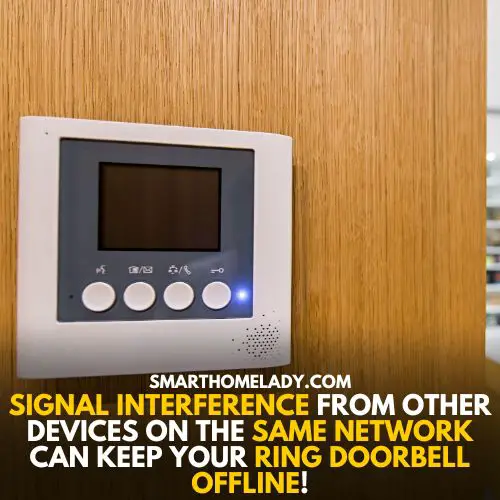
By addressing these issues, you can ensure a stable and reliable connection for your Ring doorbell and prevent the Ring doorbell from going offline.
Read More About Ring Doorbell
- Do All Ring Doorbells Have Batteries?
- Features Of Ring Doorbell That Works Without Subscription
- How To Turn Off Blue Light On Ring Doorbell?
5. Faulty Wiring Can Keep Ring Doorbell Offline
Your Ring doorbell can go offline due to faulty wiring. You may be dealing with faulty wiring if your Ring doorbell keeps losing power or disconnecting from the network.
Detecting faulty wiring can be challenging, but there are a few things you can do to address this issue.
- First, check for loose connections between your Ring doorbell and its power source. A loose connection can cause intermittent power issues that affect your device’s performance.
- Secondly, safeguard your Ring doorbell’s wiring by checking for any signs of damage or wear and tear. If there are any damaged wires, they should be replaced immediately as they can cause further issues down the line.
- Thirdly, identify voltage issues that could be affecting your device’s performance. Voltage fluctuations can cause disruptions in the transmission of data from your Ring doorbell to other devices on the network.
If all else fails, seek professional help for wiring problems. While it’s possible to fix some wiring problems yourself, some issues require the expertise of a qualified electrician or technician.
6. Low Voltage May Lead To Ring Doorbell Offline Problem
Voltage fluctuations can cause a range of issues with your device, such as poor performance, failed connections to keep it online, and even permanent damage to the hardware.
To prevent these problems, you need to ensure that your Ring doorbell is getting enough power from a reliable source.
One potential culprit behind low voltage is transformer compatibility.
| Issue | Possible Causes | Solutions |
|---|---|---|
| Low Voltage | – Transformer compatibility – Wiring issues | – Replace incompatible transformers – Check wiring for damage – Install a voltage regulator |
| Power Source | – Solar panels – Battery packs | – Install solar panel kit – Purchase compatible battery pack – Switch to an alternative power source when needed |
7. New Location – How a New Location Affects Your Doorbell’s Connection
Moving your Ring doorbell to a new location can disrupt its connection and that’s why it may sometimes go offline, leading to frustration and missed alerts.
Before moving your Ring doorbell, consider these new location considerations:
- Signal Interference – The placement of your Ring doorbell can affect the quality of the Wi-Fi signal it receives. Keep in mind that metal objects, walls, and other obstacles can obstruct the signal.
- Network Congestion – If multiple devices are connected to your Wi-Fi network, it may cause congestion and slow down the speed of your Ring doorbell’s connection.
- Outdoor Weather Challenges – Extreme temperatures or harsh weather conditions such as rain or snow can also affect your Ring doorbell’s functionality. Consider installing a protective cover if necessary.
- Troubleshooting Steps – Before relocating your Ring doorbell, make sure you’ve exhausted all troubleshooting steps outlined by the manufacturer. This includes checking for firmware updates and resetting the device.
By taking into account these new location considerations, you can ensure that your Ring doorbell remains online and operational after being moved to a new location.
8. Distance From WiFi Router Can Keep Ring Doorbell Offline
The optimal placement of your doorbell is within 20-30 feet of your router and away from any signal interference.
However, if you’re Ring doorbell keeps going offline, it may be due to the distance between your doorbell and router.
Signal interference can come from various sources such as walls, appliances, or electronic devices. In this case, you may need to consider using a WiFi signal booster or range extender to strengthen the signal reaching your doorbell.
Additionally, network congestion during peak times may also contribute to connectivity issues. To avoid this problem, try scheduling automatic updates during off-peak hours or limiting bandwidth usage on other devices while using the doorbell for optimal performance.
Related Articles Of Ring Doorbell
- How Do I Get My Ring Doorbell Online?
- Do All Ring Doorbells Have Batteries?
- Why Does My Ring Doorbell Keep Going Offline At Night?
9. Unplugged Ring Chime Pro or WiFi Extender
One common issue that can cause connectivity problems is an unplugged Ring Chime Pro or WiFi extender.
The Ring Doorbell relies on these devices to extend the reach of your home WiFi network, allowing it to connect and stay online.
When these devices become unplugged, it can result in the doorbell going offline.
To troubleshoot this issue;
- First, check if your Ring Chime Pro or WiFi extender is plugged in and turned on. If not, plug them back in and wait for a few minutes to see if the doorbell reconnects.
- If this doesn’t work, try hardwiring your Ring Doorbell instead of relying on wireless connectivity. This eliminates the need for a WiFi extender or Chime Pro altogether and provides a more reliable connection.
- Additionally, optimizing your WiFi signal strength by moving your router closer to the doorbell can also help resolve connectivity issues without using additional devices like Ring Chime Pro alternatives.
10. Ring Server Outage Can Keep Ring Doorbell Offline
One of the common causes of a Ring doorbell going offline is a Ring server outage. When the Ring server experiences technical difficulties or maintenance, it can disrupt the connection between the doorbell and the Ring app, resulting in the device being offline.
It can be quite frustrating for users as it renders the doorbell temporarily inaccessible for live video streaming, motion alerts, and other features.
During a Ring server outage, it is important to remain patient as it is a situation beyond your control.
Ring’s technical team is usually quick to address such issues and restore the server functionality. In the meantime, it can be helpful to check for any official announcements or updates from Ring regarding the outage.
11. Outdated Ring Doorbell Software Can Keep Ring Doorbell Offline
The common cause of a Ring doorbell going offline can be attributed to outdated software.
When the software of the Ring doorbell becomes outdated, it can lead to glitches or connectivity issues and result in the device going offline.
It is essential to regularly update the software of your Ring doorbell to avoid such problems. By keeping the software up to date, you ensure that your doorbell functions smoothly and remains connected to your home network.
Suggested Readings For Ring Doorbell
- How Do I Get My Ring Doorbell Online?
- Why Does My Ring Doorbell Keep Going Offline At Night?
- Does Ring Doorbell Work Without Internet?
Frequently Asked Questions FAQs
Why does my Ring doorbell keep losing internet connection?
There could be several reasons why your Ring doorbell keeps losing its internet connection.
One possibility is that the Wi-Fi signal strength in the area where you have installed the doorbell is weak.
Thick walls, long distances from the router, or interference from other electronic devices can all contribute to a weak signal.
Another reason for the intermittent internet connection could be the doorbell’s power supply. If the voltage is not sufficient or if there are power fluctuations, it can cause the doorbell to lose its connection.
Additionally, outdated firmware or software on your Ring doorbell may cause connectivity issues.
Does poor WiFi affect Ring doorbell?
Yes, poor Wi-Fi can significantly affect the performance of your Ring doorbell.
A weak Wi-Fi signal can result in slow response times, delayed notifications, or even complete disconnection from the internet.
The Ring doorbell relies on a stable and strong internet connection to function properly.
Why is my wired Ring doorbell not working?
If your wired Ring doorbell is not working, there could be a few potential reasons.
First, check if the power supply is stable and within the recommended voltage range.
Make sure the wiring is properly connected and consider using a dedicated transformer for the doorbell.
Another possible issue could be with the doorbell’s firmware or software.
Outdated firmware can lead to compatibility issues and other performance problems.
Regularly updating the doorbell’s firmware ensures that it operates optimally.
If you’ve ruled out power and firmware issues, it’s worth examining the network connectivity. Verify that your doorbell is connected to a reliable internet source and that the Wi-Fi signal is strong enough.
Weak Wi-Fi can cause intermittent or no connection at all. Consider checking your router settings or contacting your internet service provider for assistance.
What happens if Ring doorbell loses WiFi connection?
If your Ring doorbell loses its Wi-Fi connection, several consequences can occur.
– First and foremost, you will be unable to access the live video feed or receive notifications on your smartphone or other devices. This means you won’t be able to see who is at your door or monitor any activity around your home remotely.
– Additionally, if the doorbell loses its Wi-Fi connection, it won’t be able to send motion alerts or record any video footage. This can be frustrating, especially if you rely on these features for security purposes.
Without an internet connection, the Ring doorbell essentially becomes a traditional doorbell, only capable of ringing audibly.
How do I reconnect my offline Ring device?
To reconnect an offline Ring device, follow these steps:
1. Check the power supply – Ensure that the device has a stable power source. Verify the wiring connections and make sure the power outlet is functioning correctly.
If necessary, consider using a dedicated transformer or contacting an electrician for assistance.
2. Check Wi-Fi signal strength – Make sure the Ring device is within range of a strong Wi-Fi signal.
If the signal is weak, consider moving your router closer to the device or using a Wi-Fi extender to boost the signal strength.
3. Restart the device – Sometimes, a simple restart can resolve connectivity issues. Power off the Ring device, wait a few seconds and then turn it back on. This can help re-establish the connection.
4. Check for firmware updates – Open the Ring app and check if there are any available firmware updates for your device. Install any updates to ensure that your device is running the latest software version.
5. Reset and reconnect – If all else fails, you may need to reset the Ring device and set it up again from scratch.
Refer to the device’s user manual or the Ring support website for instructions on how to perform a reset and reconnect process.
By following these steps, you should be able to reconnect your offline Ring device and restore its functionality.
Conclusion
So, you’ve successfully identified the top 11 culprits for why your Ring doorbell keeps going offline. By knowing the reasons for Ring camera offline outlined in this article, you can troubleshoot and get your device back online and functioning properly.
Remember to check your internet connection, power source, and device settings first. If those aren’t the issues, try resetting or reinstalling your Ring doorbell.
By addressing these common issues, you can prevent your Ring doorbell from going offline in the future and enjoy the benefits of increased home security and convenience that come with this smart home technology.
Sources
- Eras, L., Domínguez, F., & Martinez, C. (2022). Viability characterization of a proof-of-concept Bluetooth mesh smart building application. International Journal of Distributed Sensor Networks, 18(5), 15501329221097819. (Source Link)
- Tam, A., Alaca, F., & Barrera, D. (2022, December). If-This-Then-Allow-That (to Phone Home): A Trigger-Based Network Policy Enforcement Framework for Smart Homes. In International Symposium on Foundations and Practice of Security (pp. 373-388). Cham: Springer Nature Switzerland. (Source Link)
- Ring Doorbell Offline Reasons By Ring Support (Source Link)


