If you’ve ever experienced your security camera going black, then you know how frustrating it can be. You rely on these cameras to keep you and your property safe, so when they suddenly stop working, it can be alarming.
But you may be thinking that why do my security cameras go black in the first place?
In this article, we’ll explore some of the common reasons why security cameras go black and what you can do to fix the issue.
Whether you’re a homeowner or a business owner, having a better understanding of your security cameras can help you keep your property secure.
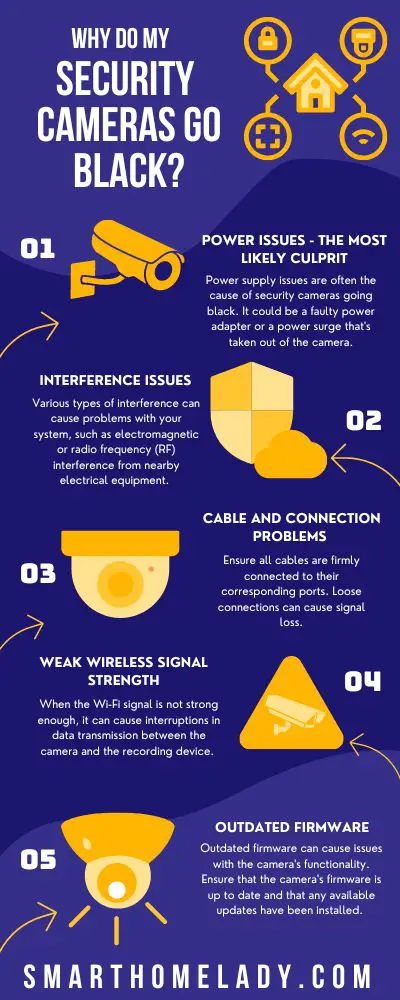
Contents
- 1 Why Do My Security Cameras Go Black – 4 Common Causes
- 2 Maintaining Backup Power Sources For Added Security
- 3 How To Fix Security Cameras Black Out – Troubleshooting -8 Ways
- 4 Why Does CCTV Go Black And White At Night?
- 5 What Causes Video Loss In Security Cameras?
- 6 Why Is My CCTV Not Showing Pictures?
- 7 Why Does My Camera Stay Black?
- 8 Why Is My Security Camera Black And White?
- 9 Conclusion
Why Do My Security Cameras Go Black – 4 Common Causes
As a security camera owner, I believe that knowing the common causes of black security footage is essential. Troubleshooting tips can help you pinpoint why your cameras are not recording correctly. The most likely culprit could be power issues, but there are other reasons as well.
One reason for black footage may be the importance of regular maintenance. If your cameras have accumulated dirt or debris on the lenses or sensors, this could cause them to malfunction and record black footage.
Therefore, cleaning your cameras regularly can save you time and money in the long run by avoiding costly repairs or replacements.
1. Power Issues – The Most Likely Culprit
Power supply issues are often the cause of security cameras going black. It could be a faulty power adapter or a power surge that’s taken out of the camera.
Interference issues can also be a problem, especially if there are other electronics in close proximity to the camera.
If it’s not a power issue, I’d suggest checking for any radio frequency interference that may be disrupting the camera’s signal.
Power Supply Issues
Are your security cameras constantly going black? It’s a common issue that many people encounter, and one of the most likely culprits is power supply issues.
As an owner of a smart home with security cameras, I’ve seen this problem countless times, and it can be frustrating for homeowners who rely on their cameras for safety.
Suggested Readings
- Beginners Guide To Security Cameras
- What Causes Video Loss In Security Cameras?
- CCTV Camera Showing Black Screen
- Where Do Security Cameras Store Data?
Troubleshooting Solutions For Power Supply Issues
When troubleshooting solutions for power supply issues, the first thing to check is whether all connections are secure and properly plugged in. Loose or damaged cables can cause intermittent power disruptions that result in blackouts.
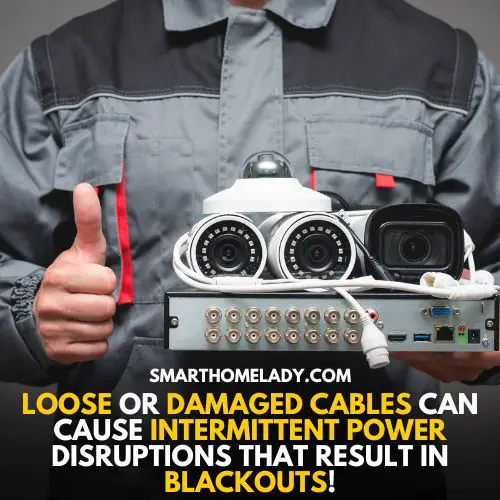
If everything seems fine with the cabling, then the next step would be to examine the power source itself.
Power surges and outages caused by storms or electrical problems can damage your equipment’s internal components over time if not addressed immediately.
That is why professional maintenance should be sought when necessary to ensure uninterrupted service from your system.
2. Interference Issues
Now, let’s move on to another common culprit for security camera issues: interference.
Various types of interference can cause problems with your system, such as electromagnetic or radio frequency (RF) interference from nearby electrical equipment. This can result in distorted images or loss of signal altogether.
Troubleshooting Interference Issues
To troubleshoot interference issues, start by checking your cameras’ placement and distance from other electronic devices. Is there anything nearby that could be causing interference? If so, try moving the camera away or shielding it with materials like metal foil.
Additionally, consider upgrading to cameras with better noise reduction technology to minimize the impact of interference. Another potential solution is changing the wireless channel used by your cameras if they’re connected wirelessly.
Oftentimes, multiple devices use the same channels resulting in congestion which causes poor performance or connectivity issues.
Overall, identifying and addressing any possible sources of interference will go a long way toward ensuring the smooth operation of your security camera system.
Suggested Readings
- Where Do Security Cameras Store Data?
- Can Security Cameras Be Jammed?
- Can You Use Any DVR With Security Cameras?
- Is It Illegal To Tamper With Security Cameras?
3. Checking For Cable And Connection Problems
As we discussed earlier, power issues are the most common reason for security cameras to go black. However, if you have already ruled out any potential power problems, then it’s time to check for cable and connection issues.
Firstly, ensure all cables are firmly connected to their corresponding ports. Loose connections can cause signal loss or even complete disconnection of your camera feed.
If everything seems plugged in correctly, try swapping out the cables with new ones to ensure they aren’t damaged.
Additionally, checking camera firmware updates is essential, as outdated firmware may lead to the malfunctioning of a camera system.
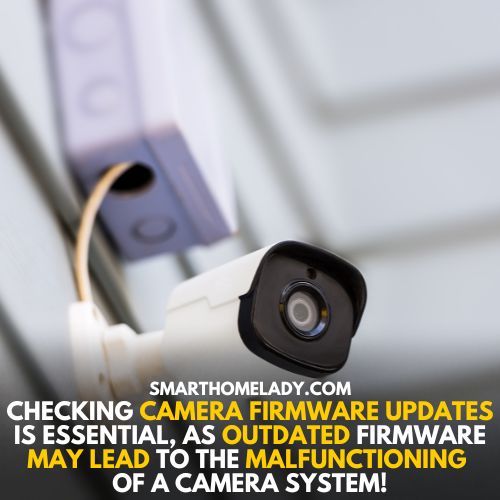
If none of these steps resolve the issue, seeking professional assistance might be necessary as this suggests there could be a more significant problem at play.
An expert has specialized knowledge on how to identify and fix such technical difficulties quickly and efficiently. Remember always double-check every possible option before contacting professional help.
4. Weak Wireless Signal Strength
If your security cameras frequently go black, it could be due to weak wireless signal strength.
When the Wi-Fi signal is not strong enough, it can cause interruptions in data transmission between the camera and the recording device. This can result in gaps or a complete loss of footage that would have otherwise been captured.
One way to address this issue is by boosting Wi-Fi signal strength. You may need to move the router closer to the cameras or use a range extender for better coverage.
Additionally, you should ensure that there are no physical obstructions blocking the signals, such as walls or metal objects. Troubleshooting interference from other electronics nearby can also help improve connectivity and prevent blackouts on your security camera system.
Maintaining Backup Power Sources For Added Security
As a security camera expert, I understand how important it is to maintain backup power sources for added security. You don’t want your cameras going black just when you need them the most.
It’s like having eyes in the back of your head that suddenly go blind when danger is imminent.
One option for backup power is generators. Generators are great because they can provide continuous power until the main source comes back on.
There are different generator options available depending on your needs and budget. Some generators run on gasoline, while others use propane or natural gas.
Make sure to choose one that fits your requirements and schedule regular maintenance checks to ensure it works properly during an outage.
Another alternative is solar power solutions which harness energy from the sun, converting it into electricity using photovoltaic panels.
This type of system provides reliable renewable energy, making it an eco-friendly choice as well as a practical one – especially if you live in areas with plenty of sunshine.
How To Fix Security Cameras Black Out – Troubleshooting -8 Ways
Here is a step-by-step way to troubleshoot the problem when security cameras blackout.
1. Check the power source: Make sure that the security camera is properly plugged in and connected to a power source. If the power source is faulty, the camera may not work properly.
Suggested Readings
- Security Cameras That Work When Power Goes Out
- Can Security Cameras Work Without Electricity?
- Do Home Security Cameras Use A lot Of Electricity?
- Can Security Cameras See In The Dark?
2. Check the cables: Ensure that the cables connecting the camera to the power source and the recording device are in good condition. Damaged cables can cause power interruptions and other issues.
3. Check the settings: Ensure that the camera’s settings are configured correctly and that the camera is set to record continuously or triggered by motion.

4. Check the camera’s firmware: Ensure that the camera’s firmware is up to date and that any available updates have been installed. Outdated firmware can cause issues with the camera’s functionality.
5. Check the recording device: Ensure that the recording device is working properly and is not experiencing any issues that may affect the camera’s functionality.
6. Check the network: Ensure that the camera is properly connected to the network and that the network is working properly. Network issues can cause cameras to blackout or lose connectivity.
7. Check for interference: Check for any potential sources of interference, such as nearby electronic devices, that may cause the camera to lose connectivity.
8. Contact the manufacturer: If all else fails, contact the camera manufacturer or a professional installer for further assistance. They may be able to troubleshoot the issue and provide a solution.
Frequently Asked Questions FAQs
Why Does CCTV Go Black And White At Night?
CCTV cameras switch to black and white mode at night because it helps them capture better quality footage in low light conditions. This is because black and white cameras require less light to produce clear images than color cameras do.
What Causes Video Loss In Security Cameras?
In security cameras, video loss can be caused by a variety of factors, including power supply issues, faulty cables and connectors, software glitches, and physical damage to the camera itself.
It is important to identify and address the underlying cause of video loss to ensure the security system remains fully functional.
Why Is My CCTV Not Showing Pictures?
If your CCTV is not showing pictures, it could be due to a range of issues, such as power supply problems, faulty cables, incorrect camera settings, or a damaged camera.
Checking these factors and performing troubleshooting steps, such as resetting the camera or updating the firmware, can help resolve the issue.
Why Does My Camera Stay Black?
A camera that stays black may be experiencing power supply problems, faulty cabling, or issues with the camera settings. It is also possible that the camera has been damaged and needs to be repaired or replaced.
Troubleshooting steps such as checking the power supply and cables, resetting the camera, or updating the firmware may help resolve the issue.
Why Is My Security Camera Black And White?
Security cameras can switch to black-and-white mode when lighting conditions are poor. This is because black and white cameras require less light to produce clear images than color cameras do.
Additionally, some security cameras may be set to black-and-white mode to conserve power or reduce bandwidth usage.
Conclusion
Being a user of security cameras, I can tell you that power issues are often the culprit behind this frustration. It’s important to ensure your cameras receive sufficient power and maintain backup power sources.
Remember to also check for cable and connection problems, as well as ensure strong wireless signal strength. Think of your security system like a body; the whole system is affected if one part isn’t functioning properly.
Identifying and addressing these issues early on can keep your property safe and secure with reliable surveillance footage.
Don’t let black screens leave you in the dark – take action today.
References
- IJEOMAH, I. G. (2017). DESIGN, CONSTRUCTION, AND INSTALLATION OF A 9-WAY POWER MODULE FOR A CLOSED CIRCUIT TELEVISION (Doctoral dissertation, DEPARTMENT OF ELECTRICAL/ELECTRONIC ENGINEERING FACULTY OF ENGINEERING, CARITAS UNIVERSITY).
- Chi, H., Fu, C., Zeng, Q., & Du, X. (2022, May). Delay Wreaks Havoc on Your Smart Home: Delay-based Automation Interference Attacks. In 2022 IEEE Symposium on Security and Privacy (SP) (pp. 285-302). IEEE.
- Pierce, J. (2019, May). Smart home security cameras and shifting lines of creepiness: A design-led inquiry. In Proceedings of the 2019 CHI Conference on Human Factors in Computing Systems (pp. 1-14).
- Madupu, P. K., & Karthikeyan, B. (2018, March). Automatic service request system for security in smart homes using IoT. In 2018 Second International Conference on Electronics, Communication and Aerospace Technology (ICECA) (pp. 1413-1418). IEEE.


