Have you ever been reviewing CCTV footage only to find that the screen is completely black? If so, you’re not alone.
A common issue with security cameras is the dreaded black screen, which can leave you feeling frustrated and unsure of what to do next.
But fear not; there are several reasons why your CCTV shows a black screen, such as faulty wiring or connections, power supply issues, improper installation, or configuration settings.
With a bit of troubleshooting, you can get your camera back up and running in no time. However, it is important to identify the root cause before jumping into any solution.
So get ready for an insightful read on the issue of CCTV cameras showing black screens and how to troubleshoot your CCTV system to get your security system back on track.
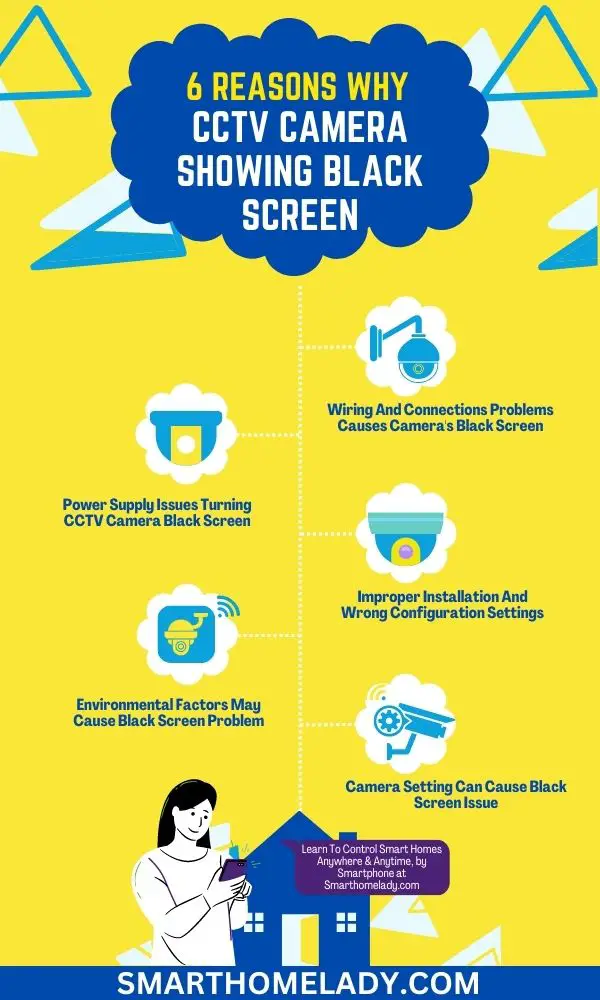
Contents
- 1 CCTV Camera Showing Black Screen – 6 Root Causes With Solution
- 1.1 1. Environmental Factors May Cause Black Screen Problem
- 1.2 2. Wiring And Connections Problems Causes Camera’s Black Screen
- 1.3 3. Power Supply Issues Turning CCTV Camera Black Screen
- 1.4 4. Camera Setting Can Cause Black Screen Issue
- 1.5 5. Camera Malfunctioning Affects CCTV Camera
- 1.6 6. Improper Installation And Configuration Settings
- 2 4 Troubleshooting Ways to Fix the CCTV Camera Showing Black Screen Issue
- 3 Why is my CCTV camera showing black?
- 4 Why is my CCTV camera not displaying on the monitor?
- 5 How to fix CCTV camera black and white?
- 6 Why is my DVR working but no display?
- 7 How to fix CCTV camera video loss?
- 8 Conclusion
CCTV Camera Showing Black Screen – 6 Root Causes With Solution
As a CCTV camera user, it’s important to understand the root cause of why is your camera showing a black screen.
Common misconceptions include thinking that the camera is broken or defective when there may be several other reasons causing this issue.
1. Environmental Factors May Cause Black Screen Problem
One of which includes weather conditions. Weather can have an impact on your surveillance system and its overall performance.
- Heavy rain or snowfall could potentially damage some parts of the camera, leading to failure in capturing footage.
- It’s also possible for cameras to overheat during warmer months, resulting in similar issues such as a blank screen display.
Therefore, it’s necessary to assess environmental factors before concluding that something is wrong with the device itself.
Check the camera’s lighting conditions, lens, cables, and settings because bad weather may have affected any of these causing a black screen issue.
2. Wiring And Connections Problems Causes Camera’s Black Screen
After that being a security camera owner, you should check the cables, wiring, and connectors one by one,
- Let’s start by checking the cables; they could be loose or disconnected. Then, let’s make sure that the power is on; if it isn’t, there’s not much we can do.
- After that, we should inspect the connectors to see if they’re secure or need replacing.
- We should also check if the cables are the right type for the camera.
- Finally, ensure that the monitor or recorder connections are good.
- If all of this is fine, we should check the camera.
If you are a new user of security cameras, it may be difficult for you to understand the above points.
So, let’s discuss all the steps of checking wiring and connectors in detail for complete understanding.
Loose or Disconnected Cables Causing Black Screen Issues
One of the common reasons why your CCTV camera is showing a black screen is because of loose or disconnected cables. Therefore, it’s essential to check all the connections and ensure that they are secure.

Suggested Readings
- How To Clean Dome Security Cameras?
- What Causes Video Loss In Security Cameras?
- Can Security Cameras See Inside Cars?
- How To Cover A Security Camera?
Start by checking the power cable and make sure it’s firmly plugged into an outlet. Then move on the video cable and examine if it’s connected correctly to both the camera and recorder.
If everything seems fine, but there is still no picture, try replacing the video cable with a known good one.
If none of these solutions work, it might be time to seek professional help. A certified technician can diagnose and fix any underlying issues that may be causing your CCTV camera to display a black screen.
Remember, always start by checking cables whenever your CCTV camera shows a dark screen. Troubleshooting tips like this can save you from unnecessary expenses on repairs or replacements in most cases.
However, don’t hesitate to reach out for professional help when things get complicated beyond what simple checks can solve.
Power Problem Causing Black Screen Issue
Another crucial aspect that you need to consider is ensuring power. Like any other electrical device, your CCTV camera needs a proper power supply and protection from potential surges.
- Firstly, make sure that there is no power interruption or outage in your area before checking the camera itself.
- Next, inspect the power cable of the CCTV camera to see if it’s securely plugged into an outlet with surge protection.
- Additionally, installing a battery backup system can provide additional security during unexpected outages allowing your cameras to continue recording even when the main power source fails.
If you don’t have a surge protector yet, I highly recommend getting one, as it can safeguard your equipment against sudden voltage spikes that can damage your devices beyond repair.
Problem In Connectors May Cause Black Screen Issue
As an experienced CCTV camera user, I highly recommend inspecting connectors as part of checking wiring and connections.
Cleaning connectors is one way of ensuring that power and signal are transferred correctly throughout your system. Over time, dirt and corrosion can accumulate on these connectors, leading to poor connectivity or complete disconnection.

By regularly cleaning them using appropriate tools and solutions, you can prevent this issue from occurring.
However, if there are any signs of physical damage or wear-and-tear in the connectors, replacing them may be necessary to avoid further problems down the line.
Don’t hesitate to seek professional help if you’re unsure about how to perform this task properly, as it requires technical expertise and proper equipment.
3. Power Supply Issues Turning CCTV Camera Black Screen
Now that we’ve checked for any problems with the wiring and connections let’s move on to another possible reason why your CCTV camera shows a black screen: power supply issues.
Several factors, such as faulty power cables or adapters, insufficient wattage of the power source, or incorrect voltage settings, can cause this.
Power disruptions due to power outages, tripping of circuit breakers, or loose connections can cause the camera to stop working.
If you suspect that there’s an issue with your camera’s power supply, start by checking if all cables are properly connected and if there are no loose wires. You may also try replacing components one at a time (e.g., adapter, cable) to see which one is causing the problem.
4. Camera Setting Can Cause Black Screen Issue
CCTV cameras have various settings that allow users to adjust the camera’s functionality according to their specific needs. These settings may include night mode, IR mode, motion detection, and more.
Night mode and IR mode are settings that enable the camera to capture clear footage in low-light conditions.
However, these settings may cause the camera to show a black screen during the day since they are designed to work in low-light conditions.
When the camera is set to night mode or IR mode during the day, it may not be able to capture any video footage, resulting in a black screen.
To resolve this issue, the camera settings need to be adjusted to the appropriate mode for the time of day. If it is daytime, the camera should be set to the standard mode or outdoor mode, which will allow it to capture clear footage in daylight conditions.

Suggested Readings
- Do You Need 4K TV For 4K Security Cameras?
- How Much Storage Do I Need For Security Cameras?
- How Much WiFi Do I Need For Security Cameras?
- How Do I Keep My Security Camera From Being Stolen?
5. Camera Malfunctioning Affects CCTV Camera
When a CCTV camera is functioning properly, it captures and transmits video footage to a monitor or recording device. However, if the camera is malfunctioning, it may not be able to capture or transmit the video signal correctly, resulting in a black screen.
A faulty hardware component, such as a damaged lens or image sensor, can cause the camera to malfunction.
For instance, if the lens is scratched or dirty, it may not be able to capture clear images, resulting in a black screen. Similarly, if the image sensor is damaged, it may not be able to convert the incoming light into a digital signal, resulting in a black screen.
In addition, software issues can also cause a CCTV camera to display a black screen.
For instance, if the camera’s firmware is outdated or corrupted, it may not be able to process the video signals correctly, resulting in a black screen.
Similarly, if the camera’s settings are misconfigured, it may not capture or transmit the video signal correctly, resulting in a black screen.
6. Improper Installation And Configuration Settings
Another reason for the CCTV camera showing a black screen could be improper installation and configuration settings.
- First, we’ll look at the installation to make sure it’s been properly set up.
- After that, we’ll check the configuration settings to make sure they’re correct.
If those two things are okay, then we’ll have to look into other possible causes of the black screen.
Improper Installation
As an owner of smart homes and technology, I cannot stress enough the importance of the professional installation of security cameras.
Common mistakes made by DIY enthusiasts or inexperienced installers can lead to multiple issues including black screens on your cameras.
A proper installation includes;
- Ensuring that all cables are connected correctly and securely
- Mounting the cameras at optimal angles for maximum coverage
- Testing the system thoroughly before finalizing everything.
One of the most common reasons for a black screen is incorrect wiring. This can happen when wires are not properly stripped, crimped, or twisted together.

Suggested Readings
- Why Do My Security Cameras Go Black?
- Can A CCTV Camera Work Without Red Light?
- How To Prevent Blink Cameras From Being Stolen?
- Can Security Cameras Work Without Electricity?
Another issue could be poor positioning of the camera which leads to obstruction of view by objects such as walls or trees.
As you know, I’m a smart home enthusiast. When I was planning to install security cameras in my home, I read various books, manuals, and professional. But, I never thought to install those cameras by myself. As this technology is delicate and expensive. So, you should have knowledge about it to avoid any issues but should not install it yourself. I don’t recommend it.
By hiring a professional to handle the installation process from start to finish, you can ensure that these problems are avoided and your CCTV system works seamlessly without any interruption in surveillance footage.
Wrong Configuration Settings
I’m an expert in using security cameras but at the start, I was not experienced. So, I have seen various issues that arise from improper installation and configuration settings.
Another crucial aspect of securing your property through surveillance is setting up the cameras to function optimally by configuring their settings.
Camera placement plays an important role in determining the quality of the footage captured.
By placing the cameras at strategic spots, one can ensure maximum coverage with minimal blind spots.
Additionally, network connectivity should also be taken into consideration during setup as it affects how well the system functions.
Configuring these settings may sound like a simple task but without proper knowledge or experience, mistakes could lead to poor-quality video feeds or even a complete loss of signal.

4 Troubleshooting Ways to Fix the CCTV Camera Showing Black Screen Issue
When faced with a black screen on your CCTV camera, the first thing to do is not panic. This issue can be caused by various reasons that are easy to fix with some troubleshooting solutions.
1. Fix Power Supply Issues
Make sure the power source is providing power to the camera. You can do this by checking if other devices are working when plugged into the same outlet or power strip.
If the power source is the issue due to a damaged power cable then replace or reconnect the cable as needed. It is also possible that the power supply is a battery, so check the battery level and replace it if needed.
2. Reset Camera Settings
If none of the above methods work, try resetting the camera to its default settings.
- Press the reset button on the camera or use the camera’s software to reset the settings to their default values.
- This may erase any custom settings, so be sure to back them up before resetting.
- If that doesn’t work, consider updating your firmware as it may have been corrupted or outdated.
Suggested Readings
- How To Know If A CCTV Camera Is Recording?
- Can Security Cameras See Smoke?
- How Are CCTV Cameras Powered?
- How To Tell If If A Security Camera Is On? 8 Ways
3. Resolve Loose Connection Issues
Check all the cables connected to the camera if there are any loose connections in the cables connecting the camera and DVR/NVR system as these can cause power fluctuations that result in a black screen.
Ensure they are not damaged or frayed. If any damage is found in cables then replace such cables.
Note: Make sure that all cameras connected to the same system are experiencing the same issue before proceeding with troubleshooting steps.
4. Consult a Professional CCTV Technician
If none of these solutions work, it’s best to consult with a professional CCTV technician who has experience dealing with similar issues.
Remember that proper maintenance and regular checks can help prevent such problems from occurring in the future.
Don’t wait until it’s too late; take action now before you lose footage crucial for identifying perpetrators or accidents caught on camera.
Read More On CCTV Cameras
- What Are CCTV Cameras – A Complete Guide
- How To Connect WiFi CCTV Camera To Mobile – 6 Step Guide
- Can I Connect CCTV Camera Directly To TV?
- CCTV Cameras Not Working After Power Cut – 6 Reasons & Troubleshooting
Frequently Asked Questions FAQs
Why is my CCTV camera showing black?
If your CCTV camera is showing black, it could be due to various reasons such as a disconnected cable, a power outage, a damaged camera lens, or incorrect camera settings.
It is recommended to check the camera’s power supply, cables, and settings to troubleshoot the issue. If the problem persists, it may be necessary to consult a professional technician for further assistance.
Why is my CCTV camera not displaying on the monitor?
If your CCTV camera is not displaying on the monitor, it could be due to several reasons. One of the most common reasons is that the camera’s power supply is not functioning correctly.
Another possible reason could be that the camera’s cable is damaged or disconnected. In some cases, the monitor’s settings might also need to be adjusted to display the CCTV camera’s footage.
How to fix CCTV camera black and white?
Here are some steps that can help you fix the CCTV camera black and white issue:
1. Check the camera settings – Make sure that the camera’s settings are set to color mode. Sometimes, the camera may switch to black-and-white mode due to low light conditions or other factors.
2. Check the camera lens – Check the camera lens for any dust or debris that may be blocking the color sensors. Clean the lens with a soft, lint-free cloth.
3. Check the camera cables – Check the camera cables for any damage or loose connections. Replace any damaged cables and ensure that all connections are secure.
4. Check the camera power supply – Make sure that the camera is receiving the proper power supply. A low voltage supply can cause the camera to switch to black-and-white mode.
5. Check the camera’s IR mode – If the camera has an infrared mode, make sure it is not turned on. IR mode is designed for low light conditions and can cause the camera to switch to black-and-white mode.
6. Contact the manufacturer: If none of the above steps work, contact the manufacturer for further assistance or to arrange for repairs.
Why is my DVR working but no display?
There are a few reasons why is DVR working but has no display. Let’s break it down:
Firstly, it’s possible that your monitor’s settings are not configured correctly. This is a common issue, but luckily it’s an easy fix. Simply adjust the settings until the picture appears.
Another possibility is that the cable connecting your monitor to the DVR is damaged or disconnected. Check to make sure everything is securely plugged in and try again.
Lastly, it’s possible that the DVR’s output settings need to be tweaked in order to display the footage on your monitor. This might take a bit of trial and error, but with a little patience, you should be able to get it sorted in no time.
How to fix CCTV camera video loss?
Following are some ways to fix CCTV camera video loss.
1. Check the power supply: Ensure that the CCTV camera is receiving power. Check the power supply and try replacing the power adapter or cable if necessary.
2. Check the camera connections: Ensure that the camera is properly connected to the DVR or NVR. Check the cable connections and try replacing the cable if necessary.
3. Check the DVR or NVR: Check the DVR or NVR to ensure that it is functioning properly. Check the settings, reboot the system, or try resetting the device to factory settings if necessary.
4. Check the camera settings: Check the camera settings to ensure that they are configured correctly. Check the resolution, frame rate, and other settings to ensure that they are compatible with the DVR or NVR.
5. Check the storage capacity: Ensure that the DVR or NVR has sufficient storage capacity to record the footage. If the storage capacity is full, the system may stop recording.
6. Check the network connection: If the CCTV camera is connected to the internet, check the network connection to ensure that it is stable and strong. Check the router, modem, and other network devices to ensure that they are functioning properly.
7. Check the camera lens: Check the camera lens to ensure that it is clean and free of debris. Clean the lens if necessary.
8. Call a technician: If the issue persists, call a professional technician to diagnose and fix the problem.
Conclusion
In conclusion, as a CCTV camera owner, it is important to identify the root cause of black screen issues.
It could be due to wiring and connection problems or power supply issues. Proper installation and configuration settings are also crucial in ensuring that your surveillance system works efficiently.
As the saying goes, ‘Prevention is better than cure.’ Regular maintenance checks can prevent potential issues from arising and save you time and money in the long run.
Remember, if you encounter any problems with your CCTV cameras showing a black screen, don’t panic. Follow these troubleshooting solutions and seek professional help if needed.
Your safety and security depend on it.
Additional Readings



The insightful blogpost on troubleshooting CCTV cameras displaying a black screen provides invaluable guidance for addressing common issues. The comprehensive list of six reasons offers a practical approach to resolving technical challenges, demonstrating a commitment to user support and enhancing the effectiveness of surveillance systems. As a reader, I find the troubleshooting tips highly practical and appreciate the clarity in addressing potential issues. Well done on delivering relevant and helpful content for those navigating challenges with CCTV camera performance.