Are you frustrated with the blurry footage from your security camera? You may be wondering; “Why is my security camera blurry?”
It’s important to have clear and sharp images in order to effectively monitor your property and ensure its safety.
In this article, we will explore eight common causes of blurry security camera footage and provide you with five ways to fix it.
Let’s get started.

Contents
- 1 Why does my security camera look blurry? 8 Common Causes
- 1.1 1. Dirty Or Foggy Lens May Produce Blur Image
- 1.2 2. Blur Image Maybe Due To Low-Resolution Security Camera
- 1.3 3. Out Of Focus Lens Cause Blurry Footage
- 1.4 4. Loose Connectors or Wires May Cause an Issue
- 1.5 5. Defective Image Sensor Produces Blur Image
- 1.6 6. Poor Length And Quality Of Cable
- 1.7 7. Firmware Issues Produce Blur Footage
- 1.8 8. Spider Webs Blur The Image Of Security Cameras
- 2 How do you fix a blurry security camera? 5 Ways
- 3 How do I adjust the focus on my security camera?
- 4 Why does my security camera look foggy at night?
- 5 What causes a camera to lose focus?
- 6 How do I improve night vision on my security cameras?
- 7 Why is my outdoor camera foggy?
- 8 Conclusion
Why does my security camera look blurry? 8 Common Causes
If you’re experiencing blurry footage from your security camera, there are several common causes to consider. I am going to discuss all of these causes one by one.
1. Dirty Or Foggy Lens May Produce Blur Image
A dirty or foggy lens can cause your security camera to produce a blurry image that compromises its effectiveness.
When the lens of your camera is covered in dirt, dust, or smudges, it obstructs the light entering and exiting the lens, resulting in a blurred image.
Similarly, when the lens is foggy due to moisture or condensation buildup, it distorts the clarity of the footage.
Prevention
- To ensure clear and sharp images from your security camera, proper lens maintenance and care are essential.
- Regularly cleaning the lens with a soft cloth or lens cleaning solution can remove any dirt or smudges that may accumulate over time.
- Additionally, keeping your camera away from areas with high humidity or using anti-fogging solutions can help prevent foggy lenses.
Taking these simple steps will help maintain optimal visibility and functionality for your security camera system
| Dirty Lens | Foggy Lens | Cleaning Tips |
|---|---|---|
| Dirt and smudges on the lens obstruct light | Moisture or condensation on the lens causes distortion | Use a soft cloth to clean the lens regularly |
| Accumulated dirt leads to blurry footage | Foggy lenses result in reduced clarity | Use a gentle cleaning solution if necessary |
| Regular cleaning ensures optimal visibility | High-humidity areas should be avoided | Anti-fogging solutions can be used as prevention measures |
2. Blur Image Maybe Due To Low-Resolution Security Camera
To improve the clarity of your security camera footage, you’ll want to make sure you’re using a high-resolution camera.
A low-resolution security camera can result in blurry images and make it difficult to identify people or objects effectively.
Consider upgrading to a higher-resolution camera for sharper images. Higher-resolution cameras capture more details and provide better clarity, making it easier to identify individuals or incidents.
Must Read: Why Do My Security Cameras Go Black?
3. Out Of Focus Lens Cause Blurry Footage
Ensure your lens is properly focused to capture clear and sharp footage. It will leave no room for doubt or uncertainty.
Blurry footage can be caused by an out-of-focus lens, so it’s important to take the necessary steps to correct this issue.
Most security cameras have manual focus options that allow you to fine-tune the focus until you achieve optimal clarity.
4. Loose Connectors or Wires May Cause an Issue
Check your wiring connections as loose connectors or wires may be the culprit behind your footage issues.
Loose connectors and wires can disrupt the flow of data between your security camera and recording device, leading to blurry footage or even complete signal loss.
To troubleshoot this problem, follow these steps:
- Inspect all the connectors and cables connected to your security camera system. Ensure that they’re securely plugged in without any signs of damage.
- Check for loose connections by gently pushing on each connector to see if it moves or feels unstable.
- Examine the cables for any fraying or cuts that could affect the signal transmission.
- If you find any loose connectors or damaged cables, tighten them or replace them accordingly.
It’s important to address this issue promptly to ensure optimal performance from your security camera system.
Must Read: Why Do Security Cameras Lag?
5. Defective Image Sensor Produces Blur Image
If your footage looks fuzzy or out of focus, it could be due to a faulty image sensor in your camera system.
The image sensor is responsible for capturing and converting light into digital signals, which are then processed to create the video feed.
A defective image sensor can result in blurry or distorted image quality.
If the sensor is defective then it may be necessary to replace the image sensor or consult with a professional technician for further assistance.
6. Poor Length And Quality Of Cable
The inadequate length and subpar quality of cables can significantly impact the clarity and sharpness of the video feed.
When it comes to security cameras, cable positioning plays a crucial role in maintaining image quality. Improperly positioned cables can cause interference, leading to blurry footage.
Additionally, damaged cables can result in signal loss or distortion, affecting the overall image resolution.
Another factor to consider is cable length. If the distance between the camera and the recording device exceeds the cable’s maximum limit, it may lead to signal degradation and reduced video quality.
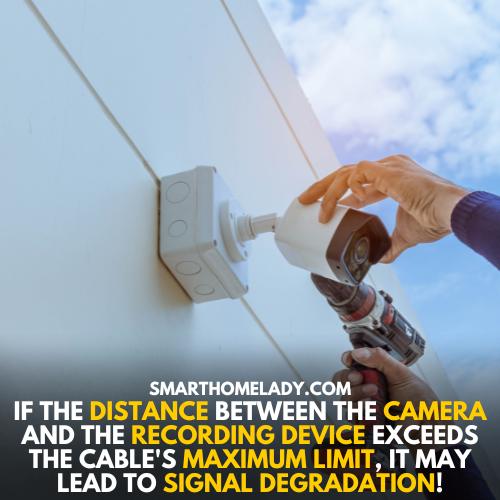
Lastly, ensuring proper cable connectivity is essential as loose connections can introduce noise and disrupt the clear transmission of data.
By addressing these issues related to cable length, positioning, interference, damage, and connectivity, users can greatly improve their security camera’s video clarity.
7. Firmware Issues Produce Blur Footage
To ensure clear and sharp footage, make sure you update your firmware regularly. Firmware issues can often be the cause of blurry footage from security cameras.
Firmware updates are essential as they fix bugs and improve the overall performance of your camera.
By updating the firmware, you can address any software-related problems that may be affecting the image quality.
| Troubleshooting Step | Method |
|---|---|
| 1. Update Firmware | Regularly update your camera’s firmware to fix bugs and improve performance. |
| 2. Adjust Camera Settings | Optimize focus, exposure, and white balance settings for better image quality. |
| 3. Clean the Lens | Remove dust, fingerprints or smudges from the lens to maintain clarity. |
8. Spider Webs Blur The Image Of Security Cameras
Spider webs can distort the image quality of security camera footage. These delicate strands of silk can obstruct the lens and create a hazy or blurry effect on the video.
To improve image quality, it’s important to regularly check and remove any spider webs that may have formed around the camera.
This can be done by using a soft brush or cloth to gently wipe away the webs without damaging the camera itself.
Additionally, cleaning the lens of the security camera can also help to enhance the clarity of the footage.
Regularly wiping down the lens with a microfiber cloth can remove any dirt or dust particles that may have accumulated over time.
Must Read: What Causes Ghost Images On Security Cameras – Scientific Reason
How do you fix a blurry security camera? 5 Ways
First, check the focus of your security camera to make sure it captures clear images that will provide you with peace of mind.
Here are 5 ways to fix a blurry security camera:
- Camera Positioning – Make sure your camera is properly positioned and aligned toward the area you want to monitor. Adjusting the angle and height can help improve the clarity of the image.
- Lighting Conditions – Poor lighting can cause blurriness in the security camera footage. Ensure that there’s adequate lighting in the monitored area, especially during nighttime. Consider installing additional lights or using infrared illuminators if needed.
- Lens cleaning – Dust, dirt, or smudges on the camera lens can affect its performance. Clean the lens regularly using a soft cloth or lens cleaning solution to remove any debris or fingerprints that may be causing blurriness.
- Adjusting focus settings – Most security cameras have manual focus settings that allow you to adjust the sharpness of the image. Use these settings to fine-tune the focus until you achieve clear and crisp footage.
- Upgrading camera resolution – If all else fails and your current camera still produces blurry images, consider upgrading to a higher-resolution camera. Higher-resolution cameras capture more details, resulting in clearer footage overall.
By following these steps and troubleshooting techniques, you can ensure that your security camera captures clear and sharp images for enhanced surveillance and peace of mind.

Must Read: Can Security Cameras Be Jammed – Fact-Based Answer
Frequently Asked Questions FAQs
How do I adjust the focus on my security camera?
To adjust the focus on your security camera, you will typically need to access the camera’s settings through a web-based interface or a dedicated app provided by the manufacturer.
Once you have accessed the settings, look for an option related to the image or focus settings.
Depending on the camera model, you may have the option to manually adjust the focus by moving a slider or entering specific values.
Some cameras also offer autofocus capabilities, where the camera automatically adjusts the focus for you.
If you’re unsure about how to adjust the focus on your specific camera model, it’s always a good idea to consult the camera’s user manual or reach out to the manufacturer’s customer support for guidance.
Why does my security camera look foggy at night?
If your security camera appears foggy or blurry at night, there could be a few reasons behind it.
One common reason is insufficient lighting. Most security cameras rely on ambient light or built-in infrared LEDs to capture clear images in low-light conditions.
If the lighting in the area is inadequate, the camera may struggle to produce sharp images, resulting in a foggy appearance.
In such cases, you can consider adding additional lighting sources, such as outdoor floodlights, to improve the camera’s visibility during nighttime.
What causes a camera to lose focus?
Several factors can cause a camera to lose focus. One common cause is a misalignment of the lens. Over time, vibrations or accidental bumps can shift the position of the lens, resulting in a loss of focus.
Another factor could be a faulty autofocus mechanism, where the camera fails to maintain focus properly.
Additionally, extreme temperature changes or exposure to harsh environmental conditions can also affect the camera’s focus.
If your camera loses focus frequently, it is advisable to check for any physical damage, consult the user manual for troubleshooting steps, or get in touch with the camera manufacturer for professional assistance.
How do I improve night vision on my security cameras?
To enhance the night vision capabilities of your security cameras, there are a few steps you can take.
Firstly, ensure that your cameras have built-in infrared (IR) LEDs. IR LEDs emit infrared light that is invisible to the human eye but allows the camera to capture clear images in low-light environments.
Positioning the cameras strategically to cover the desired area and adjusting the camera’s angle can also help improve night vision.
If your cameras have adjustable settings, such as IR sensitivity or exposure, experimenting with these settings may further enhance night vision performance.
Lastly, consider adding additional lighting sources, like infrared illuminators, to supplement the camera’s built-in night vision capabilities for improved visibility during nighttime surveillance.
Why is my outdoor camera foggy?
When an outdoor camera appears foggy, it is often due to condensation or moisture buildup.
Outdoor environments are more prone to temperature fluctuations, and when warm air meets a cold camera lens or housing, it can cause condensation to form.
This condensation can obstruct the camera’s lens and result in a foggy image.
– To address this issue, ensure that your outdoor camera is properly sealed and weatherproofed.
– Additionally, consider using a camera housing or cover that is designed to prevent moisture buildup.
– If condensation still occurs, you may need to consult the camera’s user manual or contact the manufacturer for further assistance.
Conclusion
In conclusion, if you’re experiencing blurry footage from your security camera, it’s important to identify the above causes and take appropriate action.
By addressing these factors systematically, you can improve the clarity and effectiveness of your security camera.
It’s recommended to regularly maintain and upgrade your equipment to ensure optimal performance and reliable video capture for enhanced security purposes.



This blog post is a fantastic resource for anyone grappling with the frustrating issue of blurry security camera footage. The breakdown of the 8 common causes provides a clear and concise guide for troubleshooting, making it an invaluable read for both homeowners and business owners relying on surveillance systems.