Are you considering setting up security cameras at a location that doesn’t have an internet connection? Perhaps you’re thinking of using a Wi-Fi hotspot to connect your security cameras to the internet.
But can you use hotspot for security cameras? The short answer is yes, but there are some important factors to consider before proceeding with this setup.
In this article, we’ll dive into the details of using a hotspot for security cameras, including the pros and cons, potential pitfalls, and best practices to ensure your setup is secure and reliable.
So, if you’re curious about using a hotspot for your security cameras, read on.
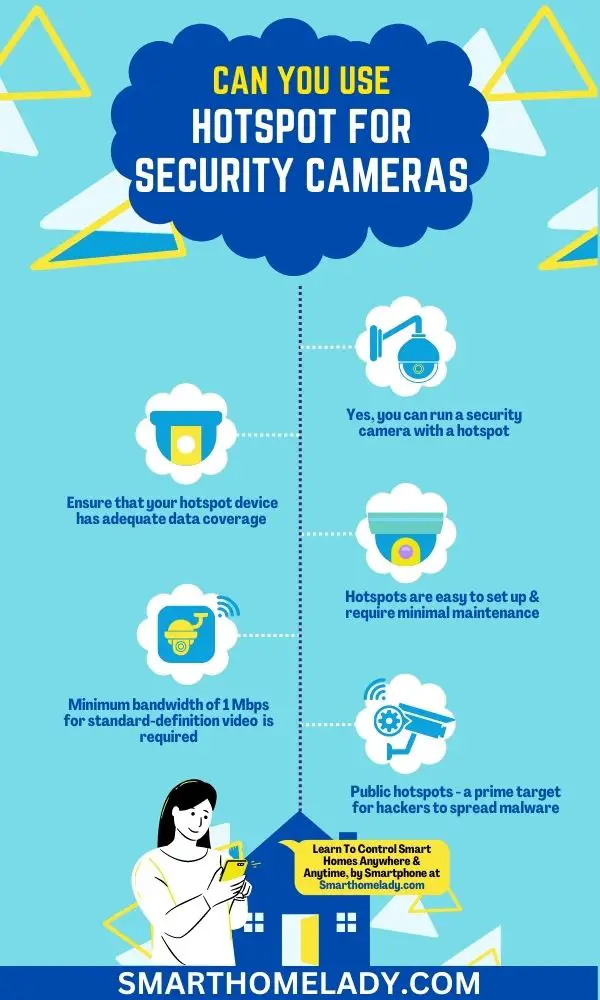
Contents
- 1 Can You Run Security Camera With A Hotspot – The Answer Is Yes!
- 2 4 Benefits Of Using A Hotspot For Security Cameras
- 3 2 Types Of Hotspots Suitable For Security Camera Usage
- 4 Bandwidth Requirements For Smooth Camera Functionality With Hotspot
- 5 5 Security Risks And Precautions To Consider When Using Hotspot
- 6 7 Tips For Optimizing Camera Performance With A Hotspot
- 7 How do I connect my surveillance camera to my mobile hotspot?
- 8 Can I Connect My Security Camera To My Phone Without WiFi?
- 9 Is it possible to have a security camera without WiFi?
- 10 Can security camera work with mobile data?
- 11 Can You Use Hotspot For Security Cameras On Android?
- 12 Can wireless cameras work without the internet?
- 13 Can You Use Hotspot For Security Cameras iPhone?
- 14 Can ring camera work with hotspot?
- 15 Can I Connect IP Camera To Mobile Hotspot?
- 16 How to connect WiFi camera to mobile hotspot?
- 17 Conclusion
Can You Run Security Camera With A Hotspot – The Answer Is Yes!
Yes, you can run a security camera with a hotspot. In fact, using a hotspot to connect your security camera to the internet is a great option for those who don’t have a stable Wi-Fi connection or don’t want to pay for an expensive monthly internet plan.
For instance, if you have a cabin in the woods or a vacation home that you visit only occasionally, you can use a hotspot to keep an eye on your property while you’re away.
All you need is a wireless security camera and a mobile hotspot device with a data plan.
Suggested Readings
- How Much Power Does A CCTV Camera Use? Exact Estimate
- How To Tell If If A Security Camera Is On? 8 Ways
- Do You Need 4K TV For 4K Security Cameras?
- Do Wireless Security Cameras Need Internet?
- Can Security Cameras Record Audio?
Similarly, if you’re a small business owner who wants to monitor your store or office remotely, you can use a hotspot to connect your security cameras to the internet.
It is especially useful if you don’t have a dedicated internet connection or are on the move and need to monitor your business from different locations.
2 Things To Remember
However, there are a few things to remember when using a hotspot for your security cameras.
- First, ensure that your hotspot device has adequate data coverage where you want to place your cameras. Otherwise, you may experience connectivity issues or slow streaming speeds.
- Second, be aware that using a hotspot will consume data from your data plan, so make sure you have enough data to cover your camera’s usage.

You can also adjust the camera’s settings to reduce data consumption, such as lowering the resolution or reducing the frequency of motion alerts.
In short, using a hotspot to run your security camera is a viable option for those needing to monitor their property or business remotely.
4 Benefits Of Using A Hotspot For Security Cameras
As a security expert, I have seen firsthand the advantages of using a hotspot for security cameras. Hotspots provide a reliable and secure way to connect your cameras and monitor your property.
Here are some benefits of using a hotspot for security cameras that you should know about:
1. Hotspot For Security Cameras Improves Connectivity
A hotspot provides a stable and reliable connection for your security cameras. Unlike a Wi-Fi network, which can be affected by interference from other devices, a hotspot guarantees a strong and consistent connection. This ensures that you have access to your footage at all times.
How Hotspot For Security Cameras improves connectivity?
Hotspots for security cameras can improve connectivity in the following ways:
- Hotspot technology provides a reliable and stable internet connection for security cameras, ensuring uninterrupted surveillance footage.
- Hotspots can be set up in remote or outdoor locations where traditional internet connections may not be available, allowing for greater coverage and security.
- Hotspot connections can be secured with passwords and encryption, providing additional security for sensitive surveillance data.
2. Hotspot Provides Remote Access
With a hotspot, you can monitor your security cameras remotely from anywhere in the world. This is particularly useful for businesses with multiple locations or for homeowners who travel frequently.
You can access your footage from your smartphone, tablet, or computer, giving you peace of mind knowing that you can check on your property at any time.

3. Hotspot is Cost-Effective For Security Cameras
Using a hotspot for security cameras can be more cost-effective than installing a wired surveillance system.
Hotspots are easy to set up and require minimal maintenance, which means that you can save money on installation and maintenance costs.
4. Setting Up A Hotspot Is Easy
Setting up a hotspot for your security cameras is a straightforward process. All you need is a hotspot device and a data plan.
You can connect your cameras to the hotspot device using Wi-Fi or Ethernet cables. This makes it easy for anyone to install a hotspot for their surveillance system.
Furthermore, hotspots offer greater flexibility as they allow you to move your cameras around without having to worry about wires getting tangled up or causing damage.

Suggested Readings
- Can Security Cameras See Smoke?
- How Far Can Security Cameras See At Night?
- Can Security Cameras See Inside Cars?
- Why Do Security Cameras Have Green Lights?
- How Far Can Security Cameras See?
2 Types Of Hotspots Suitable For Security Camera Usage
Several types of hotspots can work well when it comes to using a hotspot for security cameras. The key factor is wireless coverage – you’ll want to ensure that the hotspot provides a reliable, strong signal in the area where your cameras will be placed.
In addition, power source options should also be considered when choosing a suitable hotspot.
1. Portable WiFi Router With Built-in Battery
One type of hotspot that works well for security camera usage is a portable Wi-Fi router with a built-in battery.
These devices provide reliable wireless coverage and can run on battery power for several hours at a time, making them ideal for outdoor surveillance or areas without easy access to electrical outlets.
2. Mobile Data Plan With Tethering Capability
Another option is a mobile data plan with tethering capabilities, which allows you to use your phone as a hotspot.
However, this may not be ideal if you need long-term surveillance or have multiple cameras running simultaneously.
Bandwidth Requirements For Smooth Camera Functionality With Hotspot
When it comes to using a hotspot for smooth camera functionality, bandwidth requirements play a crucial role in delivering a seamless experience.
The amount of data needed to stream video and images is influenced by various factors, such as the camera’s resolution, frame rate, and compression method.
For example, a high-resolution camera with a frame rate of 60 frames per second will require more bandwidth than a lower-resolution camera with a frame rate of 30 frames per second.
Similarly, using compression methods such as H.264 or H.265 can reduce the amount of data needed for streaming but may also affect the quality of the video.
Note: To ensure a smooth camera experience with a hotspot, it is recommended to have a minimum bandwidth of 1 Mbps for standard-definition video and 5 Mbps for high-definition video.
However, these are just general guidelines, and the actual bandwidth requirements may vary depending on the specific camera and hotspot used.
It is also important to consider other factors that can affect bandwidth, such as the number of devices connected to the hotspot, the distance between the camera and the hotspot, and the strength of the signal.
Suggested Readings
- Security Cameras That Work When Power Goes Out
- Can Security Cameras See In The Dark?
- Can Security Cameras Be Jammed?
- Can You Use Any DVR With Security Cameras?
Additionally, it is important to monitor your network traffic regularly and adjust your settings as needed to prevent any network congestion issues from occurring.
These factors can all impact the camera’s overall performance and may require adjusting the bandwidth requirements accordingly.
5 Security Risks And Precautions To Consider When Using Hotspot
Here are some security risks and precautionary measures that should be considered when using hotspots for security cameras.
5 Security Risks To Consider When Using Hotspot
Hotspots can be a lifesaver when you need internet on the go. However, there are some security risks you should be aware of before connecting to a public hotspot. Here are five security risks to consider:
- Malware: Public hotspots are a prime target for hackers to spread malware. Be cautious of pop-ups or downloads that ask for your personal information. Ensure your antivirus software is up-to-date before connecting to a hotspot.
- Eavesdropping: Public hotspots are not encrypted, meaning that anyone can listen in on your internet activity. Avoid entering sensitive information like passwords or credit card details when using a public hotspot. Consider encrypting your internet traffic using a virtual private network (VPN).
- Fake hotspots: Hackers can set up fake hotspots that mimic real ones to trick users into connecting and stealing personal information. Always verify the hotspot name and location with the establishment hosting the hotspot before connecting.
- Man-in-the-middle attacks: Hackers can intercept your internet traffic and steal sensitive information like login credentials or credit card details. Always use secure websites that begin with “https” and ensure the website’s certificate is valid.
- Rogue Wi-Fi networks: Some hackers create rogue Wi-Fi networks that appear legitimate but are designed to steal information. Always verify the Wi-Fi network name with the establishment hosting the Wi-Fi before connecting.
You can safely use public hotspots without compromising your personal information by being aware of these security risks and taking necessary precautions.
5 Precautions To Consider When Using Hotspot
Using a hotspot can be a convenient way to get online, but it also comes with some security risks. Here are some precautions you should take to protect your data when using a hotspot.
1. Use a Strong Password
When setting up a hotspot, make sure to use a strong password that can’t be easily guessed. Avoid using common words or phrases, and don’t use personal information like your name or birthdate.
2. Avoid Unsecured Networks
Be wary of using unsecured networks, such as those found in public places like coffee shops or airports. These networks are often open to anyone, making it easy for hackers to intercept your data.
Suggested Readings
- What Causes Video Loss In Security Cameras?
- Where Do Security Cameras Store Data?
- Why Do My Security Cameras Go Black?
- CCTV Camera Showing Black Screen
3. Use a VPN
Consider using a virtual private network (VPN) when using a hotspot. A VPN encrypts your data, making it more difficult for hackers to intercept.
Many VPN services are available, so research and choose one that meets your needs.
4. Keep Your Software Up-to-Date
Make sure your device’s software is up-to-date with the latest security patches. This can help protect your device from known vulnerabilities that hackers may exploit.
5. Be Careful What You Do Online
Finally, be careful what you do online when using a hotspot. Avoid logging into sensitive accounts, such as your bank or email, and don’t enter any personal information unless you’re sure the site is secure.
Following these precautions can help protect your data when using a hotspot. Stay safe and enjoy the convenience of being online anywhere you go.
7 Tips For Optimizing Camera Performance With A Hotspot
Are you tired of struggling with slow camera performance when using a hotspot? Well, fear not! With a few simple tips, you can optimize your camera performance and capture those picture-perfect moments without any frustration.
- Check Your Hotspot Connection: Ensure your hotspot connection is strong and stable before taking pictures. Weak signals can lead to slow camera performance and blurry or low-quality images. Double-check your signal strength and move to a different location if necessary.
- Close Unnecessary Apps: Running multiple apps while using your camera can slow down its performance. Close any apps that are not in use to free up memory space and boost your camera’s speed.
- Use The Right Camera Settings: Adjusting your camera settings can play a significant role in optimizing performance. Turn off any unnecessary features such as flash or autofocus, and use manual settings to control exposure and focus.
- Clean Your Camera Lens: A dirty camera lens can affect the quality of your pictures. Before taking any shots, clean your lens with a microfiber cloth to ensure the best possible image quality.
- Use A Tripod: If you’re taking photos in low-light conditions or using a slow shutter speed, using a tripod can help stabilize your camera and reduce any blur.
- Prioritize bandwidth: In order for your security cameras to function properly over a hotspot, they require adequate bandwidth, which means limiting other devices connected to the same network.
- Determine optimal camera placement: Make sure each camera is placed within the range of the signal from the mobile device’s hotspot.

By implementing these tips, maintaining an efficient setup becomes straightforward, allowing constant monitoring without worrying about connectivity issues whilst increasing overall surveillance capabilities at minimum cost.
Frequently Asked Questions FAQs
How do I connect my surveillance camera to my mobile hotspot?
To connect your surveillance camera to your mobile hotspot, you need to first ensure that your camera has the capability to connect to a mobile hotspot.
Here is a step-by-step guide to connecting a surveillance camera to a mobile hotspot.
1. Connect your surveillance camera to a power source and turn it on.
2. Turn on your mobile hotspot on your smartphone or tablet.
3. On your surveillance camera, go to the settings and select “Wi-Fi.”
4. Locate the name of your mobile hotspot and select it.
5. Enter your mobile hotspot password if prompted.
6. Wait for the surveillance camera to connect to the mobile hotspot.
7. Once connected, open the app for your surveillance camera on your smartphone or tablet.
6. If prompted, enter your login credentials for the app.
7. You should now be able to view the camera footage from your mobile device while connected to your mobile hotspot.
Can I Connect My Security Camera To My Phone Without WiFi?
Yes, it is possible to connect your security camera to your phone without WiFi. However, you will need a camera that has cellular data capabilities or can connect to a mobile hotspot.
With these options, you can access your camera’s live feed and recordings from anywhere as long as you have a cellular signal or mobile hotspot.
Is it possible to have a security camera without WiFi?
Yes, it is possible to have a security camera without WiFi. Some cameras use a wired connection such as Ethernet or coaxial cable to connect to the internet, while others have cellular data capabilities or can connect to a mobile hotspot.
However, keep in mind that these options may limit your camera’s range and functionality.
Can security camera work with mobile data?

Yes, security cameras can work with mobile data as long as the camera has cellular data capabilities or can connect to a mobile hotspot.
Some security cameras even come with built-in cellular data modules, which allow them to connect to mobile networks and transmit data over the Internet.
It means that you can access live video feeds and recordings from your security camera using your smartphone or tablet, even when you are away from your home or office.
However, it is important to note that mobile data plans may have limitations on data usage, so it is recommended to check with your carrier to ensure that your plan can handle the data usage from your security camera.
Can You Use Hotspot For Security Cameras On Android?
Yes, you can use a hotspot for security cameras on Android. Simply turn on your mobile hotspot on your Android smartphone and connect your camera to it using the camera’s WiFi settings.
You may need to enter the password for your mobile hotspot on the camera to establish a successful connection.
Can wireless cameras work without the internet?
Yes, wireless cameras can work without the internet if they have cellular data capabilities or can connect to a mobile hotspot.
However, keep in mind that you may not be able to view your camera’s live feed and recordings remotely without internet access.
Can You Use Hotspot For Security Cameras iPhone?
Yes, you can use a hotspot for security cameras on iPhone. It’s Totally Doable. All you need to do is turn on your mobile hotspot and connect your camera to it via Wi-Fi.
Once your hotspot is up and running, hop on over to your camera’s settings and connect to the hotspot. And don’t forget to enter your hotspot password if prompted.
With just a few easy steps, you can rest easy knowing your security cameras are connected to your Iphone’s hotspot.
Can ring camera work with hotspot?
Yes, Ring cameras can work with a hotspot as long as the hotspot provides a stable internet connection.
Simply connect your Ring camera to the hotspot using the camera’s WiFi settings, and you should be able to access the camera’s live feed and recordings remotely.
Can I Connect IP Camera To Mobile Hotspot?
Yes, you can connect an IP camera to a mobile hotspot. However, it is important to ensure the mobile hotspot has a stable and strong internet connection to ensure the camera can function properly.
You may also need to adjust the camera’s settings to connect it to the mobile hotspot’s network.
How to connect WiFi camera to mobile hotspot?
To connect a WiFi camera to a mobile hotspot, turn on your mobile hotspot on your smartphone and connect your camera to it using the camera’s WiFi settings.
You may need to enter the password for your mobile hotspot on the camera to establish a successful connection. Once connected, you should be able to access your camera’s live feed and recordings remotely.
Conclusion
In conclusion, using a hotspot for your security cameras can provide many benefits. It allows you to monitor your property from anywhere without the need for Wi-Fi or a wired connection.
However, it’s important to choose the right type of hotspot and consider its bandwidth requirements to ensure smooth camera functionality.
But with all these advantages come potential risks that cannot be ignored. As an expert smart homeowner, I strongly advise taking precautions such as securing your hotspot network with strong passwords and encryption.
So don’t hesitate to take advantage of the convenience and flexibility offered by hotspots – make sure you do so responsibly.


