As an expert wireless security camera user, one of the most common questions I get asked is “Do wireless security cameras need internet connection to function properly?
Wireless security cameras offer a convenient way to keep an eye on your home or business remotely. However, since they rely on Wi-Fi connectivity, many people assume that an internet connection is necessary for them to work correctly.
The short answer is no, wireless security cameras do not necessarily need the internet to function. However, there are certain limitations you should be aware of before making a decision.
In this article, we’ll delve into some important aspects of wireless security camera technology to help you understand whether or not you need an active internet connection for them to operate effectively.
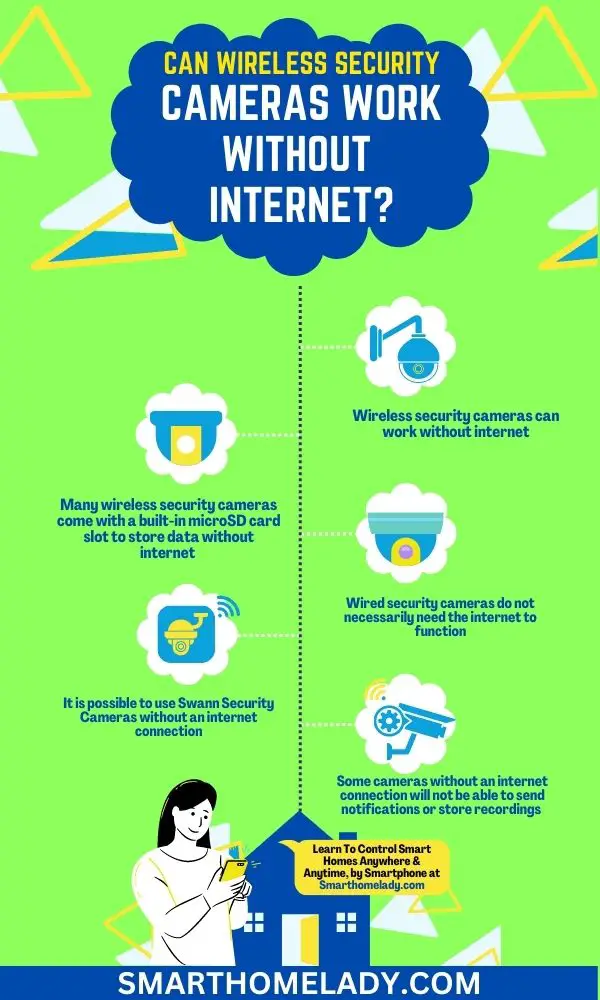
Contents
- 1 Do Wireless Security Cameras Need Internet
- 2 How can I use my wireless camera without internet? 4 Options
- 3 Pros and Cons of Wireless Cameras Without Internet
- 4 Is there security cameras that don’t need internet?
- 5 Do wired security cameras need internet – Optional Not Necessary
- 6 How to setup IP camera without Internet – Step By Step Guide
- 7 Can you use Swann security cameras without internet – Answer Is Yes
- 8 How To Connect Wireless Cameras To Computers Without the Internet
- 9 How do you power a wireless security camera?
- 10 What are the pros and cons of wireless security cameras?
- 11 What is the difference between wireless camera and Wi-Fi camera?
- 12 Is there any outdoor security camera without WiFi?
- 13 Conclusion
Do Wireless Security Cameras Need Internet
No, wireless security cameras do not necessarily require an internet connection to function. However, you need an internet connection for your wireless security cameras to function effectively and properly.
Some cameras may be able to work without an internet connection, they will not be able to send notifications or store recordings without it.
Let me give you an example – suppose you have a smart home security camera placed outside your house and someone tries to break in. Without internet connectivity, the camera won’t be able to send you any alerts or notifications about suspicious activity.
They also won’t be able to store footage on cloud storage or enable remote access from your smartphone or tablet.
On the other hand, with an internet connection, your wireless security camera can notify you in real time when motion is detected and record all activity for future reference.
You can also access these recordings from anywhere using your smartphone or tablet.
Furthermore, many smart home security cameras offer additional features such as facial recognition, two-way audio communication, and integration with other smart devices in your home. These features rely heavily on an internet connection to work effectively.
So if you want to make sure that your home is secure at all times, having a reliable and fast internet connection is essential for your wireless security cameras.
How can I use my wireless camera without internet? 4 Options
There are actually a few different options for using your wireless camera without an internet connection. Let’s explore some of them:
1. Local Storage
Many wireless security cameras come with a built-in microSD card slot that allows you to save footage directly onto the card without using the internet. This option is ideal if you live in an area with spotty Wi-Fi coverage and don’t want to rely on a stable internet connection.
The recorded footage can be viewed later by simply removing the SD card from the camera and inserting it into a computer.

Smart cameras like Nest Cam IQ Outdoor have built-in storage options that allow them to store video locally on an SD card instead of uploading it online in real time.
2. Choose an NVR security camera
An NVR (Network Video Recorder) is a device that connects directly to your home or business network using Ethernet cables.
It records footage from multiple cameras onto its hard drive, allowing you to view it later even when there’s no internet connection available.
3. Use a 4G cellular security camera
These cameras work independently with a data plan, making them a great option for remote locations or areas without internet access.
They connect directly to the cellular network and allow you to view live footage and receive alerts on your smartphone.
4. Connect the camera to a cellular phone with data plan
If you have a smartphone with a data plan, you can connect your wireless security camera to it via a Wi-Fi hotspot and then record footage onto a microSD card.
This method is particularly useful for temporary setups or remote locations where other options might not be feasible.

Overall, there are plenty of options for using your wireless camera without an internet connection. Just be sure to check the specific features and capabilities of your camera before attempting to use it without Wi-Fi.
Pros and Cons of Wireless Cameras Without Internet
| Pros | Cons |
|---|---|
| No need for internet connection | Limited remote access |
| Easy to install and set up | Cannot be accessed from anywhere |
| No monthly fees | Limited storage capacity |
| Can be used in areas with no Wi-Fi coverage | Cannot receive real-time alerts or notifications without an internet connection |
| Can still record footage even if the internet goes down | Cannot connect to smart home devices |
Is there security cameras that don’t need internet?
Yes, there are security cameras that don’t need internet. These types of cameras use a closed-circuit system (CCTV cameras) and store footage locally on an SD card or DVR. This means that even if your internet goes out or is down, the camera will continue to record and store footage.
They are usually wired and can be powered by a wall outlet or battery pack.
I have personally used these types of cameras for outdoor surveillance around my house. They are reliable and easy to set up, but the downside is that you won’t be able to access the footage remotely if you’re away from home.
One example of a security camera that doesn’t require internet is the ZOSI 1080P Security Camera System. It comes with four HD cameras that connect directly to a DVR for recording and playback.
The system also has motion detection capabilities and can send alerts to your smartphone without needing an internet connection.
Another option is the Reolink 4MP PoE Home Security Camera System which uses Power over Ethernet (PoE) technology to transmit data and power through a single cable, eliminating the need for an internet connection.
Overall, if you’re looking for a reliable security camera system but don’t want to rely on an internet connection, there are plenty of options available on the market today.
Just make sure you do your research beforehand to find one that meets all your needs and preferences.

Do wired security cameras need internet – Optional Not Necessary
Wired security cameras do not necessarily need the internet to function as long as they are connected to a power source and recording device such as a DVR or NVR.
However, if you want remote access to your camera’s live feed or recorded footage, then you will need an internet connection.
I have installed wired security cameras in my office building before and while they work great for monitoring our premises during working hours, we needed an internet connection for after-hours surveillance.
How to setup IP camera without Internet – Step By Step Guide
Setting up an IP camera without the internet can be done by following a few simple steps.
- Firstly, connect the camera to your home network using an Ethernet cable and ensure that it is powered on.
- Secondly, access the camera’s configuration page by opening a web browser and entering its IP address. This can usually be found in the camera’s user manual or on the manufacturer’s website.
- Then, you will need to set up the camera’s network settings manually. This involves configuring an IP address, subnet mask, and default gateway for the camera that is compatible with your home network.
- Once this is done, save your changes and disconnect the Ethernet cable from the camera. You should now be able to view live footage from your IP camera on any device connected to your home network, without needing an internet connection.
Can you use Swann security cameras without internet – Answer Is Yes
Yes, it is possible to use Swann Security Cameras without an internet connection. You can still record footage and store it on the camera’s hard drive or SD card. This means that even if your internet is down, you will still have access to the recorded footage.
However, there are some limitations to using Swann security cameras without an internet connection.
- One of the main limitations is that remote viewing is not available. Without internet access, you cannot view live video feeds from your camera on your phone or computer remotely.
- Additionally, some features like motion alerts and notifications may be limited or unavailable without an internet connection.
Nonetheless, if remote viewing isn’t a priority for you and you just need a basic security system for your home or business premises, then Swann security cameras can be used effectively even without an internet connection.
I personally have a Swann-wired security camera system installed at my home, and I do not have it connected to the internet. However, I am still able to view live feeds and recorded footage through the DVR monitor.

Frequently Asked Questions FAQs
How To Connect Wireless Cameras To Computers Without the Internet
Connecting wireless cameras to computers without an internet connection is a common need for home security and surveillance systems.
Fortunately, it’s not as complicated as you might think. Here are the steps to follow:
1. First, make sure your wireless camera system has a DVR (Digital Video Recorder). The DVR acts as a central hub that connects all of your cameras together and records the footage.
2. Connect the DVR to your computer using an Ethernet cable. Most DVRs have an Ethernet port that allows them to connect directly to a computer.
3. Install the software that came with your wireless camera system onto your computer. This software will allow you to view live video feeds from each camera, review recorded footage, and adjust settings.
4. Configure your cameras within the software by assigning each one a unique ID number or name so that you can easily identify them.
5. Once your cameras are set up in the software, you can start monitoring them on your computer screen without needing an internet connection.
By following these simple steps, you can easily connect wireless cameras to computers without relying on an internet connection for monitoring and recording purposes.
How do you power a wireless security camera?
Wireless security cameras can be powered through various methods such as batteries, solar panels, or wired connections.
Battery-powered cameras offer flexibility in placement but require regular battery replacements or recharging.
Solar-powered cameras are an eco-friendly option that eliminates the need for frequent battery changes but may not work well in areas with limited sunlight.
Wired connections provide a constant power supply but limit placement options.
Personally, I have opted for wired connections to power my outdoor security cameras as they provide an uninterrupted power supply and prevent downtime due to low battery levels or weather-related issues.
However, I have also used battery-powered indoor cameras for easy installation and portability.
What are the pros and cons of wireless security cameras?
The main advantage of wireless security cameras is their easy installation process since they do not require wiring or drilling holes in walls.
They also offer remote access capabilities through smartphones or computers which allow users to monitor their homes from anywhere at any time.
However, they may suffer from signal interference or hacking attempts if not properly secured.
What is the difference between wireless camera and Wi-Fi camera?
A wireless camera refers to any type of camera that does not require a wired connection for data transmission while a Wi-Fi camera specifically connects to a wireless network using Wi-Fi technology.
Therefore, all Wi-Fi cameras are wireless but not all wireless cameras are Wi-Fi enabled.
Is there any outdoor security camera without WiFi?
Yes, there are outdoor security cameras that do not require Wi-Fi connectivity and can function independently without Internet access.
These include cellular-connected cameras that use cellular networks for data transmission and SD card-based cameras that store footage locally on an SD card.
One type of outdoor security camera that doesn’t require Wi-Fi is a cellular-connected camera. These devices use cellular networks like 3G or 4G LTE to transmit data to a remote server or cloud-based storage platform.
Cellular-connected cameras come with built-in SIM cards that allow them to connect to the network and transmit footage wirelessly.
Another option for outdoor security cameras without Wi-Fi is SD card-based cameras. These devices store footage locally on an SD card inserted into the camera’s memory slot.
Users can access the stored footage by removing the SD card from the camera and inserting it into a computer or other compatible device.
SD card-based cameras may not be as convenient as cellular-connected ones since they require manual management of footage storage and retrieval.
However, they offer users control over their data privacy since no third-party servers are involved in storing their video recordings.
Conclusion
In conclusion, wireless security cameras can function without internet connectivity. However, the lack of Wi-Fi connectivity limits their functionality and access to remote viewing capabilities.
Local recording options allow for recordings to be stored on a device within the camera’s range. On the other hand, cloud storage allows for footage to be accessed from anywhere with an internet connection.
Remember, wireless security cameras serve as an extra set of eyes and provide peace of mind knowing that your property is being monitored at all times. It’s important to choose a system that matches your needs so that you can confidently protect what matters most to you.
As an expert in this field, I highly recommend investing in a reliable and secure system that meets your specific requirements.


