As a homeowner, I’ve always been intrigued by the idea of having a video doorbell that can provide me with an extra layer of security. One brand that caught my attention is Eufy, known for its innovative and reliable smart home devices.
However, before investing in their doorbell, I had a question in my mind and that was; “Does Eufy doorbell work without internet?”
After conducting some research, I discovered some interesting facts that I believe every potential Eufy doorbell owner should know.
In this article, I will share my research and experience with Eufy Doorbell. I’ll inform you about all the things that I could not find in the research & explored through personal usage of the Eufy doorbell.
So, let’s get started.
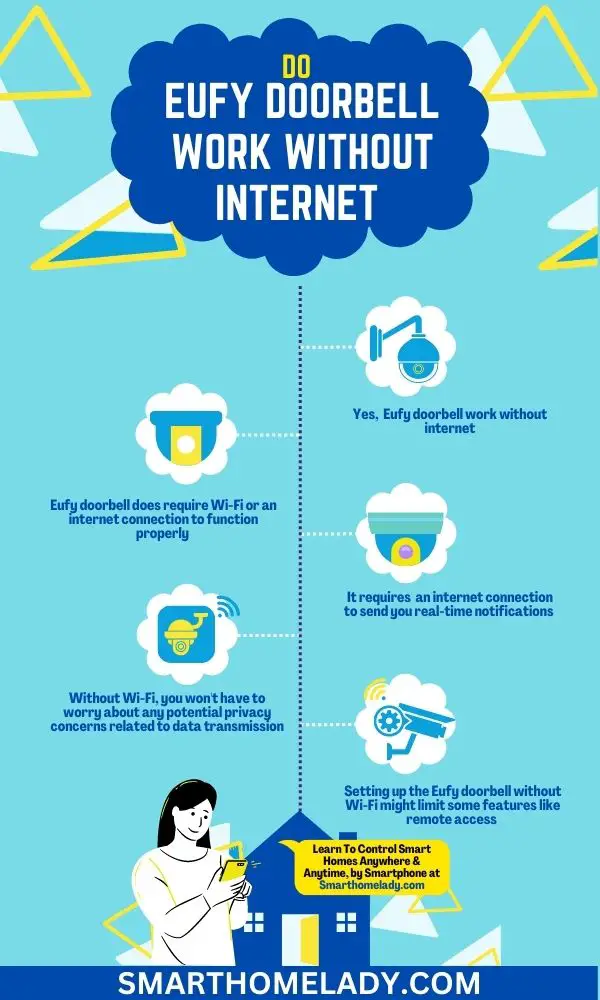
Contents
- 1 Does Eufy doorbell require Wi-Fi Or Internet – Quick Answer
- 2 Eufy Doorbell Chime Without Wi-Fi
- 3 Impact Of Using the Eufy Doorbell Camera Without Internet
- 4 Using a Mobile Hotspot to Connect to Eufy Doorbell
- 5 Can’t Connect Eufy Doorbell camera to Wi-Fi or the internet? Troubleshooting
- 6 Benefits of having a video doorbell with WiFi or internet connectivity
- 7 Can Eufy be used without Internet?
- 8 Does Eufy doorbell work without HomeBase?
- 9 Does Eufy work with mobile data?
- 10 Why does Eufy need Wi-Fi?
- 11 Conclusion
Does Eufy doorbell require Wi-Fi Or Internet – Quick Answer
Yes, the Eufy doorbell does require Wi-Fi or an internet connection to function properly and provide you with peace of mind.
When it comes to the Eufy doorbell, internet connectivity is indeed necessary for its full functionality.
The device requires Wi-Fi or an internet connection to send you real-time notifications and enable features such as two-way audio communication and live video streaming.
Without an internet connection, these essential functions may not be available or may experience significant limitations.
Eufy Doorbell Chime Without Wi-Fi
To use the Eufy Doorbell Chime without Wi-Fi, simply imagine a scenario where you don’t need an internet connection to receive alerts and notifications.
In such a situation, you can still benefit from the Eufy doorbell by relying on alternative doorbell chimes that don’t require Wi-Fi connectivity. These chimes can be installed inside your home and will ring whenever someone presses the doorbell outside.
Additionally, without Wi-Fi, you won’t have to worry about any potential privacy concerns related to data transmission.
Another advantage is that the absence of Wi-Fi means no need for constant power consumption, resulting in an extended battery life for your Eufy doorbell.
However, it’s important to note that setting up the Eufy doorbell without Wi-Fi might limit some features like remote access through a smartphone app or cloud storage for recorded footage.
Nonetheless, if these limitations are acceptable to you, using the Eufy Doorbell Chime without Wi-Fi can still provide reliable and convenient functionality for your home security needs.
Impact Of Using the Eufy Doorbell Camera Without Internet
In offline mode, the Eufy Doorbell Camera still offers useful features such as motion detection and video recording, ensuring that any activity around your doorstep is captured.
However, it’s important to note that without an internet connection, some key benefits are compromised.
- Firstly, remote access to live video feeds and alerts will no longer be available.
- Additionally, certain advanced features like facial recognition may not work effectively in offline mode due to the lack of cloud processing capabilities.
While using the Eufy Doorbell Camera without the internet can offer some advantages in terms of reliability and privacy, it’s essential to consider these limitations before making a decision.
| Offline Functionality | Battery Life | Security Concerns | Remote Access |
|---|---|---|---|
| Motion detection | Up to 6 months | No cloud processing for advanced features | Not available |
| Video recording |
Using a Mobile Hotspot to Connect to Eufy Doorbell
Experience the convenience of connecting your Eufy Doorbell Camera to a mobile hotspot and enjoy seamless access to live video feeds and alerts from anywhere you go.
Benefits Of Using Mobile Hotspot For Eufy Doorbell
Here are three reasons why using mobile data as an alternative connectivity option for your Eufy doorbell is beneficial:
1. Flexibility
By using a mobile hotspot, you can connect your Eufy doorbell camera even in areas without traditional internet access, such as vacation homes or remote locations.
It allows you to keep an eye on your property no matter where you are.
2. Easy setup
Setting up a mobile hotspot connection with your Eufy doorbell is straightforward.
Simply enable the hotspot on your smartphone or other compatible device, connect the doorbell to the hotspot’s Wi-Fi network, and you’re good to go.
3. Troubleshooting options
If you experience any issues with your home internet connection, using a mobile hotspot provides an alternative solution for uninterrupted access to your Eufy doorbell camera.
Additionally, troubleshooting steps specific to mobile hotspots are available if you encounter any connectivity problems.
Must Read
- Where does SD card Go in Eufy Doorbell?
- Where does Eufy Doorbell store video?
- Reasons Why Is Your Eufy Doorbell Offline?
- Why Is Eufy Doorbell Not Recording Events?
Limitations Of Using Mobile Hotspot For Eufy Doorbell
However, it’s important to note that there are some limitations when using a mobile hotspot with your Eufy doorbell.
- Firstly, it may consume significant amounts of data depending on usage, so make sure you have an adequate data plan.
- Secondly, signal strength can affect performance and video quality.
- Lastly, when connected via a mobile hotspot, there may be slightly increased latency compared to a traditional broadband connection.
Overall, though, utilizing mobile data offers numerous benefits and ensures that you stay connected with your Eufy doorbell camera wherever you are.
Can’t Connect Eufy Doorbell camera to Wi-Fi or the internet? Troubleshooting
Having trouble connecting your Eufy doorbell camera to Wi-Fi or the internet? Don’t worry, I’ve got some troubleshooting tips for you.
- First, make sure that your Wi-Fi network is working properly and that you’ve entered the correct password during setup.
- Double-check if there are any obstructions or interference from other devices that may be affecting the signal strength.
- If the issue persists, try restarting both your router and the Eufy doorbell camera.
- You can also try moving the camera closer to your router to see if that improves connectivity.
- Another option is to reset the doorbell camera back to its factory settings and go through the setup process again.
- If all else fails, consult the Eufy doorbell setup guide or contact customer support for further assistance with troubleshooting without the internet.

Benefits of having a video doorbell with WiFi or internet connectivity
One of the great perks of having a video doorbell with WiFi or internet connectivity is that you can easily monitor your front door from anywhere using your smartphone.
The advantages are numerous – it offers convenience and peace of mind as you can see who’s at your door even when you’re not home.
With just a few taps on your phone, you can check live video feeds, receive motion detection alerts, and even communicate with visitors through two-way audio. This level of integration allows for seamless control and management of your front door security.
Additionally, having a video doorbell with WiFi or internet connectivity enhances the security of your home by deterring potential intruders and providing evidence in case of any incidents.
Must Read Related To Eufy Doorbell
- How to remove Eufy Doorbell?
- How to remove Eufy doorbell without pin?
- What To Do If Eufy Doorbell Not Powering On?
- Eufy Doorbell Not Detecting Motion – Things To Do
Frequently Asked Questions FAQs
Can Eufy be used without Internet?
Yes, Eufy devices can be used without an internet connection. While some features may require internet access, such as remote viewing and notifications.
The core functionality of Eufy devices, such as recording and storing footage, can still be accessed locally without an internet connection.
This is particularly useful in areas with limited or unreliable internet access, ensuring that your Eufy devices continue to provide security and convenience.
Does Eufy doorbell work without HomeBase?
Yes, Eufy doorbells can work without a HomeBase. Eufy offers both wired and battery-powered doorbell options.
The wired doorbell connects directly to your existing doorbell’s wiring, ensuring a constant power supply and eliminating the need for a HomeBase.
On the other hand, the battery-powered doorbell operates independently and does not require a HomeBase for basic functionality.
However, if you want to access advanced features like continuous recording or cloud storage, a HomeBase is recommended.
Does Eufy work with mobile data?
Yes, Eufy devices can work with mobile data. While a stable Wi-Fi connection is generally recommended for optimal performance, Eufy devices can still function using mobile data.
This is especially useful when you’re away from home and want to remotely access your device or receive notifications.
By using the Eufy Security app on your mobile device, you can stay connected to your Eufy devices and ensure the security of your home, even when you’re not physically present.
Why does Eufy need Wi-Fi?
Eufy devices utilize Wi-Fi connectivity to provide enhanced functionality and convenience. Wi-Fi enables features like remote viewing, real-time notifications, and seamless integration with the Eufy Security app.
With a Wi-Fi connection, you can access your Eufy devices from anywhere using your smartphone or tablet, allowing you to monitor your home, view live footage, and adjust settings remotely.
Wi-Fi connectivity also enables firmware updates, ensuring that your Eufy devices are always up to date with the latest features and security enhancements.
Conclusion
In conclusion, the Eufy doorbell does require Wi-Fi or internet connectivity in order to function properly. Without an internet connection, you won’t be able to access the live video feed or receive notifications on your smartphone.
If you’re experiencing issues connecting your Eufy doorbell camera to Wi-Fi or the internet, there are troubleshooting steps you can take.
These include checking your Wi-Fi signal strength, resetting the device, and ensuring that your router supports 2.4GHz frequency.
Sources
- Goenka, K., & Cheng, K. Security Analysis of Smart Connected Cameras: Case Study on the Eufy Doorbell. (Source Link)
- Shaout, A., & Theisen, M. (2021, December). State of the Art-Smart Doorbell Systems. In 2021 22nd International Arab Conference on Information Technology (ACIT) (pp. 1-8). IEEE. (Source Link)
- Liu, D. (2021). Value of Smart Home Devices and Cost of Implementation. (Source Link)


