If you’re considering purchasing a Eufy Doorbell, one question that may come to mind is where does Eufy Doorbell store video footage?
Well, you’re in luck because I’m here to provide you with all the information you need on the three storage options available for Eufy Doorbell.
Contents
- 1 How Does Eufy Doorbell Store Video – 3 options
- 2 What is the local storage capacity of the Video Doorbell Dual (Wired)?
- 3 How Much Local Storage Does the Eufy Doorbell Have & How To Increase
- 4 How do I access Eufy local storage?
- 5 Does Eufy offer free cloud storage – Free & Paid Options
- 6 How Much is Eufy Cloud Storage – Cost Estimate
- 7 Can you use Eufy doorbell without HomeBase?
- 8 Is Eufy HomeBase required?
- 9 What does eufy doorbell HomeBase do?
- 10 Does Eufy have cloud recording?
- 11 Does Eufy offer free cloud storage?
- 12 What is the memory capacity for the Eufy Doorbell?
- 13 What is the best method to access my recordings on the Eufy Doorbell?
- 14 Can I recover deleted Eufy Doorbell videos?
- 15 Conclusion
How Does Eufy Doorbell Store Video – 3 options
The Eufy Doorbell offers three storage options for video, giving you the flexibility to choose where your footage is stored.
The following are three storage options for storing videos in Eufy doorbell;
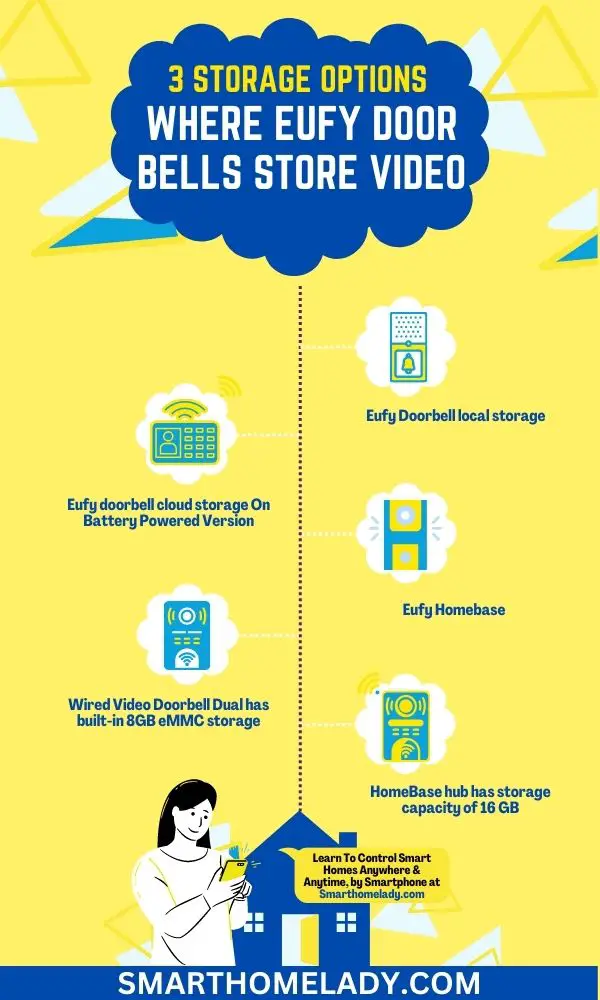
Option 1 – Eufy Doorbell local storage
Firstly, let’s talk about local storage. The Eufy Doorbell offers a convenient option for storing your videos locally. This means the footage is stored directly on the doorbell itself, eliminating the need for external devices or subscriptions.
With this option, you have complete control over your videos and can access them at any time without relying on an internet connection.
The local storage capacity of the Eufy doorbell allows it to store a significant amount of video footage, ensuring that you won’t miss any important moments.
Pros and Cons of Local Storage of Eufy Doorbell
| Pros | Cons |
|---|---|
| Greater privacy and security due to no external servers | Risk of losing all recorded videos if the doorbell is stolen or damaged |
| Convenient and controlled access to video footage | Need for proactive measures to back up and protect against unexpected events. |
| Ability to transfer videos to another device | Potential hardware failures or malfunctions can affect the reliability of local storage. |
| No reliance on an internet connection | Requires manual transfer for backup |
Option 2 – Eufy doorbell cloud storage On Battery Powered Version
Moving on to option two, Eufy Doorbell has cloud storage which is available specifically for the battery-powered version of Eufy Doorbell.
By subscribing to Eufy’s cloud service, you can securely store your videos in the cloud and access them from anywhere using your smartphone or computer. This provides an extra layer of protection as your footage will be safely stored off-site in case anything happens to your doorbell.
With Eufy doorbell cloud storage, you can enjoy several benefits.
- First and foremost, you don’t have to worry about running out of local storage space on your device. All your video recordings are securely stored in the cloud, allowing you to access them anytime and anywhere using the EufySecurity app.
- Additionally, cloud storage eliminates the risk of losing valuable footage in case your device gets damaged or stolen.
While cloud storage offers numerous advantages, it’s important to consider its impact on battery life.
Uploading videos to the cloud requires a constant internet connection, which may decrease the overall battery life of your Eufy doorbell compared to local storage options.
Additional Readings About Eufy Doorbell
- Does Eufy Doorbell Work Without Internet?
- Reasons Why Is Your Eufy Doorbell Offline?
- Why Is Eufy Doorbell Not Recording Events?
However, Eufy has optimized its system to minimize this impact and ensure that your device still performs efficiently.
When it comes to data security, Eufy takes privacy seriously. Your video recordings are encrypted during transmission and stored in their secure servers. This means that only authorized individuals can access and view your footage.
In terms of comparison with other brands’ cloud storage options, Eufy stands out due to its competitive pricing plans and generous free-tier offerings. They provide ample cloud storage capacity without requiring costly subscriptions.
| Local Storage | Cloud Storage |
|---|---|
| Increased control over data | Dependent on internet connection |
| Quick access to footage | Potential delays or buffering |
| Secure and private | Privacy concerns |
Option 3 – Eufy Homebase
Lastly, there’s the Eufy HomeBase option. The HomeBase acts as a central hub for all your Eufy devices and offers additional functionality when it comes to storing video footage from your doorbell.
With HomeBase, not only can you store videos locally, like with option one, but also enjoy extended storage capacity and advanced features such as customizable motion detection zones and AI facial recognition.
The Eufy homebase offers several features that make it an excellent choice for storing your Eufy doorbell videos.
- First, it has a large storage capacity, allowing you to store up to 30 days of video recordings without the need for any additional fees or subscriptions. This means you can access your footage at any time without worrying about running out of storage space.
- Additionally, the Eufy homebase is designed to work with multiple cameras, including other Eufy devices like security cameras and sensors. This allows you to create a comprehensive security system that can be easily managed from one central location.
Setting up the Eufy homebase is also straightforward and hassle-free. Simply connect it to your Wi-Fi network and pair it with your Eufy doorbell using the Eufy Security app.

What is the local storage capacity of the Video Doorbell Dual (Wired)?
The Wired Video Doorbell Dual has built-in 8GB eMMC storage. This means you can conveniently store up to 30 days (1 month) worth of video recordings.
Just imagine, if you’re recording 30 videos a day, each with a duration of 30 seconds, you won’t have to worry about running out of space. The 8GB local storage is more than sufficient for the majority of situations.
So, you’ll have more than enough room to capture all the important moments at your doorstep.
How Much Local Storage Does the Eufy Doorbell Have & How To Increase
The Eufy doorbell comes with varying amounts of local storage, depending on the model you choose. If you opt for the wired versions, you’ll have access to 4 GB of storage space.
However, if you prefer the HomeBase hub, you’ll be delighted to know that it offers 16 GB of storage capacity.
With this much space, all your important footage will be safely stored and readily accessible.
So, whether you’re capturing precious moments or monitoring your home’s security, the Eufy doorbell has got you covered with its impressive local storage capabilities.
The storage capacity of the Eufy Doorbell can be expanded by using a microSD card in its slot, allowing you to store even more recorded footage. This gives you the flexibility to increase the storage capacity based on your needs and preferences.
Relevant Readings On Eufy Doorbell
- Where does SD card Go in Eufy Doorbell?
- How to remove Eufy Doorbell?
- How to remove Eufy doorbell without pin?
How do I access Eufy local storage?
To access the local storage on your wired Eufy Doorbell,
- Simply open the Eufy Security app on your smartphone or compatible device.
- Once you’ve logged in to the app, navigate to the settings menu and select ‘Storage.’
From there, you’ll be able to view and manage the videos that are stored locally on your doorbell’s 4GB internal memory. This convenient feature allows you to access your recorded footage without relying on cloud storage or an internet connection.
Note – There may be some limitations with local storage, such as a limited capacity for storing videos and potential issues with retrieving footage if the doorbell is damaged or stolen.
Does Eufy offer free cloud storage – Free & Paid Options
If you’re searching for a cost-effective way to safeguard your precious footage, Eufy offers both free and paid cloud storage alternatives.
With the free cloud storage option, you can store up to 3 days of video history without any additional cost. This is a great option if you only need short-term access to your footage.
However, if you require longer video history or advanced features like AI detection and facial recognition, the paid cloud storage plans are worth considering.
The paid plans offer extended video history ranging from 30 days to 365 days, depending on the plan you choose.
How Much is Eufy Cloud Storage – Cost Estimate
Eufy offers two different pricing options for its cloud storage: a Basic plan and a Premier plan.
Basic Plan
The Basic plan provides 30 days of video history for up to one doorbell at no additional cost. The Basic plan is free.
Premium Plan
If you have multiple doorbells or need longer video retention, you can opt for the Premier plan, which offers 30 days of video history for up to ten doorbells.
The Premier plan also includes advanced features such as human detection, activity zones, and custom motion detection settings.
The Premier plan costs $2.99 per month or $29.99 per year. This makes Eufy’s cloud storage quite competitive compared to other providers in terms of affordability and feature set.
Can you use Eufy doorbell without HomeBase?
Yes, indeed. Eufy Doorbell can be used without a Homebase, making it a convenient option for those who prefer a standalone setup or don’t have a Homebase already installed.
This feature provides users with the flexibility to tailor their home security system to their specific needs.
By operating without a Homebase, the Eufy Doorbell functions as a standalone device, directly connecting to your existing Wi-Fi network. This means you can enjoy all the fantastic features and benefits of the Eufy Doorbell without the need for any additional equipment.
Is Eufy HomeBase required?
Technically speaking, it is not mandatory to have a Homebase to use Eufy security cameras or doorbells.
These devices can still function independently and provide basic functionality like live video streaming, motion detection, and two-way audio without the Homebase.
However, if you’re looking to unlock the full potential of your Eufy devices and take advantage of advanced features, the Homebase becomes an invaluable addition to your setup.
So, while it is not mandatory to have a Eufy Homebase to use their security cameras and doorbells, it is highly recommended if you want to unlock the full potential of your devices.
What does eufy doorbell HomeBase do?
The Eufy HomeBase enhances your security system by serving as a central hub, providing secure storage and remote access for all your video recordings.
With the Eufy doorbell HomeBase, you can enjoy the following benefits;
- It allows you to store and access video recordings locally, eliminating the need for cloud storage subscriptions.
- With the Homebase acting as a local storage hub, you have full control over your data and can ensure your privacy is protected.
- Additionally, the Homebase enables continuous recording, which means you won’t miss a single moment.
- Furthermore, the Homebase acts as a reliable bridge between your Eufy devices and your smartphone or other compatible devices.
- It facilitates seamless communication and ensures that you receive real-time alerts and notifications whenever there’s activity detected by your cameras or doorbells. This level of integration and convenience is not possible without the Homebase.
The Eufy doorbell HomeBase provides you with flexible storage options and ensures that all your video recordings are easily accessible while maintaining their security and privacy.

Frequently Asked Questions FAQs
Does Eufy have cloud recording?
Yes, Eufy offers cloud recording for their devices, including their doorbell.
With cloud recording, you can securely store and access your recorded videos remotely, providing you with peace of mind and convenience.
By subscribing to Eufy’s cloud service, you can easily access your doorbell recordings from anywhere using the Eufy Security app.
Does Eufy offer free cloud storage?
Yes, Eufy provides a limited amount of free cloud storage for its customers.
By default, Eufy doorbell owners can enjoy up to 3 days of free rolling cloud storage, which allows you to review and download the last three days’ worth of recordings.
This free option is a great starting point for most users.
What is the memory capacity for the Eufy Doorbell?
The memory capacity of the Eufy Doorbell depends on the model you choose. Generally, Eufy doorbells come with built-in storage that can store several months’ worth of recordings.
For example, the Eufy 2k Wired Doorbell Pro has a local storage capacity of 32GB, which is sufficient to store a substantial amount of footage.
This local storage ensures that your recordings are accessible even without a cloud subscription.
What is the best method to access my recordings on the Eufy Doorbell?
To access your recordings on the Eufy Doorbell, the best method is to use the Eufy Security app. This user-friendly app allows you to effortlessly view, download, and manage your doorbell recordings.
It provides a seamless experience across various devices, such as smartphones and tablets, and ensures that you can easily monitor and review your footage at any time, from anywhere.
Can I recover deleted Eufy Doorbell videos?
Unfortunately, once you delete recordings from your Eufy Doorbell, they cannot be recovered.
Therefore, it is important to exercise caution when deleting videos to prevent accidental loss of footage.
However, with Eufy’s cloud storage subscription, you can have peace of mind knowing that your recordings are securely stored in the cloud, minimizing the risk of accidental deletion.
Conclusion
In conclusion, the Eufy Doorbell offers three storage options for your videos, allowing you to choose the one that best suits your needs.
It ultimately comes down to personal preference and specific needs. Regardless of which option you choose, Eufy has made sure to offer versatile solutions that prioritize security and convenience for its users.
Whether you opt for local storage, cloud storage, or utilize Eufy HomeBase, rest assured knowing that your videos will be safely stored and easily accessible whenever you need them.
Sources
- Local Storage Capacity of Video Doorbell (Source Link)
- Eufy cameras allegedly uploaded data to the cloud – despite local storage promises By Malcolm McMillan (Source Link)
- Eufy Security Wireless Video Doorbell With No Subscription (Source Link)


