Installing a Eufy doorbell can be intimidating, but removing one doesn’t have to be. With the right information and guidance, you can easily remove your eufy doorbell with little effort.
Whether this is your first experience dealing with a Eufy doorbell or if you’re an experienced pro looking for some tips on how to remove Eufy doorbell safely and quickly, I’m here to help.
In this article, I’ll walk you through all the steps necessary for successfully removing your Eufy doorbell so that you can feel confident that everything has been done correctly.
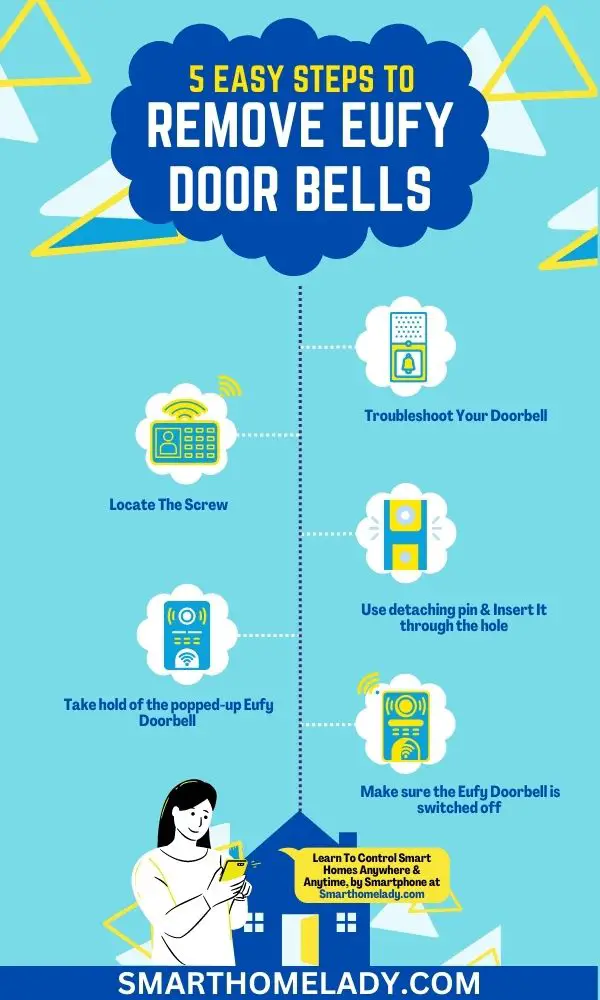
Contents
- 1 how to remove eufy doorbell With 3 Easy Steps
- 2 How to Remove a Battery-Powered Eufy Doorbell – 2 Steps
- 3 How to remove Eufy Wired Doorbell? Personal Way
- 4 Eufy Doorbell Removal to install a new doorbell – 3 Steps
- 5 how to remove eufy doorbell from the app – Step-By-Step ways
- 6 How to remove eufy doorbell from mount?
- 7 How to remove eufy doorbell from wall?
- 8 How do I reset my EUFY security doorbell?
- 9 How long will Eufy doorbell battery last?
- 10 How long does Eufy doorbell take to charge?
- 11 Conclusion
how to remove eufy doorbell With 3 Easy Steps
To remove your Eufy doorbell, you’ll need to follow these simple steps and say goodbye to any hassle or confusion.
Step 1. Troubleshoot Your Doorbell
First, before removing the doorbell, it’s important to troubleshoot any common issues you may be experiencing. This can include;
- Checking for a stable Wi-Fi connection
- Ensuring the device is properly charged or has fresh batteries
- Verifying that the Eufy app is up to date.
Step 2. Locate & Remove The Screw
Once troubleshooting is complete, you can proceed with removing the doorbell. Start by locating the small security screw on the bottom of the device and use a screwdriver to loosen it.
After removing the screw, gently slide the doorbell off its mounting bracket by pulling it downwards.
Caution – Be cautious not to forcefully tug Eufy’s doorbell off its mounting bracket, as this may damage the device or wires connected to it.
Step 3. Disconnect The Wiring
Finally, disconnect any wiring that may be attached and carefully remove the doorbell from its location.
By following these steps, you can easily remove your Eufy doorbell without any complications.
Read More About Eufy Doorbell:
- Reasons Why Is Your Eufy Doorbell Offline?
- Why Is Eufy Doorbell Not Recording Events?
- What To Do If Eufy Doorbell Not Powering On?
- How to remove Eufy doorbell without pin?
How to Remove a Battery-Powered Eufy Doorbell – 2 Steps
To remove a battery-powered Eufy Doorbell, follow these steps carefully;
- First, insert the detaching pin through the hole at the doorbell’s bottom. This will release the doorbell from its mounting bracket.
- Once released, take hold of the popped-up Eufy Doorbell and carefully lift it off the bracket.
1. Use detaching pin & Insert It through the hole
The detaching pin serves as a key tool in safely separating the doorbell unit from its mount, providing a convenient way to uninstall your Eufy doorbell without causing any damage or complications.
You can easily disengage and detach the doorbell from its mounting bracket by inserting the detaching pin through the designated hole. This simple yet effective technique allows for a smooth and hassle-free removal experience.
This method remains consistent and reliable whether you’re removing a battery-powered or wired Eufy doorbell.

2. take hold of the popped-up Eufy Doorbell
Now that you’ve successfully detached the eufy doorbell using the detaching pin, it’s time to carefully take the popped-up device into your hands and continue with the removal process.
Remember – Make sure to handle the doorbell with care to avoid any damage or accidents. It’s essential to follow proper handling precautions during this step, as the doorbell may still be connected to wires or other components.
If you encounter any difficulties removing the device, consider troubleshooting tips such as checking if all screws are loosened or disconnecting any remaining connections.
Additionally, if you prefer an alternative method for removing the doorbell, refer to manufacturer guidelines or seek professional assistance.
Once removed, keep in mind the reinstallation steps if you plan on reinstalling the eufy doorbell at a later time.
How to remove Eufy Wired Doorbell? Personal Way
To remove a Eufy Wired Doorbell, I usually follow the following steps:
- First, I turn off the doorbell by disconnecting it from its power source.
- Then, I locate the eject button or release mechanism on the doorbell and press it to detach it from its mounting bracket safely.
- Next, I carefully remove the wires attached to the back of the doorbell by loosening any screws or connectors.
- Finally, I take hold of the Eufy Doorbell in my hands, ensuring a secure grip before proceeding further.
Here is a step-by-step method to remove Eufy’s wired doorbell.
Step 1 – Turn Off The Eufy Doorbell
First, make sure the Eufy Doorbell is switched off before proceeding with the removal process. To turn off the doorbell, locate the power source and disconnect it from the electrical outlet or circuit breaker.
Once the doorbell is powered down, you can start removing it.
Begin by detaching the pin that holds the doorbell in place. This pin can usually be found on either side of the device and needs to be removed using a screwdriver or a similar tool.
After removing the pin, gently lift up and pull outwards to release any clips or fasteners that may be holding the doorbell in place.
Be careful not to force anything; you don’t want to damage any components.
All the steps for the removal of the Eufy Wired Doorbell have been summarized in the Table below.
| Step | Description |
|---|---|
| 1. | Turn off the power source. |
| 2. | Detach pin holding doorbell. |
| 3. | Lift up and release clips. |
| 4. | Remove wires by loosening connectors/screws |
| 5. | Take out Eufy’s Doorbell completely. |
Step 2 – Eject The Eufy doorbell
Next, you will effortlessly eject the Eufy doorbell from its mounting location, allowing for easy repairs or replacements.
To successfully complete this step, follow the ejecting process below:
- Locate the release button – Look for a small button or tab on the side or bottom of the doorbell. This is typically used to secure it in place.
- Press and hold the release button – Firmly press and hold down the release button while gently pulling the doorbell away from its mounting location.
- Troubleshooting tips – If you’re having trouble ejecting the doorbell, apply slight pressure upwards or downwards while pressing the release button. Additionally, ensure that no wires are caught or tangled during removal.
- Reattaching or battery replacement – Once ejected, you can either reattach your Eufy doorbell by aligning it back onto its mount and securing it firmly in place or proceed with any necessary repairs or battery replacements.
If you encounter any difficulties during this process, refer to your device’s manual for alternative removal methods specific to your model.
By following these steps and incorporating troubleshooting tips if needed, you’ll be able to remove your Eufy doorbell without any hassle easily.
Step 3 – Detach the Wires attached to the Eufy Doorbell
Now it’s time to take a closer look at the wires attached to your Eufy doorbell and learn how to disconnect them for further maintenance or replacements safely.
Caution – Before proceeding, ensure you have turned off the power supply to avoid any electrical mishaps.
The wires connected to the Eufy doorbell are typically color-coded, with two main wires: a red wire for power and a white wire for audio transmission.
To remove the wires;
- Use a screwdriver to loosen the screws holding them in place.
- Once loosened, gently pull each wire out of its respective slot while holding onto the insulation near the connector to minimize strain on the wires themselves.
It is important not to yank or tug forcefully, as this could damage the wires and connectors.
To keep track of which wire goes where during reinstallation, consider using a table like the one below:
| Wire Color | Function |
|---|---|
| Red | Power |
| White | Audio |
Once you have successfully disconnected all the wires, you can proceed with battery replacement, troubleshooting tips, or exploring alternative doorbell options if necessary.
Step 4 – Handling Of The Eufy Doorbell
Hold the Eufy doorbell firmly in your hands to ensure a secure grip throughout the maintenance process.
Here are some important ideas to consider when handling the Eufy doorbell:
- Proper grip – Hold the doorbell securely to prevent any accidental drops or damage during removal. Make sure you have a firm grasp on it before proceeding.
- Safety precautions – Always prioritize safety when removing the doorbell. Turn off the power supply to avoid any electrical accidents, and wear protective gloves if necessary.
- Troubleshooting common issues – Take a closer look at the wiring and connections of the doorbell. If there are any loose wires or visible issues, troubleshoot them before reinstalling them to help resolve potential problems.
- Reinstalling the doorbell – Once you have successfully removed the Eufy doorbell, you may need to reinstall it later on. Familiarize yourself with the installation instructions provided by Eufy to ensure proper installation and functionality.
- Cleaning and maintenance tips – While you have the Eufy doorbell in your hands, take advantage of this opportunity to thoroughly clean it and perform regular maintenance tasks. Wipe away dust or debris from its surface, check for signs of wear and tear, and inspect for any water damage that may require further attention.
By following these ideas, you can confidently remove and handle your Eufy doorbell while ensuring its optimal performance and longevity.

Relevant Readings On Eufy Doorbell
- Where does SD card Go in Eufy Doorbell?
- Where does Eufy Doorbell store video?
- Eufy Doorbell Not Detecting Motion – Things To Do
Eufy Doorbell Removal to install a new doorbell – 3 Steps
You’ll need a few tools to remove the Eufy Doorbell and install a new one. Firstly, make sure to have the Eufy doorbell removal tool on hand.
Eufy doorbell removal tools
To remove the Eufy doorbell, you will need the following tools:
- Detaching Pin – To safely separate the doorbell unit from its mount
- Phillips screwdriver – This is used to unscrew the mounting screws holding the doorbell.
- Wire cutters – These are used to disconnect the wires from the doorbell.
- Wire strippers – If necessary, these are used to strip the insulation from the wires.
- Drill (optional) – If the doorbell is mounted on a wall or other surface, you may need a drill to remove any screws or anchors securing it.
By using the Eufy doorbell removal tool, you can ensure a hassle-free uninstallation experience while maintaining the integrity of your device.
Step 1 – Locate The Mounting Bracket
To begin, we need to remove the doorbell itself from its current position. Start by locating the mounting bracket attached to your wall or door frame.
Step 2 – Unscrew the screws on the mounting bracket
Once the mounting bracket is detached, gently unscrew the screws to release the doorbell from its current position, revealing the inner workings behind it. The unmounting process involves the following steps:
| Step | Instructions |
|---|---|
| 1. | Gently unscrew each screw on the mounting bracket. |
| 2. | Remove each screw one by one, being careful not to drop or lose them. |
| 3. | Detach the pin holding the doorbell in place on the mounting bracket. |
| 4. | Remove and disconnect the doorbell from its current position. |
Following these steps will ensure a smooth and safe removal of your Eufy doorbell for maintenance or replacement purposes.
Step 3 – Installation Of the new Doorbell
To install the new doorbell, simply follow these steps:
- First, make sure to turn off the power supply to avoid any electrical hazards during the installation process.
- Next, carefully remove the old doorbell by unscrewing it from the mounting bracket.
Remember – Some doorbells may have additional wires connected to them, so gently disconnect them before completely removing the old unit.
- Begin by attaching the wiring connectors from your existing wiring to the corresponding terminals on the new doorbell.
- Make sure each wire is securely connected, and double-check for any loose connections.
- Once you have completed the wiring connection, carefully mount the new doorbell onto the mounting bracket and secure it with screws. Ensure that it is level and properly aligned.
- After installation, turn on the power supply and test your new doorbell to ensure it’s functioning correctly.
By following these steps and following proper maintenance procedures, you can effortlessly replace your old doorbell with a new one while ensuring a safe and functional home security system.
how to remove eufy doorbell from the app – Step-By-Step ways
You can remove the Eufy doorbell from the app by following these step-by-step instructions:
| Step | Instructions |
|---|---|
| 1. | Open the Eufy Security app on your smartphone or tablet. |
| 2. | Tap on the ‘Devices’ tab at the bottom of the screen. |
| 3. | Locate and select your eufy doorbell from the list of devices. |
| 4. | Once you’ve selected your doorbell, tap on the “Settings” icon in the top right corner of the screen. |
| 5. | Scroll down and tap on ‘Remove Device.‘ |
| 6. | Confirm that you want to remove the device by tapping ‘OK’. |
By following these steps, you will successfully remove your Eufy doorbell from the app.
Frequently Asked Questions FAQs
How to remove eufy doorbell from mount?
You can follow these simple steps to remove the eufy doorbell from its mount.
– First, locate the release button or screws on the back of the doorbell.
– Press and hold this button firmly or unscrew the screws while simultaneously lifting the doorbell upwards.
– The doorbell should now detach from the mount, allowing you to remove it easily.
How to remove eufy doorbell from wall?
If you want to remove the eufy doorbell from the wall, you’ll need to follow a few steps.
– Start by disconnecting the doorbell from its power source, ensuring your safety.
– Then, locate the screws that secure the doorbell to the wall. Use a screwdriver to loosen and remove these screws carefully.
– Once the screws are removed, gently remove the doorbell from the wall, detaching it completely.
How do I reset my EUFY security doorbell?
Resetting your EUFY security doorbell is necessary if you encounter any issues or need to start fresh. To reset the doorbell, you can follow these steps.
– Find the reset button, usually located on the back of the doorbell.
– Press and hold this button for about 15 seconds until you see the LED light flash, indicating the reset process.
– Release the button, and your EUFY security doorbell will be reset to its default settings.
How long will Eufy doorbell battery last?
The battery life of the Eufy doorbell can vary depending on factors such as usage and settings.
On average, the Eufy Doorbell battery can last anywhere from 3 to 6 months before requiring a recharge.
However, remember that this estimation may differ based on the number of events recorded, the frequency of live streaming, and other factors that impact battery consumption.
How long does Eufy doorbell take to charge?
Charging the Eufy doorbell is a relatively quick process. When the battery is completely depleted, it can take approximately 5 to 6 hours to charge fully.
However, it’s worth noting that the charging time may vary depending on the charger used and the power source.
Additionally, Eufy doorbells with removable batteries allow for easy swapping, so you can always have a charged battery available for uninterrupted use.
Conclusion
In conclusion, removing a Eufy doorbell is a relatively straightforward process that can be done in just a few simple steps.
Whether you have a battery-powered or wired doorbell, the removal process remains quite similar.
By following this step-by-step guide, you can successfully remove your Eufy doorbell and make way for any replacement or upgrades you may desire.
Sources
- Ways to Detach Eufy Doorbell By Eufy Support (Source Link)
- Eufy Security Quick Start Guide (Source Link)
- Eufy Video Doorbell 2K By ifixit (Source Link)


