Are bugs constantly setting off your motion camera and causing false alarms? Don’t worry, I have solutions to your problem.
In this article, I will provide you with 12 effective ways how to stop bugs from triggering motion cameras.
Adjusting sensitivity settings, installing insect-repelling devices, and clearing obstructions ensures that your camera only captures true threats.
With my expert tips and tricks, you’ll be able to maintain a bug-free surveillance system in no time.
So, Let’s get started.
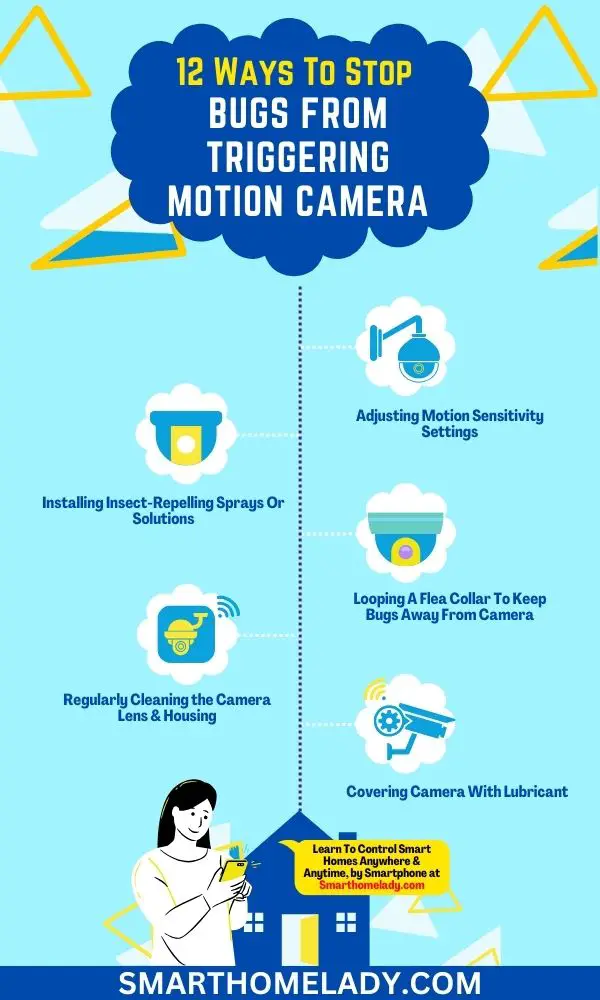
Contents
- 1 How To Stop Bugs From Triggering Motion Camera – 12 Best Ways
- 1.1 1. Adjusting Motion Sensitivity Settings
- 1.2 2. Installing Insect-Repelling Sprays Or Solutions
- 1.3 3. Clearing Obstructions Near the Camera
- 1.4 4. Regularly Cleaning the Camera Lens & Housing
- 1.5 5. Positioning the Camera at Optimal Angles
- 1.6 6. Covering Camera With Lubricant
- 1.7 7. Looping A Flea Collar To Keep Bugs Away From Camera
- 1.8 8. Attachment Of Dryer Sheet To The Camera
- 1.9 9. Use a Blower Or Compressed Air
- 1.10 10. Switch Off LED Or Infrared Lights Of Security Camera
- 1.11 11. Utilizing Motion-Activated Lighting
- 1.12 12. Contact Camera Manufacturer Or Customer Support For Further Tips
- 2 Frequently Asked Questions FAQs
- 3 Conclusion
How To Stop Bugs From Triggering Motion Camera – 12 Best Ways
Motion cameras are a valuable surveillance tool, but harmless bugs or insects can sometimes trigger them.
Here are some effective ways to prevent bugs from triggering motion cameras.
1. Adjusting Motion Sensitivity Settings
To reduce false alarms, you can try adjusting the motion sensitivity settings on your security camera. Decrease the sensitivity level gradually until these false triggers no longer occur.
Motion sensitivity refers to the level of movement required to trigger the camera’s recording or notification feature.
By making some adjustments, you can ensure that only significant movements are detected and recorded, minimizing unnecessary alerts.
- Start by accessing your camera’s settings menu.
- Look for an option related to motion detection or sensitivity. Different cameras may have slightly different interfaces, but this option is usually easy to find.
- Once you locate the motion sensitivity settings, you will typically see a scale or slider that allows you to adjust the detection level.
- Moving it towards the higher end makes the camera more sensitive to even small movements while moving it towards the lower end reduces its sensitivity.
Keep In Mind – Setting motion sensitivity too low might cause important movements to be missed. Experiment with different levels until you find the best balance for your specific needs and environment.
2. Installing Insect-Repelling Sprays Or Solutions
Installing insect-repelling devices, sprays, or solutions can help prevent bugs from setting off the motion camera. Bugs are attracted to the light and heat emitted by security cameras, causing false alarms and unnecessary recordings.
To tackle this issue, here are some effective methods you can employ:
- Bug Zappers – These devices use ultraviolet light to attract insects and then zap them with an electric shock. They are an efficient way to eliminate bugs in the vicinity of your security camera.
- Insect-Repelling Plants – Certain plants like lavender, citronella, and marigold have natural insect-repelling properties. Planting these around your camera can create a barrier that deters bugs from approaching.
- Essential Oils – Oils such as peppermint or eucalyptus have strong scents that bugs find repulsive. Spraying diluted essential oils around the camera area can ward off insects effectively.
- Outdoor Fans – Installing outdoor fans near your camera creates a gentle breeze that keeps bugs away. The constant airflow makes it difficult for insects to hover around and trigger false alarms.
- Screen Enclosures – By enclosing the area surrounding your security camera with screens or mesh material, you can create a physical barrier that prevents bugs from reaching the device.
- Remove standing water – Mosquitoes breed in stagnant water sources like puddles or birdbaths. Eliminating these breeding grounds will significantly reduce mosquito populations around your home.
3. Clearing Obstructions Near the Camera
Clearing any obstructions near the camera, such as branches or vegetation, can help ensure proper functioning and minimize false alarms.
Vegetation like shrubs or trees may grow over time, obstruct the camera’s view, or unnecessarily trigger motion alerts.
By regularly clearing away any vegetation around the camera, you can maintain a clear line of sight and prevent any false alarms caused by moving branches or leaves.
In addition to clearing vegetation around the camera, another useful tip is to use bug screens on camera openings.
Bugs can sometimes infiltrate through small openings in your security cameras and trigger motion sensors unnecessarily.
Installing bug screens on these openings will keep bugs out and prevent them from interfering with your camera’s functionality.
4. Regularly Cleaning the Camera Lens & Housing
Regularly cleaning the camera lens is important to stop the bugs and insects from triggering motion. Dust, dirt, and smudges can accumulate on the lens over time, which can affect the quality of your video recordings.
Cleaning the lens using proper cleaning techniques is essential to ensure that your security camera captures clear images.
Follow these steps to clean the camera lens.
- Firstly, before cleaning the lens, make sure to turn off the camera to prevent any accidental damage.
- Use a microfiber cloth or lens cleaning wipes specifically designed for cameras. These materials are gentle and won’t scratch or damage the lens surface.
- Start by gently wiping away any loose debris or dust particles from the lens.
- Next, dampen a corner of the cloth or wipe with a small amount of lens cleaning solution or water.
- Be careful not to use too much liquid, which can seep into the camera body and cause damage.
- Gently wipe in a circular motion from the centre of the lens outward until it is clean.
Pro Tip – To prevent future build-up on your camera lens, consider taking some preventive measures, such as installing a protective cover or housing for outdoor cameras.
5. Positioning the Camera at Optimal Angles
Positioning the camera at optimal angles plays a crucial role in preventing bugs from triggering motion cameras.
By strategically placing the camera, we can minimize the chances of insects entering the camera’s field of view and triggering false alarms.
Optimal angles allow us to avoid common bug entry points, such as tree branches or nearby shrubs.
By considering the camera’s elevation and tilt, we can ensure that its focus remains on the intended surveillance area while minimizing the chances of bugs flying in front of the lens.
Additionally, placing the camera at optimal angles helps to minimize the amount of light reflecting off the lens, reducing the attraction of insects.
Ultimately, by carefully positioning the camera, we can greatly enhance the accuracy and effectiveness of our motion detection system, ensuring that only relevant events are captured, and false alarms caused by bugs are significantly reduced.
6. Covering Camera With Lubricant
Covering the camera lens with a lubricant like Teflon spray, silicon, or Vaseline can effectively prevent bugs from triggering motion cameras.
The sticky nature of these substances creates a physical barrier that hinders insects from landing on the lens.
Bugs attracted to the warmth or light emitted from the camera often crawl or fly around it, inadvertently activating the motion detection feature.
However, by applying a thin layer of lubricant, the camera’s lens becomes less appealing to bugs as they are unable to grip its surface. This prevents them from triggering motion detection and causing false alarms.
The lubricant’s smooth texture makes it difficult for bugs to leave any residue or debris on the lens, ensuring clear and uninterrupted surveillance footage.
Read More
- How to clean dome security cameras?
- Ways to clean CCTV cameras
- Ways to keep bugs away from security cameras
7. Looping A Flea Collar To Keep Bugs Away From Camera
Looping a flea collar around a camera is a clever and effective way to keep bugs away and prevent them from triggering a motion camera.
Flea collars typically contain insecticides that repel and kill insects such as fleas, ticks, and mosquitoes.
Looping a flea collar around the camera creates a barrier that insects are hesitant to approach. This not only helps to keep bugs away from the camera lens but also prevents them from triggering the motion sensor that may activate the camera unnecessarily.
With the flea collar acting as a deterrent, camera owners can ensure that their motion cameras are not constantly triggered by pesky bugs, allowing for more accurate and reliable surveillance.
8. Attachment Of Dryer Sheet To The Camera
Attaching a dryer sheet to a motion camera can help prevent bugs from triggering the sensor due to the sheet’s chemical composition and scent.
Dryer sheets typically contain substances like lavender or citronella, which have strong fragrances that bugs tend to dislike.
The scent acts as a natural repellent by placing a dryer sheet near the motion camera, deterring insects from approaching the device and triggering false motion alerts.
Additionally, the texture of the dryer sheet may create a physical barrier that bugs are less likely to cross, further reducing the chances of false triggers.
9. Use a Blower Or Compressed Air
The usage of a blower or compressed air is an effective and convenient method to remove bugs or spider webs around a security camera.
When bugs or spiders build their webs near the camera lens, it obstructs the view and compromises the camera’s functionality.
By directing a blower or compressed air towards the affected area, the strong air pressure dislodges the webs and blows away any bugs or debris.
This quick and non-invasive technique ensures that the camera’s field of view remains clear, allowing it to capture accurate, uninterrupted surveillance footage.
10. Switch Off LED Or Infrared Lights Of Security Camera
Switching off the LED or infrared lights of security cameras can effectively keep bugs away from the cameras due to the insects’ attraction to light sources.
Bugs, especially nocturnal ones, are naturally drawn to bright lights, mistaking them for the moon or other sources of illumination.
Turning off the LED or infrared lights on security cameras means they no longer emit a strong light source that attracts bugs.
Consequently, this helps prevent bugs from swarming around the cameras, which can potentially obstruct the camera’s field of view and compromise its functionality.
11. Utilizing Motion-Activated Lighting
Utilizing motion-activated lighting can be an effective way to deter unwanted intruders or bugs from approaching your security camera.
By using sound-based motion detection technology, these lights are able to detect any movement within their range and instantly turn on.
It illuminates the area and potentially scaring off any potential intruders. This enhances security and provides a sense of safety for you and your family.
Integrating the camera with a pest control system is another innovative approach to preventing bugs from triggering the motion camera unnecessarily.
With this integration, the camera can differentiate between intruders and harmless insects, ensuring you are only alerted when necessary.
To further emphasize the benefits of using motion-activated lighting in conjunction with a pest control system, let’s take a look at the table below:
| Benefits of Motion-Activated Lighting | Benefits of Integrating Camera with Pest Control System |
|---|---|
| Enhanced security | Accurate detection of intruders |
| Improved visibility | Elimination of false alarms caused by insects |
| Deters potential intruders | Peace of mind knowing your property is protected |
12. Contact Camera Manufacturer Or Customer Support For Further Tips
Customer support or security camera manufacturers can play a crucial role in preventing bugs from triggering motion cameras by implementing effective measures.
- Firstly, they can provide comprehensive user manuals and guides to educate customers about common bug-related issues and how to minimize their impact.
- Additionally, manufacturers can develop advanced motion detection algorithms that can differentiate between bugs and actual threats, reducing false alarms.
- They can also offer firmware updates to enhance the camera’s bug detection capabilities, ensuring continuous improvement and adaptability to different bug species and behaviours.
- Furthermore, customer support teams can provide prompt assistance to users facing bug-related issues, offering troubleshooting tips and solutions to resolve any problems quickly.
By actively engaging with customers and focusing on bug prevention, customer support and security camera manufacturers can ensure an optimal user experience and enhance the overall effectiveness of motion cameras.
Frequently Asked Questions FAQs
Can bugs trigger motion sensors?
While it is possible for bugs to trigger motion sensors, it largely depends on the sensitivity and settings of the specific sensor. Small flying insects or even spiders can sometimes set off motion detectors due to their size and movement patterns.
However, modern motion sensors are designed to differentiate between the motion caused by bugs and actual human or animal activity.
If you find bugs triggering your motion sensor frequently, adjusting the sensitivity or positioning the sensor away from areas prone to insect activity can help minimize false alarms.
Why are bugs attracted to my security cameras?
Bugs are often attracted to security cameras for various reasons.
Firstly, some pests are naturally drawn to the warmth emitted by electronic devices, including cameras.
Additionally, the infrared LED lights used in night vision cameras can attract insects as they mistake the light for a potential food source.
Lastly, bugs might be attracted to the area around your cameras due to the presence of other insects or natural elements that they find appealing.
Regularly cleaning your cameras and the surrounding area and using insect repellents can help deter bugs from congregating near your security cameras.
How do you stop rain from triggering a motion camera?
You can take a few precautionary measures to prevent rain from triggering your motion camera.
Firstly, ensure that your camera is properly installed and angled to avoid direct exposure to rain. Adjusting the camera’s position or adding a protective cover can help shield it from raindrops.
Additionally, consider adjusting the motion sensitivity settings on your camera to avoid false alerts triggered by rain.
Some advanced cameras also offer rain detection features that can help reduce false alarms during inclement weather.
How do I prevent spiders from nesting on my CCTV cameras?
Spiders often seek shelter and build webs around CCTV cameras, causing obstruction and potential image quality issues. To keep spiders away, it is advisable to regularly clean and dust your cameras and their surroundings.
Applying a non-sticky insect repellent spray around the camera area can also discourage spiders from nesting.
Additionally, consider installing a physical barrier, such as a mesh or screen around the camera, to prevent spiders from accessing it.
Regular maintenance and cleaning routines will help ensure clear visibility and minimize any interference caused by spiders.
How can I protect my camera during the rainy season?
Start by choosing a weather-resistant camera designed specifically for outdoor use.
Additionally, consider using a protective housing or enclosure to shield your camera from rain, moisture, and other harsh weather elements.
Ensure that all cable connections are properly sealed to prevent water ingress.
Regularly inspect and clean the camera’s housing to remove any accumulated dirt or debris that may compromise its performance.
Proper maintenance and protection will help safeguard your camera and ensure uninterrupted surveillance even in rainy conditions.
Conclusion
By following these 12 effective methods, you can prevent bugs from triggering your motion camera and ensure the security of your property.
Adjusting the motion sensitivity settings, installing insect-repelling devices, clearing obstructions, and regularly cleaning the lens are essential steps to maintain optimal camera performance.
Creating physical barriers and conducting regular maintenance will help keep bugs away from your camera system for reliable security coverage.


