One of the most common questions I receive is ‘Where do security cameras store data?’
It’s an understandable concern – after all, if you’re investing in surveillance equipment to protect your property or business, you want to know that the video evidence it captures will be safe and accessible when you need it.
The answer to this question is crucial as it determines the security and privacy of the recorded footage.
In this article, we’ll explore some of the different storage options available for security cameras and discuss which ones might be best suited to your specific needs.
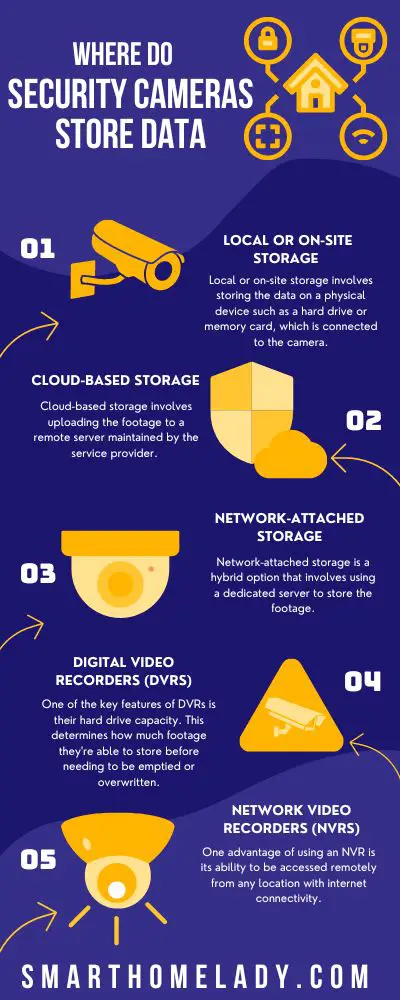
Contents
- 1 3 Sites Where Security Cameras Store Data
- 2 1. Local / On-Site Storage Solutions
- 3 2. Cloud-Based Storage In Security Cameras
- 4 3. Network-Attached Storage In Security Cameras
- 5 Choosing The Right Storage Option For Your Needs
- 6 How is data stored in a camera?
- 7 Do security cameras have memory?
- 8 Can I get CCTV footage from 5 years ago?
- 9 Do security cameras record everything?
- 10 Conclusion
3 Sites Where Security Cameras Store Data
There are several options available for storing data from security cameras, including local storage, cloud-based storage, and network-attached storage.
Each of these options has its own set of advantages and disadvantages, and the choice of storage method will depend on the specific needs and budget of the user.
- Local or on-site storage involves storing the data on a physical device such as a hard drive or memory card, which is connected to the camera.
Many traditional analog CCTV systems use digital video recorders (DVRs) or network video recorders (NVRs) to store footage locally on hard drives. This can provide quick access to recorded footage without relying on internet connectivity.
However, these systems are vulnerable to theft or damage from events such as fires or floods.
- Cloud-based storage, on the other hand, involves uploading the footage to a remote server maintained by the service provider.
For businesses with multiple locations or those looking for more secure backup options, cloud-based storage may be a better fit.
- Network-attached storage is a hybrid option that involves using a dedicated server to store the footage.
Suggested Readings
- How Much Storage Do I Need For Security Cameras?
- How To Know If A CCTV Camera Is Recording?
- What Happens If You Unplug A Security Camera?
- What Upload Speed Do I Need For Security Cameras?
In the following sections, we will discuss each of these options in detail, highlighting their pros and cons.
1. Local / On-Site Storage Solutions
As a security camera user, I can tell you that one of the most reliable ways to store your footage is through on-site storage solutions. This means having local storage options available at your premises, which allows for quick access and easy retrieval of data when needed.
On-premise storage has become increasingly popular in recent years due to its affordability and convenience. It involves using physical devices such as hard drives or network video recorders (NVRs) to locally store the recorded footage from your cameras.
With this type of solution, you have complete control over how much space you allocate for storing your data, making it easier to manage overall costs.
Another great benefit of on-site storage solutions is the reduced risk of cyberattacks.
Since all the data is stored within your own secure network, there’s less chance of unauthorized access by hackers or other malicious individuals looking to steal sensitive information.
With regular backups and maintenance checks, you can ensure that your system remains up-to-date and protected against any potential threats.
Digital Video Recorders (DVRs)
As we’ve learned, on-site storage solutions for security camera footage can be incredibly useful. But where exactly is all that data being stored? Well, the answer lies in digital video recorders (DVRs).
These devices are essential when it comes to recording and storing surveillance footage. One of the key features of DVRs is their hard drive capacity. This determines how much footage they’re able to store before needing to be emptied or overwritten.
It’s important to choose a DVR with enough space for your needs – you don’t want to run out of room just as something important happens.
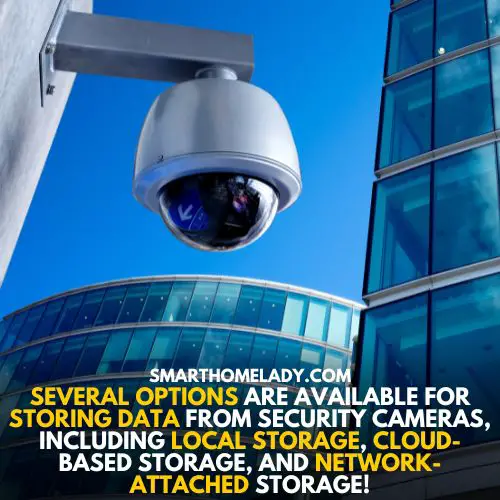
Of course, if you do find yourself running low on space, most systems will automatically overwrite old footage once the hard drive reaches its limit.
Another advantage of using a DVR is remote access capabilities. With today’s technology, it’s possible to view live or recorded footage from anywhere in the world as long as you have an internet connection.
This means that even if you’re away from the office or on vacation, you can still keep an eye on things back home. Some systems also allow for mobile viewing through apps installed on smartphones or tablets.
Suggested Readings
- Beginners Guide To Security Cameras
- Do Home Security Cameras Use A lot Of Electricity?
- Security Cameras That Work When Power Goes Out
- Can Security Cameras See In The Dark?
- Can Security Cameras Be Jammed?
Network Video Recorders (NVRs)
NVRs or Network Video Recorders are devices that store security camera data. NVRs have become increasingly popular due to their flexibility and remote access capabilities.
One advantage of using an NVR is its ability to be accessed remotely from any location with internet connectivity. This means that users can view live footage, playback recorded video, and manage settings all from the convenience of their smartphones or computers.
When comparing NVR vs DVR systems, there are some distinct differences worth noting. While both recorders serve the same purpose – storing camera footage – they differ in how they operate.
Comparison of NVRs Vs. DVRs systems
| Aspect | NVR System | DVR System |
|---|---|---|
| Camera type | Digital cameras over an IP network | Analog cameras via coaxial cables |
| Image quality | Better quality | Lower quality |
| Features | More advanced features like motion detection and facial recognition technology | Basic features |
| Connection type | Connected over an IP network | Connected directly to cameras via coaxial cables |
So, Network Video Recorders provide a reliable solution for storing surveillance camera data while offering convenient remote access capabilities. Their advanced features make them particularly useful for businesses looking for top-notch security solutions.
Whether you choose an NVR or DVR system will depend on your specific needs and budget constraints.
2. Cloud-Based Storage In Security Cameras
As I mentioned in the previous section, Network Video Recorders (NVRs) are a popular option for storing security camera footage.
These devices act as a centralized hub that records and stores all video feeds from connected cameras within a closed circuit network (CCV).
Not only do they provide remote access to live or past footage, but NVRs also ensure data security by encrypting information and allowing only authorized individuals to access it.
However, another storage option gaining popularity among businesses and homeowners alike is cloud-based storage. This method involves uploading video footage to off-site servers hosted by third-party providers such as Amazon Web Services or Google Cloud Platform.
While this allows for more flexible access to data from any device with internet connectivity, questions regarding data privacy and potential breaches remain concerns among some users.
Nonetheless, advancements in encryption technologies make cloud-based storage an attractive solution for many looking for secure, accessible storage options.

It’s important to note that according to recent studies, global demand for cloud-based surveillance storage is expected to grow exponentially in the coming years.
In fact, the market size of cloud-based surveillance storage is projected to reach $154.21 billion by 2026.
This statistic highlights the trend towards remote access and scalability, making cloud-based storage an attractive option for businesses and individuals alike.
So next time you’re wondering about your security camera footage’s whereabouts, remember these two primary methods: NVRs and cloud-based storage.
Both offer unique benefits depending on individual needs and preferences while ensuring remote access and data security – vital aspects of modern-day surveillance systems.
Suggested Readings
- Can A CCTV Camera Work Without Red Light?
- How Long Does A CCTV Footage Last?
- Do Wireless Security Cameras Need Batteries?
- How Are CCTV Cameras Powered?
3. Network-Attached Storage In Security Cameras
Network-attached storage (NAS) is an ideal solution for storing data from security cameras. This type of storage device is designed to connect to a network, providing users with access to centralized storage for all their data.
With NAS, users can easily store, manage, and share their security camera footage from a single location.
NAS systems are available in a range of capacities, making it easy to find a solution that meets the storage needs of any business or home.
These devices are designed to provide users with fast, reliable storage options that are easy to use and maintain.
With features like RAID redundancy, remote access, and easy setup, NAS devices are the perfect choice for anyone looking to store and manage their security camera footage.
Additionally, many NAS devices come equipped with advanced security features, such as encryption and user access controls, to help protect your data from unauthorized access.
Choosing The Right Storage Option For Your Needs
When it comes to security cameras, choosing the right storage option is crucial. You need a solution that can handle large amounts of data and keep it safe from potential threats.
One important aspect to consider is data encryption. This ensures that your footage remains secure even if someone gains unauthorized access to your storage device.
Another factor to keep in mind when selecting a storage option for your security cameras is backup options. Having backups of your footage can be essential in case something happens to your primary storage device.

It’s recommended to have at least one backup copy stored offsite or on a cloud-based platform.
It’s also worth noting that different types of security cameras may require different storage solutions.
For example, IP cameras typically store footage directly onto network-attached storage devices while analog cameras may use digital video recorders with built-in hard drives.
Overall, selecting the right storage option for your security camera system requires careful consideration and research.
Be sure to prioritize features such as data encryption and backup options to ensure the safety and accessibility of your valuable footage over time.
Suggested Readings
- Can You Use Hotspot For Security Cameras?
- Security Cameras Vs Surveillance Cameras
- Do You Need A License To Install Security Camera?
- Is It Illegal To Tamper With Security Cameras?
Frequently Asked Questions FAQs
How is data stored in a camera?
Data in a security camera is typically stored in one of two ways:
1. On-board storage – Many security cameras have onboard storage, which means they have internal memory or a memory card where the footage is saved.
This is useful for cameras that are not constantly monitored and need to store footage for later retrieval.
2. Cloud storage – Increasingly, security cameras are using cloud storage to store footage. This means that the footage is saved on remote servers instead of onboard memory.
This has the advantage of being accessible from anywhere with an internet connection, and it also means that footage is safe even if the camera is stolen or damaged.
Do security cameras have memory?
Yes, security cameras have memory in the form of a hard drive or other storage device. This allows the cameras to record and save footage for a certain period of time.
Some cameras also have the option for cloud storage, which allows footage to be stored remotely and accessed from anywhere with an internet connection.
Can I get CCTV footage from 5 years ago?
It depends on the type of CCTV system and how it was set up. Some systems automatically overwrite footage after a certain amount of time, while others may store footage for longer periods of time.
Additionally, retrieving footage from older systems may require specialized equipment or software. It’s best to consult with a professional to determine if it’s possible to retrieve footage from a specific CCTV system.
Do security cameras record everything?
While security cameras can record continuously, it’s not always practical or necessary to do so.
Many cameras are set up to only record when triggered by motion or other events, such as a door opening or a window breaking. This helps to conserve storage space and makes it easier to find footage of specific events.
Additionally, some cameras may be programmed to only record during certain hours or days of the week.
Conclusion
In conclusion, security cameras are an essential tool in safeguarding both public and private property. The data captured by these cameras is crucial in solving crimes and preventing future incidents.
The storage of this data has evolved from physical tapes to digital storage devices such as hard drives, cloud storage, and memory cards. The choice of storage method depends on the user’s needs and preferences.
Regardless of the storage method used, it is important to ensure that the data is secured from unauthorized access to maintain its integrity. With the rapid advancements in technology, we can expect even more innovative ways of storing security camera data in the future.


