As a security camera user, I have encountered countless situations where people have been unsure whether CCTV cameras are recording or not.
It’s understandable to want to know if these security measures are actually working as intended. So, how to know if a CCTV camera is recording or not?
Fortunately, there are several ways to determine if a CCTV camera is indeed capturing footage.
The first and most obvious way is to look for the red light on the camera itself. This indicates that it is actively recording. However, not all cameras come equipped with this feature, so it’s important to explore other methods of detection as well.
In this article, we will discuss different ways you can confirm whether a CCTV camera is recording, providing you with peace of mind when protecting your property and loved ones.

Contents
- 1 How To Know If A CCTV Camera Is Recording? 10 Quick Tip List
- 2 Method 1 – Check For The Red Light Indicator
- 3 Method 2 – Review The Recording Schedule
- 4 Method 3 – Check The Storage Capacity
- 5 Method 4 – Access The Camera’s Live Feed
- 6 What To Do If The Camera Isn’t Recording – 3 Troubleshooting Ways
- 7 2 Common Issues With CCTV Cameras
- 8 Troubleshooting Tips For Camera Malfunctions
- 9 Best Practices For CCTV Camera Maintenance
- 10 Upgrading Your Surveillance System
- 11 Choosing The Right CCTV Camera For Your Needs
- 12 How do I know if my camera is live or recording?
- 13 What is the red light on the CCTV camera?
- 14 Why is there no red light on my CCTV camera?
- 15 Are CCTV cameras always recording?
- 16 Conclusion
How To Know If A CCTV Camera Is Recording? 10 Quick Tip List
CCTV cameras are an essential tool for surveillance and security purposes. However, it is important to know whether they are recording or not. Here are some quick tips to help you determine if a CCTV camera is recording.
Tip 1. Look for a blinking light or indicator on the camera itself. Most CCTV cameras have a light that blinks or changes color when they are recording.
Tip 2. Check the monitor or DVR that the camera is connected to. If the camera is recording, you should be able to see a live feed or playback of the footage.
Tip 3. Look for a red light on the camera’s power supply or cable. This indicates that the camera is receiving power and is likely recording.
Tip 4. Check the camera’s manual or settings to see if it has a recording schedule. If it does, the camera will automatically start recording based on the schedule.
Tip 5. Look for signs of motion detection. If the camera has motion detection enabled, it will only start recording when it detects movement.
Tip 6. Check the monitor – if there is a monitor connected to the CCTV camera, you can check if it is recording.
Tip 7. Check the timestamp – if the CCTV camera is recording, there should be a timestamp on the recording.
Tip 8. Look for the recording icon – some CCTV cameras have a recording icon that indicates that the camera is recording.
Tip 9. Listen for the sound of the camera’s motor or movement. If the camera is moving or adjusting its position, it is likely recording.
Tip 10. Ask the owner or operator of the CCTV system if the camera is recording. This is the most direct way to find out if the camera is recording or not.
With this quick tip list, you can ensure whether your CCTV is recording or not. However, I’m going to discuss four important and common ways to know if a CCTV camera is recording or not. So, let’s discuss it.
Method 1 – Check For The Red Light Indicator
One of the most common ways to check if a CCTV camera is recording is by looking for the red light indicator. Typically, this light flashes or remains solid when the camera is functioning properly and recording footage.
However, it’s important to note that not all cameras have this feature, so it may not always be a reliable method.
If you’re unsure whether your camera has a red light indicator or where to locate it, consult the user manual or the manufacturer for guidance.
Additionally, keep in mind that some cameras may have settings that allow you to turn off the light indicator for covert monitoring purposes.
To effectively use this method, identify where the red light indicator is on your CCTV camera. Once found, observe whether it’s flashing or remaining solid while monitoring an area with motion activity.
If no activity occurs, but the red light isn’t turning on at all, there could be an issue with your CCTV camera functionality that requires further troubleshooting or repair.
3 Ways to Enhance Your Red Light Indicator Check
- Test different lighting conditions: The visibility of the red light indicator can vary depending on factors such as ambient lighting and glare. Experiment with testing your camera under different lighting scenarios (e.g., daylight versus nighttime) to ensure accuracy.
- Set up remote access: Many modern CCTV systems come equipped with apps or web-based interfaces that allow you to remotely monitor live video feeds from anywhere using a smartphone or computer. This feature enables easy checking of red-light indicators without physically being near the device itself.
- Use backup power sources: Power outages are unpredictable and can lead to unexpected interruptions in surveillance operations. To avoid missing critical events during blackouts, consider investing in uninterruptible power supply (UPS) devices that provide temporary battery backup until electricity is restored.
While observing the red light indicator provides an initial insight into whether your CCTV camera is recording or not, it’s important to verify the recording schedule as well.

Method 2 – Review The Recording Schedule
Like a watchful eye, CCTV cameras are meant to capture every moment in their field of view. But how can you tell if they’re actually recording? One way is to check the camera’s recording schedule.
Recording schedule management is an essential part of the CCTV camera maintenance checklist. By knowing when your cameras should be recording, you can easily determine whether or not they’re functioning properly.
Most modern surveillance systems come with a built-in scheduling feature that allows users to set specific times for recording and monitoring activity.
To review a camera’s recording schedule, access its settings menu and look for the “recording” or “schedule” section.
There, you’ll find options to adjust the start and end times of recordings, as well as which days of the week they occur. If everything looks correct on the schedule, but there’s still no indication that the camera is recording, it may be time to investigate further into potential hardware issues.
Method 3 – Check The Storage Capacity
Having reviewed the recording schedule and ensuring that it matches your intended time frame, the next step is to check the storage capacity of the CCTV camera.
This method involves assessing how much footage can be stored on the device before it reaches full capacity. Storage capacity management is crucial in maintaining uninterrupted surveillance coverage.
Therefore, it’s important to clearly understand how long your recordings will last before you need to transfer or delete them manually.
Additionally, ensure that your hardware compatibility aligns with your chosen storage medium, such as an external hard drive or cloud-based service.
By monitoring these two factors closely, you’ll never miss a critical moment captured by the CCTV camera due to insufficient storage space.

Method 4 – Access The Camera’s Live Feed
Picture yourself as a detective investigating a crime. You’ve got your eyes on the house where the suspect supposedly resides, but you need to know if they’re home and what they’re up to. Luckily, you have access to their CCTV cameras’ live feed.
Live feed access is one of the surefire ways to determine whether or not a camera is recording.
To gain remote monitoring capabilities over an IP camera, make sure that it’s connected to a network with internet connectivity.
Once this has been established, you can use any device with an internet connection (e.g., computer, tablet) to remotely monitor the live feed from anywhere in the world.
Here are three key things to keep in mind when accessing a camera’s live feed:
- Make sure that you have permission from the owner or administrator of the camera.
- Double-check that your device meets all system requirements for viewing the feed properly.
- Always take precautions against potential security risks associated with remote monitoring.
Knowing how to access a CCTV camera’s live feed can be game-changing in certain situations, especially when determining its recording status.
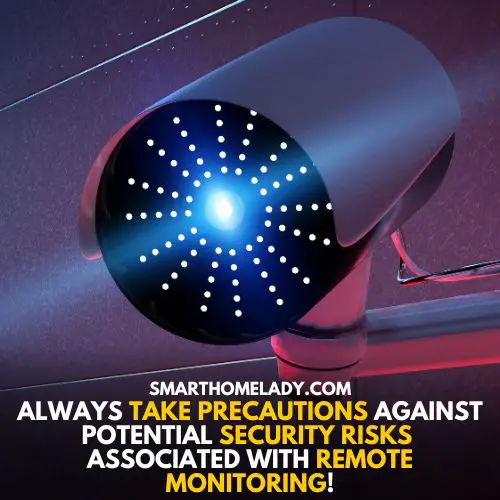
Read More
- How To Use Mobile As CCTV Camera Without Internet – 9 Simple Steps
- CCTV Not Working On Mobile Data – 5 Reasons & Troubleshooting
However, even with this knowledge at hand, there may still be instances where the camera isn’t recording despite being turned on. In these cases, don’t panic just yet; there are steps you can take to troubleshoot and resolve the issue.
What To Do If The Camera Isn’t Recording – 3 Troubleshooting Ways
Assuming that you have checked the four ways to know if your CCTV camera is recording and still isn’t, there must be something wrong with your device. Don’t panic just yet because cameras can experience malfunctions from time to time.
So what do you need to do? First, check these common issues before contacting a camera repair service.
1. Check Power-Related Issues
One of the most prevalent problems with CCTV cameras is power-related issues. The first thing that you should verify when your camera isn’t recording is whether or not it has power.
Check if the cable connections are secure and if there’s an available power source for the camera to use. If all else fails, try plugging another device into the outlet to make sure that electricity is running through them.
2. Check Settings Configuration Of Camera
Another possible reason why your CCTV camera isn’t working properly may be due to its settings configuration. Double-check on this matter by accessing the software interface of your CCTV system and checking its settings menu.
Make sure that everything is configured correctly – including motion detection sensitivity levels and video quality resolution options. Here are some issues with troubleshooting tips if your camera is not recording.
| Issue | Troubleshooting Tips | Camera Repair Service |
|---|---|---|
| Power Loss | Verify Cable Connections & Power Source Availability | Replace Faulty Components or Cables |
| Settings Configuration Problems | Access Software Interface & Reconfigure Settings Menu | Update Firmware or Consult Technical Support |
| Hardware Damage | Inspect the Physical Condition of Cameras & Related Equipment | Replace Damaged Components |
3. Hardware Damage
If none of those tips work, then it’s best to seek professional help from a reliable camera repair service provider.
Hardware damages might be involved, such as broken cables or parts inside the device itself, which require proper attention from trained technicians.
Keep In Mind: Tampering with delicate equipment without sufficient knowledge about how they operate can lead to more complicated problems down the line.
2 Common Issues With CCTV Cameras
As a smart homeowner, I have seen countless CCTV cameras malfunction over the years. It’s like having an unreliable partner that you can’t fully trust to do its job properly.
But just like any relationship, it takes effort and maintenance to keep things running smoothly. Here are 2 common issues with CCTV cameras;
1. Poor Image Quality
One common issue with CCTV cameras is poor image quality. Various factors, such as dirty lenses or incorrect camera settings, can cause this.

To troubleshoot this problem, start by cleaning the lens with a microfiber cloth and adjusting the focus if needed. Check also for any obstructions in front of the camera that may affect its field of view.
Suggested Readings
- How To Clean Security Cameras? Step By Step Guide
- How To Clean Dome Security Cameras?
- Do You Need A License To Install Security Camera?
- Is It Illegal To Tamper With Security Cameras?
2. Power Supply Problems
Another issue that many people encounter is power supply problems. Cameras need a stable source of electricity to function correctly, so make sure your cables are securely connected and not damaged.
If you’re using battery-powered cameras, ensure they are charged adequately before installation and regularly checked for low-battery alerts.
Maintenance Tips
- Keep cameras clean from dust and debris
- Regularly check cable connections for damage
Maintaining your CCTV cameras should be a priority to avoid common issues that may compromise their effectiveness.
By following these simple troubleshooting techniques and implementing regular maintenance tips, you can reduce downtime and extend the lifespan of your equipment.
Troubleshooting Tips For Camera Malfunctions
When it comes to CCTV cameras, malfunctions can occur from time to time. If you are experiencing issues with your camera, there are some troubleshooting techniques that you can try before calling in a professional.
Common camera malfunctions include blurry or distorted images, no image at all, and flickering screens.
- One of the first things you should check is if your camera is properly connected and powered on. Make sure all cables are securely plugged in, and there are no loose connections.
- If checking the connections does not resolve the issue, another technique to try is resetting your camera’s settings back to default. This can often fix any software-related problems that may be causing malfunctions. However, keep in mind that this will erase any customized settings you may have previously set up.
- As important as troubleshooting when a malfunction occurs, preventing them altogether through best practices for CCTV camera maintenance is crucial.
- By regularly cleaning lenses, monitoring power sources, and ensuring the proper placement of cameras, you can avoid many common malfunctions and prolong the life of your equipment.
Suggested Readings Of CCTV Cameras
- What Are CCTV Cameras – A Complete Guide
- How To Connect WiFi CCTV Camera To Mobile – 6 Step Guide
- Can I Connect CCTV Camera Directly To TV?
- CCTV Cameras Not Working After Power Cut
Best Practices For CCTV Camera Maintenance
Proper maintenance of your CCTV cameras is crucial to ensure that they function optimally and reliably. One important aspect of maintaining these devices is regular cleaning.
Dust, dirt, and grime can accumulate on the camera lens over time, affecting its performance. To clean the camera, use a soft cloth or tissue paper with a mild detergent or alcohol solution.
Preventive maintenance is another essential practice to keep your surveillance system in top condition. Regularly check for loose connections or wiring issues that may affect the camera’s operations.
Pro Tip: Make sure you have spare parts readily available so that you can quickly replace any faulty components when needed.
Here are four best practices for CCTV camera maintenance:
- Develop a maintenance schedule and stick to it.
- Keep the area around the cameras free from obstructions.
- Ensure proper ventilation to prevent overheating.
- Conduct routine checks on all equipment involved in video recording and storage.
By implementing these simple but effective measures, you can prolong the lifespan of your CCTV cameras while ensuring optimal performance at all times.
To further enhance your security capabilities, consider upgrading your surveillance system to take advantage of new technologies such as facial recognition software or remote access monitoring tools.
These upgrades will enable you to stay ahead of potential threats and protect your property more effectively than ever before.
Suggested Readings
- Can Security Cameras See Inside Cars?
- What Causes Video Loss In Security Cameras?
- Where Do Security Cameras Store Data?
- Can Security Cameras See In The Dark?
Upgrading Your Surveillance System
The world of surveillance is constantly changing, and it’s important to keep up with the latest technology. Upgrading your surveillance system can be daunting, but it doesn’t have to break the bank.
There are cost-effective solutions that will provide you with better coverage and higher-quality footage.
One option for upgrading your surveillance system is remote monitoring. This allows you to check in on your cameras from anywhere, at any time.
With remote monitoring options, you can view live footage or review recordings from your smartphone, tablet, or computer. This gives you peace of mind knowing you’re always aware of what’s happening at your property.
When choosing the right CCTV camera for your needs, there are several factors to consider, such as resolution, storage capacity, and durability.
Choosing a camera that meets all your requirements while staying within budget is important.
By taking the time to research different models and features, you’ll be able to find a CCTV camera that provides reliable security for years to come.
Choosing The Right CCTV Camera For Your Needs
When it comes to choosing the right CCTV camera for your needs, there are a few things you need to consider.
- Firstly, you must ensure that the camera specifications meet your requirements. This includes factors such as image resolution and night vision capabilities.
- Secondly, you need to think about the installation process. Will you be installing the cameras yourself or hiring a professional? If you’re doing it yourself, make sure you have all the necessary tools and equipment before starting.
- Lastly, don’t forget to factor in your budget when selecting a CCTV camera. While high-end cameras may offer more advanced features, they can also come with a higher price tag. It’s important to find a balance between quality and affordability.
Frequently Asked Questions FAQs
How do I know if my camera is live or recording?
If your camera is live, you should be able to see a live feed on your monitor or device. On the other hand, if your camera is recording, you may see a red light or indicator on the camera itself or on the recording device.
You can also check your camera’s settings to see if it is set to live or recording mode.
What is the red light on the CCTV camera?
The red light on a CCTV camera indicates that the camera is recording. It is a visual indicator that lets people know they are being monitored and their actions are being recorded.
The red light can also act as a deterrent to potential criminals who the presence of cameras may deter.
Why is there no red light on my CCTV camera?
Some cameras do not have red lights on them because they are designed to be discreet and not draw attention to themselves. Red lights on CCTV cameras are typically used to indicate when the camera is recording, but not all cameras have this feature.
Some cameras rely on other methods, such as motion detection or sound activation, to trigger recording.
Additionally, some cameras may have the ability to turn off the red light for stealth purposes.
Are CCTV cameras always recording?
It depends on the settings of the CCTV camera. Some cameras are set to record continuously, while others are set to record only when motion is detected.
The recording time may also vary depending on the storage capacity of the recording device. It is important to check the settings of your CCTV camera to ensure that it is recording when you need it to.
Conclusion
As an owner of a smart home with security cameras, I cannot stress enough how important it is to ensure that your CCTV camera is recording. With the rise of crime and threats in our society, having a reliable security system can give us peace of mind.
Some may argue that checking for recordings can be time-consuming or tedious. However, with the four methods outlined in this article – verifying whether a CCTV camera is actively recording is easier than ever.
By taking these steps, we can ensure that our homes and businesses are protected at all times.
In conclusion, investing in a high-quality CCTV camera and regularly maintaining it can provide invaluable security benefits. Don’t let potential obstacles deter you from keeping yourself and your loved ones safe.


