Have you ever found yourself scratching your head, wondering where does SD card go in Eufy Doorbell? You’re not alone.
With the rise of smart home technology, the Eufy Doorbell has become a popular choice for homeowners looking to enhance their security. But when it comes to SD card placement, it’s not always as straightforward as it seems.
In this guide, we’ll unravel the mystery and show you exactly where that tiny storage tool fits into your Eufy Doorbell. It will ensure that you never miss a moment of what’s happening at your doorstep.
So, let’s get started.
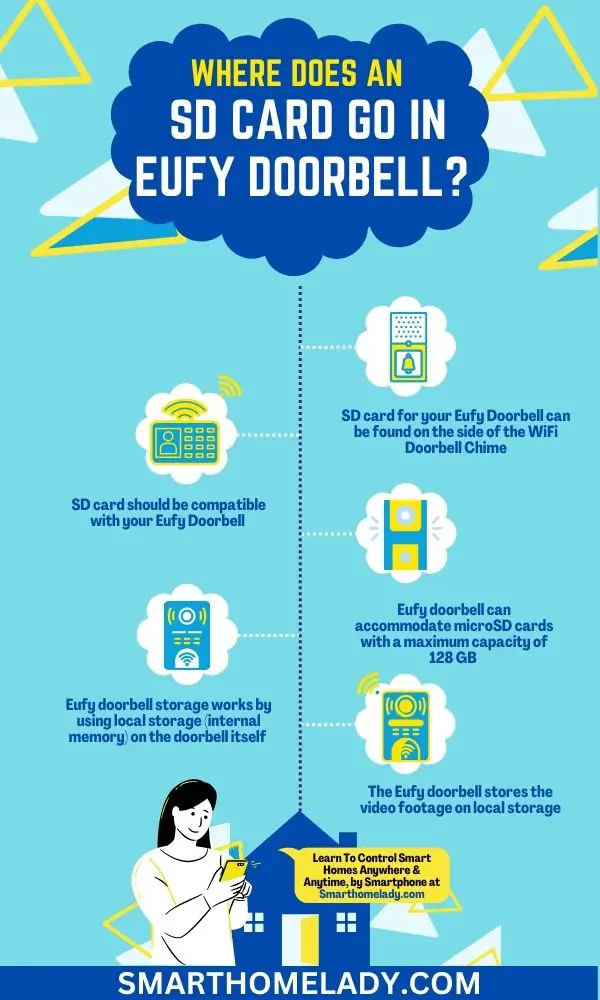
Contents
Where does the micro SD card go in a EUFY doorbell? Locating the SD Card Slot
The micro SD card in your Eufy doorbell goes into a slot that’s usually located on the side or bottom of the Eufy Doorbell Chime. This is a convenient location that allows easy access to the SD card slot without having to remove the entire doorbell unit.
Eufy has designed this to be pretty straightforward. You’ll spot a small flap that covers the slot – just gently open that up.
How to install SD card in a EUFY Wireless doorbell – Step-By-Step Way
- First, ensure the device is turned off before inserting the SD card.
- Locate the ‘SD’ slot on the back of your wireless chime or your home base station, and gently insert the SD card until you hear a click.
- Once inserted, turn on your device and wait for it to recognize and format the SD card.
- If you encounter any errors during this process, try troubleshooting by checking if your device’s firmware is up to date or formatting the SD card using a computer before reinserting it.
Relevant Readings On Eufy Doorbell
- Reasons Why Is Your Eufy Doorbell Offline?
- Why Is Eufy Doorbell Not Recording Events?
- What To Do If Eufy Doorbell Not Powering On?
To maximize storage capacity, consider setting up automatic recording so that old footage gets overwritten with new footage as necessary.
Finally, remember to secure your SD card by keeping it in a safe location away from potential damage or theft.
It’s important to note that the SD card should be compatible with your Eufy Doorbell and have enough storage space to save the recordings.
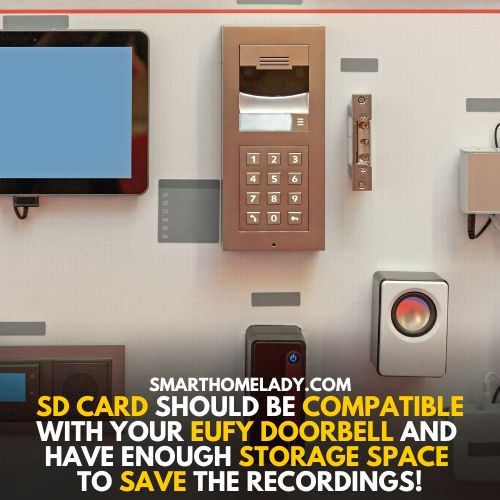
With the SD card in place, you’ll be able to review footage and keep track of any activity around your home.
So if you want to enhance your home security, check out the Eufy Doorbell, and don’t forget to insert the SD card in the chime unit for maximum functionality.
How To Choose The Right SD Card For Eufy Doorbell
When choosing the right SD card for your eufy doorbell, several important factors must be considered.
- First and foremost is card compatibility. It must be compatible with your device in order to function properly. To ensure this, check the manufacturer’s website or manual that came with the product for information on approved cards.
- Another factor is storage capacity. If you plan on using multiple features of your doorbell, such as motion recording or HD video streaming, then a larger capacity card may be necessary.
The size range can vary from 2GB up to 32GB depending on what type of footage or features you would like to use.
For those looking to expand their storage capacity, the Eufy doorbell can accommodate microSD cards with a maximum capacity of 128 GB. However, to ensure the best possible performance, it is suggested to use a Class 10 or higher microSD card.
It’s best to purchase one that meets or exceeds the minimum requirements so you don’t run out of space too quickly and have a buffer for unexpected increases in usage needs over time.

- Finally, make sure the card has enough speed rating (Class 10) for real-time recording purposes, which means data transfer speeds should not fall below 10MB/s when transferring files between devices.
So if you’re going to be regularly storing video recordings, look for an SD card with higher read/write speeds (UHS Class 1).
Considering these considerations, you’ll find one that fits perfectly into your Eufy doorbell and provides optimal performance.
Relevant Readings On Eufy Doorbell
- How to remove Eufy doorbell without pin?
- Where does Eufy Doorbell store video?
- How to remove Eufy Doorbell?
Checking the SD Card for Proper Functionality
Before you start recording, it’s important to ensure your SD card is functioning properly so you don’t miss any important events or footage.
To check the functionality of your SD card, follow these troubleshooting tips:
- First, ensure the SD card is formatted correctly by referring to the formatting instructions provided in the user manual.
- If you encounter an error message while attempting to format your SD card, try using an alternative storage option, such as a USB drive or cloud storage service.
- Once your SD card is formatted and inserted into your Eufy doorbell, check its storage capacity periodically by referring to the table below:
| Storage Capacity | Recording Time |
|---|---|
| 16GB | Up to 10 days |
| 32GB | Up to 20 days |
| 64GB | Up to 40 days |
If you encounter any error messages while using your SD card with your Eufy doorbell, refer to the troubleshooting tips in the user manual or contact customer support for further assistance.
By following these steps and regularly checking the functionality of your SD card, you can ensure that all important events and footage are captured without any issues.
Relevant Readings On Eufy Doorbell
Frequently Asked Questions FAQs
Does Eufy have SD card slot?
Some Eufy cameras do have an SD card slot, while others do not. It depends on the specific model and type of camera.
The Eufy SD card goes into the Micro SD card slot on the Wi-Fi Bridge with some Eufy Security video devices. The Eufy Security devices with the Wi-Fi Bridge include battery doorbells and security cameras.
The Micro SD card slot on the Wi-Fi Bridge will be used to store recorded video footage from the Eufy Security devices.
It is best to check the product specifications before purchasing to see if it has an SD card slot.
How does EUFY doorbell storage work?
Eufy doorbell storage works by using local storage (internal memory) on the doorbell itself or by connecting to a separate home base that provides additional storage.
When the doorbell detects motion or someone rings it, it records a video clip and stores it on the internal memory or the home base.
The user can access the stored video clips through the Eufy app on their mobile device or through a web browser on their computer. Eufy doorbells also offer optional cloud storage plans for additional storage and features.
How does EUFY doorbell store video?
The Eufy doorbell stores the video footage on local storage, such as a microSD card or an existing HomeBase unit. It does not rely on cloud storage, which means that users have full control over their data and don’t have to pay for a subscription.
The doorbell can support up to 128GB of storage, which can store up to 30 days of footage, depending on usage.
Users can also access the stored footage through the Eufy Security app, which allows them to view, download, and share the footage with others.
Conclusion
So, inserting an SD card into your Eufy security camera is a simple and straightforward process. Just locate the SD card slot and push the card in until it clicks into place.
It’s important to note that not all Eufy cameras have an SD card slot, so be sure to check your specific model before purchasing an SD card.
With the added storage space, you can enjoy continuous recording and peace of mind knowing that your home is always safe and secure. Don’t hesitate to upgrade your Eufy camera with an SD card today and take your home security to the next level!
I hope this guide has been helpful in locating the SD card slot on your Eufy doorbell and properly inserting the correct type and size of the SD card.
Scholarly Sources
- Shaout, A., & Theisen, M. (2021, December). State of the Art-Smart Doorbell Systems. In 2021 22nd International Arab Conference on Information Technology (ACIT) (pp. 1-8). IEEE.
- Beugin, Y. (2021). Building a Secure and Privacy-Preserving Smart Camera System.
- Eufy Wireless Doorbell – unable to format micro SD card


