As a Ring Doorbell owner, I rely on it to keep my home secure and monitor any activity that occurs outside my front door.
However, there have been times when I’ve noticed my Ring Doorbell going offline at night, leaving me with a sense of unease. After investigating the issue, I discovered why my Ring Doorbell keeps going offline at night.
One possible cause for my Ring Doorbell going offline at night could be a weak Wi-Fi signal. Another potential reason is interference from other devices in the area, such as microwaves or baby monitors.
In this article, I’ll explore several reasons why this is happening in more detail and provide troubleshooting tips to ensure a reliable and consistent connection for your Ring Doorbell.
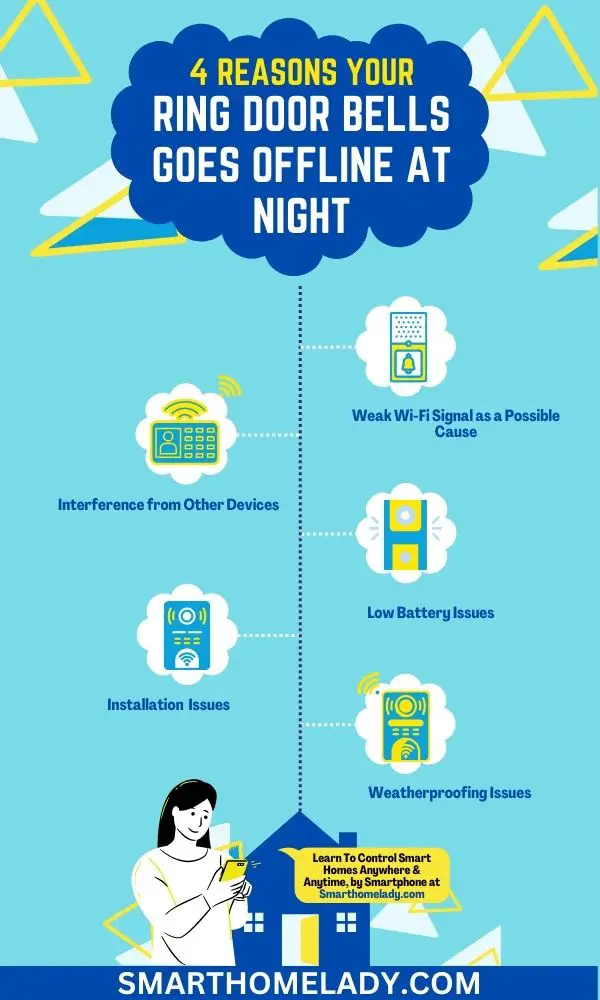
Contents
- 1 Why does my ring doorbell disconnect at night? 4 Common Reasons
- 2 Troubleshooting Tips for a Reliable Ring Doorbell
- 3 What is idle mode on Ring Doorbell?
- 4 How do I get my Ring Doorbell out of idle mode?
- 5 Should the blue light be on all the time on my Ring Doorbell?
- 6 How do you get Ring Doorbell back online?
- 7 Conclusion
Why does my ring doorbell disconnect at night? 4 Common Reasons
There can be several reasons for a Ring doorbell to disconnect at night. These may include Wi-Fi signal interference, power issues, or software glitches.
Here are 4 common reasons why your ring doorbell goes offline at night.
1. Weak Wi-Fi Signal as a Possible Cause of Doorbell Offline At Night
If my Ring doorbell keeps going offline at night, I know that a possible cause could be a weak Wi-Fi signal. This can lead to connectivity issues, which are frustrating and inconvenient.
To fix this problem, I’ve researched some Wi-Fi extender solutions that can boost the strength of my signal and improve the overall performance of my device.
Additionally, certain weather conditions or router compatibility issues may also affect the stability of my connection.
It’s important to keep in mind any power surges that may occur and check for any necessary Ring app updates to ensure optimal functionality.
With these measures in place, I’m confident that you can resolve any issues with your Ring doorbell’s connectivity and enjoy uninterrupted surveillance around the clock.
Suggested Readings
2. Interference from Other Devices Keep the Doorbell Offline At Night
You might be experiencing interference from other devices, causing your doorbell to disconnect during nighttime hours.
It’s important to consider possible solutions for these connectivity problems, which may originate from a number of interference sources.
Environmental factors can also play a role in disrupting Wi-Fi signals that connect the device to your home network.
Troubleshooting methods such as adjusting the doorbell’s placement or resetting the router might help restore connectivity, but it’s also worth investigating potential sources of radio frequency interference (RFI) like microwaves and baby monitors.
By identifying and eliminating these sources, you can ensure that your Ring Doorbell stays online and connected even during periods of high network traffic or environmental noise.
3. Low Battery Issues Leads To Ring Doorbell Offline At Night
When the battery of your Ring Doorbell runs low, it’ll start to give you a warning to recharge it. However, if you continue to ignore these warnings, your doorbell may eventually go offline at night.

- One possible reason for this is that the doorbell enters sleep mode when it’s not in use, which conserves power and extends battery life.
- However, if you have power saving settings enabled or an incompatible charger connected, this can cause issues with charging and ultimately lead to low battery levels.
- Additionally, extreme temperatures can affect the performance of your doorbell’s battery. If your area experiences high temperatures during the day and low temperatures at night, this can cause fluctuations in the battery’s charge level and result in unexpected shutdowns.
- Finally, high usage patterns can also drain the battery quickly and cause it to run out of power faster than expected.
Pro Tip – Monitor your Ring Doorbell’s battery level regularly and take appropriate steps to ensure that it stays charged properly for uninterrupted functioning.
Must Read: How To Turn Off Blue Light On Ring Doorbell?
4. Installation Or Weatherproofing Issues Can Keep Ring Doorbell Offline At Night
Experiencing a malfunctioning doorbell can be frustrating, especially if it’s disrupting your daily routine. If your Ring doorbell keeps going offline at night, there may be issues with the installation or weatherproofing.
- It’s important to ensure that the wiring is properly connected and that the device is securely mounted on the wall.
- Additionally, make sure that there are no obstructions blocking the view of the camera and that it has a clear line of sight to your Wi-Fi router.
- Weatherproofing solutions such as silicone sealant can help protect your device from rain and other elements.
If these steps don’t work, you may need professional doorbell repair services or customer support from Ring to resolve any underlying security concerns or technical issues.
Related Articles Of Ring Doorbell
- How Do I Get My Ring Doorbell Online?
- Ring Doorbell Offline – Reasons
- Do All Ring Doorbells Have Batteries?
Troubleshooting Tips for a Reliable Ring Doorbell
For a reliable Ring doorbell, it’s crucial to regularly check the device’s Wi-Fi signal strength and position for optimal connectivity. In addition, optimizing settings such as motion detection sensitivity can prevent false alarms and conserve battery life.
Weather conditions can also affect the performance of the device, so consider installing weather-resistant covers or opting for solar power options if available.

Another important factor in ensuring a dependable Ring doorbell is video storage solutions, which allow you to save and access recorded footage at any time.
Taking these troubleshooting tips into consideration during Ring doorbell installation can help prevent frequent offline issues at night and provide peace of mind knowing that your home is being monitored effectively.
Suggested Readings
Benefits & Drawbacks of Owning a Ring Doorbell
| Pros | Cons |
|---|---|
| Easy installation process | Limited customization options |
| Optimizes security measures | Requires a strong Wi-Fi connection |
| Durable in extreme weather conditions | May require additional accessories for full functionality |
| Adequate video storage capabilities | Additional costs may apply for cloud storage services |
Frequently Asked Questions FAQs
What is idle mode on Ring Doorbell?
Idle mode on Ring Doorbell refers to a power-saving state where the device conserves energy by minimizing its activity.
When in idle mode, the Ring Doorbell’s camera and other features are temporarily disabled to extend battery life. This mode is particularly useful when the device is not in use for an extended period, like when you’re away on vacation.
Once the doorbell detects motion or is activated, it will exit idle mode and resume normal operation.
How do I get my Ring Doorbell out of idle mode?
To get your Ring Doorbell out of idle mode, simply interact with the device by pressing the doorbell button or if it has motion detection, walk within its detection range.
These actions will trigger the doorbell to exit idle mode and resume its regular functionality.
You can also adjust the idle mode settings through the Ring app to specify the duration of inactivity before the device enters or exits this mode.
Should the blue light be on all the time on my Ring Doorbell?
No, the blue light on your Ring Doorbell is not meant to be on all the time. The blue light indicates that the doorbell is in setup mode or actively syncing with the Ring app.
Once the setup process is complete and the device is connected to the app, the blue light should turn off.
However, during certain activities like live streaming or when the device is updating, the blue light may briefly turn on.
If the blue light remains on continuously and doesn’t respond to activity, it could indicate a connectivity issue or a malfunction.
In such cases, it would be advisable to troubleshoot the device or contact Ring support.
How do you get Ring Doorbell back online?
If your Ring Doorbell goes offline, there are several steps you can take to get it back online.
– First, ensure that your Wi-Fi network is functioning properly and that other devices can connect to it.
– If the Wi-Fi signal is weak near the doorbell, consider using a Wi-Fi extender or moving your router closer to improve connectivity.
– Additionally, check if your Ring Doorbell’s battery is charged, as a low battery can cause connectivity issues.
– To reconnect the device, open the Ring app and go to the Device Health section.
– From there, follow the prompts to reconnect your Ring Doorbell to your Wi-Fi network.
If these steps don’t resolve the issue, contacting Ring support for further assistance would be recommended.
Conclusion
As a Ring Doorbell owner, it can be frustrating when the device keeps going offline at night. However, there are several possible causes for this issue that you should consider before seeking technical assistance.
If you have identified any of the above potential causes, there are several troubleshooting tips you can try to improve your Ring Doorbell’s reliability. Consider relocating your router closer to the device or using a Wi-Fi extender to boost your signal strength.
With some basic maintenance and attention to detail, you’ll be able to keep your Ring Doorbell operating smoothly for years to come.
Sources
- Reasons Why Ring Doorbell Is Keep Going Offline (Link Source)
- Has Your Ring Doorbell Gone Offline? By Josh Dollaghan (Link Source)
- Top Reasons Why Video Doorbell Pro May Be Offline By Ring Support (Link Source)


