One of the questions I often hear from my friends or readers is whether or not any DVR can be used with security cameras.
It’s an understandable question – after all, if you’re going to invest in surveillance equipment for your home or business, you want to make sure everything works together seamlessly.
The short answer is No; not every DVR will work with security cameras. However, the good news is that many modern DVRs are designed to be compatible with a wide range of cameras and other surveillance equipment.
In this article, I’ll discuss “Can you use any DVR with security cameras or not.” Some of the key factors that determine whether or not a given DVR can be paired with your security cameras, as well as some tips for choosing the right equipment for your needs, will be discussed.
So let’s get started!
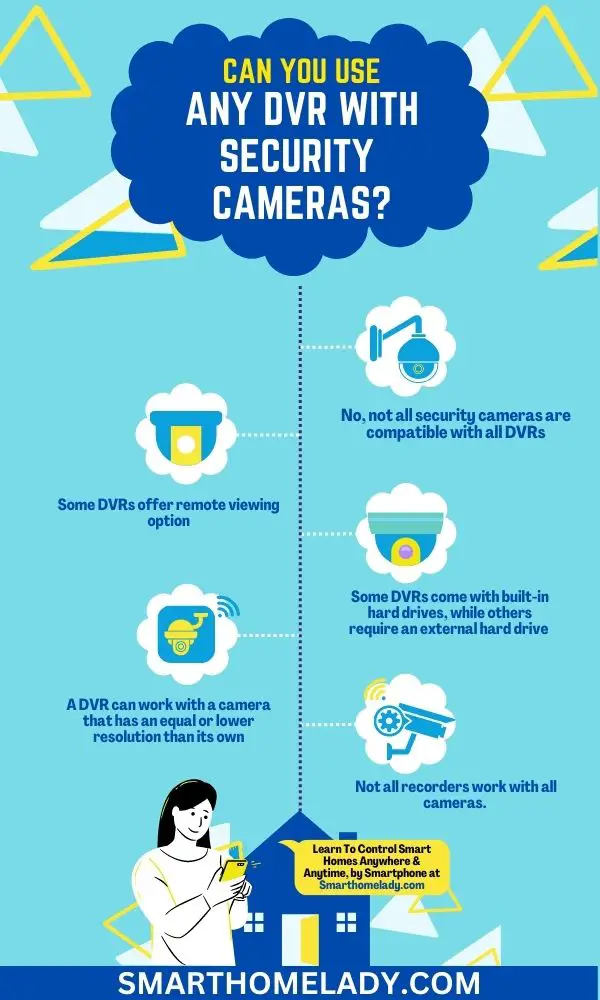
Contents
- 1 Are All Security Cameras Compatible With All DVRs – Short Answer is No
- 2 Understanding DVR Specifications
- 3 Choosing The Right DVR For Your Needs – Things To Consider
- 4 Will A 2MP Camera Work On A 5MP DVR?
- 5 Will A 5MP Camera Work On A 4MP DVR?
- 6 Do I really need a DVR for security cameras?
- 7 How Are Security Cameras Connected To A DVR – Installing DVR And Security Cameras
- 8 What Cameras Are Compatible With Swann DVR?
- 9 Do All Recorders Work With All Cameras?
- 10 Will HD Cameras Work On Analog DVR?
- 11 Will Any Security Camera Work With Any NVR?
- 12 Conclusion
Are All Security Cameras Compatible With All DVRs – Short Answer is No
No, not all security cameras are compatible with all DVRs. Compatibility depends on the type of camera and DVR, as well as the brand and model.
If you’re thinking of purchasing a DVR for your security cameras, it’s crucial to consider compatibility with the brand of camera you have.
Not all DVRs are compatible with all brands and models of security cameras, so it’s crucial to research before making a purchase.
Suggested Readings
- Can Security Cameras See Smoke?
- How Far Can Security Cameras See At Night?
- Can Security Cameras See Inside Cars?
- Why Do Security Cameras Have Green Lights?
Another consideration is the resolution of your security cameras. Make sure that the DVR you choose can handle the resolution of your cameras.
If not, you may experience poor image quality or even lose footage altogether.
Considering these factors will ensure that you get the most out of your security system and keep your property safe. Understanding DVR specifications is equally vital in choosing the right one for your needs.
Understanding DVR Specifications
One key factor to consider before selecting DVRs for your security cameras is the DVR’s storage capacity. The footage you can store on a DVR depends on its hard drive size, measured in terabytes (TB).
You’ll need to determine how much space you need based on factors such as how many cameras you have and how frequently you want to record footage.
Additionally, some DVRs offer remote viewing options that allow you to access live or recorded footage from anywhere using an internet-connected device. If this is important to you, be sure to look for a DVR that offers these capabilities.

Choosing The Right DVR For Your Needs – Things To Consider
One important consideration when selecting a DVR is the brand. Many different brands are available, each with unique features and benefits. It’s essential to do your research and compare options before making a decision.
Another crucial factor to consider when selecting a DVR is storage capacity. The amount of storage you need will depend on how many cameras you have and how long you want to keep your footage stored.
Some DVRs come with built-in hard drives, while others require an external hard drive for additional storage space. Be sure to check the maximum supported storage capacity and make sure it meets your needs before purchasing.
Will A 2MP Camera Work On A 5MP DVR?
The short answer is yes, a 2MP camera will work on a 5MP DVR, but the resulting image quality will only be as good as the camera’s capabilities.
A DVR can work with a camera that has an equal or lower resolution than its own. Since a 2MP camera captures 1920 x 1080 pixels, it has a lower resolution than a 5MP DVR that can record up to 2592 x 1944 pixels. This means that a 2MP camera will work perfectly well on a 5MP DVR.
In fact, the DVR will record the footage from the camera at its maximum resolution, which is 2MP in this case.
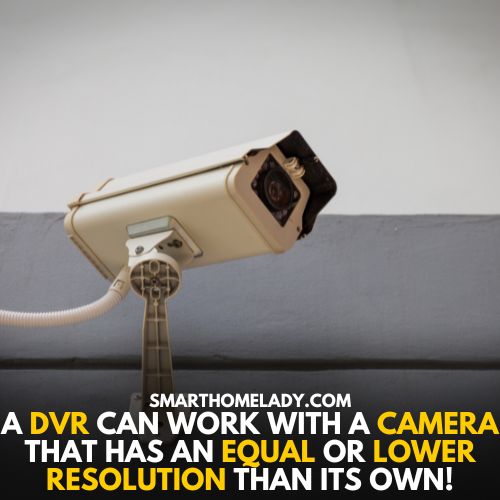
Suggested Readings
- How Far Can Security Cameras See?
- Is It Illegal To Tamper With Security Cameras?
- Can I Use Xfinity Security Camera Without Service?
- Do Security Cameras Have To Be Visible?
To understand this better, let’s take an example. Suppose you have a 5MP DVR and two cameras – one is a 2MP camera, and the other is a 5MP camera.
If you connect both cameras to the DVR, the 5MP camera will record at its maximum resolution of 5MP, while the 2MP camera will record at its maximum resolution of 2MP.
Both cameras will work seamlessly with the DVR, and you will be able to view and record footage from both cameras without any issues.
So, if you’re looking to upgrade your CCTV system with a higher resolution DVR, you don’t necessarily need to replace your existing cameras. You can continue using your old cameras, which will work fine with the new DVR.
Will A 5MP Camera Work On A 4MP DVR?
Unfortunately, the answer is no. A DVR works with a camera that has an equal or lower resolution than the DVR’s resolution.
Let’s break it down. The resolution of a camera refers to the number of pixels it can capture. The more pixels a camera can capture, the higher its resolution. A 2MP camera can capture 2 million pixels, while a 5MP camera can capture 5 million pixels.
The resolution of a DVR refers to the maximum number of pixels it can record. If you connect a camera with a higher resolution than the DVR, the DVR won’t be able to record all the pixels the camera is capturing. This can result in lower-quality footage and missed details.
For example, let’s say you have a 5MP DVR and a 2MP camera. When you connect the camera to the DVR, the DVR will only be able to capture 2 million of the camera’s 5 million pixels. This means you’ll be missing out on a lot of detail, and the footage won’t be as clear as it could be.
Do I really need a DVR for security cameras?
Yes, you really need a DVR for security cameras if you want to ensure the safety of your home or business premises.
A DVR provides peace of mind, as you’ll have a recorded history of what happened on your property. It’s a small investment that can make a big difference in the long run.
Here’s why you need Digital Video Recorder (DVR) with security cameras:
- Evidence: In case of a break-in or any other security incident, you’ll need to provide evidence to the authorities. Without a DVR, the footage captured by the cameras will be lost as soon as the camera’s memory is full. A DVR will allow you to store the footage for days, weeks, or even months, depending on the storage capacity.
- Remote Access: DVRs also provide remote access to the footage. This means that you can access the video footage from anywhere, anytime, using your smartphone or computer. This feature comes in handy when you’re away from home or traveling.
- Motion Detection: A DVR can be set up to record only when there is motion detected. This feature saves storage space and makes it easier to locate relevant footage.
- Multiple Cameras: If you have multiple cameras installed, a DVR can help you manage them all. You can view and control all the cameras from a single location.
How Are Security Cameras Connected To A DVR – Installing DVR And Security Cameras
Connecting security cameras to a DVR is crucial in setting up a surveillance system to monitor your property. The process may seem daunting initially, but it’s quite simple.
This step-by-step guide shows you how to connect your security cameras to a DVR.
Step 1: Choose the Right DVR
Before you connect your security cameras to a DVR, you need to ensure you have the right DVR for your needs.
Choose a DVR that can support the number of cameras you want to connect, and make sure it has enough storage capacity to store the footage.

Step 2: Gather the Necessary Tools
You’ll need a few tools to connect your security cameras to a DVR. These include the DVR, security cameras, a power supply for the cameras, BNC cables, and a monitor.
Step 3: Connect the Cameras
Connect the cameras to the DVR using BNC cables. Plug one end of the cable into the camera and the other end into the DVR.
Make sure each camera is connected to the correct input on the DVR. Repeat this step for each camera you want to connect.
Suggested Readings
- How To Cover A Security Camera?
- How To Prevent Blink Cameras From Being Stolen?
- How Do I Keep My Security Camera From Being Stolen?
- How To Protect CCTV Camera From Rain?
- How Do You Clean Security Cameras?
Step 4: Power Up the Cameras
Connect the power supply to each camera and plug it into an electrical outlet. This will power up the cameras.
Step 5: Connect the DVR to a Monitor
Connect the DVR to a monitor using a VGA or HDMI cable. This will allow you to view the footage from your security cameras.
Step 6: Configure the DVR
You need to configure the system once you have connected your cameras to the DVR. This includes setting up recording schedules, motion detection, and other settings to suit your needs.
Step 7: Test the System
Before you start using your surveillance system, test it to make sure it’s working properly. Walk in front of each camera to make sure the footage is clear, and the cameras are recording.
Connecting security cameras to a DVR is a simple process that can be done in just a few steps. Follow this guide to set up your surveillance system and secure your property.
What Cameras Are Compatible With Swann DVR?
Swann DVRs are compatible with a wide range of cameras, but the type of camera that you choose will depend on the resolution of your DVR.
For instance, if you have a Swann DVR that supports 1080p resolution, then you’ll want to choose cameras that are also 1080p.
One popular option for Swann DVRs is the Swann PRO-1080MSB cameras, which offer 1080p resolution and are designed to work seamlessly with Swann DVRs. These cameras are weather-resistant and come equipped with infrared night vision so that you can monitor your property around the clock.
If you have a Swann DVR that supports higher resolutions, such as 4K, you’ll want to choose cameras that match that level of detail.
For example, the Swann NHD-885MSFB 4K cameras offer stunning image quality and come with advanced features like facial recognition and motion detection.
Ultimately, the key to finding compatible cameras for your Swann DVR is to choose cameras that align with the resolution of your DVR. By doing so, you’ll be able to capture high-quality footage that will help you keep your property secure and protected.
Suggested Readings
- How To Know If A CCTV Camera Is Recording?
- What Happens If You Unplug A Security Camera?
- What Upload Speed Do I Need For Security Cameras?
- How Much Storage Do I Need For Security Cameras?
Frequently Asked Questions FAQs
Do All Recorders Work With All Cameras?
Not all recorders work with all cameras. The compatibility of a recorder and a camera depends on various factors, such as the type of recorder, camera, and manufacturer.
Some recorders may not work with certain camera brands and models. It is crucial to ensure that the recorder and camera are compatible before making a purchase to avoid any compatibility issues.
It is also important to note that some recorders are designed to work with multiple camera brands and models. These recorders usually have a universal compatibility feature, allowing them to work with different cameras.
Will HD Cameras Work On Analog DVR?
The short answer is no. HD cameras use a digital signal, which is not compatible with analog DVRs that use an analog signal. Analog DVRs cannot process digital signals, and therefore, HD cameras will not work on them.
However, if you want to upgrade your surveillance system to HD cameras, you can do so by replacing your analog DVR with an HD DVR.
Will Any Security Camera Work With Any NVR?
Not all security cameras are compatible with all NVRs. Most IP cameras are compatible with most NVRs, but compatibility depends on several factors.
It’s essential to check the specifications of both the camera and the NVR to ensure compatibility or purchase a kit with compatible components.
For example, an NVR that supports H.264 compression may not be compatible with an IP camera that uses MJPEG compression.
Similarly, an IP camera that uses the ONVIF protocol may not be compatible with an NVR that uses the RTSP protocol.
Conclusion
As an experienced user of security cameras, I highly recommend choosing a DVR that is compatible with your specific security cameras. Don’t assume that any DVR will work – checking the specifications and ensuring they match up is important.
By taking the time to do your due diligence, you can save yourself a lot of headaches and potentially costly mistakes. So, before you make any purchases, take the time to read product reviews, consult with experts, and make an informed decision.
Remember, investing in a high-quality DVR and security camera system is essential for the safety and security of your home or business. Don’t compromise your security – choose the right equipment for your needs today.


