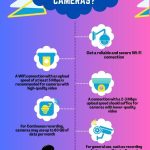As a security camera system user, one of the most frequently asked questions I receive is, “What upload speed do I need for security cameras”?
It’s no secret that having high-quality video footage from your surveillance system can make all the difference in catching criminals or identifying suspicious activity on your property.
However, without proper upload speeds, even the best security cameras won’t be able to transmit their footage effectively.
So what exactly do you need regarding upload speed for your security cameras? The answer to this question lies in the amount of data your security cameras generate.
In this article, we’ll delve into the importance of upload speed for security cameras and help you determine the ideal upload speed for your specific setup.
So, grab a cup of coffee, sit back, and let’s get started.
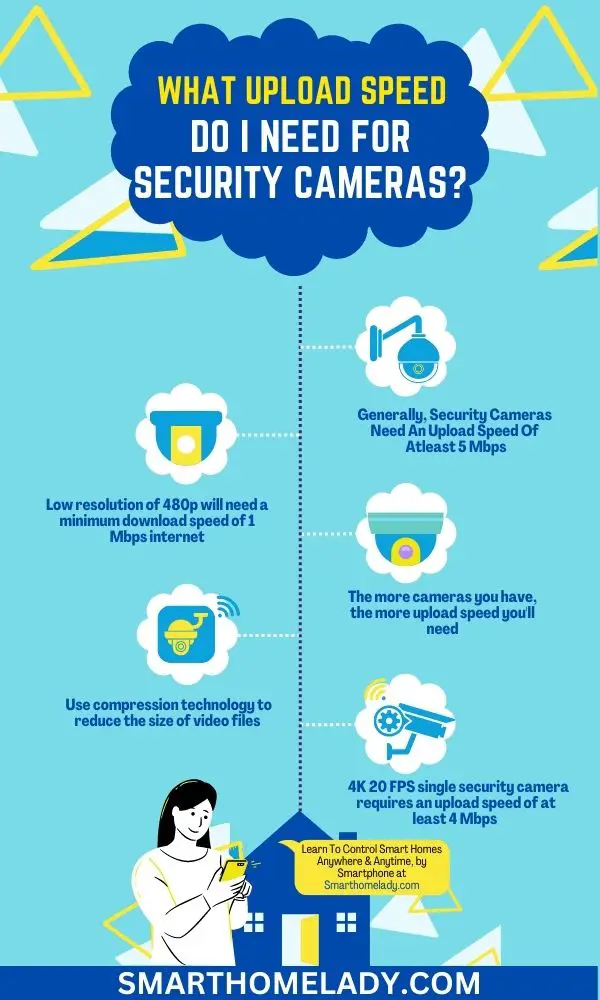
Contents
- 1 What Upload Speed Do I Need For Security Cameras – Quick & Exact Answer
- 2 What download speed is needed for security cameras?
- 3 Factors That Affect Upload Speed Requirements
- 4 Tips For Improving Upload Speeds For Security Systems
- 5 Do Security Cameras Need A High Upload Speed?
- 6 How much upload speed do I need for 4K security camera?
- 7 How many Mbps does a security camera use?
- 8 Conclusion
What Upload Speed Do I Need For Security Cameras – Quick & Exact Answer
Generally, Security Cameras Need An Upload Speed Of At least 5 Mbps.
When it comes to security cameras, having a reliable and speedy internet connection is crucial. The upload speed required for security cameras depends on a few factors, such as the number of cameras, resolution, and frame rate.
Let’s say you have one camera that records at 1080p resolution with a frame rate of 30 frames per second. In this case, you will need an upload speed of at least 5 Mbps.
This upload speed will ensure that the camera can transmit the video footage to your device or cloud storage without buffering or lag.
However, if multiple cameras record at the same resolution and frame rate, you will need a higher upload speed.
For example, if you have four cameras, each recording at 1080p and 30 frames per second, then you will need an upload speed of at least 20 Mbps.
It’s important to note that the upload speed required for security cameras can vary depending on the quality of your internet connection.
You may experience buffering or delays in the video footage transmission if you have a slow or unstable connection.
To ensure that your security cameras are functioning properly, it’s recommended to conduct a speed test of your internet connection. This will help you determine your current upload speed and whether it’s sufficient for your security camera needs.
What download speed is needed for security cameras?
When it comes to security cameras, download speed is a crucial factor to consider. The download speed required for security cameras also depends on several factors, including the number of cameras, resolution, and type of compression used.
For example, if you have one camera with a low resolution of 480p, you will need a minimum download speed of 1 Mbps internet.
For higher-resolution videos, this speed will be approximately 2.5 Mbps. This speed will allow you to view the footage in real-time without any buffering or lagging.
However, if you have multiple cameras with higher resolutions, such as 1080p or 4K, you will need a faster download speed to ensure smooth video playback.

To give you a better idea, let’s say you have four cameras with a resolution of 1080p and are using H.264 compression. In this case, you will need a minimum download speed of 12 Mbps. This will allow you to view all four cameras in real time without lagging or buffering.
Note: It’s important to note that the download speed requirement will also depend on the type of compression used. For instance, if you are using H.265 compression, you can expect a lower download speed than H.264 compression.
Factors That Affect Upload Speed Requirements
When it comes to security cameras, upload speed is an important factor to consider. The higher the upload speed, the better the video quality and the more reliable the footage. Here are some factors that affect the upload speed requirements of security cameras:
- Resolution: The higher the resolution of the camera, the more bandwidth it requires. For example, a 4K camera requires more upload speed than a 1080p camera.
- Frame rate: The more frames per second a camera records, the more upload speed it requires. For example, a camera that records at 30 frames per second requires more upload speed than a camera that records at 15 frames per second.
- Compression: Compression reduces the size of video files, but it also affects upload speed requirements. Cameras that use more advanced compression algorithms require less upload speed.
- Number of cameras: The more cameras you have, the more upload speed you’ll need. This is especially important if you’re using a cloud-based storage solution.
- Distance: The distance between the camera and the network can affect upload speed. Cameras that are farther away from the network require more upload speed to maintain a reliable connection.
- Internet connection: Finally, the quality of your internet connection can affect upload speed. If you have a slow or unreliable internet connection, you may not be able to upload high-quality footage.
Note: A single factor can decide the upload speed alone.
In order to determine the upload speed requirements for your security cameras, you’ll need to consider all of these factors.
Here’s an example of how these factors could affect your upload speed requirements:
| Feature | Aspect | Mbps |
|---|---|---|
| Resolution | 1080p camera | 5 |
| Frame rate | 30 fps | 2 |
| Compression | H.265 | 2 |
| Compression | H.264 | 4 |
| Number of cameras | 4 cameras | 20 |
| Number of cameras | 8 cameras | 40 |
Tips For Improving Upload Speeds For Security Systems
If you’re running a security system, you know just how important it is to have reliable and fast upload speeds. Slow upload speeds can lead to delayed notifications, missed events, and ultimately, compromised security.
However, improving upload speeds for security systems can be a tricky task.
But fear not; I have got some tips and tricks that can help you improve your upload speeds and keep your security system running smoothly.
1. Check Your Internet Connection
The first step to improving upload speeds is to check your internet connection. You can do this by running a speed test. If you’re not getting the speeds you’re supposed to, it’s possible that there’s an issue with your internet connection.
Check your internet speed at Xfinity Speed Test or Google Fiber Speed Test. Contact your internet service provider to troubleshoot and resolve any issues.
2. Upgrade Your Internet Plan
If you’re not getting the speeds you need, it may be time to upgrade your internet plan. Most internet service providers offer a range of plans with varying speeds.
Consider upgrading to a plan with faster upload speeds to ensure that your security system runs smoothly.

Suggested Readings
- What Kind Of WiFi Do I Need For Security Cameras?
- How Much WiFi Do I Need For Security Cameras?
- Can You Use Hotspot For Security Cameras?
- How To Prevent Blink Cameras From Being Stolen?
3. Optimize Network Settings
Optimize your network settings to prioritize your security system’s traffic. This can be done by setting up Quality of Service (QoS) rules to give your security system’s traffic priority over other traffic on your network.
Make sure that your security system is the only device using your network during peak hours. You can also optimize your network by using a wired connection instead of a wireless one, as wired connections tend to be more reliable and faster.
4. Reduce Bandwidth Usage
Reduce bandwidth usage on your network by limiting the number of devices that are connected to your network. You can also limit the amount of bandwidth that certain devices or applications are allowed to use.
5. Use Compression
Use compression technology to reduce the size of video files that are being uploaded by your security system. This will help to reduce the amount of bandwidth that is required to upload these files.
However, be careful not to compress your files too much, as this can lead to a loss of quality.
6. Use Cloud Storage
Using cloud storage can also help improve your upload speeds. By storing your video files in the cloud, you can reduce the amount of data that needs to be uploaded to your security system. This can help improve upload speeds and reduce lag time.
Suggested Readings
- How To Tell If If A Security Camera Is On? 8 Ways
- Do You Need 4K TV For 4K Security Cameras?
- Do Wireless Security Cameras Need Internet?
- Can Security Cameras Record Audio?
7. Monitor Your System
Monitor your security system’s upload speeds to identify any issues that may be causing slow speeds.
Use a monitoring tool to track upload speeds over time and identify any trends or patterns that may be affecting your system’s performance.
In conclusion, improving upload speeds for security systems is crucial for maintaining a reliable and effective security system.
By following these tips and tricks, you can ensure that your security system is running at peak performance and keeping your property safe and secure.
Frequently Asked Questions FAQs
Do Security Cameras Need A High Upload Speed?
Yes, security cameras require a high upload speed to ensure smooth and uninterrupted video streaming. Security cameras require at least 5 Mbps upload speed.
The upload speed determines how quickly the camera footage gets transmitted to the cloud, where it can be stored and accessed remotely.
If the upload speed is too slow, the footage may appear choppy or pixelated, and it may take longer to retrieve the footage.
Therefore, it’s essential to have a reliable and fast internet connection to support the needs of your security cameras.
How much upload speed do I need for 4K security camera?
The amount of upload speed required for a 4K security camera depends on the frame rate and compression used by the camera.
Generally, a 4K 20 FPS single security camera requires an upload speed of at least 4 Mbps to ensure smooth and uninterrupted video streaming.
However, if you’re using multiple 4K cameras or plan to access the footage remotely, you may need higher upload speeds to ensure optimal performance.
How many Mbps does a security camera use?
The amount of Mbps used by a security camera depends on various factors, including the resolution, frame rate, compression, and number of cameras.
For instance, an HD camera with a resolution of 720p and a frame rate of 30 frames per second (fps) may require an upload speed of 1-2 Mbps.
On the other hand, a 4K camera with a resolution of 3840×2160 and a frame rate of 30 fps may require an upload speed of 25 Mbps or higher.
Therefore, it’s essential to check the specifications of your security camera and consult with your internet service provider to determine the appropriate upload speed for your needs.
Conclusion
In conclusion, determining the necessary upload speed for your security camera system is essential in ensuring reliable surveillance footage. Factors such as the number of cameras, resolution, and compression ratio all play a role in calculating bandwidth needs.
It’s important to consider these factors when choosing an internet service provider that can meet those requirements. Improving upload speeds can also be achieved by optimizing network settings or investing in higher-end equipment.
As an experienced security camera system user, I highly recommend taking proactive measures to ensure adequate upload speeds for optimal performance and peace of mind.
With careful consideration and implementation of these strategies, you’ll have a robust surveillance system that provides high-quality video streams without any hiccups.