In the realm of security, light colors serve as a language that communicates valuable information. From vibrant greens to eerie reds, each hue carries a distinct message for those who know how to interpret it.
By understanding these colors and their significance, security personnel, law enforcement, and even everyday citizens can gain valuable insights into potential dangers lurking within their surroundings.
So, whether you’re a curious observer or a security enthusiast, join me as I delve into the fascinating world of lights on security cameras and their meaning.
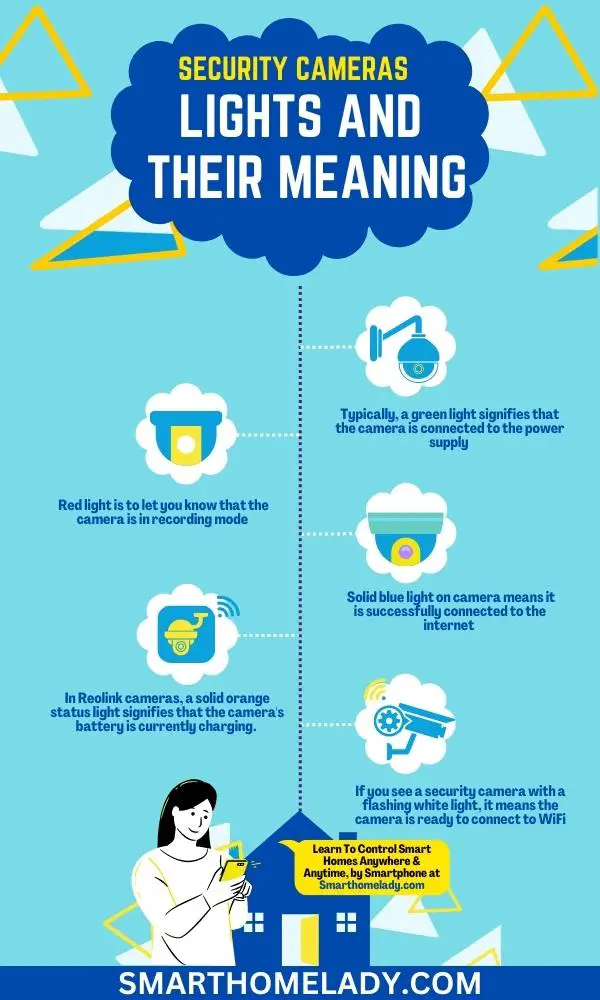
Contents
- 1 What are the lights on security cameras for – Purpose Of Lights
- 2 What do the lights on security cameras mean?
- 3 What does a red light on a security camera mean
- 4 What does a blue light on a security camera mean?
- 5 Do security cameras have green lights – The Answer Is Yes
- 6 What does a solid orange light on a security camera mean?
- 7 Security camera flashing white light
- 8 Does the blue light on ring camera mean someone is watching?
- 9 Do security cameras have lights?
- 10 What is the solid blue light on my Arlo camera?
- 11 Do all security cameras have red lights?
- 12 What is the orange light on Arlo?
- 13 Why is my Arlo light yellow?
- 14 Do security cameras have flashing red lights?
- 15 Conclusion
What are the lights on security cameras for – Purpose Of Lights
The lights on security cameras serve a vital purpose in enhancing the overall surveillance capabilities and deterring potential intruders.
These lights are designed to provide several benefits that contribute to the effectiveness of security systems.
5 Benefits of Lights in Security Cameras
1. Enhanced Visibility – The lights on security cameras improve visibility and image quality, allowing for clear and sharp footage, especially in low-light conditions or at night. This aids in identifying people, objects, or suspicious activities.
2. Reliable Evidence – By capturing high-quality footage, the presence of lights ensures accurate and reliable evidence in the event of an incident. This footage can be crucial for investigations or legal proceedings.
3. Deterrent Effect – Visible lights on security cameras act as a deterrent, signaling that the premises are under surveillance. This discourages potential intruders or criminals, making them think twice before engaging in illegal activities.
4. Psychological Impact – The lights create a psychological effect, making individuals aware that their actions are being recorded. This knowledge can make them reconsider any malicious acts, knowing that they could be identified and apprehended.
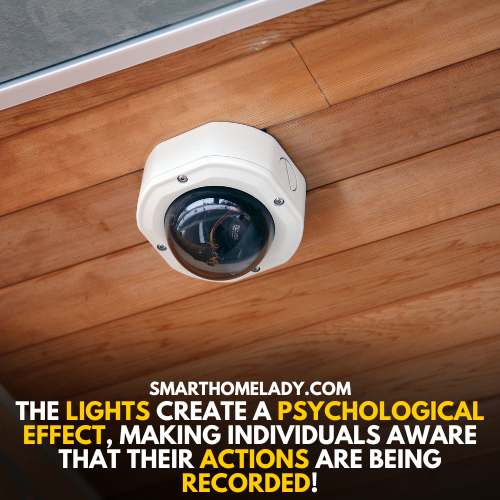
5. Promoting Safety and Security – The presence of lights serves as a visual indicator, letting people know that they are being monitored. This awareness promotes a sense of safety and security among residents, employees, and customers, making them feel reassured and protected.
In addition to the above benefits, lights on security cameras can also aid in locating the cameras easily, allowing individuals to be more cautious and mindful of their behavior, further preventing potential incidents.
Must Read
What do the lights on security cameras mean?
The lights on security cameras serve as indicators of their status and functionality.
Typically, a green light signifies that the camera is connected to the power supply and operating correctly, giving you peace of mind and a sense of security.
However, a red light may indicate that the camera is recording actively.
It’s always advisable to consult the camera’s manual or contact the manufacturer if you notice any unusual light patterns to ensure optimal surveillance.
What does a red light on a security camera mean
A little red light can actually signify various different things, depending on the type and model of the camera. But the most common reason behind that red light is to let you know that the camera is in recording mode.
In order to capture clear footage in dark environments, certain security cameras make use of infrared light.
When it’s dark, infrared light is emitted, and although it may not be visible to our eyes, it has a slight red glow that can be detected by the camera lens.
Therefore, if you see a red light on a security camera, it could indicate that the camera is utilizing infrared technology to capture clear images in the dark.
Sometimes the light might be steady, indicating that it’s capturing all the action, while other times it might be blinking away, adding a touch of excitement.
It all depends on the camera. So, keep your eyes on the red light and know that it’s got your back, capturing every moment like a pro.
Read About Blink Camera Light Meaning
- Blink Camera Blinking Red – Reasons & Troubleshooting
- Blink Camera Blinking Green
- Blink Camera Blinking Blue – Purpose & Solution
Solid red light on security camera
The presence of a steady red light on a security camera signifies that the camera is receiving power and hooked up to an electrical source. However, it is not linked to the internet or a local network for remote access and monitoring.
In this case, the red light indicates that the camera is functioning and receiving power, but it is not able to transmit or receive data.
Blinking or flashing red light on security camera
The flashing red light indicates that the camera is in the process of starting up and will eventually stabilize and begin recording or monitoring.
In specific camera models, a blinking or flashing red light can also indicate a malfunction or an error. This could be due to a power issue, a faulty connection, or a problem with the camera’s internal components.
In such cases, it is recommended to check the camera’s manual or contact the manufacturer for troubleshooting steps or assistance.
Note – The exact meaning of a flashing red light on a security camera can vary depending on the specific camera model and manufacturer.
Suggested Readings
- How Far Can Security Cameras See?
- How Far Can Security Cameras See At Night?
- Can Security Cameras See In The Dark?
What does a blue light on a security camera mean?
Depending on the camera model and type, that little blue light can actually indicate different things. Let’s take a closer look.
Solid blue light on security camera meaning
When you see a solid blue light on your security camera, it’s like a thumbs-up for the internet connection. It means that your camera is successfully connected to the internet and ready to do its job of keeping an eye on any unwanted activity.
In a few cases, blue light means that the camera is currently recording live footage of what’s going on around it. Someone authorized must be watching everything unfold in real time.
Security camera flashing blue light
Now, if that blue light starts flashing or blinking, don’t panic.
It simply means your camera is in “WiFi mode” and doing its best to establish a connection with your network. It could also mean that your connection to the internet is lost.
But your camera is just trying its best to reconnect with the internet so it can continue safeguarding what matters most.
So sit tight and give it a moment.
Do security cameras have green lights – The Answer Is Yes
Yes, security cameras do indeed have green lights in many cases. These green lights are a way to indicate that security cameras are functioning properly.
The green light serves as a visual reassurance that the camera is actively monitoring the area.
It’s important to note that not all security cameras have green lights, as some may use different indicators like blinking LEDs or no visible lights at all.
What Does a Green Light on a Security Camera Mean
When you see a solid green light on a security camera, it’s a clear sign that the camera is all set and ready to go. It means that the camera is properly connected to its power source and has a strong wireless or Ethernet connection.
So, it ensures that the camera is functioning perfectly and will be able to capture any action that comes its way.
Flashing Green Light On Security Cameras
When you come across a flashing green light on a security camera that’s an interesting situation.
When a security camera flashes green, it could mean one of two things.
- Firstly, it might be going through a reboot or reset process. Just like us humans sometimes need to hit that restart button for a fresh start, cameras too need their moments of rejuvenation.
- Secondly, and quite intriguingly I might add, the flashing green light could also indicate that the camera is actively working behind the scenes. It’s in an operational state and busily performing specific functions to keep your surroundings safe and secure.

What does a solid orange light on a security camera mean?
The meaning of a solid orange light on a security camera can vary depending on the type and model of the camera.
Let’s explore a few possible interpretations based on various models:
If you have Arlo cameras, a solid orange light means you should claim the base station. This means that the camera is not properly connected to the base station and requires attention to ensure proper functionality.
In the case of Reolink cameras, a solid orange status light on the back of the camera body typically signifies that the camera’s battery is currently charging. Conversely, a solid green light indicates that the battery has been fully charged, ready for use.
If we consider Verkada cameras, a solid orange light often signifies that the camera is powered on and in the process of booting up.
On the other hand, a flashing orange light could mean that the camera is currently undergoing a firmware update, ensuring that it has the latest features and security enhancements.
While researching this topic, I came across a customer question and answer on Amazon that suggested an orange light on a camera might imply that the camera is not operational or not connected to the network.
Note – The meaning of a solid orange light can vary depending on the camera you are using.
Suggested Readings
- Can Security Cameras See Inside Cars?
- Can Security Cameras See Smoke?
- Do Home Security Cameras Use Alot Of Electricity?
Security camera flashing white light
If you see a security camera with a flashing white light, it means the camera is ready to connect to WiFi.
To set it up, just press and release the WiFi-protected setup button when the light starts flashing white (usually after about six seconds).
Frequently Asked Questions FAQs
Does the blue light on ring camera mean someone is watching?
No, the blue light on a Ring camera does not mean that someone is watching.
The blue light indicates that the camera is functioning properly and is connected to the network.
It is designed to act as a deterrent by letting potential intruders know that they are being monitored.
Do security cameras have lights?
Not all security cameras have lights. It depends on the specific model and brand.
Some cameras may have built-in LED lights for night vision or as a visual indication that the camera is active. However, not all cameras have this feature.
What is the solid blue light on my Arlo camera?
The solid blue light on your Arlo camera indicates that it is connected to the power and is working properly.
It simply serves as a visual confirmation that the camera is functioning as intended.
Do all security cameras have red lights?
No, not all security cameras have red lights. Red lights are often associated with infrared or night vision capabilities.
Some cameras use infrared LEDs to illuminate the area they are monitoring in low-light or dark conditions.
However, not all cameras have this feature, and the presence of a red light will depend on the specific camera model.
What is the orange light on Arlo?
An orange light on an Arlo camera usually indicates that your camera is out of range.
It could be due to various reasons such as the camera being placed too far away from the base station, or there may be interference from walls or other objects obstructing the signal.
To resolve this issue, try moving the camera closer to the base station and ensure that there are no obstructions between them.
Additionally, ensure that the camera is within range of the WiFi network and that the signal strength is strong enough.
Why is my Arlo light yellow?
If your Arlo camera light is yellow, it could indicate a weak Wi-Fi signal or connectivity issue.
The yellow light serves as a warning that the camera may not be able to transmit data effectively.
Consider moving the camera closer to the Wi-Fi router or troubleshooting the network connection to resolve the issue.
Do security cameras have flashing red lights?
No, security cameras generally do not have flashing red lights. Flashing red lights are more commonly associated with alarm systems or emergency equipment.
Security cameras are designed to be discreet and not draw attention to themselves.
However, some fake or dummy cameras may include flashing red lights to give the illusion of being operational, but these are not actual functioning cameras.
Conclusion
So, the meaning of light colors on security cameras is crucial in identifying and preventing potential threats. From the calming blue to the attention-grabbing red, each color serves a specific purpose in enhancing surveillance effectiveness.
Understanding these meanings empowers us to respond swiftly and appropriately to any suspicious activity captured on camera.
So, next time you come across a security camera, take a moment to observe the light color and remember its significance.
Stay vigilant, stay informed, and together, let’s create a safer environment for everyone. Take charge of your surroundings and share this knowledge with friends, family, and colleagues, because when it comes to security, awareness is our best defense.

