Are you looking for a simplified way to monitor your CCTV camera footage? Well, look no further because connecting your CCTV camera directly to your TV is a possibility.
In this article, we will explore the factors that determine; whether can I connect CCTV camera directly to TV or not.
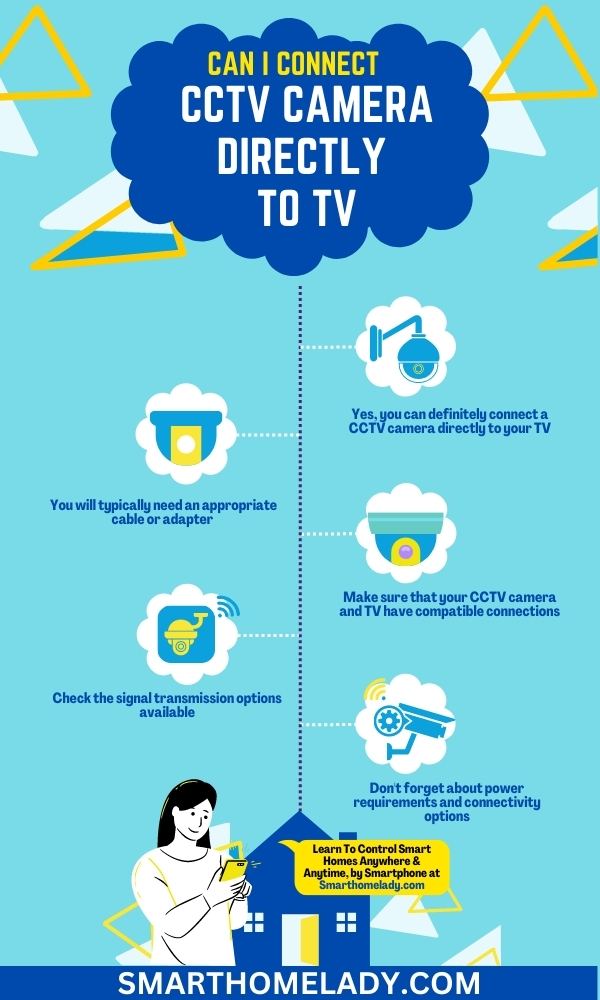
Contents
- 1 Can you connect a camera directly to a TV?
- 2 Factors To Check Whether You Can Connect CCTV Camera To TV
- 3 Is it OK to use a TV as a CCTV monitor?
- 4 Is a TV better than a monitor for security cameras? Comparison
- 5 What type of monitor is best for CCTV cameras? Consider 3 Criterias
- 6 Can smart TVs be used for surveillance?
- 7 Can you see the camera on a smart TV?
- 8 Why is my CCTV not showing on TV?
- 9 Can I see CCTV footage on my phone?
- 10 Conclusion
Can you connect a camera directly to a TV?
Yes, you can definitely connect a CCTV camera directly to your TV.
Connecting a camera directly to a TV is a simple and straightforward process. Most modern TVs come with various input ports, such as HDMI, RCA, or VGA, which can be used to connect external devices.
To connect a CCTV camera to a TV, you will typically need an appropriate cable or adapter that matches the output port of the camera to the input port of the TV.
For example, if your camera has a BNC output, you will need a BNC to RCA or BNC to HDMI adapter, depending on the input ports available on your TV.
Read Other Articles Of CCTV Cameras
- What Are CCTV Cameras – A Complete Guide
- How Long Does A CCTV Footage Last?
- How Much Power Does A CCTV Camera Use? Exact Estimate
Factors To Check Whether You Can Connect CCTV Camera To TV
Before you try hooking up your security camera to the television, there are a few crucial factors you need to consider.
- Firstly, make sure that your CCTV camera and TV have compatible connections and protocols.
- Secondly, check the signal transmission options available. Some cameras may use analog signals while others may require digital connections like HDMI or VGA.

Read More: Can A CCTV Camera Work Without Red Light?
- Thirdly, pay attention to image quality and resolution. Ensure that both your camera and TV support the same resolution for an optimal viewing experience.
- Additionally, consider audio support and integration if you want sound recording along with video footage.
- Lastly, don’t forget about power requirements and connectivity options. Check if your camera can be powered directly from the TV or if it needs a separate power source, and ensure that all necessary cables are available for connection.
By considering these factors beforehand, you can successfully connect your CCTV camera to your TV for simplified surveillance purposes.
Is it OK to use a TV as a CCTV monitor?
Yes, it is okay to use a TV as a CCTV monitor. Consider using your television as a monitor for your security system, allowing you to keep a watchful eye on your property with ease.
Many modern TVs have HDMI or VGA inputs that can be connected to CCTV systems for monitoring purposes.
Connecting CCTV cameras to a TV can be a convenient and cost-effective solution for surveillance. However, before doing so, it is important to ensure that your TV is compatible with CCTV systems.
To help you determine compatibility, here is a table outlining the key factors to consider:
| Factor | Description |
|---|---|
| Resolution | The TV should have sufficient resolution to display clear and detailed footage from the CCTV cameras. Full HD (1080p) or higher resolutions are recommended for optimal viewing experience. |
| Inputs | Check if the TV has the necessary inputs (such as HDMI or VGA ports) to connect the CCTV system’s output cables. Ensure that there are enough available inputs for all the cameras you intend to connect. |
| Display Modes | Look for TVs that support multiple display modes, such as split-screen or picture-in-picture, which allow you to view feeds from multiple cameras simultaneously. This feature enhances monitoring efficiency by providing a comprehensive view of different areas at once. |
Utilizing your TV as a monitor for your CCTV system can streamline surveillance operations while capitalizing on the features and capabilities of modern televisions.
Read Other Articles Of CCTV Cameras
- How To Know If A CCTV Camera Is Recording?
- How To Connect WiFi CCTV Camera To Mobile – 6 Step Guide
- CCTV Not Working On Mobile Data – 5 Reasons & Troubleshooting
Is a TV better than a monitor for security cameras? Comparison
TV is used for entertainment purposes and it cannot be regarded as better than a monitor. When comparing a TV to a monitor for security cameras, there are several benefits to using a TV.
- Firstly, it provides a larger screen compared to traditional monitors, enabling better visibility and detail in surveillance footage.
- Secondly, most modern TVs come with advanced image enhancement technologies like high contrast ratios and wide color gamuts, enhancing the clarity and quality of video playback from CCTV cameras.
- Lastly, TVs often have built-in speakers or audio output options that allow you to hear audio recordings captured by the cameras alongside video feed playback.
Comparison of the TV and monitor for the security camera
| TV | Monitor |
|---|---|
| Larger screen size | Smaller and more compact |
| Better for viewing multiple cameras | Limited to single-camera viewing |
| Dual Purpose. Can be used for entertainment purposes | Solely designed for camera viewing |
| Typically more expensive | More budget-friendly option |
| May require additional setup and wiring | Easier to set up and install |
Ultimately, the decision between a TV and a monitor for security cameras comes down to personal preferences, available budget, and the specific needs of the user.
What type of monitor is best for CCTV cameras? Consider 3 Criterias
To optimize your security monitoring setup, the ideal choice for viewing your surveillance footage is a professional-grade monitor specifically designed for CCTV systems.
When it comes to selecting the best monitor type for your CCTV camera, there are a few key factors to consider.
- Firstly, ensure that the monitor is compatible with your CCTV camera system. This means checking if it supports the same video format and signal type as your cameras.
- Additionally, pay attention to the monitor resolution as it directly affects the clarity and detail of the CCTV camera display. Higher resolutions such as 1080p or even 4K offer sharper images, allowing you to see finer details in your footage.
Read Other Articles Of CCTV Cameras
- How Are CCTV Cameras Powered?
- CCTV Cameras Not Working After Power Cut – 6 Reasons & Troubleshooting
- How To Use Mobile As CCTV Camera Without Internet – 9 Simple Steps

- Lastly, consider the monitor’s connectivity options. Look for monitors that have multiple inputs such as HDMI or VGA ports so that you can easily connect and switch between different cameras if needed.
By choosing a monitor that meets these criteria, you can enhance your surveillance experience by ensuring clear visuals and seamless compatibility with your CCTV camera system.
Must Read
- CCTV Camera Showing Black Screen
- Can We Use CCTV Camera Without DVR?
- How To Protect CCTV Camera From Rain?
Frequently Asked Questions FAQs
Can smart TVs be used for surveillance?
Yes, smart TVs have the potential to be used for surveillance, but it is important to understand that this is not a common or intended use for these devices.
While some smart TVs may have built-in cameras for features like video calling, they are typically designed with privacy in mind and should only be activated by the user.
However, it is always advisable to review the privacy settings on your smart TV and any connected devices to ensure your personal information remains secure.
Can you see the camera on a smart TV?
In most cases, the camera on a smart TV is not visible to the user. Manufacturers usually integrate the camera discreetly into the hardware design to maintain an aesthetically pleasing appearance.
However, it’s important to note that not all smart TVs have built-in cameras.
Even if they do, the camera is generally not active unless specifically enabled by the user for certain applications or features, such as video conferencing or gesture control.
Why is my CCTV not showing on TV?
If your CCTV (Closed Circuit Television) footage is not showing on your TV, there could be several reasons behind this issue.
First, ensure that your CCTV camera system is properly connected to your TV. Check all the cables and connections to ensure they are secure and properly plugged in.
If the connections are fine, make sure your TV is set to the correct input source. Many CCTV systems require you to select the appropriate input channel on your TV to display the footage.
Additionally, ensure that your CCTV system is powered on and functioning properly.
If these steps do not resolve the issue, consult the user manual for your CCTV system or contact the manufacturer’s customer support for further assistance.
Can I see CCTV footage on my phone?
Yes, it is possible to view CCTV footage on your phone. Many modern CCTV systems offer mobile applications that allow you to remotely access and view your camera feeds from your smartphone.
These applications usually require you to connect your phone to the same network as your CCTV system or provide a secure login to access the footage remotely.
Conclusion
Connecting a CCTV camera directly to a TV is indeed possible and can provide a simplified surveillance solution. However, there are certain factors that need to be considered before doing so.
With careful consideration of compatibility factors and utilizing the advantages offered by TVs such as larger screens and high-definition resolution capabilities, you can enhance your security system without investing in separate monitors.
When comparing TVs and monitors for security cameras, it ultimately depends on specific requirements and preferences.
Sources
- The eyes have it: CCTV is the ‘fifth utility’. Environment and Planning B. (Source Link)
- Identification of duplicate frames in CCTV DVR by correlation coefficient factor. (Source Link)
- Connect CCTV Camera To TV (Source Link)
- Connection Of Security Cameras To TV Using HDMI Cables (Source Link)
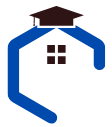
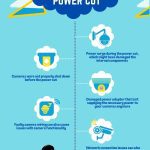
Informative blog!